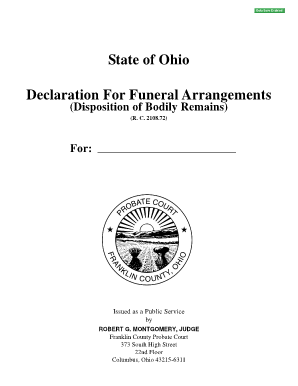
Declaration for Funeral Arrangements Franklin County, Ohio Franklincountyohio Form


What is the Declaration For Funeral Arrangements Franklin County, Ohio
The Declaration for Funeral Arrangements in Franklin County, Ohio, is a legal document that outlines an individual's wishes regarding their funeral services. This form is essential for ensuring that a person's preferences are honored after their passing. It typically includes details such as the choice of burial or cremation, preferred funeral home, and any specific requests for memorial services. By completing this document, individuals can alleviate the burden on their loved ones during a difficult time, providing clear guidance on their final arrangements.
How to use the Declaration For Funeral Arrangements Franklin County, Ohio
Using the Declaration for Funeral Arrangements involves several straightforward steps. First, individuals should obtain the form, which can often be found through local government offices or online resources. Once the form is in hand, it is important to fill it out accurately, ensuring that all personal preferences are clearly stated. After completion, the document should be signed and dated, ideally in the presence of witnesses or a notary to enhance its legal validity. Finally, it is advisable to share copies of the declaration with family members and the designated funeral home to ensure that everyone is aware of the individual's wishes.
Key elements of the Declaration For Funeral Arrangements Franklin County, Ohio
The key elements of the Declaration for Funeral Arrangements include critical information that guides the execution of the individual's wishes. These elements typically encompass:
- Personal Information: Full name, address, and date of birth.
- Funeral Preferences: Choices regarding burial or cremation, type of service, and location.
- Designated Funeral Home: Name and contact information of the preferred funeral service provider.
- Special Requests: Any specific instructions for memorial services, music, or readings.
- Signature and Date: To validate the document legally.
Steps to complete the Declaration For Funeral Arrangements Franklin County, Ohio
Completing the Declaration for Funeral Arrangements involves a series of organized steps:
- Obtain the form from a reliable source.
- Fill in personal details accurately.
- Clearly state funeral preferences and special requests.
- Sign the document in the presence of witnesses or a notary.
- Distribute copies to family members and the chosen funeral home.
Legal use of the Declaration For Funeral Arrangements Franklin County, Ohio
The Declaration for Funeral Arrangements is legally recognized in Ohio, provided it meets certain criteria. To ensure its legal standing, the document must be signed by the individual making the declaration, and it is beneficial to have it notarized. This form serves as a guiding document for family members and funeral service providers, helping to prevent disputes and misunderstandings regarding the deceased's wishes. Compliance with state laws regarding funeral arrangements is essential for the declaration to be upheld in legal contexts.
State-specific rules for the Declaration For Funeral Arrangements Franklin County, Ohio
In Franklin County, Ohio, specific rules govern the use of the Declaration for Funeral Arrangements. These rules include:
- The necessity of having the document signed by the individual.
- The option to have the declaration notarized for added legal weight.
- Compliance with Ohio Revised Code regarding funeral practices.
- Recommendations for keeping the document accessible to family members and the funeral home.
Quick guide on how to complete declaration for funeral arrangements franklin county ohio franklincountyohio
Effortlessly Set Up Declaration For Funeral Arrangements Franklin County, Ohio Franklincountyohio on Any Device
Digital document management has gained traction among companies and individuals alike. It serves as an ideal eco-friendly alternative to conventional printed and signed documents, allowing you to locate the appropriate form and securely store it online. airSlate SignNow equips you with all the tools necessary to create, modify, and electronically sign your documents swiftly without delays. Manage Declaration For Funeral Arrangements Franklin County, Ohio Franklincountyohio on any device with airSlate SignNow’s Android or iOS applications and simplify any document-related task today.
The easiest method to edit and eSign Declaration For Funeral Arrangements Franklin County, Ohio Franklincountyohio with ease
- Obtain Declaration For Funeral Arrangements Franklin County, Ohio Franklincountyohio and click Get Form to begin.
- Utilize the tools we offer to complete your form.
- Emphasize important sections of your documents or redact sensitive information using tools specifically provided by airSlate SignNow for this purpose.
- Create your eSignature by using the Sign feature, which takes seconds and holds the same legal significance as a classic wet ink signature.
- Review the details and then click the Done button to save your changes.
- Select your preferred method for sending your form, whether by email, SMS, invite link, or download it to your computer.
Say goodbye to lost or misplaced documents, tedious form searches, or errors that require printing additional document copies. airSlate SignNow fulfills all your document management needs in just a few clicks from any device you choose. Edit and eSign Declaration For Funeral Arrangements Franklin County, Ohio Franklincountyohio to ensure excellent communication throughout your form preparation process with airSlate SignNow.
Create this form in 5 minutes or less
Create this form in 5 minutes!
How to create an eSignature for the declaration for funeral arrangements franklin county ohio franklincountyohio
How to create an electronic signature for a PDF online
How to create an electronic signature for a PDF in Google Chrome
How to create an e-signature for signing PDFs in Gmail
How to create an e-signature right from your smartphone
How to create an e-signature for a PDF on iOS
How to create an e-signature for a PDF on Android
People also ask
-
What is a Declaration For Funeral Arrangements in Franklin County, Ohio?
A Declaration For Funeral Arrangements in Franklin County, Ohio, is a legal document that outlines a person's wishes regarding their funeral services. It helps to ensure that your preferences are honored and can provide peace of mind for both you and your family. Using airSlate SignNow makes creating and managing this document simple and efficient.
-
How can airSlate SignNow help me with my Declaration For Funeral Arrangements in Franklin County, Ohio?
airSlate SignNow offers a user-friendly platform to create, send, and eSign your Declaration For Funeral Arrangements in Franklin County, Ohio, quickly and securely. Our solution is designed to save you time and reduce stress, allowing you to focus on more important matters while ensuring your document is legally binding.
-
What are the pricing options for using airSlate SignNow for funeral arrangements?
airSlate SignNow offers flexible pricing plans that cater to a variety of needs, making it affordable for anyone looking to handle their Declaration For Funeral Arrangements in Franklin County, Ohio. You can choose from a range of monthly subscriptions or pay per document, ensuring you only pay for what you need.
-
Are there any features specific to the Declaration For Funeral Arrangements in Franklin County, Ohio?
Yes, airSlate SignNow includes features specifically tailored for the Declaration For Funeral Arrangements in Franklin County, Ohio, such as customizable templates, secure storage, and direct sharing capabilities. These features make it easier to manage your funeral arrangements while ensuring compliance with local regulations.
-
Can I integrate airSlate SignNow with other applications for my funeral arrangements?
Absolutely! airSlate SignNow allows seamless integration with various applications, enhancing your experience as you handle your Declaration For Funeral Arrangements in Franklin County, Ohio. By connecting with tools like Google Drive and Dropbox, you can efficiently manage and retrieve your documents.
-
Is the document signing process secure with airSlate SignNow?
Yes, security is a top priority for airSlate SignNow. When you create and eSign your Declaration For Funeral Arrangements in Franklin County, Ohio, your information is protected with strong encryption and multiple layers of authentication to ensure that your sensitive data remains safe.
-
How quickly can I complete my Declaration For Funeral Arrangements using airSlate SignNow?
With airSlate SignNow, you can complete your Declaration For Funeral Arrangements in Franklin County, Ohio, in just a matter of minutes. The simple interface and efficient workflows guide you through each step, making it straightforward to finalize your document without unnecessary delays.
Get more for Declaration For Funeral Arrangements Franklin County, Ohio Franklincountyohio
- Dear sir madam we kindly request you to submit your form
- Your name address line 1 address line 2 city state zip form
- Enclosed please find the original final judgment of divorce which i have signed on behalf form
- Since receiving your letter of form
- How to write a job resignation letter including tips and templates form
- Appendix b common core standards form
- Us 0276ltrdocx instruction this is a model letter adapt to fit your form
- 317220 excess collections fileinternal revenue service form
Find out other Declaration For Funeral Arrangements Franklin County, Ohio Franklincountyohio
- eSign Car Dealer PDF South Dakota Computer
- eSign Car Dealer PDF South Dakota Later
- eSign Rhode Island Car Dealer Moving Checklist Simple
- eSign Tennessee Car Dealer Lease Agreement Form Now
- Sign Pennsylvania Courts Quitclaim Deed Mobile
- eSign Washington Car Dealer Bill Of Lading Mobile
- eSign Wisconsin Car Dealer Resignation Letter Myself
- eSign Wisconsin Car Dealer Warranty Deed Safe
- eSign Business Operations PPT New Hampshire Safe
- Sign Rhode Island Courts Warranty Deed Online
- Sign Tennessee Courts Residential Lease Agreement Online
- How Do I eSign Arkansas Charity LLC Operating Agreement
- eSign Colorado Charity LLC Operating Agreement Fast
- eSign Connecticut Charity Living Will Later
- How Can I Sign West Virginia Courts Quitclaim Deed
- Sign Courts Form Wisconsin Easy
- Sign Wyoming Courts LLC Operating Agreement Online
- How To Sign Wyoming Courts Quitclaim Deed
- eSign Vermont Business Operations Executive Summary Template Mobile
- eSign Vermont Business Operations Executive Summary Template Now