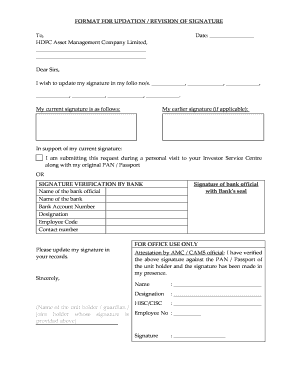
FORMAT for UPDATION REVISION of SIGNATURE


Understanding the signature updation form
The signature updation form is a crucial document used to update or change the signature associated with a bank account or legal entity. This form is often required by financial institutions to ensure that the signatures on file match those used in transactions. It serves as a formal request to modify the signature for verification purposes, ensuring that only authorized individuals can perform transactions. The form typically includes personal identification details, old and new signatures, and may require notarization or witness signatures depending on the institution's policies.
Steps to complete the signature updation form
Completing the signature updation form involves several important steps to ensure accuracy and compliance. Here is a straightforward process to follow:
- Gather necessary identification documents, such as a government-issued ID.
- Obtain the signature updation form from your bank or financial institution.
- Fill out your personal information accurately, including your account number and contact details.
- Provide your old signature and your new signature clearly, ensuring they are legible.
- Review the form for completeness and accuracy to avoid delays.
- Sign and date the form, and if required, have it notarized.
- Submit the form to your bank through the designated method, whether online, by mail, or in person.
Legal use of the signature updation form
The signature updation form is legally binding once completed and submitted according to the guidelines set by the financial institution. It is essential to comply with any local regulations regarding signature changes. The form must accurately reflect the intentions of the signer, and any discrepancies may lead to complications in processing transactions. Additionally, electronic signatures are increasingly accepted, provided they meet the requirements of relevant eSignature laws, such as the ESIGN Act and UETA.
Key elements of the signature updation form
Several key elements must be included in the signature updation form to ensure its validity and acceptance by financial institutions:
- Personal Information: Full name, address, and contact details.
- Account Information: Account number and type of account.
- Old Signature: The signature currently on file.
- New Signature: The updated signature that will replace the old one.
- Date: The date of the signature change request.
- Witness or Notary Signature: If required, to validate the request.
Who issues the signature updation form
The signature updation form is typically issued by financial institutions, including banks and credit unions. Each institution may have its own version of the form with specific requirements tailored to their policies. It is advisable to obtain the form directly from the bank's official website or branch to ensure you are using the correct version. This helps avoid any issues during the submission process.
Form submission methods
Submitting the signature updation form can be done through various methods, depending on the policies of the financial institution:
- Online Submission: Many banks offer the option to submit the form electronically through their secure online portals.
- Mail: You can send the completed form via postal mail to the address specified by your bank.
- In-Person: Visiting a local branch allows for direct submission, where bank staff can assist with any questions.
Quick guide on how to complete format for updation revision of signature
Complete FORMAT FOR UPDATION REVISION OF SIGNATURE effortlessly on any device
Digital document management has become increasingly popular among companies and individuals. It offers an ideal eco-friendly alternative to traditional printed and signed documents, allowing you to locate the correct form and securely store it online. airSlate SignNow provides you with all the tools necessary to create, modify, and electronically sign your documents rapidly and without delays. Handle FORMAT FOR UPDATION REVISION OF SIGNATURE on any device with airSlate SignNow's Android or iOS applications and enhance any document-focused process today.
The simplest way to modify and electronically sign FORMAT FOR UPDATION REVISION OF SIGNATURE with ease
- Obtain FORMAT FOR UPDATION REVISION OF SIGNATURE and click on Get Form to start.
- Utilize the tools we offer to complete your form.
- Emphasize important sections of the documents or redact sensitive information with tools that airSlate SignNow provides specifically for this purpose.
- Create your electronic signature using the Sign tool, which takes just seconds and holds the same legal validity as a conventional wet ink signature.
- Review the information and click on the Done button to save your updates.
- Choose how you prefer to send your form, via email, text message (SMS), invite link, or download it to your computer.
Say goodbye to lost or misplaced documents, tedious form searches, or errors that require printing new document copies. airSlate SignNow meets your document management needs in just a few clicks from any device you prefer. Modify and electronically sign FORMAT FOR UPDATION REVISION OF SIGNATURE and ensure excellent communication at every stage of the form preparation process with airSlate SignNow.
Create this form in 5 minutes or less
Create this form in 5 minutes!
How to create an eSignature for the format for updation revision of signature
How to create an electronic signature for a PDF online
How to create an electronic signature for a PDF in Google Chrome
How to create an e-signature for signing PDFs in Gmail
How to create an e-signature right from your smartphone
How to create an e-signature for a PDF on iOS
How to create an e-signature for a PDF on Android
People also ask
-
What is a signature updation form?
A signature updation form is a document that allows users to update their existing signature on official forms. With airSlate SignNow, this process is streamlined, letting you create and send a signature updation form effortlessly. Our platform ensures that your updates are legally binding and secure.
-
How can I create a signature updation form using airSlate SignNow?
Creating a signature updation form with airSlate SignNow is simple and intuitive. You can start by selecting a template or crafting a new one from scratch, adding necessary fields for signatures and other information. Once completed, you can easily send it out for electronic signing.
-
Are there any costs associated with the signature updation form?
airSlate SignNow offers competitive pricing plans that include the ability to manage signature updation forms. Our subscription options are designed to be budget-friendly, and you can select a plan that fits your business needs while ensuring access to all features related to signature management.
-
What features are included in the signature updation form process?
The signature updation form process in airSlate SignNow includes customizable templates, real-time tracking, and an easy-to-use dashboard. Additionally, the platform allows for multiple signers, automatic reminders, and secure storage of documents, enhancing compliance and efficiency.
-
What are the benefits of using airSlate SignNow for signature updation forms?
Using airSlate SignNow for your signature updation forms provides increased efficiency and improved accuracy. Our solution minimizes errors associated with traditional paper forms and speeds up the signing process, ensuring your documents are processed quickly and securely.
-
Can I integrate the signature updation form with other software?
Yes, airSlate SignNow allows for seamless integration with numerous applications and services. This capability ensures that your signature updation forms work in conjunction with various tools your business may already use, making workflows more cohesive and productive.
-
Is the signature updation form legally binding?
Absolutely! The signature updation form created through airSlate SignNow is legally binding and complies with eSignature laws in various jurisdictions. Our platform employs strong security measures to ensure the authenticity of signatures and the integrity of your documents.
Get more for FORMAT FOR UPDATION REVISION OF SIGNATURE
- Stock as determined by the board of directors in accordance with the provisions of form
- Revolving promissory note form
- Second amended chapter 11 plan of liquidation corporate form
- Answerdebt collection case utah courts form
- Terms of service form field 123formbuilder documentation
- The following form of record retentions policy is a generic form useful in
- Checklist for determining complexity of project iowa dot form
- Deferralcom election form sample
Find out other FORMAT FOR UPDATION REVISION OF SIGNATURE
- Sign Colorado Safety Contract Safe
- Sign North Carolina Safety Contract Later
- Sign Arkansas Application for University Free
- Sign Arkansas Nanny Contract Template Fast
- How To Sign California Nanny Contract Template
- How Do I Sign Colorado Medical Power of Attorney Template
- How To Sign Louisiana Medical Power of Attorney Template
- How Do I Sign Louisiana Medical Power of Attorney Template
- Can I Sign Florida Memorandum of Agreement Template
- How Do I Sign Hawaii Memorandum of Agreement Template
- Sign Kentucky Accident Medical Claim Form Fast
- Sign Texas Memorandum of Agreement Template Computer
- How Do I Sign Utah Deed of Trust Template
- Sign Minnesota Declaration of Trust Template Simple
- Sign Texas Shareholder Agreement Template Now
- Sign Wisconsin Shareholder Agreement Template Simple
- Sign Nebraska Strategic Alliance Agreement Easy
- Sign Nevada Strategic Alliance Agreement Online
- How To Sign Alabama Home Repair Contract
- Sign Delaware Equipment Rental Agreement Template Fast