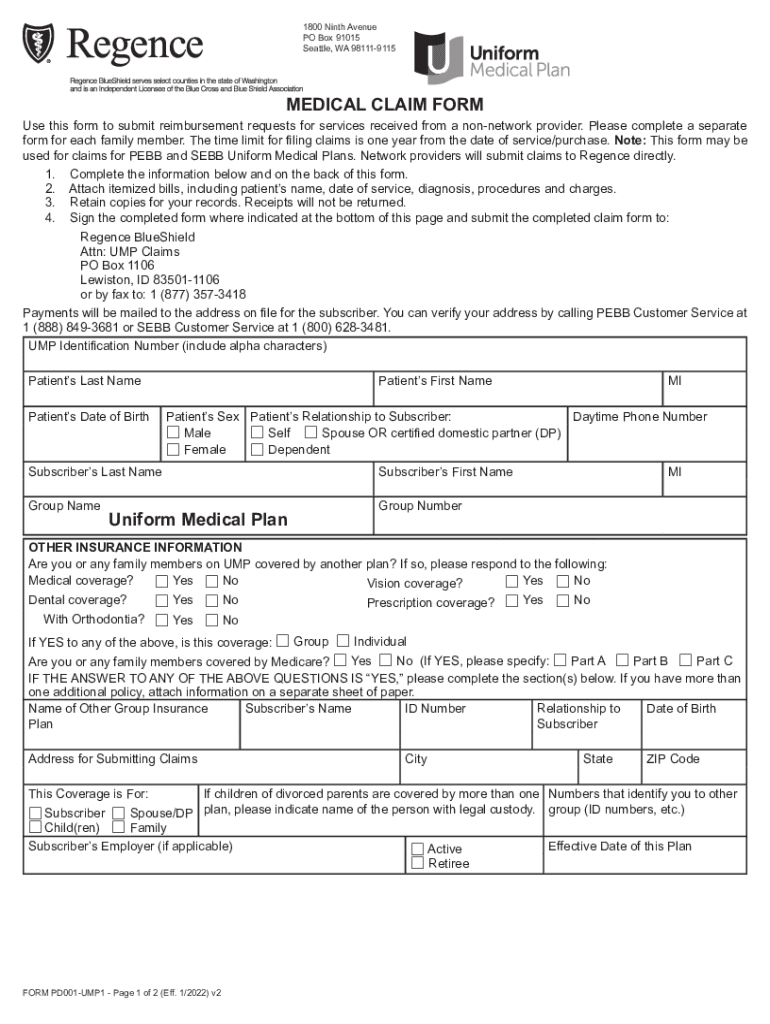
WA Uniform Medical Plan Form PD001 UMP1


What is the WA Uniform Medical Plan Form PD001 UMP1
The WA Uniform Medical Plan Form PD001 UMP1 is a crucial document used for processing medical claims under the Regence Uniform Medical Plan. This form allows members to submit requests for reimbursement for medical expenses incurred. It is specifically designed for residents of Washington who are enrolled in the Uniform Medical Plan, ensuring that they can access the benefits entitled to them. The form captures essential information about the patient, the services received, and the costs associated with those services.
How to use the WA Uniform Medical Plan Form PD001 UMP1
Using the WA Uniform Medical Plan Form PD001 UMP1 involves several straightforward steps. First, ensure that you have all necessary documentation, including receipts and any relevant medical records. Next, fill out the form with accurate details, including your personal information, the services received, and the total amount being claimed. Once completed, you can submit the form electronically or via mail, depending on your preference and the guidelines provided by Regence. It's important to keep copies of all submitted documents for your records.
Steps to complete the WA Uniform Medical Plan Form PD001 UMP1
Completing the WA Uniform Medical Plan Form PD001 UMP1 requires careful attention to detail. Follow these steps:
- Gather all necessary documents, including receipts and medical records.
- Fill in your personal information, ensuring accuracy in your name, address, and contact details.
- Detail the medical services received, including dates, providers, and descriptions of services.
- Calculate the total amount being claimed and ensure it matches your receipts.
- Review the form for any errors before submission.
Legal use of the WA Uniform Medical Plan Form PD001 UMP1
The WA Uniform Medical Plan Form PD001 UMP1 is legally recognized for submitting medical claims, provided it is filled out correctly and submitted within the designated time frame. Compliance with relevant regulations, such as the Health Insurance Portability and Accountability Act (HIPAA), is essential to protect sensitive patient information. Ensuring that all claims are legitimate and supported by proper documentation helps maintain the integrity of the claims process and protects against potential fraud.
Key elements of the WA Uniform Medical Plan Form PD001 UMP1
Several key elements must be included in the WA Uniform Medical Plan Form PD001 UMP1 to ensure it is processed efficiently. These include:
- Patient Information: Full name, address, and contact details.
- Provider Information: Names and contact details of the healthcare providers.
- Service Details: Dates of service, type of service, and a brief description.
- Cost Breakdown: Itemized list of expenses and total amount being claimed.
Form Submission Methods (Online / Mail / In-Person)
The WA Uniform Medical Plan Form PD001 UMP1 can be submitted through various methods. Members can choose to submit the form online via the Regence member portal, which offers a quick and efficient way to process claims. Alternatively, the form can be printed and mailed to the designated claims address provided by Regence. In some cases, members may also have the option to submit the form in person at a local Regence office. Each method has specific guidelines, so it is essential to follow the instructions carefully to ensure timely processing.
Quick guide on how to complete wa uniform medical plan form pd001 ump1
Complete WA Uniform Medical Plan Form PD001 UMP1 effortlessly on any gadget
Digital document management has become increasingly favored by companies and individuals alike. It serves as an ideal environmentally friendly alternative to traditional printed and signed documents, as you can easily locate the appropriate form and securely store it online. airSlate SignNow equips you with all the tools necessary to create, edit, and eSign your documents promptly and without delays. Manage WA Uniform Medical Plan Form PD001 UMP1 on any device with airSlate SignNow's Android or iOS applications and enhance your document-based processes today.
How to edit and eSign WA Uniform Medical Plan Form PD001 UMP1 with ease
- Locate WA Uniform Medical Plan Form PD001 UMP1 and then click Get Form to begin.
- Utilize the tools we provide to complete your form.
- Highlight pertinent sections of your documents or conceal sensitive information with tools specifically designed for that purpose by airSlate SignNow.
- Generate your signature using the Sign tool, which takes mere seconds and holds the same legal validity as a conventional wet ink signature.
- Review all the details and then click the Done button to save your modifications.
- Select your preferred method of sending your form, whether by email, SMS, or invitation link, or download it to your computer.
Eliminate the hassle of lost or misplaced documents, tedious form searches, or errors that necessitate printing new copies. airSlate SignNow fulfills your document management needs in just a few clicks from any device you choose. Modify and eSign WA Uniform Medical Plan Form PD001 UMP1 and ensure outstanding communication at every stage of your form preparation with airSlate SignNow.
Create this form in 5 minutes or less
Create this form in 5 minutes!
People also ask
-
What is regence ump and how does it work with airSlate SignNow?
Regence UMP is a healthcare benefits program that can be streamlined with airSlate SignNow. By using airSlate SignNow, you can easily send and eSign documents related to Regence UMP, ensuring compliance and efficiency in your processes.
-
How much does airSlate SignNow cost for users of regence ump?
airSlate SignNow offers competitive pricing plans suitable for businesses utilizing Regence UMP. Depending on your team's size and needs, you can choose a plan that optimally supports your document management related to Regence UMP while staying cost-effective.
-
What features does airSlate SignNow provide for handling regence ump documents?
The platform offers features like customizable templates, bulk sending, and advanced security measures, perfect for managing Regence UMP documents. These features enhance the user experience and ensure that all signed documents are stored securely and can be accessed whenever needed.
-
Can I integrate airSlate SignNow with other tools I use for regence ump?
Yes, airSlate SignNow easily integrates with numerous applications, making it convenient for users of Regence UMP. This integration allows for seamless workflows with your existing tools, enhancing productivity and ensuring that documents related to Regence UMP flow smoothly through your system.
-
What are the benefits of using airSlate SignNow for regence ump?
Using airSlate SignNow for Regence UMP offers signNow benefits such as faster document turnaround times, improved accuracy, and enhanced security. These advantages help organizations streamline their operations and focus on delivering better services to their members.
-
Is it easy to eSign documents related to regence ump with airSlate SignNow?
Absolutely, eSigning documents related to Regence UMP is straightforward with airSlate SignNow. The intuitive interface allows users to sign documents quickly from any device, ensuring that important files are processed without delays.
-
How does airSlate SignNow ensure the security of regence ump documents?
airSlate SignNow prioritizes the security of documents, implementing features like end-to-end encryption and multi-factor authentication. This ensures that all documents concerning Regence UMP are protected and comply with relevant regulations and standards.
Get more for WA Uniform Medical Plan Form PD001 UMP1
- Dr4679 form
- Greek mythology scavenger hunt pdf form
- A numeric pain intensity scale form
- Form 40 full year resident individual income tax oregon gov oregon
- Refrigerator temperature log nyc form
- Softball tournament registration form
- Tuncurry market stallholder application form tuncurry market stallholder application form
Find out other WA Uniform Medical Plan Form PD001 UMP1
- How To Integrate Sign in Banking
- How To Use Sign in Banking
- Help Me With Use Sign in Banking
- Can I Use Sign in Banking
- How Do I Install Sign in Banking
- How To Add Sign in Banking
- How Do I Add Sign in Banking
- How Can I Add Sign in Banking
- Can I Add Sign in Banking
- Help Me With Set Up Sign in Government
- How To Integrate eSign in Banking
- How To Use eSign in Banking
- How To Install eSign in Banking
- How To Add eSign in Banking
- How To Set Up eSign in Banking
- How To Save eSign in Banking
- How To Implement eSign in Banking
- How To Set Up eSign in Construction
- How To Integrate eSign in Doctors
- How To Use eSign in Doctors