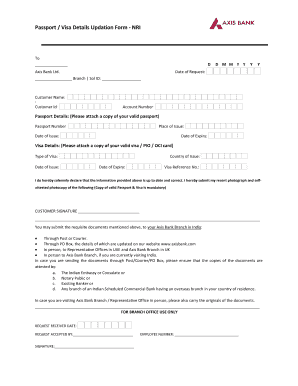
Axis Bank Visa Updation Form


What is the Axis Bank Visa Updation Form
The Axis Bank Visa updation form is a crucial document used by customers to update their personal information related to their visa services. This form is essential for ensuring that all details associated with a visa application or renewal are accurate and up to date. It typically includes sections for personal identification, contact information, and specific visa details. Completing this form accurately helps facilitate smoother processing and reduces the risk of delays in visa-related services offered by Axis Bank.
How to use the Axis Bank Visa Updation Form
Using the Axis Bank visa updation form involves several straightforward steps. First, you need to obtain the form, which can often be found on the Axis Bank website or at a local branch. Once you have the form, fill in the required fields with accurate information. Ensure that you provide all necessary details, as incomplete forms may lead to processing delays. After filling out the form, review it for accuracy before submitting it. Depending on the submission method, you may need to sign the form electronically or in person.
Steps to complete the Axis Bank Visa Updation Form
Completing the Axis Bank visa updation form requires careful attention to detail. Here are the steps to follow:
- Download or collect the Axis Bank visa updation form from the official website or branch.
- Fill in your personal information, including your name, address, and contact details.
- Provide specific details related to your visa, such as visa type and expiration date.
- Review all entries for accuracy and completeness.
- Sign the form, if required, either electronically or by hand.
- Submit the completed form through the designated method, such as online, by mail, or in person at a branch.
Required Documents
When submitting the Axis Bank visa updation form, it is important to include certain supporting documents to validate your request. Commonly required documents may include:
- A copy of your current visa.
- Proof of identity, such as a passport or driver's license.
- Proof of residence, such as a utility bill or bank statement.
- Any additional documentation specified by Axis Bank related to your visa type.
Ensure that all documents are clear and legible to avoid any processing issues.
Legal use of the Axis Bank Visa Updation Form
The Axis Bank visa updation form is legally binding when filled out correctly and submitted according to the bank's guidelines. It is important to understand that providing false information can lead to legal repercussions, including potential denial of visa services. The form must be completed with genuine intent and accurate data to ensure compliance with relevant laws and regulations governing visa applications.
Form Submission Methods
There are multiple ways to submit the Axis Bank visa updation form, depending on your preference and convenience. The common submission methods include:
- Online Submission: Many customers opt to submit the form electronically through the Axis Bank website, which often allows for a quicker processing time.
- Mail: You can send the completed form and any required documents via postal service to the designated Axis Bank address.
- In-Person: Visiting a local Axis Bank branch allows you to submit the form directly and receive immediate assistance if needed.
Choosing the right submission method can help ensure that your form is processed efficiently.
Quick guide on how to complete axis bank visa updation form
Complete Axis Bank Visa Updation Form effortlessly on any device
Online document administration has gained popularity among businesses and individuals. It offers an ideal eco-friendly alternative to traditional printed and signed documents, allowing you to access the appropriate form and securely save it online. airSlate SignNow provides all the tools necessary to create, modify, and electronically sign your documents quickly without delays. Manage Axis Bank Visa Updation Form on any device with the airSlate SignNow Android or iOS applications, and enhance any document-related operation today.
The easiest way to modify and electronically sign Axis Bank Visa Updation Form without effort
- Locate Axis Bank Visa Updation Form and click Get Form to begin.
- Take advantage of the tools we provide to complete your form.
- Emphasize pertinent sections of the documents or obscure sensitive information with tools specifically designed for that purpose by airSlate SignNow.
- Generate your electronic signature using the Sign feature, which only takes seconds and carries the same legal validity as a conventional handwritten signature.
- Review all the information and click the Done button to save your changes.
- Choose how you prefer to send your form, via email, SMS, or invitation link, or download it to your computer.
Eliminate concerns about lost or misplaced documents, tedious form searching, or errors that necessitate printing new document copies. airSlate SignNow fulfills all your document management requirements in just a few clicks from your preferred device. Edit and electronically sign Axis Bank Visa Updation Form while ensuring excellent communication throughout your form preparation process with airSlate SignNow.
Create this form in 5 minutes or less
Create this form in 5 minutes!
How to create an eSignature for the axis bank visa updation form
How to create an electronic signature for a PDF online
How to create an electronic signature for a PDF in Google Chrome
How to create an e-signature for signing PDFs in Gmail
How to create an e-signature right from your smartphone
How to create an e-signature for a PDF on iOS
How to create an e-signature for a PDF on Android
People also ask
-
What is the axis bank visa updation form?
The axis bank visa updation form is a document used by customers to update their personal details associated with their Axis Bank Visa card. This can include changes to address, phone number, or other relevant information. Ensuring your information is up-to-date is essential for timely communication and security.
-
How can I obtain the axis bank visa updation form?
You can obtain the axis bank visa updation form from the official Axis Bank website or by visiting your nearest Axis Bank branch. The online format is easy to download and print, making it convenient for customers to fill out and submit their requests promptly.
-
What are the benefits of using the axis bank visa updation form?
Using the axis bank visa updation form ensures that your contact details are accurate and help in avoiding service disruptions. You’ll receive timely updates and notifications related to your card, further enhancing your banking experience. Keeping your information current also helps in safeguarding against fraud.
-
Is there a fee to process the axis bank visa updation form?
There are no fees associated with submitting the axis bank visa updation form. Axis Bank provides this service free of charge as part of their effort to maintain customer satisfaction and ensure all personal information is up-to-date without any financial burden.
-
How long does it take to process the axis bank visa updation form?
Typically, the processing of the axis bank visa updation form takes between 3 to 5 business days. This time frame may vary based on the completeness of the submitted information and the verification process conducted by the bank. To expedite the process, ensure all details are accurately filled out.
-
Can I submit the axis bank visa updation form online?
Yes, Axis Bank provides an option to submit the axis bank visa updation form online through their official banking portal. This feature allows for a more convenient approach to updating your information without the need to physically visit a branch.
-
What information do I need for the axis bank visa updation form?
To complete the axis bank visa updation form, you will need personal identification details including your current address, contact number, and Axis Bank Visa card number. It’s important to have the correct information ready to avoid any delays in processing your request.
Get more for Axis Bank Visa Updation Form
- College of arts ampamp sciencesinternship for credit packet form
- Social work consent form template
- Admin 73 informed consent elementary of risk specificdoc ses ycdsb
- Wsib extension request form
- No injury form
- Health care services directory government of form
- Toll free fax 1 form
- Religious accommodation agreement final examinations form
Find out other Axis Bank Visa Updation Form
- How Do I eSign Maine Education PPT
- Can I eSign Maine Education PPT
- How To eSign Massachusetts Education PDF
- How To eSign Minnesota Education PDF
- Can I eSign New Jersey Education Form
- How Can I eSign Oregon Construction Word
- How Do I eSign Rhode Island Construction PPT
- How Do I eSign Idaho Finance & Tax Accounting Form
- Can I eSign Illinois Finance & Tax Accounting Presentation
- How To eSign Wisconsin Education PDF
- Help Me With eSign Nebraska Finance & Tax Accounting PDF
- How To eSign North Carolina Finance & Tax Accounting Presentation
- How To eSign North Dakota Finance & Tax Accounting Presentation
- Help Me With eSign Alabama Healthcare / Medical PDF
- How To eSign Hawaii Government Word
- Can I eSign Hawaii Government Word
- How To eSign Hawaii Government Document
- How To eSign Hawaii Government Document
- How Can I eSign Hawaii Government Document
- Can I eSign Hawaii Government Document