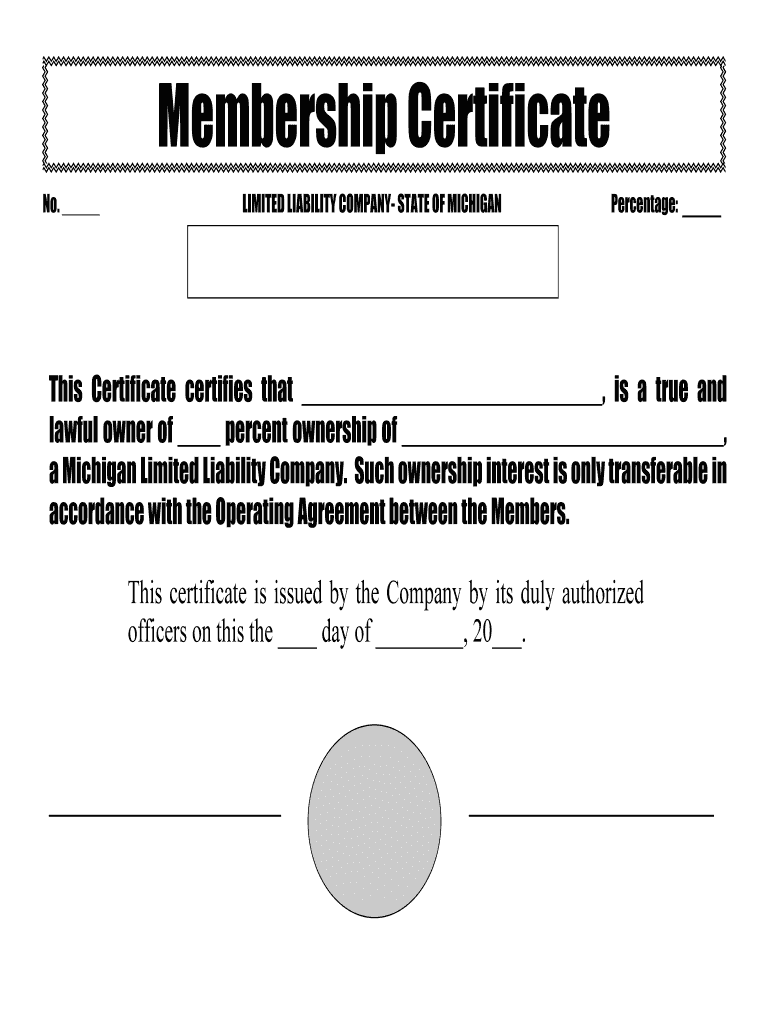
How to Form an LLC in Michigan GuideLLC University


What is the How To Form An LLC In Michigan GuideLLC University
The How To Form An LLC In Michigan GuideLLC University is a comprehensive resource designed to assist individuals and businesses in navigating the process of establishing a Limited Liability Company (LLC) in Michigan. This guide provides essential information on the legal requirements, documentation, and steps necessary to successfully form an LLC. It aims to simplify the complexities of the formation process, ensuring that users can make informed decisions while adhering to state regulations.
Steps to complete the How To Form An LLC In Michigan GuideLLC University
Completing the How To Form An LLC In Michigan involves several key steps. First, choose a unique name for your LLC that complies with Michigan naming regulations. Next, designate a registered agent who will receive legal documents on behalf of the LLC. After that, prepare and file the Articles of Organization with the Michigan Department of Licensing and Regulatory Affairs (LARA). This document officially establishes your LLC. Following approval, you may also want to create an operating agreement to outline the management structure and operational procedures of your LLC. Finally, ensure compliance with any local business licenses or permits required in your area.
Required Documents
To form an LLC in Michigan, several documents are necessary. The primary document is the Articles of Organization, which must be filed with LARA. This form includes details such as the LLC's name, registered agent, and management structure. Additionally, an operating agreement is recommended, although not required by law. This document outlines the roles and responsibilities of the members and the operational guidelines for the LLC. Depending on the nature of your business, you may also need to obtain specific licenses or permits at the local or state level.
Legal use of the How To Form An LLC In Michigan GuideLLC University
The legal use of the How To Form An LLC In Michigan GuideLLC University is crucial for ensuring that all steps taken in forming the LLC comply with Michigan state laws. The guide provides insights into the legal framework governing LLCs, including the requirements for formation, maintenance, and dissolution. By following the guide, users can ensure that their LLC is recognized as a separate legal entity, protecting personal assets from business liabilities and establishing credibility with clients and partners.
State-specific rules for the How To Form An LLC In Michigan GuideLLC University
Michigan has specific rules and regulations that govern the formation of LLCs. These include naming requirements, such as the necessity for the name to include "Limited Liability Company" or abbreviations like "LLC." Additionally, Michigan requires the filing of the Articles of Organization and the appointment of a registered agent. There may also be local regulations that vary by municipality, so it is important to check for any additional requirements that may apply to your specific location.
Form Submission Methods (Online / Mail / In-Person)
When submitting the Articles of Organization in Michigan, individuals have several options. The form can be filed online through the Michigan Department of Licensing and Regulatory Affairs website, which offers a convenient and efficient method for submission. Alternatively, applicants can submit the form by mail or in person at the LARA office. Each method has its own processing times and fees, so it is advisable to choose the one that best fits your needs and timeline.
Quick guide on how to complete how to form an llc in michigan free guidellc university
Effortlessly prepare How To Form An LLC In Michigan GuideLLC University on any device
Managing documents online has become increasingly popular among businesses and individuals. It offers an ideal environmentally-friendly alternative to conventional printed and signed documents, allowing you to access the correct form and securely store it online. airSlate SignNow provides all the resources you need to create, edit, and electronically sign your documents promptly, without any waiting. Handle How To Form An LLC In Michigan GuideLLC University on any device using the airSlate SignNow applications for Android or iOS and enhance any document-related process today.
How to edit and electronically sign How To Form An LLC In Michigan GuideLLC University with ease
- Locate How To Form An LLC In Michigan GuideLLC University and click Get Form to begin.
- Utilize the tools available to complete your form.
- Emphasize pertinent sections of the documents or mask sensitive data using tools that airSlate SignNow offers specifically for that purpose.
- Create your electronic signature with the Sign tool, which takes just a few seconds and carries the same legal legitimacy as a traditional ink signature.
- Verify the details and click on the Done button to save your changes.
- Select how you prefer to send your form, via email, SMS, or invitation link, or download it to your computer.
Eliminate concerns over lost or mislaid documents, tedious form hunting, or mistakes that necessitate printing new copies. airSlate SignNow addresses your document management needs within a few clicks from any device of your choosing. Edit and electronically sign How To Form An LLC In Michigan GuideLLC University, ensuring excellent communication throughout the form preparation journey with airSlate SignNow.
Create this form in 5 minutes or less
Create this form in 5 minutes!
How to create an eSignature for the how to form an llc in michigan free guidellc university
How to generate an e-signature for a PDF document online
How to generate an e-signature for a PDF document in Google Chrome
How to generate an e-signature for signing PDFs in Gmail
The way to make an e-signature from your smart phone
The best way to create an e-signature for a PDF document on iOS
The way to make an e-signature for a PDF file on Android OS
People also ask
-
What is the process outlined in the 'How To Form An LLC In Michigan GuideLLC University'?
The 'How To Form An LLC In Michigan GuideLLC University' provides a step-by-step process that includes choosing a name, appointing a registered agent, and filing the Articles of Organization with the state. Each step is clearly explained to ensure that you understand what is required to successfully form your LLC in Michigan.
-
How much does it cost to form an LLC in Michigan according to the guide?
According to the 'How To Form An LLC In Michigan GuideLLC University', the state filing fee is typically around $50, but this can vary based on additional services and options. Our guide helps you understand potential hidden costs, ensuring there are no surprises during the formation process.
-
What are the benefits of forming an LLC in Michigan?
Forming an LLC in Michigan offers various benefits including personal liability protection, tax flexibility, and enhanced credibility with customers. The 'How To Form An LLC In Michigan GuideLLC University' emphasizes these advantages to aid your decision-making process.
-
What features are highlighted in the 'How To Form An LLC In Michigan GuideLLC University'?
The guide covers essential features such as choosing the right business structure, required documentation, and compliance with state regulations. By focusing on these key areas, the 'How To Form An LLC In Michigan GuideLLC University' equips you with the necessary knowledge to navigate the formation process smoothly.
-
Are there integrations available with other platforms when using airSlate SignNow?
Yes, airSlate SignNow offers integrations with multiple platforms to streamline your document workflows, making it easier to form your LLC. The 'How To Form An LLC In Michigan GuideLLC University' encourages the use of these integrations to enhance productivity and ease the documentation process.
-
Is the airSlate SignNow solution cost-effective for small business owners?
Absolutely! airSlate SignNow provides a cost-effective solution for small business owners looking to eSign and send documents. The 'How To Form An LLC In Michigan GuideLLC University' explains how this affordability can be crucial for startups and entrepreneurs forming an LLC in Michigan.
-
How does airSlate SignNow enhance the LLC formation experience?
airSlate SignNow enhances the LLC formation experience by providing an intuitive platform for eSigning and managing documents efficiently. The 'How To Form An LLC In Michigan GuideLLC University' emphasizes these easy-to-use features that help you focus on your business rather than paperwork.
Get more for How To Form An LLC In Michigan GuideLLC University
Find out other How To Form An LLC In Michigan GuideLLC University
- How To Sign Wyoming Plumbing Form
- Help Me With Sign Idaho Real Estate PDF
- Help Me With Sign Idaho Real Estate PDF
- Can I Sign Idaho Real Estate PDF
- How To Sign Idaho Real Estate PDF
- How Do I Sign Hawaii Sports Presentation
- How Do I Sign Kentucky Sports Presentation
- Can I Sign North Carolina Orthodontists Presentation
- How Do I Sign Rhode Island Real Estate Form
- Can I Sign Vermont Real Estate Document
- How To Sign Wyoming Orthodontists Document
- Help Me With Sign Alabama Courts Form
- Help Me With Sign Virginia Police PPT
- How To Sign Colorado Courts Document
- Can I eSign Alabama Banking PPT
- How Can I eSign California Banking PDF
- How To eSign Hawaii Banking PDF
- How Can I eSign Hawaii Banking Document
- How Do I eSign Hawaii Banking Document
- How Do I eSign Hawaii Banking Document