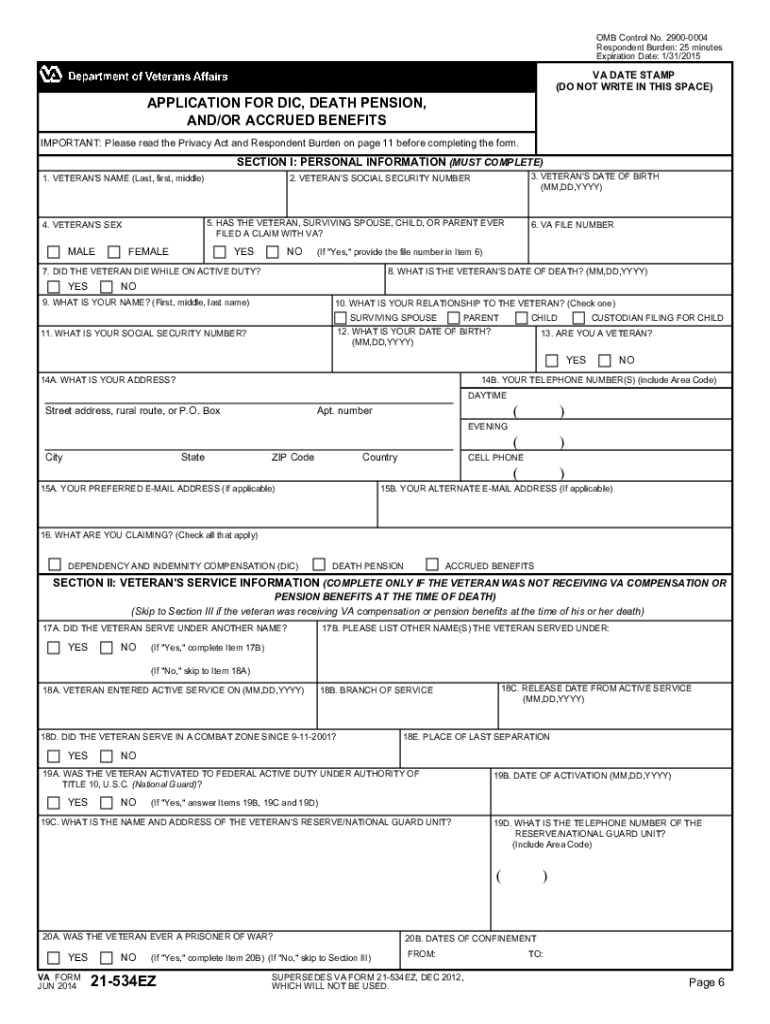
Printable Va Form 21 534ez


What is the Printable VA Form 21 534ez
The VA Form 21 534ez is a streamlined application used by veterans and their dependents to apply for Dependency and Indemnity Compensation (DIC) benefits. This form simplifies the process of claiming benefits related to a veteran's death, providing essential information required by the U.S. Department of Veterans Affairs. The form is designed to ensure that applicants can easily convey their eligibility and the necessary details surrounding their claim.
How to Obtain the Printable VA Form 21 534ez
To obtain the VA Form 21 534ez, individuals can access it directly from the official U.S. Department of Veterans Affairs website. The form is available in a fillable PDF format, allowing users to complete it digitally before printing. Additionally, physical copies can be requested at local VA offices or through veteran service organizations that assist with the application process.
Steps to Complete the Printable VA Form 21 534ez
Completing the VA Form 21 534ez involves several key steps:
- Begin by entering personal information, including the veteran's name, Social Security number, and service details.
- Provide information about the claimant, such as relationship to the veteran and contact details.
- Detail the circumstances surrounding the veteran's death, including the date and cause.
- Attach any required supporting documents, such as the veteran's death certificate and marriage certificate if applicable.
- Review the completed form for accuracy and ensure all necessary signatures are included.
Legal Use of the Printable VA Form 21 534ez
The VA Form 21 534ez is legally binding once completed and submitted to the Department of Veterans Affairs. It must be filled out accurately to ensure that the claim is processed efficiently. The form complies with federal regulations regarding veterans' benefits, making it a critical document for those seeking DIC benefits. It is essential for applicants to understand that any misinformation or omissions may lead to delays or denial of benefits.
Key Elements of the Printable VA Form 21 534ez
Several key elements are crucial when filling out the VA Form 21 534ez:
- Veteran Information: Accurate details about the veteran's service and personal history.
- Claimant Information: Complete information about the individual applying for benefits.
- Death Information: Specifics regarding the veteran's death, including documentation.
- Supporting Documents: Required attachments that substantiate the claim.
Form Submission Methods
The completed VA Form 21 534ez can be submitted through multiple methods to ensure convenience for applicants:
- Online: Submit the form electronically via the VA's online portal.
- Mail: Send the completed form to the appropriate VA regional office.
- In-Person: Deliver the form directly to a local VA office for immediate assistance.
Quick guide on how to complete printable va form 21 534ez
Complete Printable Va Form 21 534ez effortlessly on any device
Digital document management has gained traction among companies and individuals. It offers an ideal environmentally friendly substitute for traditional printed and signed documentation, allowing you to locate the correct form and securely store it online. airSlate SignNow equips you with all the tools necessary to create, modify, and eSign your documents quickly without any hold-ups. Manage Printable Va Form 21 534ez on any platform using airSlate SignNow Android or iOS applications and streamline any document-related task today.
How to edit and eSign Printable Va Form 21 534ez with ease
- Obtain Printable Va Form 21 534ez and click Get Form to begin.
- Utilize the tools we offer to complete your document.
- Mark important sections of your documents or obscure sensitive information with tools that airSlate SignNow provides specifically for this purpose.
- Create your signature using the Sign tool, which takes just seconds and carries the same legal validity as a traditional wet ink signature.
- Review the details and click on the Done button to save your modifications.
- Choose how you wish to send your form—via email, SMS, invite link, or download it to your computer.
Eliminate concerns over lost or misplaced documents, tedious form searches, or mistakes that necessitate reprinting new copies. airSlate SignNow meets your document management needs in just a few clicks from any device you select. Modify and eSign Printable Va Form 21 534ez to ensure effective communication at every stage of the form preparation process with airSlate SignNow.
Create this form in 5 minutes or less
Create this form in 5 minutes!
How to create an eSignature for the printable va form 21 534ez
How to create an electronic signature for a PDF online
How to create an electronic signature for a PDF in Google Chrome
How to create an e-signature for signing PDFs in Gmail
How to create an e-signature right from your smartphone
How to create an e-signature for a PDF on iOS
How to create an e-signature for a PDF on Android
People also ask
-
What is 21p 534ez and how does it relate to airSlate SignNow?
The 21p 534ez is a specific reference to a document type that can be easily managed using airSlate SignNow. It enables businesses to eSign and send this document efficiently, streamlining their workflows while ensuring compliance. With airSlate SignNow, you'll find it easier than ever to handle documents like the 21p 534ez.
-
What features does airSlate SignNow offer for handling documents like 21p 534ez?
airSlate SignNow provides a variety of features designed to facilitate the eSigning process for documents such as the 21p 534ez. These include customizable signing workflows, document templates, and secure cloud storage. All these features enhance productivity, making it an ideal solution for your eSignature needs.
-
How does pricing work for airSlate SignNow, especially for high-volume users dealing with 21p 534ez?
airSlate SignNow offers flexible pricing tiers to accommodate different business needs, particularly for those frequently using documents like the 21p 534ez. The plans range from basic to advanced, allowing high-volume users to benefit from signNow savings as they scale. You can choose a plan that best fits your organization's requirements.
-
Is airSlate SignNow suitable for small businesses that need to eSign documents like 21p 534ez?
Absolutely! airSlate SignNow is designed to be cost-effective and user-friendly for businesses of all sizes, including small businesses. Smaller organizations can easily manage and eSign essential documents like the 21p 534ez without any hassle. The platform scales with your business, ensuring you have the necessary tools at hand.
-
Can I integrate airSlate SignNow with other applications for managing documents such as 21p 534ez?
Yes, airSlate SignNow offers seamless integrations with a variety of applications that are often used for document management. This means you can easily connect tools your business already uses with airSlate SignNow to streamline the process of handling documents like the 21p 534ez. This integration capability enhances overall workflow efficiency.
-
What are the benefits of using airSlate SignNow for eSigning 21p 534ez documents?
Using airSlate SignNow for eSigning 21p 534ez documents provides numerous benefits, including increased efficiency and reduced turnaround time. You will also have access to secure and legally binding eSignatures that ensure compliance. The solution enhances collaboration across teams, making it a valuable tool for your business.
-
Are there any tutorials available for using airSlate SignNow with 21p 534ez?
Yes, airSlate SignNow offers a variety of tutorials and resources to help you effectively use their platform to manage documents like the 21p 534ez. These resources include step-by-step guides, video tutorials, and a dedicated support team to address any queries you may have. You'll be well-equipped to maximize the platform's potential.
Get more for Printable Va Form 21 534ez
- Passport prices in zambia 2020 form
- Upitnik za pasos form
- U n i t e d stat e s co p y r i g h t o f f i c e form
- 4 requests form
- Calling the shots immunization finance policies and practices form
- Document cover sheet form dcs us copyright office copyright
- Va form 21 0960n 3 loss of sense of smell andor taste disability benefits questionnaire
- Va form 21 0960n 3 loss of sense of smell andor taste disability benefits questionnaire vba va
Find out other Printable Va Form 21 534ez
- Can I Electronic signature Hawaii Real Estate PPT
- How Can I Electronic signature Illinois Real Estate Document
- How Do I Electronic signature Indiana Real Estate Presentation
- How Can I Electronic signature Ohio Plumbing PPT
- Can I Electronic signature Texas Plumbing Document
- How To Electronic signature Michigan Real Estate Form
- How To Electronic signature Arizona Police PDF
- Help Me With Electronic signature New Hampshire Real Estate PDF
- Can I Electronic signature New Hampshire Real Estate Form
- Can I Electronic signature New Mexico Real Estate Form
- How Can I Electronic signature Ohio Real Estate Document
- How To Electronic signature Hawaii Sports Presentation
- How To Electronic signature Massachusetts Police Form
- Can I Electronic signature South Carolina Real Estate Document
- Help Me With Electronic signature Montana Police Word
- How To Electronic signature Tennessee Real Estate Document
- How Do I Electronic signature Utah Real Estate Form
- How To Electronic signature Utah Real Estate PPT
- How Can I Electronic signature Virginia Real Estate PPT
- How Can I Electronic signature Massachusetts Sports Presentation