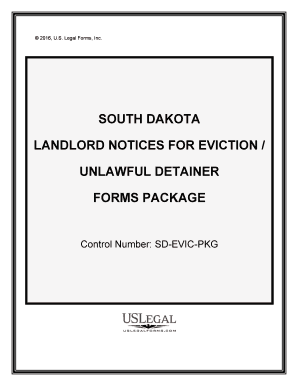
Eviction Notice Forms Notices to Quit PDFWordeForms


What is the Eviction Notice Forms Notices To Quit PDFWordeForms
The Eviction Notice Forms Notices To Quit PDFWordeForms are essential legal documents used by landlords to formally notify tenants of their intention to terminate a rental agreement. These forms serve as a crucial first step in the eviction process, outlining the reasons for eviction and providing the tenant with a specified timeframe to vacate the premises. The forms can vary by state, reflecting local laws and regulations, which makes it important for landlords to use the correct version applicable to their jurisdiction.
How to use the Eviction Notice Forms Notices To Quit PDFWordeForms
Using the Eviction Notice Forms Notices To Quit PDFWordeForms involves a straightforward process. First, landlords must select the appropriate form based on the specific circumstances of the eviction, such as non-payment of rent or lease violations. After obtaining the correct form, landlords should fill it out with accurate details, including the tenant's name, address, and the reason for eviction. Once completed, the form must be delivered to the tenant, either in person or via certified mail, ensuring that proper documentation of delivery is maintained.
Key elements of the Eviction Notice Forms Notices To Quit PDFWordeForms
Key elements of the Eviction Notice Forms Notices To Quit PDFWordeForms include the following:
- Tenant Information: Full name and address of the tenant receiving the notice.
- Landlord Information: Name and contact details of the landlord or property manager.
- Reason for Eviction: Clear explanation of the grounds for eviction, such as failure to pay rent or lease violations.
- Notice Period: Specific timeframe within which the tenant must vacate the property, as required by state law.
- Signature: Signature of the landlord or authorized representative, affirming the validity of the notice.
Steps to complete the Eviction Notice Forms Notices To Quit PDFWordeForms
Completing the Eviction Notice Forms Notices To Quit PDFWordeForms involves several key steps:
- Identify the correct form based on the reason for eviction and state requirements.
- Fill in the tenant's name, address, and other required information accurately.
- Clearly state the reason for eviction and the notice period, ensuring compliance with local laws.
- Review the completed form for accuracy and completeness.
- Sign and date the form to validate it.
- Deliver the notice to the tenant using a method that provides proof of delivery.
Legal use of the Eviction Notice Forms Notices To Quit PDFWordeForms
The legal use of the Eviction Notice Forms Notices To Quit PDFWordeForms is governed by state laws, which dictate the required content, notice periods, and delivery methods. It is essential for landlords to ensure that the form complies with these regulations to avoid potential legal issues. Failure to provide a legally valid eviction notice may result in delays in the eviction process or dismissal of the eviction case in court. Therefore, understanding the legal framework surrounding these forms is crucial for effective property management.
State-specific rules for the Eviction Notice Forms Notices To Quit PDFWordeForms
State-specific rules for the Eviction Notice Forms Notices To Quit PDFWordeForms can significantly impact the eviction process. Each state has its own laws regarding the notice period, acceptable reasons for eviction, and the format of the notice itself. For example, some states may require a three-day notice for non-payment of rent, while others may allow a longer period. Landlords should familiarize themselves with their state's regulations to ensure compliance and to facilitate a smoother eviction process.
Quick guide on how to complete free eviction notice forms notices to quit pdfwordeforms
Complete Eviction Notice Forms Notices To Quit PDFWordeForms effortlessly on any device
Online document management has gained greater traction among organizations and individuals. It serves as an ideal eco-friendly alternative to conventional printed and signed documents, allowing you to obtain the correct form and securely save it online. airSlate SignNow provides you with all the tools required to create, modify, and eSign your documents swiftly without delays. Manage Eviction Notice Forms Notices To Quit PDFWordeForms on any device with the airSlate SignNow applications for Android or iOS and simplify any document-related process today.
The optimal way to alter and eSign Eviction Notice Forms Notices To Quit PDFWordeForms without any hassle
- Obtain Eviction Notice Forms Notices To Quit PDFWordeForms and click on Get Form to begin.
- Utilize the tools we offer to complete your form.
- Emphasize essential sections of the documents or obscure sensitive details using tools that airSlate SignNow provides specifically for that purpose.
- Generate your signature with the Sign tool, which takes only seconds and holds the same legal validity as a conventional wet ink signature.
- Review all the details and click on the Done button to save your changes.
- Select your preferred method to send your form, whether by email, text message (SMS), invitation link, or download it to your computer.
Eliminate concerns about lost or misplaced documents, tedious form searching, or mistakes that require printing new document copies. airSlate SignNow addresses your document management needs in just a few clicks from your chosen device. Modify and eSign Eviction Notice Forms Notices To Quit PDFWordeForms and ensure excellent communication at every stage of the form preparation process with airSlate SignNow.
Create this form in 5 minutes or less
Create this form in 5 minutes!
People also ask
-
What are Eviction Notice Forms and Notices To Quit?
Eviction Notice Forms and Notices To Quit are legal documents used by landlords to notify tenants of their intention to terminate a lease. These forms outline the reasons for eviction and provide a timeline for the tenant to vacate the property. By utilizing airSlate SignNow, you can easily create, customize, and eSign these important PDFWordeForms.
-
How much does it cost to use airSlate SignNow for Eviction Notice Forms?
airSlate SignNow offers affordable pricing plans that cater to various business needs. By subscribing, you can access unlimited access to create and eSign Eviction Notice Forms and Notices To Quit without breaking the bank. Our pricing ensures that you can manage your legal documentation efficiently while keeping costs low.
-
What features does airSlate SignNow offer for managing Eviction Notice Forms?
With airSlate SignNow, you gain access to user-friendly templates specifically designed for Eviction Notice Forms and Notices To Quit. These features include document editing, real-time collaboration, and secure electronic signatures, making it easy for landlords to manage their eviction processes seamlessly.
-
Can I customize my Eviction Notice Forms using airSlate SignNow?
Yes, airSlate SignNow enables you to customize your Eviction Notice Forms and Notices To Quit to fit your specific needs. You can modify text, add logos, and adjust formats to ensure the documents align with your branding and legal requirements. Customization is key to making these PDFWordeForms effective.
-
Are Eviction Notice Forms created with airSlate SignNow legally valid?
Absolutely! Eviction Notice Forms and Notices To Quit generated through airSlate SignNow comply with legal standards, ensuring they are valid and enforceable. Our platform provides state-specific templates to help you follow local regulations, so you can confidently manage your eviction processes.
-
How does airSlate SignNow integrate with other tools for managing Eviction Notice Forms?
airSlate SignNow seamlessly integrates with various business tools, such as CRM systems and accounting software, to streamline your workflow for Eviction Notice Forms and Notices To Quit. This integration helps you manage tenant information and documentation more efficiently, enhancing overall productivity.
-
What are the benefits of using airSlate SignNow for Notices To Quit?
Using airSlate SignNow for your Notices To Quit offers a range of benefits, including speed, convenience, and security. You can create, send, and eSign these important documents in just minutes, allowing you to focus on other aspects of property management while maintaining compliance and professionalism.
Get more for Eviction Notice Forms Notices To Quit PDFWordeForms
Find out other Eviction Notice Forms Notices To Quit PDFWordeForms
- eSign Colorado Legal Operating Agreement Safe
- How To eSign Colorado Legal POA
- eSign Insurance Document New Jersey Online
- eSign Insurance Form New Jersey Online
- eSign Colorado Life Sciences LLC Operating Agreement Now
- eSign Hawaii Life Sciences Letter Of Intent Easy
- Help Me With eSign Hawaii Life Sciences Cease And Desist Letter
- eSign Hawaii Life Sciences Lease Termination Letter Mobile
- eSign Hawaii Life Sciences Permission Slip Free
- eSign Florida Legal Warranty Deed Safe
- Help Me With eSign North Dakota Insurance Residential Lease Agreement
- eSign Life Sciences Word Kansas Fast
- eSign Georgia Legal Last Will And Testament Fast
- eSign Oklahoma Insurance Business Associate Agreement Mobile
- eSign Louisiana Life Sciences Month To Month Lease Online
- eSign Legal Form Hawaii Secure
- eSign Hawaii Legal RFP Mobile
- How To eSign Hawaii Legal Agreement
- How Can I eSign Hawaii Legal Moving Checklist
- eSign Hawaii Legal Profit And Loss Statement Online