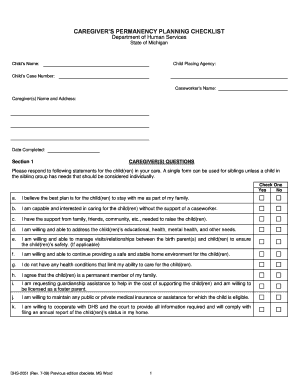
Caregiver Checklist Template Form


What is the caregiver documentation sample?
The caregiver documentation sample serves as a structured tool for caregivers to record essential information regarding the care they provide. This sample typically includes sections for patient details, care routines, medications administered, and observations about the patient's condition. By using a caregiver documentation sample, caregivers can ensure that they maintain accurate records, which are crucial for effective communication with healthcare providers and for legal compliance. This documentation can be a valuable resource for both caregivers and families, as it helps track the patient's progress and any changes in their health status.
How to use the caregiver checklist template
Utilizing a caregiver checklist template involves several straightforward steps. First, download the template in a convenient format, such as PDF or Word. Next, review the sections included in the template, which may cover areas like daily tasks, medication schedules, and emergency contacts. As you fill out the template, ensure that you provide detailed information for each section. This may include specific times for medication, notes on the patient’s mood or behavior, and any changes in their health. Regularly updating the checklist will help maintain accurate records and facilitate better care.
Key elements of the caregiver checklist template
A comprehensive caregiver checklist template typically includes several key elements to ensure thorough documentation. Essential components may consist of:
- Patient Information: Name, age, medical history, and contact details.
- Daily Care Tasks: A list of tasks to be completed each day, such as bathing, feeding, and administering medications.
- Medication Log: Details about medications, including dosages and times of administration.
- Observations: Notes on the patient’s condition, including any changes in behavior or health.
- Emergency Contacts: Important phone numbers for healthcare providers, family members, and emergency services.
Steps to complete the caregiver checklist template
Completing the caregiver checklist template involves a systematic approach to ensure all necessary information is captured accurately. Follow these steps:
- Download and open the caregiver checklist template.
- Fill in the patient’s information at the top of the document.
- List daily care tasks and check them off as they are completed.
- Record medication details, ensuring to note any changes in dosages or schedules.
- Make observations about the patient’s condition, noting any significant changes.
- Review the completed checklist for accuracy and completeness.
Legal use of the caregiver checklist template
To ensure the legal validity of the caregiver checklist template, it is essential to comply with relevant regulations surrounding documentation and eSignature laws. In the United States, electronic signatures can be legally binding if they meet specific criteria outlined in the ESIGN and UETA acts. The caregiver documentation should be stored securely, and access should be limited to authorized individuals. Maintaining confidentiality and adhering to privacy laws, such as HIPAA, is critical when handling patient information to protect both the caregiver and the patient.
Examples of using the caregiver checklist template
Caregiver checklist templates can be applied in various scenarios to enhance care quality and documentation. For instance:
- Daily Care Routines: Caregivers can use the checklist to track daily activities, ensuring that all necessary tasks are completed consistently.
- Medication Management: The template can help caregivers monitor medication schedules, reducing the risk of missed doses.
- Communication with Healthcare Providers: Detailed records can be shared with medical professionals to provide insights into the patient’s condition and care needs.
Quick guide on how to complete caregiver checklist template
Prepare Caregiver Checklist Template effortlessly on any device
Managing documents online has gained traction among businesses and individuals. It serves as an excellent eco-friendly substitute for traditional printed and signed papers, as you can access the correct format and securely store it in the cloud. airSlate SignNow provides all the tools necessary to create, alter, and electronically sign your documents swiftly without delays. Manage Caregiver Checklist Template on any system using airSlate SignNow's Android or iOS applications and simplify any document-related task today.
How to modify and eSign Caregiver Checklist Template effortlessly
- Find Caregiver Checklist Template and click Get Form to begin.
- Utilize the tools we offer to complete your form.
- Emphasize pertinent sections of your documents or obscure sensitive information using tools specifically designed for that purpose by airSlate SignNow.
- Create your signature using the Sign feature, which takes only seconds and carries the same legal validity as a traditional handwritten signature.
- Review all the details and click the Done button to save your modifications.
- Select how you wish to send your form, via email, SMS, or invite link, or download it to your computer.
Eliminate the worries of lost or misfiled documents, tedious form searches, or mistakes necessitating new copies. airSlate SignNow addresses all your document management needs in just a few clicks from any device you select. Modify and eSign Caregiver Checklist Template to ensure outstanding communication at every phase of the document preparation process with airSlate SignNow.
Create this form in 5 minutes or less
Create this form in 5 minutes!
How to create an eSignature for the caregiver checklist template
How to create an electronic signature for a PDF online
How to create an electronic signature for a PDF in Google Chrome
How to create an e-signature for signing PDFs in Gmail
How to create an e-signature right from your smartphone
How to create an e-signature for a PDF on iOS
How to create an e-signature for a PDF on Android
People also ask
-
What is a caregiver documentation sample?
A caregiver documentation sample is a template that outlines the necessary information caregivers need to document while providing care. This sample can include sections for patient information, care routines, and observations, ensuring that all relevant data is recorded efficiently. Utilizing a caregiver documentation sample can enhance communication among care teams and ensure compliance with regulatory standards.
-
How can airSlate SignNow help with caregiver documentation sample management?
airSlate SignNow allows users to create, share, and eSign caregiver documentation samples seamlessly. Our platform simplifies the process by providing customizable templates that can be tailored to your specific caregiving needs. With airSlate SignNow, managing caregiver documentation becomes more organized and effective.
-
Is airSlate SignNow affordable for small caregiving businesses?
Yes, airSlate SignNow is designed to be a cost-effective solution for businesses of all sizes, including small caregiving enterprises. We offer various pricing plans that cater to different needs, allowing you to find the most suitable option for your budget while still having access to comprehensive caregiver documentation samples.
-
Can I integrate airSlate SignNow with other software tools for caregiver documentation?
Absolutely! airSlate SignNow supports various integrations with popular software applications, enhancing your caregiver documentation sample management. Whether you use CRM systems, electronic health records, or project management tools, our integration capabilities ensure a smooth workflow for document handling.
-
What features does airSlate SignNow offer for caregiver documentation samples?
airSlate SignNow offers a range of features tailored for caregiver documentation samples, including customizable templates, electronic signatures, and secure cloud storage. These features facilitate easy document management and sharing, ensuring that caregivers can focus more on patient care rather than paperwork.
-
How does using a caregiver documentation sample improve patient care?
Using a caregiver documentation sample helps standardize information collection, making it easier to track patient progress and care plans. This consistency contributes to more informed decision-making among caregivers and can enhance overall patient care quality. With airSlate SignNow, streamlined documentation support elevates care efficiency.
-
What security measures does airSlate SignNow implement for caregiver documentation?
airSlate SignNow prioritizes the security of your caregiver documentation samples by employing robust encryption and secure access protocols. This ensures that sensitive patient information remains confidential and is only accessible to authorized team members. We comply with industry regulations to protect all documentation.
Get more for Caregiver Checklist Template
- Tennessee termination of lease 30 day notice lawlandlord form
- Tennessee rental lease agreements residential eforms
- Tennessee rental application formdocx
- Roommate agreement rentinvtcom form
- Vermont lease termination letter form60 or 90 day notice
- Free louisiana commercial lease agreement 2019pdf form
- Sublease agreement sublease agreement free search form
- Free virginia lease agreement with option to purchase form
Find out other Caregiver Checklist Template
- eSignature West Virginia Sale of Shares Agreement Later
- Electronic signature Kentucky Affidavit of Service Mobile
- How To Electronic signature Connecticut Affidavit of Identity
- Can I Electronic signature Florida Affidavit of Title
- How Can I Electronic signature Ohio Affidavit of Service
- Can I Electronic signature New Jersey Affidavit of Identity
- How Can I Electronic signature Rhode Island Affidavit of Service
- Electronic signature Tennessee Affidavit of Service Myself
- Electronic signature Indiana Cease and Desist Letter Free
- Electronic signature Arkansas Hold Harmless (Indemnity) Agreement Fast
- Electronic signature Kentucky Hold Harmless (Indemnity) Agreement Online
- How To Electronic signature Arkansas End User License Agreement (EULA)
- Help Me With Electronic signature Connecticut End User License Agreement (EULA)
- Electronic signature Massachusetts Hold Harmless (Indemnity) Agreement Myself
- Electronic signature Oklahoma Hold Harmless (Indemnity) Agreement Free
- Electronic signature Rhode Island Hold Harmless (Indemnity) Agreement Myself
- Electronic signature California Toll Manufacturing Agreement Now
- How Do I Electronic signature Kansas Toll Manufacturing Agreement
- Can I Electronic signature Arizona Warranty Deed
- How Can I Electronic signature Connecticut Warranty Deed