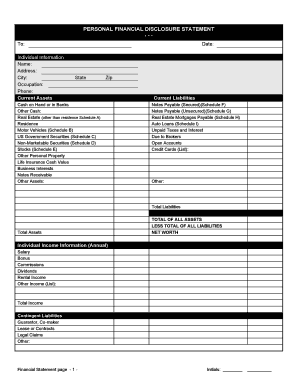
Personal Financial Statement Parke Bank Form


What is the Personal Financial Statement Parke Bank
The Personal Financial Statement Parke Bank is a crucial document used by individuals to provide a comprehensive overview of their financial situation. It typically includes details about assets, liabilities, income, and expenses. This statement is often required when applying for loans, mortgages, or other financial services, as it helps lenders assess an applicant's creditworthiness and financial stability.
Key elements of the Personal Financial Statement Parke Bank
A complete Personal Financial Statement Parke Bank includes several key components:
- Assets: This section lists all valuable items owned, including cash, real estate, investments, and personal property.
- Liabilities: Here, individuals detail all outstanding debts, such as loans, credit card balances, and mortgages.
- Income: This part outlines all sources of income, including salary, bonuses, rental income, and any other earnings.
- Expenses: Individuals must also provide a breakdown of monthly expenses, which can include housing costs, utilities, and other recurring payments.
Steps to complete the Personal Financial Statement Parke Bank
Completing the Personal Financial Statement Parke Bank involves several straightforward steps:
- Gather financial documents: Collect all relevant information regarding your assets, liabilities, income, and expenses.
- Fill out the form: Input the gathered information into the Personal Financial Statement accurately, ensuring all figures are up-to-date.
- Review for accuracy: Double-check all entries for correctness to avoid discrepancies that could affect your application.
- Sign and submit: Once completed, sign the document electronically or in person, depending on the submission method required by Parke Bank.
Legal use of the Personal Financial Statement Parke Bank
The Personal Financial Statement Parke Bank holds legal significance, especially when it comes to financial transactions. It serves as a formal declaration of an individual's financial status, which can be used in legal proceedings or when applying for credit. To ensure its legitimacy, it is essential to comply with relevant laws and regulations governing financial disclosures.
How to use the Personal Financial Statement Parke Bank
The Personal Financial Statement Parke Bank can be utilized in various scenarios, such as:
- Applying for loans or credit: Lenders often require this statement to evaluate an applicant's financial health.
- Financial planning: Individuals can use the statement to assess their financial situation and make informed decisions about budgeting and investments.
- Estate planning: This document can help in organizing one's financial affairs for future generations.
Who Issues the Form
The Personal Financial Statement Parke Bank is issued by Parke Bank itself. Individuals seeking to obtain this form can typically do so through the bank's website or by visiting a local branch. It is essential to ensure that the correct version of the form is used, as requirements may vary based on the purpose of the statement.
Quick guide on how to complete personal financial statement parke bank
Complete Personal Financial Statement Parke Bank effortlessly on any device
Digital document management has gained popularity among businesses and individuals alike. It offers an ideal eco-friendly substitute for traditional printed and signed papers, allowing you to locate the suitable form and securely archive it online. airSlate SignNow provides you with all the tools necessary to create, modify, and electronically sign your documents quickly and efficiently. Manage Personal Financial Statement Parke Bank on any platform with airSlate SignNow's Android or iOS applications and enhance any document-centered process today.
How to modify and electronically sign Personal Financial Statement Parke Bank with ease
- Locate Personal Financial Statement Parke Bank and click on Retrieve Form to commence.
- Utilize the tools we provide to complete your document.
- Emphasize pertinent sections of your documents or redact confidential information with tools that airSlate SignNow offers specifically for that purpose.
- Generate your eSignature using the Sign tool, which takes mere seconds and possesses the same legal validity as a conventional wet ink signature.
- Review the details and click on the Finish button to save your modifications.
- Choose how you wish to share your form, whether by email, SMS, or invite link, or download it to your computer.
Eliminate the hassles of missing or lost files, tiresome form searches, or mistakes that necessitate printing new document copies. airSlate SignNow fulfills all your document management needs with just a few clicks from any device of your choice. Edit and electronically sign Personal Financial Statement Parke Bank while ensuring effective communication at any stage of the form preparation process with airSlate SignNow.
Create this form in 5 minutes or less
Create this form in 5 minutes!
People also ask
-
What is a Personal Financial Statement Parke Bank?
A Personal Financial Statement Parke Bank is a document that outlines your financial position, including assets, liabilities, and net worth. It is commonly used for loan applications, investment purposes, and financial planning. This statement helps you present a clear view of your financial health to lenders and institutions.
-
How do I create a Personal Financial Statement Parke Bank using airSlate SignNow?
Creating a Personal Financial Statement Parke Bank with airSlate SignNow is simple. You can use our customizable templates to input your financial data, ensuring that the document meets the banking standards. Once completed, you can easily send and eSign the statement directly from our platform.
-
Are there any costs associated with obtaining a Personal Financial Statement Parke Bank?
While the creation of a Personal Financial Statement Parke Bank using airSlate SignNow is cost-effective, you may incur standard banking fees if you require the statement for specific loans or services. Our platform allows you to generate and sign documents at a fraction of the traditional cost, making it an economical choice for your financial documentation needs.
-
What features does airSlate SignNow offer for Personal Financial Statement Parke Bank?
airSlate SignNow includes powerful features for creating Personal Financial Statements Parke Bank, such as customizable templates, easy document sharing, and secure eSigning. You can also track the status of your documents in real-time and integrate workflows with other applications to enhance your financial management.
-
Can I integrate airSlate SignNow with other financial tools when preparing my Personal Financial Statement Parke Bank?
Yes, airSlate SignNow is designed for seamless integration with various financial tools and CRM systems. By allowing you to sync data and access documents across platforms, these integrations streamline the process of preparing your Personal Financial Statement Parke Bank and enhance your overall efficiency.
-
What are the benefits of using airSlate SignNow for my Personal Financial Statement Parke Bank?
Using airSlate SignNow for your Personal Financial Statement Parke Bank offers numerous benefits, such as increased efficiency, reduced costs, and enhanced security. Our platform ensures that your documents are both professional and legally binding, giving you peace of mind as you manage your financial requirements.
-
Is my Personal Financial Statement Parke Bank secure when using airSlate SignNow?
Absolutely! airSlate SignNow prioritizes the security of your documents, including your Personal Financial Statement Parke Bank. Our platform utilizes advanced encryption protocols to protect your information, ensuring that your sensitive financial data remains confidential throughout the signing and sharing process.
Get more for Personal Financial Statement Parke Bank
Find out other Personal Financial Statement Parke Bank
- eSignature Mississippi Life Sciences Lease Agreement Myself
- How Can I eSignature Mississippi Life Sciences Last Will And Testament
- How To eSignature Illinois Non-Profit Contract
- eSignature Louisiana Non-Profit Business Plan Template Now
- How Do I eSignature North Dakota Life Sciences Operating Agreement
- eSignature Oregon Life Sciences Job Offer Myself
- eSignature Oregon Life Sciences Job Offer Fast
- eSignature Oregon Life Sciences Warranty Deed Myself
- eSignature Maryland Non-Profit Cease And Desist Letter Fast
- eSignature Pennsylvania Life Sciences Rental Lease Agreement Easy
- eSignature Washington Life Sciences Permission Slip Now
- eSignature West Virginia Life Sciences Quitclaim Deed Free
- Can I eSignature West Virginia Life Sciences Residential Lease Agreement
- eSignature New York Non-Profit LLC Operating Agreement Mobile
- How Can I eSignature Colorado Orthodontists LLC Operating Agreement
- eSignature North Carolina Non-Profit RFP Secure
- eSignature North Carolina Non-Profit Credit Memo Secure
- eSignature North Dakota Non-Profit Quitclaim Deed Later
- eSignature Florida Orthodontists Business Plan Template Easy
- eSignature Georgia Orthodontists RFP Secure