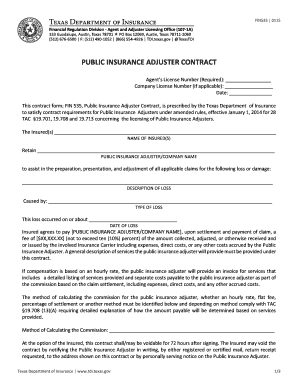
Public Adjuster Contract Template Form


What is the Public Adjuster Contract Template
The public adjuster contract template is a formal document that outlines the agreement between a policyholder and a public adjuster. This template serves as a legal framework for the adjuster's services, detailing responsibilities, fees, and the scope of work. It is essential for ensuring that both parties understand their rights and obligations during the claims process. The document typically includes important information such as the adjuster's qualifications, the specific services to be provided, and the fee structure based on the claim amount.
How to Use the Public Adjuster Contract Template
Using the public adjuster contract template involves several straightforward steps. First, download the template from a reliable source. Next, review the document to ensure it meets your specific needs and complies with state regulations. Fill in the necessary details, including the names of both parties, the property address, and the nature of the claim. Once completed, both parties should sign the document to make it legally binding. It is advisable to keep a copy for your records and provide one to the adjuster for transparency.
Key Elements of the Public Adjuster Contract Template
Several key elements must be included in a public adjuster contract template to ensure clarity and legal compliance. These elements typically consist of:
- Parties Involved: Identification of the policyholder and the public adjuster.
- Scope of Services: A detailed description of the services the adjuster will provide.
- Compensation: Information on how the adjuster will be paid, including any commission structure.
- Duration: The time frame for the contract and the duration of services.
- Termination Clause: Conditions under which either party can terminate the agreement.
Legal Use of the Public Adjuster Contract Template
The legal use of the public adjuster contract template is governed by state laws and regulations. In the United States, public adjusters must adhere to specific licensing requirements, which vary by state. The contract must comply with the laws applicable in the jurisdiction where the services are rendered. This includes ensuring that the terms are clear, fair, and not misleading. It is crucial for both parties to understand their rights under the contract and any state-specific regulations that may impact its enforceability.
Steps to Complete the Public Adjuster Contract Template
Completing the public adjuster contract template involves a series of methodical steps:
- Download the template and review it for completeness.
- Fill in the names and contact information of both the policyholder and the adjuster.
- Specify the property address and details of the insurance claim.
- Clearly outline the services to be provided and the fee structure.
- Include any additional clauses that may be relevant, such as confidentiality or dispute resolution.
- Both parties should sign and date the contract to finalize the agreement.
State-Specific Rules for the Public Adjuster Contract Template
Each state in the U.S. has its own regulations governing public adjusters and the contracts they use. It is essential to be aware of these state-specific rules to ensure compliance. For instance, some states may require specific language to be included in the contract, while others may have restrictions on the fees that can be charged. Understanding these regulations helps protect both the policyholder and the adjuster, ensuring a smooth claims process.
Quick guide on how to complete public adjuster contract template 71918863
Complete Public Adjuster Contract Template effortlessly on any device
Digital document management has become increasingly favored by enterprises and individuals alike. It offers a fantastic eco-friendly substitute for conventional printed and signed papers, allowing you to obtain the necessary form and securely preserve it online. airSlate SignNow equips you with all the tools you need to create, edit, and eSign your documents rapidly without delays. Handle Public Adjuster Contract Template on any gadget using airSlate SignNow's Android or iOS applications and simplify any document-related task today.
The easiest way to modify and eSign Public Adjuster Contract Template with ease
- Locate Public Adjuster Contract Template and click Get Form to begin.
- Utilize the tools we offer to complete your form.
- Emphasize important sections of your documents or obscure sensitive details with tools specifically provided by airSlate SignNow for this purpose.
- Create your signature using the Sign feature, which takes seconds and carries the same legal validity as a traditional handwritten signature.
- Verify all the details and click on the Done button to preserve your modifications.
- Select your preferred method of sending your form, whether by email, SMS, invite link, or download it to your computer.
Say goodbye to lost or mismanaged documents, time-consuming form searches, or errors that necessitate printing new copies. airSlate SignNow addresses your document management needs in just a few clicks from any device you choose. Modify and eSign Public Adjuster Contract Template and ensure outstanding communication throughout your form preparation process with airSlate SignNow.
Create this form in 5 minutes or less
Create this form in 5 minutes!
How to create an eSignature for the public adjuster contract template 71918863
How to create an electronic signature for a PDF online
How to create an electronic signature for a PDF in Google Chrome
How to create an e-signature for signing PDFs in Gmail
How to create an e-signature right from your smartphone
How to create an e-signature for a PDF on iOS
How to create an e-signature for a PDF on Android
People also ask
-
What is a public adjuster contract template?
A public adjuster contract template is a customizable document that outlines the terms of engagement between a public adjuster and their client. This template typically specifies the scope of work, fees, and obligations of both parties, making it easier to establish clear expectations. By using a public adjuster contract template, you can ensure compliance and protect your rights as a client.
-
How can I create a public adjuster contract template using airSlate SignNow?
Creating a public adjuster contract template with airSlate SignNow is straightforward and user-friendly. Simply log in to your account, choose the option to create a new document, and select the public adjuster contract template from the available options. You can then customize the document to fit your specific needs before sharing it for signing.
-
What features does the public adjuster contract template offer?
The public adjuster contract template includes essential features such as customizable fields, eSignature capabilities, and the ability to add clauses specific to your service. Additionally, airSlate SignNow offers tracking tools to monitor when clients view and sign the document, ensuring a smooth and efficient process. These features enhance the overall experience of managing public adjuster contracts.
-
Is there a cost associated with using the public adjuster contract template?
airSlate SignNow offers various pricing plans, each providing access to the public adjuster contract template. The cost will depend on the plan you choose, which can range from basic to more advanced options with additional features. Overall, airSlate SignNow provides a cost-effective solution for managing your public adjuster contracts and other documents.
-
Can I customize the public adjuster contract template?
Yes, you can easily customize the public adjuster contract template in airSlate SignNow. The platform allows you to modify language, add specific terms or conditions, and adjust the layout to meet your unique requirements. This flexibility ensures that your contract reflects your exact terms and conditions while still using a standardized format.
-
How does airSlate SignNow ensure the security of my public adjuster contract template?
airSlate SignNow prioritizes the security of your documents, including public adjuster contract templates, by employing industry-standard encryption and secure cloud storage. All signers must authenticate their identities, and access controls ensure that only authorized individuals can view or modify the documents. This level of security gives you peace of mind when handling sensitive contracts.
-
What integration options are available for the public adjuster contract template?
airSlate SignNow offers seamless integration with a variety of platforms, which can enhance how you manage your public adjuster contract templates. You can connect with CRM systems, cloud storage providers, and project management applications to streamline your workflow. This integration capability ensures that your documents fit smoothly into your existing processes.
Get more for Public Adjuster Contract Template
- Free south dakota rental lease agreements eforms
- Pride roommates terms of service gay roommate finder form
- Month to month rental agreement form 86 free templates
- Rental application form utah download printable pdf
- Connecticut commercial lease agreement template eforms
- Connecticut lease to own option to purchase agreement form
- Never even if not free eviction forms landlord tenant
- Residential lease agreement template seattle washington form
Find out other Public Adjuster Contract Template
- eSign Iowa Affidavit of Domicile Now
- eSign Wisconsin Codicil to Will Online
- eSign Hawaii Guaranty Agreement Mobile
- eSign Hawaii Guaranty Agreement Now
- How Can I eSign Kentucky Collateral Agreement
- eSign Louisiana Demand for Payment Letter Simple
- eSign Missouri Gift Affidavit Myself
- eSign Missouri Gift Affidavit Safe
- eSign Nevada Gift Affidavit Easy
- eSign Arizona Mechanic's Lien Online
- eSign Connecticut IOU Online
- How To eSign Florida Mechanic's Lien
- eSign Hawaii Mechanic's Lien Online
- How To eSign Hawaii Mechanic's Lien
- eSign Hawaii IOU Simple
- eSign Maine Mechanic's Lien Computer
- eSign Maryland Mechanic's Lien Free
- How To eSign Illinois IOU
- Help Me With eSign Oregon Mechanic's Lien
- eSign South Carolina Mechanic's Lien Secure