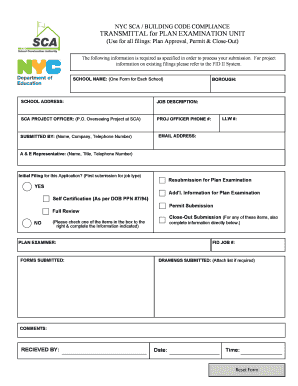
Nyc Dob Transmittal Form


What is the NYC DOB Transmittal Form
The NYC DOB Transmittal Form is a crucial document used in the construction and renovation processes within New York City. It serves as a means to communicate essential information about a project to the Department of Buildings (DOB). This form ensures that all necessary details regarding the construction plans, permits, and inspections are documented and submitted correctly. By utilizing the DOB form, applicants can facilitate smoother processing of their projects and ensure compliance with local regulations.
How to Use the NYC DOB Transmittal Form
Using the NYC DOB Transmittal Form involves several steps that ensure accurate submission. First, gather all relevant project information, including the address, scope of work, and any associated permits. Next, fill out the form accurately, ensuring that all sections are completed. It is essential to review the form for any errors or omissions before submission. Once completed, the form can be submitted electronically through the DOB's online portal, ensuring that it is received by the appropriate department for processing.
Steps to Complete the NYC DOB Transmittal Form
Completing the NYC DOB Transmittal Form requires careful attention to detail. Follow these steps:
- Collect all necessary project documentation, including plans and permits.
- Access the DOB form through the official website or online portal.
- Fill in the required fields, such as project address and owner information.
- Review the form for accuracy, ensuring all information is complete.
- Submit the form electronically or print it for in-person submission, if required.
Legal Use of the NYC DOB Transmittal Form
The legal use of the NYC DOB Transmittal Form is governed by various regulations that ensure compliance with city codes. When filled out correctly, this form acts as a legally binding document that signifies the applicant's commitment to adhere to all applicable laws and regulations. It is crucial to understand that submitting inaccurate or incomplete information can lead to legal repercussions, including fines or project delays. Therefore, using the form responsibly is essential for maintaining legal integrity throughout the construction process.
Key Elements of the NYC DOB Transmittal Form
Several key elements must be included in the NYC DOB Transmittal Form to ensure its validity. These elements typically include:
- Project address and description
- Owner and contractor information
- Scope of work and type of construction
- Permit numbers associated with the project
- Signature of the applicant or authorized representative
Including all these elements is vital for the form to be processed without delays.
Form Submission Methods
The NYC DOB Transmittal Form can be submitted through various methods to accommodate different user preferences. The primary submission method is online through the DOB's official portal, which allows for quick processing and tracking of the form. Alternatively, applicants can choose to submit the form by mail or in person at designated DOB offices. Each method has specific guidelines, so it is essential to follow the instructions provided by the DOB to ensure successful submission.
Quick guide on how to complete nyc dob transmittal form
Complete Nyc Dob Transmittal Form effortlessly on any device
Digital document management has gained popularity among organizations and individuals alike. It offers a perfect eco-friendly alternative to traditional printed and signed papers, allowing you to obtain the correct form and securely store it online. airSlate SignNow equips you with all the necessary tools to create, modify, and electronically sign your documents swiftly without holdups. Handle Nyc Dob Transmittal Form on any device with airSlate SignNow's Android or iOS applications and streamline any document-related tasks today.
The easiest way to alter and electronically sign Nyc Dob Transmittal Form with ease
- Find Nyc Dob Transmittal Form and click Get Form to initiate.
- Utilize the tools we offer to complete your document.
- Emphasize relevant portions of your documents or obscure sensitive information with tools that airSlate SignNow provides specifically for that purpose.
- Create your signature using the Sign tool, which takes mere seconds and has the same legal validity as a conventional handwritten signature.
- Verify the details and then click the Done button to save your changes.
- Choose how you wish to send your form, via email, text message (SMS), invite link, or download it to your computer.
Eliminate the worry of lost or misplaced documents, tedious form searches, or inaccuracies that necessitate printing new document copies. airSlate SignNow fulfills your document management needs in just a few clicks from any device of your choice. Modify and electronically sign Nyc Dob Transmittal Form and ensure exceptional communication at every stage of your form preparation process with airSlate SignNow.
Create this form in 5 minutes or less
Create this form in 5 minutes!
How to create an eSignature for the nyc dob transmittal form
How to create an electronic signature for a PDF online
How to create an electronic signature for a PDF in Google Chrome
How to create an e-signature for signing PDFs in Gmail
How to create an e-signature right from your smartphone
How to create an e-signature for a PDF on iOS
How to create an e-signature for a PDF on Android
People also ask
-
What is airSlate SignNow and how can it help my business?
airSlate SignNow is a cloud-based software that empowers businesses to send and eSign documents seamlessly. With its user-friendly interface, you can manage your document workflows efficiently. Whether you need to process contracts, agreements, or forms, you can do so quickly, helping to streamline your operations and save valuable time.
-
How much does it cost to use airSlate SignNow?
The pricing for airSlate SignNow varies depending on the plan you choose. Plans are available that cater to businesses of all sizes, allowing you to select the features that meet your needs and budget. This cost-effective solution ensures you can maximize your document management without overspending.
-
What features does airSlate SignNow offer for document management?
airSlate SignNow offers features such as electronic signature collection, document templates, and status tracking. These tools are designed to enhance your workflow, allowing you to do more in less time. You can also customize your documents and collaborate with your team directly within the platform.
-
Is airSlate SignNow secure for handling sensitive documents?
Absolutely! airSlate SignNow employs robust security measures including encryption and compliance with industry standards like GDPR and HIPAA. You can trust that your sensitive documents are safe while you do now what you need to get done.
-
Can I integrate airSlate SignNow with other applications?
Yes, airSlate SignNow features easy integration with various applications such as Google Drive, Salesforce, and more. This flexibility allows you to streamline your processes and enhance productivity further as you do now what suits your business workflow.
-
Does airSlate SignNow support mobile use?
Yes, airSlate SignNow is mobile-friendly, allowing you to send and eSign documents on the go. With its mobile app, you can manage your important documents from anywhere, ensuring you can do now what you need without being tied to your desktop.
-
How can airSlate SignNow benefit my team's collaboration?
airSlate SignNow enhances team collaboration by enabling multiple users to review and eSign documents simultaneously. This feature reduces delays often associated with document approval, allowing your team to do now what is necessary to keep projects on track.
Get more for Nyc Dob Transmittal Form
- South carolina ged verification form
- Free south carolina motor vehicle bill of saleform 4031
- Affidavit of relationship to decedent and request form
- Sp 8 130 01 2015 for official use only pennsylvania state police date received confirmation sent amount received b form
- New hampshire firearm bill of sale form
- Dds 5088 form
- Utah general bill of sale form
- Oregon general bill of sale form
Find out other Nyc Dob Transmittal Form
- eSignature Ohio Non-Profit LLC Operating Agreement Later
- eSignature Ohio Non-Profit LLC Operating Agreement Easy
- How Can I eSignature Ohio Lawers Lease Termination Letter
- Can I eSignature Ohio Lawers Lease Termination Letter
- Can I eSignature Oregon Non-Profit Last Will And Testament
- Can I eSignature Oregon Orthodontists LLC Operating Agreement
- How To eSignature Rhode Island Orthodontists LLC Operating Agreement
- Can I eSignature West Virginia Lawers Cease And Desist Letter
- eSignature Alabama Plumbing Confidentiality Agreement Later
- How Can I eSignature Wyoming Lawers Quitclaim Deed
- eSignature California Plumbing Profit And Loss Statement Easy
- How To eSignature California Plumbing Business Letter Template
- eSignature Kansas Plumbing Lease Agreement Template Myself
- eSignature Louisiana Plumbing Rental Application Secure
- eSignature Maine Plumbing Business Plan Template Simple
- Can I eSignature Massachusetts Plumbing Business Plan Template
- eSignature Mississippi Plumbing Emergency Contact Form Later
- eSignature Plumbing Form Nebraska Free
- How Do I eSignature Alaska Real Estate Last Will And Testament
- Can I eSignature Alaska Real Estate Rental Lease Agreement