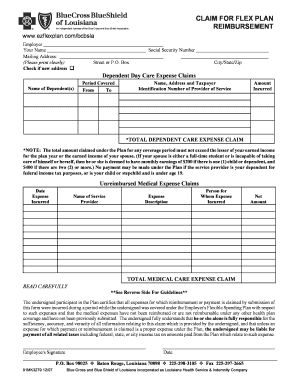
Ezflexplan Bcbsla Form


What is the Ezflexplan Bcbsla
The Ezflexplan Bcbsla is a flexible benefits plan offered by Blue Cross Blue Shield of Louisiana (BCBSLA). It allows employees to allocate a portion of their earnings to cover various healthcare-related expenses, such as medical, dental, and vision costs. This plan is designed to provide financial flexibility and tax advantages, enabling participants to manage their healthcare expenses more effectively. By utilizing pre-tax dollars, participants can reduce their taxable income, which may lead to significant savings over time.
How to use the Ezflexplan Bcbsla
Using the Ezflexplan Bcbsla involves a straightforward process. Participants first need to enroll in the plan through their employer, who provides the necessary documentation and guidelines. Once enrolled, individuals can submit claims for eligible expenses incurred throughout the plan year. Claims can typically be submitted online or via mail, depending on the employer's preferences. It is essential to keep all receipts and documentation related to expenses, as these will be required for reimbursement.
Steps to complete the Ezflexplan Bcbsla
Completing the Ezflexplan Bcbsla involves several key steps:
- Enroll in the plan through your employer during the open enrollment period.
- Review the list of eligible expenses to understand what can be claimed.
- Keep receipts and documentation for all healthcare-related expenses.
- Submit claims for reimbursement through the designated method (online or mail).
- Monitor the status of your claims to ensure timely processing.
Legal use of the Ezflexplan Bcbsla
The Ezflexplan Bcbsla is legally compliant with federal regulations governing flexible spending accounts. It adheres to guidelines set forth by the Internal Revenue Service (IRS) and other relevant authorities. To ensure legal use, participants must follow the plan’s rules regarding eligible expenses and claim submissions. Misuse of the plan, such as submitting fraudulent claims, can result in penalties and disqualification from the plan.
Eligibility Criteria
Eligibility for the Ezflexplan Bcbsla typically depends on employment status and the specific policies of the employer. Generally, full-time employees are eligible to participate in the plan. Some employers may also extend eligibility to part-time employees or dependents. It is important for individuals to check with their HR department for specific eligibility requirements and any necessary enrollment procedures.
Form Submission Methods (Online / Mail / In-Person)
Submitting the Ezflexplan Bcbsla form can be done through various methods, depending on employer preferences. Common submission methods include:
- Online: Many employers provide an online portal for claim submissions, allowing participants to upload receipts and documentation directly.
- Mail: Participants can also submit claims via traditional mail by sending completed forms and receipts to the designated claims address.
- In-Person: Some employers may allow in-person submissions at HR offices, where employees can hand in their claims directly.
Quick guide on how to complete ezflexplan bcbsla
Complete Ezflexplan Bcbsla seamlessly on any gadget
Digital document management has become popular among businesses and individuals. It offers an ideal eco-friendly alternative to conventional printed and signed documents, as you can access the necessary form and securely store it online. airSlate SignNow provides you with all the resources required to create, modify, and eSign your paperwork swiftly without delays. Manage Ezflexplan Bcbsla on any gadget with airSlate SignNow Android or iOS applications and enhance any document-centric process today.
How to modify and eSign Ezflexplan Bcbsla with ease
- Find Ezflexplan Bcbsla and click Get Form to begin.
- Utilize the tools we offer to complete your form.
- Emphasize pertinent sections of the documents or redact sensitive information with tools that airSlate SignNow provides specifically for that purpose.
- Create your eSignature with the Sign tool, which takes seconds and carries the same legal validity as a traditional wet ink signature.
- Review the details and click on the Done button to save your changes.
- Select how you wish to send your form, via email, SMS, or invite link, or download it to your computer.
Say goodbye to lost or misplaced files, tedious form searching, or mistakes that necessitate printing new document copies. airSlate SignNow addresses your document management needs in just a few clicks from any device you prefer. Edit and eSign Ezflexplan Bcbsla and ensure excellent communication at every stage of the form preparation process with airSlate SignNow.
Create this form in 5 minutes or less
Create this form in 5 minutes!
How to create an eSignature for the ezflexplan bcbsla
How to create an electronic signature for a PDF online
How to create an electronic signature for a PDF in Google Chrome
How to create an e-signature for signing PDFs in Gmail
How to create an e-signature right from your smartphone
How to create an e-signature for a PDF on iOS
How to create an e-signature for a PDF on Android
People also ask
-
What is the ezflexplan bcbsla?
The ezflexplan bcbsla is a flexible spending plan that offers participants a convenient way to manage their healthcare expenses. Through this plan, you can use pre-tax dollars to pay for eligible medical expenses, which signNowly lowers your overall costs. Understanding the ezflexplan bcbsla can help you make the most of your healthcare spending.
-
How does the ezflexplan bcbsla work?
The ezflexplan bcbsla allows employees to set aside a portion of their paycheck before taxes to pay for out-of-pocket medical expenses. This means that you can save money by reducing your taxable income. Knowing how the ezflexplan bcbsla operates ensures that you can maximize your savings on healthcare costs.
-
What are the benefits of using the ezflexplan bcbsla?
The ezflexplan bcbsla offers numerous benefits, including tax savings, flexibility in managing healthcare expenses, and simplified reimbursement processes. Participants enjoy the advantage of paying for qualifying expenses using pre-tax funds, leading to increased disposable income. Embracing the ezflexplan bcbsla can greatly enhance your financial wellness.
-
Are there any fees associated with the ezflexplan bcbsla?
There may be administrative fees associated with the ezflexplan bcbsla, depending on your employer's specific plan setup. It is advisable to consult with your HR department or plan administrator to understand any fees that might apply. Ensuring that you are informed about these potential costs will help you make the right financial decisions.
-
What types of expenses are covered by the ezflexplan bcbsla?
The ezflexplan bcbsla typically covers a wide range of qualified medical expenses, including copayments, prescriptions, and dental care. Each plan may have specific guidelines about what is considered an eligible expense, so it's crucial to review your plan documents. Understanding these covered expenses can help you effectively utilize the ezflexplan bcbsla.
-
How can I enroll in the ezflexplan bcbsla?
Enrollment in the ezflexplan bcbsla usually occurs during your employer's open enrollment period or when you first become eligible for benefits. Be sure to check with your HR department for the enrollment process and deadlines. Taking the time to enroll in the ezflexplan bcbsla can greatly benefit your healthcare spending.
-
Can I change my contribution amount for the ezflexplan bcbsla?
Changes to your contribution amount for the ezflexplan bcbsla are generally allowed only during designated enrollment periods or in the event of a qualifying life event. It's essential to remain informed about your plan's specific rules regarding adjustments. Adjusting your contributions can help you maximize your tax savings and healthcare budgeting.
Get more for Ezflexplan Bcbsla
- Lesson 2 extra practice form
- Vendor qualification form inspec group
- Combined statement of financial condition form
- De 9406 employment development department state of california form
- Declaration of individual claiming benefits due an incapacitated or deceased claimant de 2522 form
- Guide for completing a claim form for paid edd
- Notice of election to make voluntary plan applicable to all employees de2520cv edd ca form
- Sdi request for information form de 2541
Find out other Ezflexplan Bcbsla
- Electronic signature South Carolina Sports Separation Agreement Easy
- Electronic signature Virginia Courts Business Plan Template Fast
- How To Electronic signature Utah Courts Operating Agreement
- Electronic signature West Virginia Courts Quitclaim Deed Computer
- Electronic signature West Virginia Courts Quitclaim Deed Free
- Electronic signature Virginia Courts Limited Power Of Attorney Computer
- Can I Sign Alabama Banking PPT
- Electronic signature Washington Sports POA Simple
- How To Electronic signature West Virginia Sports Arbitration Agreement
- Electronic signature Wisconsin Sports Residential Lease Agreement Myself
- Help Me With Sign Arizona Banking Document
- How Do I Sign Arizona Banking Form
- How Can I Sign Arizona Banking Form
- How Can I Sign Arizona Banking Form
- Can I Sign Colorado Banking PPT
- How Do I Sign Idaho Banking Presentation
- Can I Sign Indiana Banking Document
- How Can I Sign Indiana Banking PPT
- How To Sign Maine Banking PPT
- Help Me With Sign Massachusetts Banking Presentation