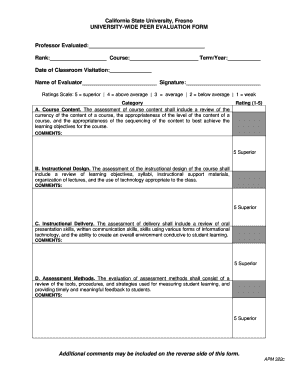
Peer Evaluation Form


What is the peer evaluation form?
The peer evaluation form is a structured document used to assess the performance, skills, and contributions of individuals within a group or organization. This form is commonly utilized in educational settings, workplaces, and professional development programs. It allows peers to provide feedback on various aspects, such as teamwork, communication, and leadership abilities. The insights gathered through this form can help identify strengths and areas for improvement, fostering a culture of continuous growth and collaboration.
How to use the peer evaluation form
Using the peer evaluation form involves several key steps to ensure effective feedback collection and analysis. First, distribute the form to the relevant participants, ensuring they understand its purpose and importance. Next, provide clear instructions on how to complete the form, including any specific criteria or rating scales to be used. Once completed, collect the forms and compile the feedback. Finally, review the results with the individuals involved, providing constructive insights and facilitating discussions on how to leverage the feedback for personal and professional development.
Key elements of the peer evaluation form
The peer evaluation form typically includes several essential elements to facilitate comprehensive feedback. These elements often consist of:
- Criteria for evaluation: Specific areas of performance to be assessed, such as communication skills, teamwork, and problem-solving abilities.
- Rating scale: A numerical or descriptive scale for respondents to quantify their evaluations.
- Comments section: An area for peers to provide qualitative feedback and specific examples to support their ratings.
- Confidentiality assurance: A statement ensuring that responses will remain confidential to encourage honest feedback.
Steps to complete the peer evaluation form
Completing the peer evaluation form involves a straightforward process. Follow these steps to ensure thorough and thoughtful evaluations:
- Review the evaluation criteria provided on the form.
- Reflect on your experiences working with the individual being evaluated.
- Assign ratings based on the established scale for each criterion.
- Provide specific comments and examples in the designated section to support your ratings.
- Submit the completed form by the specified deadline to ensure timely feedback collection.
Legal use of the peer evaluation form
To ensure the legal validity of the peer evaluation form, it is essential to adhere to specific guidelines and regulations. The form should be designed to comply with relevant laws, such as privacy regulations and anti-discrimination policies. Additionally, obtaining informed consent from participants regarding the use of their feedback is crucial. By following these legal considerations, organizations can protect themselves from potential liabilities and foster a transparent evaluation process.
Examples of using the peer evaluation form
Peer evaluation forms can be applied in various contexts, showcasing their versatility. Common examples include:
- Educational settings: Teachers may use peer evaluations to assess group projects, encouraging students to provide constructive feedback to their classmates.
- Workplace performance reviews: Companies may implement peer evaluations as part of their employee review process to gather insights from colleagues.
- Professional development programs: Organizations may use peer evaluations to assess the effectiveness of training sessions and workshops.
Quick guide on how to complete peer evaluation form 12917976
Accomplish Peer Evaluation Form smoothly on any device
Digital document management has become increasingly favored by both businesses and individuals. It serves as an ideal environmentally friendly alternative to traditional printed and signed documents, allowing you to obtain the necessary form and securely store it online. airSlate SignNow offers you all the tools required to create, modify, and eSign your documents quickly without delays. Manage Peer Evaluation Form on any device using airSlate SignNow's Android or iOS applications and simplify any document-related tasks today.
The easiest way to modify and eSign Peer Evaluation Form effortlessly
- Find Peer Evaluation Form and click Get Form to begin.
- Utilize the tools we offer to finalize your document.
- Highlight important sections of the documents or conceal sensitive information with tools that airSlate SignNow provides specifically for that purpose.
- Create your signature using the Sign feature, which takes seconds and holds the same legal significance as a traditional wet ink signature.
- Review all the details and click the Done button to save your modifications.
- Choose how you would like to send your form, via email, SMS, or invitation link, or download it to your computer.
Forget about lost or misplaced documents, tedious form searches, or mistakes that necessitate reprinting new document copies. airSlate SignNow meets your document management needs with just a few clicks from your preferred device. Edit and eSign Peer Evaluation Form and ensure excellent communication throughout your form preparation process with airSlate SignNow.
Create this form in 5 minutes or less
Create this form in 5 minutes!
How to create an eSignature for the peer evaluation form 12917976
How to create an electronic signature for a PDF online
How to create an electronic signature for a PDF in Google Chrome
How to create an e-signature for signing PDFs in Gmail
How to create an e-signature right from your smartphone
How to create an e-signature for a PDF on iOS
How to create an e-signature for a PDF on Android
People also ask
-
What is a peer evaluation form?
A peer evaluation form is a tool used to collect feedback about an individual's performance from their colleagues. By using a peer evaluation form, organizations can promote a culture of constructive feedback and enhance personal and team development. This form can be customized to include specific criteria relevant to your team's goals.
-
How does airSlate SignNow facilitate peer evaluation forms?
airSlate SignNow allows users to create, send, and eSign peer evaluation forms quickly and efficiently. With customizable templates, you can tailor the forms to suit your organization's needs. This streamlines the evaluation process, saves time, and ensures secure submission of feedback.
-
What are the benefits of using a peer evaluation form with airSlate SignNow?
Using a peer evaluation form with airSlate SignNow has several benefits, including increased accountability and enhanced team communication. The ability to eSign ensures that all evaluations are official and tracked, making the feedback process more reliable. Additionally, the platform's ease of use promotes higher participation rates among employees.
-
Are there any costs associated with using airSlate SignNow for peer evaluation forms?
Yes, airSlate SignNow offers various pricing plans tailored to different business needs. You can choose a plan that best fits your budget and requirements while getting access to features for managing peer evaluation forms effectively. A free trial is often available, allowing you to explore the platform before committing.
-
Can I integrate airSlate SignNow with other tools for peer evaluations?
Absolutely! airSlate SignNow supports integrations with various business tools including CRM systems and project management software. This means you can seamlessly incorporate the peer evaluation form into your existing workflows, enhancing efficiency and data management.
-
How secure is the information collected through peer evaluation forms?
airSlate SignNow prioritizes the security and confidentiality of your data. All information collected through peer evaluation forms is encrypted and stored securely. This ensures that feedback is protected and only accessible to authorized users.
-
How can I customize my peer evaluation form in airSlate SignNow?
Customizing your peer evaluation form in airSlate SignNow is simple. You can add specific questions, adjust formatting, and include your branding elements. These customization options allow you to create a form that reflects your organization's unique culture and needs.
Get more for Peer Evaluation Form
- Los angeles county department of mental health mh 302 ncr form
- Snu transcript request form
- Release of student records request form
- Career exploration worksheet form
- Dean of students certification form morehouse college morehouse
- Grade check form
- New cardholder travel card form
- Indian river state college swimming form
Find out other Peer Evaluation Form
- How To Integrate Sign in Banking
- How To Use Sign in Banking
- Help Me With Use Sign in Banking
- Can I Use Sign in Banking
- How Do I Install Sign in Banking
- How To Add Sign in Banking
- How Do I Add Sign in Banking
- How Can I Add Sign in Banking
- Can I Add Sign in Banking
- Help Me With Set Up Sign in Government
- How To Integrate eSign in Banking
- How To Use eSign in Banking
- How To Install eSign in Banking
- How To Add eSign in Banking
- How To Set Up eSign in Banking
- How To Save eSign in Banking
- How To Implement eSign in Banking
- How To Set Up eSign in Construction
- How To Integrate eSign in Doctors
- How To Use eSign in Doctors