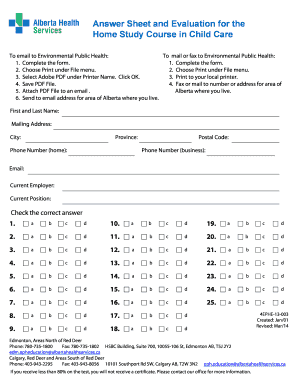
Answer Sheet and Evaluation for Home Study Course in Child Care Form


What is the Answer Sheet and Evaluation for Home Study Course in Child Care
The Answer Sheet and Evaluation for Home Study Course in Child Care is a crucial document designed for individuals participating in child care training programs. This form serves as a means for learners to submit their responses to course materials and assessments. It is essential for tracking progress and ensuring that participants meet the educational requirements set forth by the course provider. The evaluation component allows instructors to assess the understanding and application of child care principles, ensuring that learners are adequately prepared for practical child care responsibilities.
How to Use the Answer Sheet and Evaluation for Home Study Course in Child Care
Using the Answer Sheet and Evaluation for Home Study Course in Child Care involves several straightforward steps. First, participants should carefully read the instructions provided with the course materials. This ensures that they understand the expectations for completing the form. Next, learners fill out the answer sheet by providing their responses to the questions or prompts. It is important to be thorough and clear in responses to demonstrate comprehension of the material. Finally, once completed, the form should be submitted according to the guidelines provided by the course provider, which may include digital submission through a secure platform.
Steps to Complete the Answer Sheet and Evaluation for Home Study Course in Child Care
Completing the Answer Sheet and Evaluation for Home Study Course in Child Care requires attention to detail. Here are the steps involved:
- Review the course materials thoroughly to understand the content.
- Access the answer sheet and evaluation form, ensuring you have the correct version.
- Answer each question thoughtfully, referencing course materials as needed.
- Double-check your responses for clarity and completeness.
- Submit the completed form as instructed, ensuring you meet any deadlines.
Legal Use of the Answer Sheet and Evaluation for Home Study Course in Child Care
The legal use of the Answer Sheet and Evaluation for Home Study Course in Child Care is governed by educational standards and regulations. When completed and submitted correctly, the form serves as an official record of a participant's progress and understanding of child care principles. It is important for learners to ensure that their submissions comply with any applicable laws regarding educational documentation. Digital submissions should utilize secure platforms that adhere to legal standards for electronic signatures and data protection.
Key Elements of the Answer Sheet and Evaluation for Home Study Course in Child Care
Several key elements are essential to the Answer Sheet and Evaluation for Home Study Course in Child Care. These include:
- Participant's name and contact information for identification.
- Course title and identification number to ensure proper tracking.
- Clear questions or prompts that assess understanding of the material.
- Space for written responses, allowing for detailed answers.
- Signature or confirmation of submission, which may be required for validation.
Examples of Using the Answer Sheet and Evaluation for Home Study Course in Child Care
Examples of using the Answer Sheet and Evaluation for Home Study Course in Child Care can vary based on the specific course. For instance, a participant might be asked to reflect on a case study related to child development and provide insights on best practices. Another example could involve answering questions about safety protocols in child care settings. These evaluations not only assess knowledge but also encourage critical thinking and application of learned concepts in real-world scenarios.
Quick guide on how to complete answer sheet and evaluation for home study course in child care
Accomplish Answer Sheet And Evaluation For Home Study Course In Child Care seamlessly on any gadget
Digital document management has become increasingly favored by companies and individuals alike. It offers an ideal eco-friendly alternative to traditional printed and signed paperwork, allowing you to locate the appropriate form and securely store it online. airSlate SignNow equips you with all the tools necessary to create, edit, and eSign your documents promptly without interruptions. Handle Answer Sheet And Evaluation For Home Study Course In Child Care on any system with airSlate SignNow Android or iOS applications and enhance any document-related process today.
The simplest way to modify and eSign Answer Sheet And Evaluation For Home Study Course In Child Care effortlessly
- Locate Answer Sheet And Evaluation For Home Study Course In Child Care and click Get Form to begin.
- Use the tools we provide to complete your document.
- Emphasize important sections of your documents or obscure sensitive information with tools that airSlate SignNow offers specifically for that purpose.
- Create your signature using the Sign tool, which takes mere seconds and holds the same legal significance as a conventional wet ink signature.
- Review all the details and click the Done button to save your edits.
- Choose how you would like to send your form, via email, text message (SMS), or invite link, or download it to your computer.
Eliminate concerns about lost or misplaced documents, tedious form searching, or errors that necessitate printing new document copies. airSlate SignNow fulfills all your document management needs with just a few clicks from any device of your choice. Alter and eSign Answer Sheet And Evaluation For Home Study Course In Child Care and guarantee exceptional communication at any stage of the form preparation process with airSlate SignNow.
Create this form in 5 minutes or less
Create this form in 5 minutes!
How to create an eSignature for the answer sheet and evaluation for home study course in child care
How to create an electronic signature for a PDF online
How to create an electronic signature for a PDF in Google Chrome
How to create an e-signature for signing PDFs in Gmail
How to create an e-signature right from your smartphone
How to create an e-signature for a PDF on iOS
How to create an e-signature for a PDF on Android
People also ask
-
What is the 'Answer Sheet And Evaluation For Home Study Course In Child Care'?
The 'Answer Sheet And Evaluation For Home Study Course In Child Care' is a comprehensive tool designed to assess your understanding of the course material. It includes a detailed evaluation section that helps you reflect on your learning progress. This resource is essential for anyone looking to enhance their child care education through a structured home study approach.
-
How can I access the 'Answer Sheet And Evaluation For Home Study Course In Child Care'?
Upon enrolling in our Home Study Course in Child Care, you will receive access to the 'Answer Sheet And Evaluation For Home Study Course In Child Care' digitally. The materials are provided through an easy-to-use online platform, allowing you to evaluate your progress conveniently from home.
-
What are the benefits of using the 'Answer Sheet And Evaluation For Home Study Course In Child Care'?
Using the 'Answer Sheet And Evaluation For Home Study Course In Child Care' aids in organizing your learning and measuring your comprehension of crucial child care topics. It helps you identify strengths and areas for improvement and enhances your overall learning experience. This structured evaluation is a key component for success in your studies.
-
Is the 'Answer Sheet And Evaluation For Home Study Course In Child Care' suitable for beginners?
Yes, the 'Answer Sheet And Evaluation For Home Study Course In Child Care' is tailored for all learners, including beginners. It provides a clear framework for evaluating your knowledge base and supports you as you progress through the course. Our user-friendly approach ensures that everyone can benefit regardless of their starting point.
-
What is the pricing structure for the 'Answer Sheet And Evaluation For Home Study Course In Child Care'?
The pricing for the 'Answer Sheet And Evaluation For Home Study Course In Child Care' is competitively structured to ensure affordability without compromising quality. We offer various packages that include additional resources and support for an all-inclusive learning experience. For specific pricing details, please visit our pricing page.
-
Can I integrate the 'Answer Sheet And Evaluation For Home Study Course In Child Care' with other tools?
Yes, the 'Answer Sheet And Evaluation For Home Study Course In Child Care' can be integrated with various educational platforms and tools for a seamless learning experience. This flexibility allows you to customize your study process and use the evaluation materials alongside other resources that you may prefer.
-
What kind of support is available for users of the 'Answer Sheet And Evaluation For Home Study Course In Child Care'?
We provide dedicated support for users of the 'Answer Sheet And Evaluation For Home Study Course In Child Care'. You can access help through our online help center, live chat, or email support, ensuring that any questions or concerns you may have are promptly addressed. Our team is committed to supporting your educational journey.
Get more for Answer Sheet And Evaluation For Home Study Course In Child Care
Find out other Answer Sheet And Evaluation For Home Study Course In Child Care
- eSign Idaho Construction Arbitration Agreement Easy
- eSign Iowa Construction Quitclaim Deed Now
- How Do I eSign Iowa Construction Quitclaim Deed
- eSign Louisiana Doctors Letter Of Intent Fast
- eSign Maine Doctors Promissory Note Template Easy
- eSign Kentucky Construction Claim Online
- How Can I eSign Maine Construction Quitclaim Deed
- eSign Colorado Education Promissory Note Template Easy
- eSign North Dakota Doctors Affidavit Of Heirship Now
- eSign Oklahoma Doctors Arbitration Agreement Online
- eSign Oklahoma Doctors Forbearance Agreement Online
- eSign Oregon Doctors LLC Operating Agreement Mobile
- eSign Hawaii Education Claim Myself
- eSign Hawaii Education Claim Simple
- eSign Hawaii Education Contract Simple
- eSign Hawaii Education NDA Later
- How To eSign Hawaii Education NDA
- How Do I eSign Hawaii Education NDA
- eSign Hawaii Education Arbitration Agreement Fast
- eSign Minnesota Construction Purchase Order Template Safe