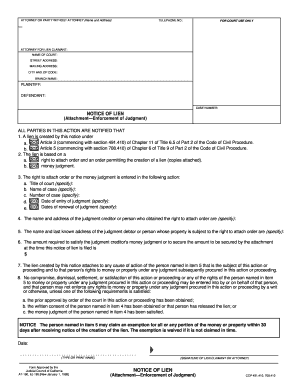
Service of Process and Default Judgments; Article and Forms


Understanding the Service of Process and Default Judgments
The service of process refers to the legal procedure of delivering court documents to a party in a lawsuit, ensuring they are informed of legal actions against them. Default judgments occur when a defendant fails to respond to a legal complaint, allowing the court to rule in favor of the plaintiff. This process is crucial in the U.S. legal system, as it upholds the right to due process by ensuring that all parties are notified and given an opportunity to respond. The article and forms related to this process provide essential guidance on how to properly execute these legal requirements.
Steps to Complete the Service of Process and Default Judgments
Completing the service of process and default judgments involves several key steps:
- Prepare the necessary documents, including the complaint and summons.
- Choose the appropriate method of service, which may include personal delivery, mail, or electronic means, depending on state laws.
- File the documents with the court to initiate the legal process.
- Serve the documents to the defendant, ensuring compliance with local regulations.
- Wait for the defendant's response; if none is received, proceed to request a default judgment.
- File a motion for default judgment with the court, providing evidence of service and the absence of response.
Legal Use of the Service of Process and Default Judgments
The legal use of the service of process and default judgments is governed by state and federal laws. Proper adherence to these laws is essential to ensure that judgments are enforceable. The service of process must be executed in a manner that complies with the rules of civil procedure in the relevant jurisdiction. This includes following specific timelines for service and providing the defendant with adequate notice of the legal action. Failure to comply with these legal standards can result in the dismissal of the case or the reversal of a default judgment.
State-Specific Rules for the Service of Process and Default Judgments
Each state in the U.S. has its own rules and regulations governing the service of process and default judgments. It is important to familiarize yourself with these state-specific requirements, as they can vary significantly. Some states may allow electronic service, while others may require personal delivery. Additionally, the timelines for serving documents and filing for default judgments can differ. Understanding these nuances is critical for ensuring compliance and protecting your legal rights.
Required Documents for the Service of Process and Default Judgments
To effectively execute the service of process and obtain default judgments, certain documents are required. These typically include:
- The original complaint outlining the plaintiff's claims.
- A summons notifying the defendant of the legal action.
- Proof of service documentation, which verifies that the defendant has been properly served.
- A motion for default judgment, if applicable, detailing the reasons for seeking a judgment in the absence of a response.
Examples of Using the Service of Process and Default Judgments
Examples of situations where the service of process and default judgments are applicable include:
- A landlord filing for eviction against a tenant who has not paid rent.
- A creditor seeking a judgment against a debtor who has failed to respond to a collection lawsuit.
- A business pursuing legal action against a former employee for breach of contract.
In each case, proper service of process is essential to ensure that the defendant is aware of the legal proceedings and has the opportunity to respond.
Quick guide on how to complete service of process and default judgments article and forms
Effortlessly Prepare Service Of Process And Default Judgments; Article And Forms on Any Device
Managing documents online has become increasingly favored by companies and individuals alike. It offers an ideal environmentally friendly substitute for conventional printed and signed documentation since you can easily find the appropriate form and securely keep it online. airSlate SignNow provides you with all the resources necessary to create, modify, and electronically sign your documents swiftly without delays. Handle Service Of Process And Default Judgments; Article And Forms on any device with airSlate SignNow's Android or iOS applications and streamline any document-related process today.
The easiest way to modify and electronically sign Service Of Process And Default Judgments; Article And Forms with ease
- Find Service Of Process And Default Judgments; Article And Forms and click Get Form to begin.
- Utilize the tools we provide to fill out your document.
- Emphasize important sections of the documents or obscure sensitive information with features that airSlate SignNow offers specifically for that purpose.
- Create your electronic signature using the Sign tool, which is quick and holds the same legal significance as a conventional wet ink signature.
- Review all the details and click the Done button to save your changes.
- Select your preferred method to send your form: via email, SMS, invite link, or download it to your computer.
Forget about lost or misplaced files, tedious form searching, or errors that necessitate reprinting documents. airSlate SignNow satisfies your document management needs in just a few clicks from any chosen device. Edit and electronically sign Service Of Process And Default Judgments; Article And Forms to ensure excellent communication throughout your form preparation process with airSlate SignNow.
Create this form in 5 minutes or less
Create this form in 5 minutes!
People also ask
-
What is the Service Of Process And Default Judgments; Article And Forms?
The Service Of Process And Default Judgments; Article And Forms provide essential legal information and templates for handling service of process and seeking default judgments effectively. These resources are designed to guide users through the legal processes involved with ease and clarity.
-
How can airSlate SignNow assist with the Service Of Process And Default Judgments; Article And Forms?
airSlate SignNow offers a streamlined platform where you can access the Service Of Process And Default Judgments; Article And Forms to facilitate eSigning and document management. This ensures that your legal documents are signed quickly and stored securely, enhancing efficiency in your workflow.
-
Are there any costs associated with accessing the Service Of Process And Default Judgments; Article And Forms?
While accessing the Service Of Process And Default Judgments; Article And Forms can vary, airSlate SignNow provides competitive pricing options to suit different business needs. You can find plans that offer great value by incorporating these crucial resources for your legal documentation.
-
What features can I expect from the Service Of Process And Default Judgments; Article And Forms?
The Service Of Process And Default Judgments; Article And Forms include legal templates, information on processes, and support for eSigning. These features are crafted to help users navigate through legal requirements efficiently while ensuring compliance and accuracy.
-
Can the Service Of Process And Default Judgments; Article And Forms be integrated with other software?
Yes, airSlate SignNow allows for integrations with various software solutions, enabling you to incorporate the Service Of Process And Default Judgments; Article And Forms seamlessly into your existing legal and business systems. This integration helps maintain a cohesive workflow across all aspects of document management.
-
What benefits does using airSlate SignNow provide in managing Service Of Process And Default Judgments; Article And Forms?
Using airSlate SignNow to manage your Service Of Process And Default Judgments; Article And Forms can signNowly reduce the time spent on documentation. Additionally, it enhances the security of your legal documents and ensures that all required compliance measures are met efficiently.
-
Is training available for using the Service Of Process And Default Judgments; Article And Forms?
Yes, airSlate SignNow provides training resources and customer support to help users become proficient in utilizing the Service Of Process And Default Judgments; Article And Forms. This initiative ensures that you can effectively navigate the platform and maximize its features for your legal needs.
Get more for Service Of Process And Default Judgments; Article And Forms
Find out other Service Of Process And Default Judgments; Article And Forms
- Electronic signature Nebraska Finance & Tax Accounting Business Plan Template Online
- Electronic signature Utah Government Resignation Letter Online
- Electronic signature Nebraska Finance & Tax Accounting Promissory Note Template Online
- Electronic signature Utah Government Quitclaim Deed Online
- Electronic signature Utah Government POA Online
- How To Electronic signature New Jersey Education Permission Slip
- Can I Electronic signature New York Education Medical History
- Electronic signature Oklahoma Finance & Tax Accounting Quitclaim Deed Later
- How To Electronic signature Oklahoma Finance & Tax Accounting Operating Agreement
- Electronic signature Arizona Healthcare / Medical NDA Mobile
- How To Electronic signature Arizona Healthcare / Medical Warranty Deed
- Electronic signature Oregon Finance & Tax Accounting Lease Agreement Online
- Electronic signature Delaware Healthcare / Medical Limited Power Of Attorney Free
- Electronic signature Finance & Tax Accounting Word South Carolina Later
- How Do I Electronic signature Illinois Healthcare / Medical Purchase Order Template
- Electronic signature Louisiana Healthcare / Medical Quitclaim Deed Online
- Electronic signature Louisiana Healthcare / Medical Quitclaim Deed Computer
- How Do I Electronic signature Louisiana Healthcare / Medical Limited Power Of Attorney
- Electronic signature Maine Healthcare / Medical Letter Of Intent Fast
- How To Electronic signature Mississippi Healthcare / Medical Month To Month Lease