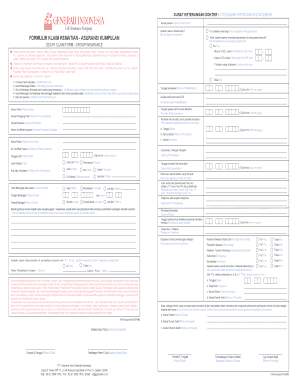
Form Generali


What is the surat keterangan dokter?
The surat keterangan dokter is a medical certificate issued by a licensed physician. This document serves as proof of a patient's medical condition, treatment received, or fitness for work or other activities. It is often required for various purposes, such as insurance claims, employment verification, or school requirements. The certificate typically includes the patient's details, the physician's assessment, and any recommendations for further action.
How to obtain the surat keterangan dokter
To obtain a surat keterangan dokter, a patient must schedule an appointment with a licensed medical professional. During the appointment, the physician will evaluate the patient's health status and determine if a medical certificate is warranted. If the physician deems it necessary, they will complete the surat keterangan dokter, which may require the patient to provide personal information and details regarding their medical history.
Steps to complete the surat keterangan dokter
Completing the surat keterangan dokter involves several key steps:
- Schedule an appointment with a licensed physician.
- Attend the appointment and provide relevant medical history.
- Undergo any necessary examinations or tests as requested by the physician.
- Receive the completed surat keterangan dokter from the physician.
Legal use of the surat keterangan dokter
The surat keterangan dokter holds legal significance, especially in contexts such as insurance claims or employment verification. To ensure its validity, the document must be signed by a licensed physician and include specific details about the patient's condition. It is important for patients to understand that misuse of this document can lead to legal repercussions.
Key elements of the surat keterangan dokter
Key elements of a surat keterangan dokter typically include:
- The patient's full name and identification details.
- The physician's name, credentials, and contact information.
- A description of the medical condition or treatment.
- The date of the examination and the date the certificate is issued.
- Any recommendations for further treatment or restrictions on activities.
Examples of using the surat keterangan dokter
The surat keterangan dokter can be used in various scenarios, such as:
- Submitting a claim for medical expenses to an insurance provider.
- Providing proof of illness or injury to an employer for sick leave.
- Meeting school requirements for participation in sports or other activities.
Quick guide on how to complete form generali
Effortlessly Prepare Form Generali on Any Device
The management of online documents has gained traction among businesses and individuals alike. It offers a perfect eco-friendly substitute for conventional printed and signed documents, allowing you to access the necessary form and securely save it online. airSlate SignNow equips you with all the tools you need to create, edit, and electronically sign your documents quickly and without issues. Handle Form Generali on any platform using airSlate SignNow’s Android or iOS applications and enhance any document-related process today.
The simplest method to edit and eSign Form Generali with ease
- Locate Form Generali and click Get Form to begin.
- Utilize the tools we provide to complete your document.
- Emphasize pertinent sections of the documents or redact sensitive information with tools that airSlate SignNow specifically provides for that purpose.
- Create your signature using the Sign feature, which takes only seconds and carries the same legal validity as a traditional ink signature.
- Review the information and click the Done button to save your changes.
- Select your preferred method to share your form, whether by email, SMS, or an invitation link, or download it to your computer.
Say goodbye to lost or mislaid files, tedious form searching, or errors that necessitate creating new copies of documents. airSlate SignNow addresses your document management needs with just a few clicks from any device of your choice. Edit and eSign Form Generali and ensure excellent communication at any stage of your form preparation process with airSlate SignNow.
Create this form in 5 minutes or less
Create this form in 5 minutes!
How to create an eSignature for the form generali
How to create an electronic signature for a PDF online
How to create an electronic signature for a PDF in Google Chrome
How to create an e-signature for signing PDFs in Gmail
How to create an e-signature right from your smartphone
How to create an e-signature for a PDF on iOS
How to create an e-signature for a PDF on Android
People also ask
-
What is a surat keterangan dokter and why is it important?
A surat keterangan dokter is a medical certificate issued by a doctor, often required for various purposes like employment or visa applications. It serves as official proof of a person's health status. Understanding its importance can help you navigate administrative processes more smoothly.
-
How can airSlate SignNow help me manage surat keterangan dokter?
airSlate SignNow allows you to easily eSign and send your surat keterangan dokter securely online. You can streamline the process of getting medical certificates signed, saving time and ensuring that your documents are properly managed. This efficiency can help in urgent situations where speed is crucial.
-
What features does airSlate SignNow offer for surat keterangan dokter?
airSlate SignNow provides features such as customizable templates, audit trails, and secure storage for your surat keterangan dokter. These features enhance reliability and compliance while ensuring that you have easy access to your important documents whenever needed.
-
Is there a cost associated with sending a surat keterangan dokter through airSlate SignNow?
Yes, there is a pricing plan for using airSlate SignNow, which varies based on the features and volume you require. However, the service is cost-effective when compared to traditional methods of document handling, especially when you need to manage multiple surat keterangan dokter efficiently.
-
Can I integrate airSlate SignNow with other software for handling surat keterangan dokter?
Absolutely! airSlate SignNow integrates seamlessly with various applications, making it easy to manage your surat keterangan dokter alongside other business processes. This allows you to maintain a streamlined workflow and reduce the time spent on document management.
-
What are the benefits of using airSlate SignNow for surat keterangan dokter?
Using airSlate SignNow for your surat keterangan dokter provides numerous benefits, including enhanced security, quicker turnaround times, and ease of use. The platform simplifies the signing process, reduces paper usage, and improves overall efficiency, making it an excellent choice for both individuals and businesses.
-
How can I track the status of my surat keterangan dokter sent via airSlate SignNow?
With airSlate SignNow, you can easily track the status of your surat keterangan dokter through the user-friendly dashboard. You will receive notifications for each stage of the signing process, ensuring you are always informed about the document's progress and completion.
Get more for Form Generali
- In the district court of county alabama form
- Form c 62a rev
- Criminal defense forms
- 17 printable vehicle sale letter forms and templates
- This construction contract contract effective as of the date of the last party to form
- This painting contract contract effective as of the date of the last party to sign form
- Trim construction contract form
- Standard contract terms and conditions for form
Find out other Form Generali
- How To eSign South Dakota Construction Promissory Note Template
- eSign Education Word Oregon Secure
- How Do I eSign Hawaii Finance & Tax Accounting NDA
- eSign Georgia Finance & Tax Accounting POA Fast
- eSign Georgia Finance & Tax Accounting POA Simple
- How To eSign Oregon Education LLC Operating Agreement
- eSign Illinois Finance & Tax Accounting Resignation Letter Now
- eSign Texas Construction POA Mobile
- eSign Kansas Finance & Tax Accounting Stock Certificate Now
- eSign Tennessee Education Warranty Deed Online
- eSign Tennessee Education Warranty Deed Now
- eSign Texas Education LLC Operating Agreement Fast
- eSign Utah Education Warranty Deed Online
- eSign Utah Education Warranty Deed Later
- eSign West Virginia Construction Lease Agreement Online
- How To eSign West Virginia Construction Job Offer
- eSign West Virginia Construction Letter Of Intent Online
- eSign West Virginia Construction Arbitration Agreement Myself
- eSign West Virginia Education Resignation Letter Secure
- eSign Education PDF Wyoming Mobile