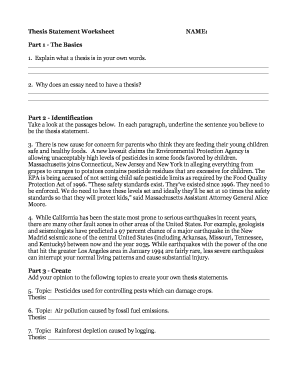
Thesis Statement Practice Worksheet PDF Form


What is the Thesis Statement Practice Worksheet PDF
The Thesis Statement Practice Worksheet PDF is a structured document designed to help students and writers develop and refine their thesis statements. This worksheet provides prompts and exercises that guide users through the process of crafting a clear and concise thesis statement, which is essential for academic writing. It typically includes sections for brainstorming ideas, formulating arguments, and receiving feedback, making it a valuable tool for anyone looking to improve their writing skills.
How to Use the Thesis Statement Practice Worksheet PDF
To effectively use the Thesis Statement Practice Worksheet PDF, start by reviewing the instructions provided within the document. Begin by brainstorming your main ideas and arguments related to your topic. Use the worksheet’s prompts to articulate these thoughts into a coherent thesis statement. After drafting your thesis, utilize the feedback sections to refine your statement further, ensuring it is specific, arguable, and relevant to your writing assignment.
Steps to Complete the Thesis Statement Practice Worksheet PDF
Completing the Thesis Statement Practice Worksheet PDF involves several key steps:
- Read through the entire worksheet to understand the structure and requirements.
- Identify your topic and jot down initial thoughts or arguments.
- Follow the prompts to develop your thesis statement, focusing on clarity and specificity.
- Review your thesis statement against the criteria provided in the worksheet.
- Seek feedback from peers or instructors, if possible, to further refine your statement.
Key Elements of the Thesis Statement Practice Worksheet PDF
The Thesis Statement Practice Worksheet PDF includes several key elements that enhance its effectiveness:
- Prompts: Thought-provoking questions that guide users in developing their thesis statements.
- Examples: Sample thesis statements that illustrate strong and weak examples for comparison.
- Feedback Sections: Areas designated for peer or instructor feedback, promoting collaborative learning.
- Revision Tips: Suggestions for improving thesis statements based on common pitfalls.
Legal Use of the Thesis Statement Practice Worksheet PDF
Using the Thesis Statement Practice Worksheet PDF is legally permissible as it is an educational tool. However, it is important to ensure that any content created using the worksheet is original and properly cited if it draws from existing sources. This adherence to academic integrity is crucial in educational settings to avoid issues of plagiarism.
Examples of Using the Thesis Statement Practice Worksheet PDF
Examples of using the Thesis Statement Practice Worksheet PDF can vary based on the subject matter. For instance, a student writing a research paper on climate change might use the worksheet to develop a thesis statement such as, "Human activities are the primary drivers of climate change, necessitating immediate policy interventions." This example demonstrates how the worksheet can assist in articulating a clear and focused argument.
Quick guide on how to complete thesis statement practice worksheet pdf
Complete Thesis Statement Practice Worksheet Pdf effortlessly on any gadget
Digital document management has become increasingly prevalent among businesses and individuals. It offers an ideal eco-friendly alternative to traditional hardcopy documents, allowing you to access the necessary form and securely save it online. airSlate SignNow equips you with all the resources required to create, modify, and electronically sign your files promptly without delays. Manage Thesis Statement Practice Worksheet Pdf on any gadget using airSlate SignNow's Android or iOS applications and streamline any document-related task today.
How to alter and electronically sign Thesis Statement Practice Worksheet Pdf with ease
- Find Thesis Statement Practice Worksheet Pdf and click Get Form to begin.
- Utilize the tools we offer to fill in your document.
- Emphasize pertinent sections of your documents or conceal sensitive information with tools specifically designed for that purpose by airSlate SignNow.
- Generate your signature using the Sign feature, which takes mere seconds and has the same legal validity as a conventional handwritten signature.
- Review all the details and click the Done button to save your modifications.
- Choose how you want to send your form, whether by email, SMS, or invitation link, or download it to your computer.
Eliminate worries about lost or misplaced documents, tedious form searches, or mistakes that necessitate printing new document copies. airSlate SignNow meets all your document management needs in just a few clicks from the device of your choosing. Edit and electronically sign Thesis Statement Practice Worksheet Pdf to ensure excellent communication at every stage of your form preparation process with airSlate SignNow.
Create this form in 5 minutes or less
Create this form in 5 minutes!
How to create an eSignature for the thesis statement practice worksheet pdf
How to create an electronic signature for a PDF online
How to create an electronic signature for a PDF in Google Chrome
How to create an e-signature for signing PDFs in Gmail
How to create an e-signature right from your smartphone
How to create an e-signature for a PDF on iOS
How to create an e-signature for a PDF on Android
People also ask
-
What are thesis statement worksheets with answers pdf?
Thesis statement worksheets with answers pdf are educational resources designed to help students understand and create effective thesis statements. These worksheets typically provide exercises along with correct answers, allowing learners to practice and refine their skills in developing strong arguments.
-
How can I access thesis statement worksheets with answers pdf?
You can easily access thesis statement worksheets with answers pdf by visiting our website and exploring our educational resources section. We offer a variety of downloadable worksheets to ensure that you have the tools needed for writing success.
-
Are the thesis statement worksheets with answers pdf suitable for all grade levels?
Yes, our thesis statement worksheets with answers pdf are designed to cater to a range of grade levels, from middle school to college. Each worksheet is crafted to meet the varying needs of learners, providing appropriate challenges for different educational stages.
-
Is there a cost associated with obtaining thesis statement worksheets with answers pdf?
Our thesis statement worksheets with answers pdf are available at competitive prices, ensuring they are affordable for students and educators alike. We also offer bundled discounts for bulk purchases, making it easier to equip classrooms or study groups.
-
What features are included in the thesis statement worksheets with answers pdf?
Each thesis statement worksheet with answers pdf includes clear instructions, varied exercises, and example thesis statements. These comprehensive features enhance the learning experience, allowing users to engage actively with the material and develop their writing skills.
-
How do thesis statement worksheets with answers pdf benefit students?
Thesis statement worksheets with answers pdf benefit students by providing structured practice and immediate feedback. This resource helps students build confidence in their writing abilities, leading to improved academic performance and better communication skills.
-
Can I integrate thesis statement worksheets with answers pdf into my teaching plan?
Absolutely! Thesis statement worksheets with answers pdf can easily be integrated into various teaching plans, lesson structures, and educational settings. They are versatile tools that can be used for in-class activities, homework assignments, or even assessments.
Get more for Thesis Statement Practice Worksheet Pdf
- Disabled veteran license plates request form cyberdrive illinois
- Ct h109 form
- Complaint new jersey form
- How to file a request to modify a non dissolution ampquotfdampquot court order previously issued by the court how to file a form
- Documents immigration new zealand form
- Inz 1198 partnership based temporary visa application 572267404 form
- Vat 484 form
- Ivari form fill out and sign printable pdf template
Find out other Thesis Statement Practice Worksheet Pdf
- eSign Florida Legal Warranty Deed Safe
- Help Me With eSign North Dakota Insurance Residential Lease Agreement
- eSign Life Sciences Word Kansas Fast
- eSign Georgia Legal Last Will And Testament Fast
- eSign Oklahoma Insurance Business Associate Agreement Mobile
- eSign Louisiana Life Sciences Month To Month Lease Online
- eSign Legal Form Hawaii Secure
- eSign Hawaii Legal RFP Mobile
- How To eSign Hawaii Legal Agreement
- How Can I eSign Hawaii Legal Moving Checklist
- eSign Hawaii Legal Profit And Loss Statement Online
- eSign Hawaii Legal Profit And Loss Statement Computer
- eSign Hawaii Legal Profit And Loss Statement Now
- How Can I eSign Hawaii Legal Profit And Loss Statement
- Can I eSign Hawaii Legal Profit And Loss Statement
- How To eSign Idaho Legal Rental Application
- How To eSign Michigan Life Sciences LLC Operating Agreement
- eSign Minnesota Life Sciences Lease Template Later
- eSign South Carolina Insurance Job Description Template Now
- eSign Indiana Legal Rental Application Free