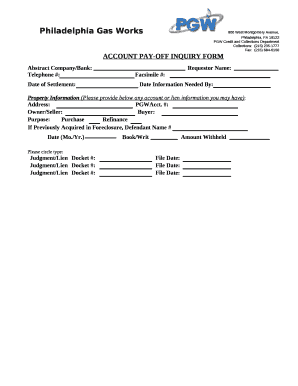
Pgw Payoff Request Form


What is the PGW Payoff Request Form
The PGW payoff request form is a document utilized by customers of Philadelphia Gas Works (PGW) to request the payoff amount for their gas service account. This form is essential for individuals looking to settle their accounts, whether due to moving, closing an account, or refinancing. It provides the necessary information for PGW to calculate the total amount owed, including any outstanding balances, fees, or adjustments. Understanding this form is crucial for ensuring a smooth and accurate payoff process.
How to Use the PGW Payoff Request Form
Using the PGW payoff request form involves several straightforward steps. First, gather all relevant account information, including your account number and personal identification details. Next, fill out the form accurately, ensuring all fields are completed to avoid delays. After completing the form, you can submit it through the preferred method outlined by PGW, which may include online submission, mailing it to their office, or delivering it in person. Proper use of the form helps facilitate timely processing of your request.
Steps to Complete the PGW Payoff Request Form
Completing the PGW payoff request form requires attention to detail. Start by entering your account number and personal information in the designated fields. Make sure to specify the reason for the payoff request, whether it is for moving or another reason. Review the form for accuracy, ensuring that all information is correct. Once verified, submit the form according to PGW's submission guidelines. Keeping a copy of the completed form for your records is advisable for future reference.
Legal Use of the PGW Payoff Request Form
The PGW payoff request form is legally binding once submitted, provided it meets the necessary requirements. This means that the information provided must be accurate and truthful. Misrepresentation on the form can lead to legal repercussions. It is essential to understand that the form serves as a formal request for account information and must comply with applicable laws surrounding consumer rights and data protection. Utilizing a reliable platform for submission can further ensure compliance with legal standards.
Form Submission Methods
The PGW payoff request form can be submitted through various methods, offering flexibility for users. Customers can choose to fill out the form online via the PGW website, which is often the quickest method. Alternatively, the form can be printed and mailed to PGW at their designated address, or it can be delivered in person at their office. Each submission method may have different processing times, so it is beneficial to choose the one that best fits your needs.
Required Documents
When submitting the PGW payoff request form, certain documents may be required to verify your identity and account status. Typically, you will need to provide a government-issued ID, such as a driver's license or passport, along with proof of address. Additionally, having your account number readily available will help streamline the process. Ensuring you have all necessary documents will facilitate a smoother experience when submitting your request.
Quick guide on how to complete pgw payoff request form
Complete Pgw Payoff Request Form effortlessly on any device
Digital document management has gained traction among businesses and individuals. It serves as an ideal environmentally friendly alternative to conventional printed and signed documents, allowing you to locate the correct form and safely store it online. airSlate SignNow equips you with all necessary tools to create, adjust, and eSign your documents swiftly without any delays. Manage Pgw Payoff Request Form on any platform with airSlate SignNow Android or iOS applications and enhance any document-centric operation today.
How to modify and eSign Pgw Payoff Request Form with ease
- Find Pgw Payoff Request Form and click Get Form to get started.
- Utilize the tools we've provided to complete your form.
- Emphasize pertinent sections of the documents or redact sensitive information using tools specifically offered by airSlate SignNow for that purpose.
- Create your signature using the Sign tool, which takes seconds and carries the same legal validity as a conventional wet ink signature.
- Verify all the information and click on the Done button to save your changes.
- Choose how you want to deliver your form: via email, SMS, invitation link, or download it to your computer.
Eliminate concerns about lost or misplaced documents, tedious form searching, or mistakes that necessitate printing new copies. airSlate SignNow addresses your document management needs in just a few clicks from any device of your choice. Edit and eSign Pgw Payoff Request Form and ensure excellent communication at every stage of your form preparation process with airSlate SignNow.
Create this form in 5 minutes or less
Create this form in 5 minutes!
How to create an eSignature for the pgw payoff request form
How to create an electronic signature for a PDF online
How to create an electronic signature for a PDF in Google Chrome
How to create an e-signature for signing PDFs in Gmail
How to create an e-signature right from your smartphone
How to create an e-signature for a PDF on iOS
How to create an e-signature for a PDF on Android
People also ask
-
What is the pgw payoff request form and why is it important?
The pgw payoff request form is a crucial document for obtaining payoff amounts on secured loans, particularly within the banking and finance sectors. Completing this form accurately ensures that borrowers receive the correct payoffs and avoids delays in the loan closing process. Utilizing airSlate SignNow for this form streamlines the process, making it efficient and user-friendly.
-
How can airSlate SignNow assist with completing the pgw payoff request form?
airSlate SignNow provides an easy-to-use interface for completing the pgw payoff request form, enabling users to fill out and sign documents electronically. Our platform simplifies the process by allowing you to manage multiple signatures and approvals in one place, ultimately saving time and reducing errors. Plus, it's accessible from any device, ensuring convenience.
-
Is there a cost associated with using airSlate SignNow for pgw payoff request forms?
airSlate SignNow offers competitive pricing models designed to fit various business needs. Our subscription plans include features that enhance productivity, including unlimited signing and document storage, making the cost worthwhile for frequent users of the pgw payoff request form. For detailed pricing, visiting our website will provide clarity on your options.
-
Can I integrate airSlate SignNow with other applications for my pgw payoff request forms?
Yes, airSlate SignNow supports seamless integrations with numerous applications such as Google Drive, Salesforce, and others. This capability enhances your workflow by allowing you to easily manage and access your pgw payoff request forms alongside your other business tools. Integration helps maintain consistency and improves overall efficiency.
-
What are the benefits of using airSlate SignNow for pgw payoff request forms?
The benefits of using airSlate SignNow for pgw payoff request forms include increased efficiency, reduced time spent on paperwork, and enhanced accuracy. Our electronic signing solutions allow for quick turnaround times and easier tracking of documents. Additionally, the platform is compliant with security standards to ensure your sensitive information remains protected.
-
How does airSlate SignNow ensure the security of my pgw payoff request forms?
Security is a priority at airSlate SignNow. We utilize advanced encryption and authentication measures to protect your pgw payoff request forms and sensitive data. Our compliance with industry regulations guarantees that your documents are handled securely, providing peace of mind for your transactions.
-
Can I customize the pgw payoff request form in airSlate SignNow?
Absolutely! airSlate SignNow allows you to customize the pgw payoff request form to meet your specific needs. You can add your branding, adjust fields, and tailor instructions to enhance clarity for your users, ensuring that the form aligns with your business requirements.
Get more for Pgw Payoff Request Form
Find out other Pgw Payoff Request Form
- Electronic signature West Virginia Courts Quitclaim Deed Computer
- Electronic signature West Virginia Courts Quitclaim Deed Free
- Electronic signature Virginia Courts Limited Power Of Attorney Computer
- Can I Sign Alabama Banking PPT
- Electronic signature Washington Sports POA Simple
- How To Electronic signature West Virginia Sports Arbitration Agreement
- Electronic signature Wisconsin Sports Residential Lease Agreement Myself
- Help Me With Sign Arizona Banking Document
- How Do I Sign Arizona Banking Form
- How Can I Sign Arizona Banking Form
- How Can I Sign Arizona Banking Form
- Can I Sign Colorado Banking PPT
- How Do I Sign Idaho Banking Presentation
- Can I Sign Indiana Banking Document
- How Can I Sign Indiana Banking PPT
- How To Sign Maine Banking PPT
- Help Me With Sign Massachusetts Banking Presentation
- Can I Sign Michigan Banking PDF
- Can I Sign Michigan Banking PDF
- Help Me With Sign Minnesota Banking Word