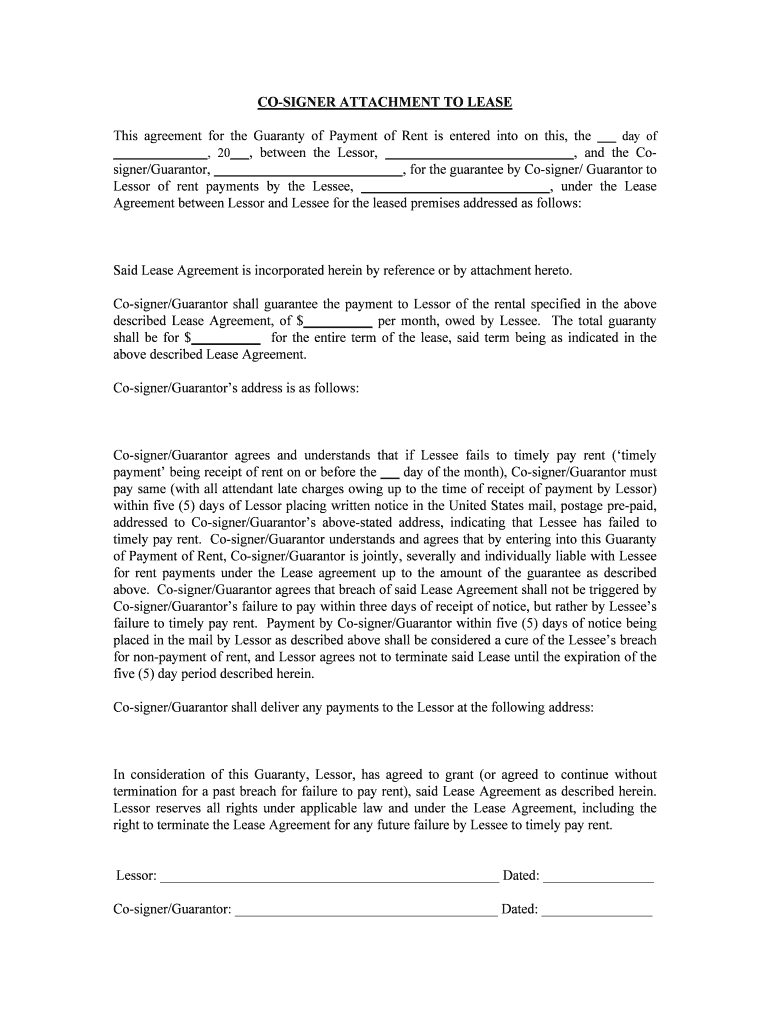
GUARANTOR FORM as ATTACHMENT to LEASE I, , Do


What is the guarantor form as attachment to lease?
The guarantor form as attachment to lease is a legal document that outlines the responsibilities of a guarantor in relation to a lease agreement. A guarantor is a person who agrees to take on the financial obligations of the tenant should they default on their lease payments. This form is crucial in rental agreements, especially when the tenant may not have a strong credit history or sufficient income to qualify for the lease independently.
Key elements of the guarantor form as attachment to lease
Understanding the key elements of the guarantor form is essential for both tenants and guarantors. The form typically includes:
- Guarantor's Information: Full name, address, and contact details of the guarantor.
- Tenant's Information: Full name and details of the tenant who is leasing the property.
- Lease Details: Information about the lease, including the property address, lease term, and rental amount.
- Obligations: A clear statement of the guarantor's responsibilities, including payment obligations and terms of liability.
- Signatures: Required signatures of both the guarantor and the landlord or property manager to validate the agreement.
Steps to complete the guarantor form as attachment to lease
Completing the guarantor form involves several straightforward steps:
- Gather Information: Collect all necessary information for both the guarantor and tenant.
- Fill Out the Form: Accurately complete the form with the required details, ensuring all information is correct.
- Review the Terms: Carefully read through the obligations and responsibilities outlined in the form.
- Sign the Document: Both the guarantor and landlord should sign the form to make it legally binding.
- Submit the Form: Provide the completed form to the landlord or property manager as part of the lease agreement process.
Legal use of the guarantor form as attachment to lease
The legal use of the guarantor form is governed by various laws that ensure its validity. For the form to be enforceable, it must comply with the Electronic Signatures in Global and National Commerce Act (ESIGN) and the Uniform Electronic Transactions Act (UETA). These laws establish that electronic signatures and records are legally binding, provided that both parties consent to use electronic means for the transaction. It is important for both the guarantor and the landlord to retain copies of the signed document for their records.
How to use the guarantor form as attachment to lease
Using the guarantor form effectively requires understanding its role in the leasing process. The form should be attached to the lease agreement and submitted alongside it. This ensures that the landlord has a clear understanding of the financial backing provided by the guarantor. It is advisable for the guarantor to review the lease terms fully, as they will be responsible for any unpaid rent or damages incurred by the tenant. Proper communication between all parties involved is key to a smooth leasing experience.
Quick guide on how to complete guarantor form as attachment to lease i do
Effortlessly Prepare GUARANTOR FORM AS ATTACHMENT TO LEASE I, , Do on Any Gadget
Digital document management has become increasingly favored by businesses and individuals. It offers an ideal environmentally-friendly substitute for conventional printed and signed documents, allowing you to find the right form and securely store it online. airSlate SignNow equips you with all the necessary tools to create, edit, and electronically sign your paperwork quickly without delays. Manage GUARANTOR FORM AS ATTACHMENT TO LEASE I, , Do on any device using airSlate SignNow's Android or iOS applications and simplify any document-related process today.
The easiest way to modify and electronically sign GUARANTOR FORM AS ATTACHMENT TO LEASE I, , Do with minimal effort
- Find GUARANTOR FORM AS ATTACHMENT TO LEASE I, , Do and click Get Form to begin.
- Make use of the tools we provide to complete your form.
- Emphasize important sections of your documents or obscure sensitive details with tools specifically designed by airSlate SignNow for that purpose.
- Generate your electronic signature with the Sign tool, which only takes seconds and holds the same legal validity as a conventional ink signature.
- Verify all the details and click the Done button to save your modifications.
- Choose how you wish to send your form, whether via email, SMS, invitation link, or download it to your computer.
Say goodbye to lost or misplaced documents, tiring form searches, or mistakes that necessitate printing new copies. airSlate SignNow meets all your document management needs in just a few clicks from a device of your choice. Edit and electronically sign GUARANTOR FORM AS ATTACHMENT TO LEASE I, , Do to ensure excellent communication at any stage of the form preparation process with airSlate SignNow.
Create this form in 5 minutes or less
Create this form in 5 minutes!
People also ask
-
What is a guarantor form as attachment to lease I, do?
A guarantor form as attachment to lease I, do, is a legal document that allows a third party to agree to pay rent on behalf of a tenant if they default. This form is crucial for landlords to mitigate risks and ensures that they have financial security. It is an essential component of any leasing agreement involving tenants with limited credit history.
-
How can airSlate SignNow help me create a guarantor form as attachment to lease I, do?
With airSlate SignNow, you can easily create and customize a guarantor form as attachment to lease I, do, using our intuitive document editor. You can add necessary fields, signatures, and even customize the layout to fit your needs. This streamlined process ensures that your form is professional and legally compliant.
-
Are there any fees associated with using airSlate SignNow for the guarantor form as attachment to lease I, do?
airSlate SignNow offers affordable pricing plans that cover the creation and eSigning of a guarantor form as attachment to lease I, do. There are no hidden fees, and you can choose a plan that fits your business needs. With our cost-effective solutions, businesses can manage multiple documents without breaking the bank.
-
Can I integrate airSlate SignNow with other applications for managing lease documents?
Yes, airSlate SignNow seamlessly integrates with various applications, allowing you to manage your lease documents, including the guarantor form as attachment to lease I, do, alongside other tools you use regularly. This integration helps streamline workflows and increases productivity. Connect with CRMs, cloud storage services, and more to enhance your document management process.
-
What are the benefits of using an electronic guarantor form as attachment to lease I, do?
Using an electronic guarantor form as attachment to lease I, do, streamlines the leasing process by reducing paperwork and allowing instant online signatures. It ensures better security and provides an efficient way to track document statuses. Additionally, it can be accessed anytime, anywhere, which adds a layer of convenience for both landlords and tenants.
-
How secure is my data when using airSlate SignNow for a guarantor form as attachment to lease I, do?
airSlate SignNow takes data security very seriously. We implement industry-leading encryption and security protocols to protect sensitive information within your guarantor form as attachment to lease I, do. Regular audits and compliance with global security standards ensure that your data remains safe throughout the signing process.
-
Is it easy to collect signatures for the guarantor form as attachment to lease I, do?
Absolutely! airSlate SignNow simplifies the process of collecting signatures for your guarantor form as attachment to lease I, do. You can send the document directly to signers via email or link, making it convenient for all parties involved. Automatic reminders ensure timely completion, helping you finalize your lease agreements faster.
Get more for GUARANTOR FORM AS ATTACHMENT TO LEASE I, , Do
- Format of power of attorney to be submitted by sole
- As is agreement form
- Rbt competency assessment online form
- Ally form 288g pdf
- Invoice for transportation of dead body chief coroner forms ssb gov on
- Fraud affidavit form
- Washington headquarters services directives forms
- Rental cancellation contract template form
Find out other GUARANTOR FORM AS ATTACHMENT TO LEASE I, , Do
- How To Electronic signature Oklahoma Legal Document
- How To Electronic signature Oregon Legal Document
- Can I Electronic signature South Carolina Life Sciences PDF
- How Can I Electronic signature Rhode Island Legal Document
- Can I Electronic signature South Carolina Legal Presentation
- How Can I Electronic signature Wyoming Life Sciences Word
- How To Electronic signature Utah Legal PDF
- How Do I Electronic signature Arkansas Real Estate Word
- How Do I Electronic signature Colorado Real Estate Document
- Help Me With Electronic signature Wisconsin Legal Presentation
- Can I Electronic signature Hawaii Real Estate PPT
- How Can I Electronic signature Illinois Real Estate Document
- How Do I Electronic signature Indiana Real Estate Presentation
- How Can I Electronic signature Ohio Plumbing PPT
- Can I Electronic signature Texas Plumbing Document
- How To Electronic signature Michigan Real Estate Form
- How To Electronic signature Arizona Police PDF
- Help Me With Electronic signature New Hampshire Real Estate PDF
- Can I Electronic signature New Hampshire Real Estate Form
- Can I Electronic signature New Mexico Real Estate Form