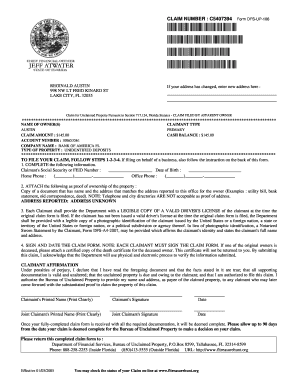
Florida Claim Unclaimed Property Form


What is the Florida Claim Unclaimed Property
The Florida Claim Unclaimed Property process allows individuals to recover assets that have been reported as unclaimed by financial institutions, businesses, or government entities. These assets may include bank accounts, insurance benefits, stocks, and other financial holdings that have not been accessed for a specified period. The Florida Department of Financial Services (DFS) oversees this program, ensuring that rightful owners can reclaim their property. The FL treasure hunt claim form is the official document used to initiate this process.
Steps to Complete the Florida Claim Unclaimed Property
Completing the Florida Claim Unclaimed Property involves several key steps:
- Gather necessary information, including your identification and details about the unclaimed property.
- Access the FL treasure hunt claim form through the Florida DFS website or other authorized platforms.
- Fill out the form accurately, providing all required information to establish your claim.
- Submit the completed form along with any supporting documents, such as proof of identity or ownership.
- Monitor the status of your claim through the DFS website or contact their office for updates.
Required Documents
When submitting the Florida Claim Unclaimed Property form, certain documents may be required to validate your claim. Commonly needed documents include:
- A valid government-issued identification, such as a driver's license or passport.
- Proof of ownership or interest in the unclaimed property, which could include bank statements or account numbers.
- Any additional documentation that may support your claim, depending on the nature of the property.
Form Submission Methods
The Florida Claim Unclaimed Property form can be submitted through various methods to accommodate different preferences:
- Online: Complete and submit the form electronically via the Florida DFS website.
- Mail: Print the completed form and send it to the appropriate address provided by the DFS.
- In-Person: Visit a local DFS office to submit your claim directly.
Eligibility Criteria
To be eligible to file a claim using the Florida Claim Unclaimed Property form, you must meet specific criteria:
- You must be the rightful owner of the unclaimed property or a legal representative.
- You should provide adequate proof of identity and ownership.
- The property must be classified as unclaimed according to Florida state laws.
Legal Use of the Florida Claim Unclaimed Property
The legal framework governing the Florida Claim Unclaimed Property ensures that individuals can reclaim their assets in a secure and regulated manner. The process is designed to protect both the claimant and the entities holding the unclaimed property. Compliance with state laws, including proper documentation and adherence to deadlines, is essential to ensure that claims are processed efficiently and legally.
Quick guide on how to complete florida claim unclaimed property
Complete Florida Claim Unclaimed Property effortlessly on any gadget
Digital document management has become increasingly favored by businesses and individuals. It offers an ideal eco-friendly alternative to conventional printed and signed papers, allowing you to acquire the necessary format and securely store it online. airSlate SignNow equips you with all the resources needed to create, modify, and eSign your documents swiftly without delays. Manage Florida Claim Unclaimed Property across any platform using airSlate SignNow Android or iOS applications and simplify any document-centric operation today.
The easiest way to modify and eSign Florida Claim Unclaimed Property without hassle
- Locate Florida Claim Unclaimed Property and click on Get Form to begin.
- Utilize the tools we offer to finalize your document.
- Emphasize important sections of your documents or conceal sensitive information with tools that airSlate SignNow specifically provides for that purpose.
- Create your eSignature using the Sign tool, which takes moments and carries the same legal validity as a conventional wet ink signature.
- Verify all the details and click on the Done button to secure your updates.
- Select how you wish to share your form, via email, text message (SMS), invitation link, or download it to your computer.
Eliminate worries about lost or mislaid files, tedious form searches, or errors that necessitate producing new document copies. airSlate SignNow fulfills all your document management needs in just a few clicks from any device of your choice. Edit and eSign Florida Claim Unclaimed Property and ensure outstanding communication throughout the form preparation process with airSlate SignNow.
Create this form in 5 minutes or less
Create this form in 5 minutes!
How to create an eSignature for the florida claim unclaimed property
How to create an electronic signature for a PDF online
How to create an electronic signature for a PDF in Google Chrome
How to create an e-signature for signing PDFs in Gmail
How to create an e-signature right from your smartphone
How to create an e-signature for a PDF on iOS
How to create an e-signature for a PDF on Android
People also ask
-
What is the process to florida claim unclaimed property?
To florida claim unclaimed property, you need to visit the Florida Department of Financial Services' website and use their online tool to search for your name or business. If you find an unclaimed property, you must fill out the claim form and provide the necessary identification to substantiating your claim. This ensures a streamlined process in recovering your assets.
-
How much does it cost to florida claim unclaimed property?
Claiming unclaimed property in Florida is free of charge. There are no application fees or hidden costs associated with the process. Simply follow the instructions on the Florida Department of Financial Services' website to retrieve your property without incurring expenses.
-
What types of assets can I florida claim unclaimed property for?
In Florida, you can claim unclaimed property for various types of assets, including forgotten bank accounts, uncashed checks, life insurance policies, and stocks. It's important to conduct a thorough search on the Florida Department of Financial Services’ website to identify all potential unclaimed items that may belong to you.
-
How long does it take to receive my florida claim unclaimed property?
The time it takes to receive your florida claim unclaimed property varies based on processing times, but typically ranges from a few weeks to a couple of months. Once you submit your claim, the Florida Department of Financial Services will review your submission, which can take additional time depending on their workload. They will notify you once your claim is approved.
-
Do I need legal assistance to florida claim unclaimed property?
Legal assistance is not required to florida claim unclaimed property, as the process is designed to be straightforward and user-friendly. However, if you have complex cases or issues with documentation, consulting a professional may be beneficial. For most individuals, the Florida Department of Financial Services provides adequate resources to help facilitate the claim process.
-
What documents do I need to florida claim unclaimed property?
To florida claim unclaimed property, you will need to provide identification documents such as a driver's license or social security number, along with any supporting records that substantiate your ownership of the property. This can include account statements or name change documents if applicable. Make sure to gather these documents in advance to streamline your claim.
-
Can businesses also florida claim unclaimed property?
Yes, businesses can florida claim unclaimed property just like individuals. Companies may have unclaimed funds from various sources such as uncashed checks or customer overpayments. The process is similar; businesses should check the Florida Department of Financial Services website to initiate their claims.
Get more for Florida Claim Unclaimed Property
Find out other Florida Claim Unclaimed Property
- How To Sign Wyoming Non-Profit Business Plan Template
- How To Sign Wyoming Non-Profit Credit Memo
- Sign Wisconsin Non-Profit Rental Lease Agreement Simple
- Sign Wisconsin Non-Profit Lease Agreement Template Safe
- Sign South Dakota Life Sciences Limited Power Of Attorney Mobile
- Sign Alaska Plumbing Moving Checklist Later
- Sign Arkansas Plumbing Business Plan Template Secure
- Sign Arizona Plumbing RFP Mobile
- Sign Arizona Plumbing Rental Application Secure
- Sign Colorado Plumbing Emergency Contact Form Now
- Sign Colorado Plumbing Emergency Contact Form Free
- How Can I Sign Connecticut Plumbing LLC Operating Agreement
- Sign Illinois Plumbing Business Plan Template Fast
- Sign Plumbing PPT Idaho Free
- How Do I Sign Wyoming Life Sciences Confidentiality Agreement
- Sign Iowa Plumbing Contract Safe
- Sign Iowa Plumbing Quitclaim Deed Computer
- Sign Maine Plumbing LLC Operating Agreement Secure
- How To Sign Maine Plumbing POA
- Sign Maryland Plumbing Letter Of Intent Myself