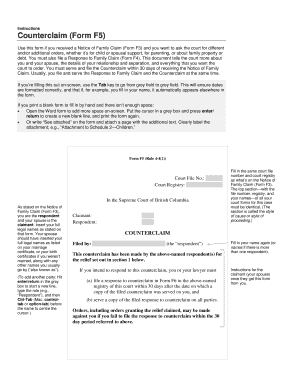
Form F5 Counterclaim


What is the Form F5 Counterclaim
The Form F5 Counterclaim is a legal document used in the United States to assert a counterclaim in response to an original claim. This form allows a defendant to present their own claims against the plaintiff, effectively countering the allegations made. The F5 form is crucial in legal proceedings, as it ensures that all relevant claims are addressed within the same case, promoting efficiency in the judicial process.
How to use the Form F5 Counterclaim
Using the Form F5 Counterclaim involves several steps. First, review the original claim carefully to understand the allegations. Next, gather evidence and documentation that support your counterclaim. Fill out the form accurately, ensuring that all required information is included. After completing the form, submit it to the appropriate court, adhering to any local rules regarding filing procedures. It is essential to keep a copy of the submitted form for your records.
Steps to complete the Form F5 Counterclaim
Completing the Form F5 Counterclaim requires attention to detail. Follow these steps:
- Read the instructions provided with the form to understand the requirements.
- Provide your personal information, including your name, address, and contact details.
- Clearly state your counterclaim, outlining the facts and legal basis for your claim.
- Include any supporting evidence or documentation that substantiates your counterclaim.
- Sign and date the form to certify its accuracy.
Legal use of the Form F5 Counterclaim
The legal use of the Form F5 Counterclaim is governed by specific rules and regulations. It must be filed within the appropriate timeframe set by the court to ensure it is considered valid. Additionally, the counterclaim must relate directly to the original claim and cannot introduce unrelated issues. Compliance with these legal standards is essential for the counterclaim to be recognized and adjudicated by the court.
Key elements of the Form F5 Counterclaim
Several key elements are essential for a valid Form F5 Counterclaim:
- Defendant's Information: Accurate personal details of the defendant must be included.
- Counterclaim Statement: A clear and concise statement of the counterclaim is necessary.
- Supporting Evidence: Documentation that supports the counterclaim should be attached.
- Signature: The form must be signed by the defendant or their legal representative.
Form Submission Methods
The Form F5 Counterclaim can typically be submitted through various methods, including:
- Online Submission: Many jurisdictions allow electronic filing through their court websites.
- Mail: The completed form can be sent via postal service to the appropriate court.
- In-Person: Submitting the form directly at the courthouse is also an option.
Quick guide on how to complete form f5 counterclaim
Complete Form F5 Counterclaim effortlessly on any device
Digital document management has become increasingly prevalent among organizations and individuals. It serves as an ideal eco-friendly alternative to conventional printed and signed documents, allowing you to find the right form and securely store it online. airSlate SignNow provides you with all the resources necessary to create, modify, and electronically sign your documents swiftly and without complications. Manage Form F5 Counterclaim on any platform using the airSlate SignNow Android or iOS applications and enhance any document-related process today.
The simplest way to modify and electronically sign Form F5 Counterclaim seamlessly
- Obtain Form F5 Counterclaim and click on Get Form to initiate.
- Use the tools we offer to complete your form.
- Emphasize key sections of your documents or redact sensitive information with tools that airSlate SignNow specifically provides for this purpose.
- Create your signature using the Sign feature, which takes moments and carries the same legal validity as a traditional wet ink signature.
- Review the information and click on the Done button to save your changes.
- Choose how you wish to send your form, whether by email, text message (SMS), or invite link, or download it to your computer.
Say goodbye to lost or misplaced documents, tedious form searching, or mistakes that necessitate printing new copies. airSlate SignNow meets all your document management needs in just a few clicks from any device of your choice. Modify and electronically sign Form F5 Counterclaim while ensuring exceptional communication at any stage of the form preparation process with airSlate SignNow.
Create this form in 5 minutes or less
Create this form in 5 minutes!
How to create an eSignature for the form f5 counterclaim
How to create an electronic signature for a PDF online
How to create an electronic signature for a PDF in Google Chrome
How to create an e-signature for signing PDFs in Gmail
How to create an e-signature right from your smartphone
How to create an e-signature for a PDF on iOS
How to create an e-signature for a PDF on Android
People also ask
-
What is the form f5 used for in airSlate SignNow?
The form f5 is designed to simplify document management by allowing users to create, send, and eSign documents efficiently. This feature streamlines workflows, ensuring that important files are signed and processed in a timely manner. With airSlate SignNow, the form f5 helps businesses enhance productivity and maintain compliance.
-
How much does it cost to use the form f5 feature on airSlate SignNow?
Pricing for using the form f5 feature on airSlate SignNow varies based on the plan you select. airSlate SignNow offers different subscription tiers, allowing you to choose one that best fits your budget and needs. Review our pricing page to find the perfect plan that includes access to the form f5 functionality.
-
What are the key benefits of using the form f5 in airSlate SignNow?
The form f5 provides several key benefits, such as improved efficiency and reduced turnaround time for document signing. By using the form f5, businesses can eliminate paper-based processes, enhance collaboration, and ensure documents are securely signed. These advantages ultimately lead to higher customer satisfaction and streamlined operations.
-
Can I integrate form f5 with other software applications?
Yes, the form f5 can be seamlessly integrated with various applications that businesses commonly use. airSlate SignNow supports integrations with popular CRM, accounting, and productivity tools, enabling users to manage their document workflows effortlessly. This flexibility helps maximize the value and efficiency of your form f5 utilization.
-
Is the form f5 compliant with legal regulations?
Absolutely. The form f5 in airSlate SignNow adheres to all necessary legal regulations and standards for electronic signatures, making it a compliant choice for businesses. This ensures that documents signed using the form f5 are legally binding and accepted worldwide, providing peace of mind for all users.
-
How can I get started with using the form f5 in airSlate SignNow?
To get started with the form f5 in airSlate SignNow, simply sign up for an account and explore the intuitive dashboard. Once you’re set up, you can create and customize your form f5, adding the necessary fields for signatures and information. Our user-friendly interface makes it easy to send documents for signing in just a few clicks.
-
What types of documents can I send using the form f5?
With the form f5, you can send a wide range of document types for eSigning, including contracts, agreements, and forms. This versatility makes the form f5 an essential tool for any business looking to streamline its document signing process. Simply upload your document, and the form f5 will guide you through adding signature fields.
Get more for Form F5 Counterclaim
Find out other Form F5 Counterclaim
- How To Integrate Sign in Banking
- How To Use Sign in Banking
- Help Me With Use Sign in Banking
- Can I Use Sign in Banking
- How Do I Install Sign in Banking
- How To Add Sign in Banking
- How Do I Add Sign in Banking
- How Can I Add Sign in Banking
- Can I Add Sign in Banking
- Help Me With Set Up Sign in Government
- How To Integrate eSign in Banking
- How To Use eSign in Banking
- How To Install eSign in Banking
- How To Add eSign in Banking
- How To Set Up eSign in Banking
- How To Save eSign in Banking
- How To Implement eSign in Banking
- How To Set Up eSign in Construction
- How To Integrate eSign in Doctors
- How To Use eSign in Doctors