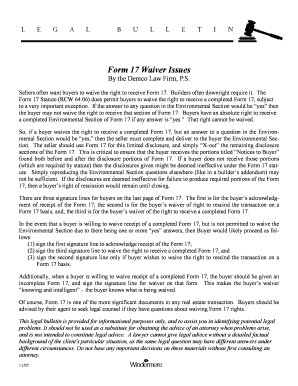
Spousal Waiver Form Real Estate


What is the spousal waiver form real estate
The spousal waiver form real estate is a legal document that allows one spouse to relinquish their rights to a property owned by the other spouse. This form is essential in real estate transactions, particularly when one spouse is purchasing property without the other. By signing this waiver, the non-purchasing spouse acknowledges that they have no claim to the property, which can facilitate smoother transactions and prevent future disputes.
How to use the spousal waiver form real estate
Using the spousal waiver form real estate involves several key steps. First, ensure that both spouses understand the implications of signing the document. The form should be filled out completely, detailing the property in question and the parties involved. After completing the form, both spouses must sign it, ideally in the presence of a notary public to enhance its legal validity. Once signed, the form should be submitted alongside other real estate documents during the closing process.
Key elements of the spousal waiver form real estate
The spousal waiver form real estate includes several critical components to ensure its effectiveness. Key elements typically include:
- Identification of Parties: Full names and addresses of both spouses.
- Property Description: A detailed description of the property being waived.
- Statement of Waiver: A clear statement indicating that one spouse waives their rights to the property.
- Signatures: Signatures of both spouses, often requiring notarization.
- Date: The date when the waiver is signed.
Steps to complete the spousal waiver form real estate
Completing the spousal waiver form real estate involves a systematic approach:
- Gather Information: Collect necessary details about the property and both spouses.
- Fill Out the Form: Accurately complete all sections of the form, ensuring clarity and correctness.
- Review: Both spouses should review the completed form to confirm understanding and agreement.
- Sign and Notarize: Both spouses sign the form, and it is advisable to have it notarized to ensure legal standing.
- Submit: Include the signed waiver with other closing documents during the real estate transaction.
Legal use of the spousal waiver form real estate
The legal use of the spousal waiver form real estate is governed by state laws and regulations. This form is legally binding when executed properly, meaning both spouses must voluntarily sign it without coercion. It is important to ensure compliance with local laws, as requirements may vary by state. The form serves to protect the interests of the purchasing spouse by clarifying property rights and preventing future claims from the non-purchasing spouse.
State-specific rules for the spousal waiver form real estate
State-specific rules for the spousal waiver form real estate can significantly impact its execution. Different states may have unique requirements regarding notarization, witness signatures, and filing procedures. For instance, some states may require the form to be recorded with the county clerk to be enforceable. It is essential to consult local regulations or a legal professional to ensure compliance with state laws when using the waiver form.
Quick guide on how to complete marital waiver at closing
Complete marital waiver at closing effortlessly on any device
The online management of documents has become increasingly favored by businesses and individuals alike. It offers an ideal eco-friendly alternative to conventional printed and signed documents, as you can access the necessary form and securely store it online. airSlate SignNow provides you with all the resources required to create, modify, and eSign your documents swiftly without any hold-ups. Handle spousal waiver form real estate on any platform with airSlate SignNow Android or iOS applications and simplify any document-related procedure today.
How to alter and eSign spousal waiver form real estate pa with ease
- Find waiver of marital rights to the property form and click Get Form to begin.
- Employ the tools we offer to complete your document.
- Highlight important sections of the documents or redact sensitive information using the tools provided by airSlate SignNow specifically for this purpose.
- Generate your signature with the Sign tool, which takes mere seconds and has the same legal validity as a traditional handwritten signature.
- Verify all the details and click the Done button to save your changes.
- Choose your preferred method of delivering your form, whether by email, text message (SMS), or invite link, or download it to your computer.
Cast aside concerns about lost or misplaced files, tedious form navigation, or errors that require new document prints. airSlate SignNow fulfills all your document management needs in just a few clicks from any device you select. Edit and eSign waiver of spousal rights form and ensure excellent communication at every stage of your form preparation process with airSlate SignNow.
Create this form in 5 minutes or less
Create this form in 5 minutes!
How to create an eSignature for the spousal consent form real estate
How to create an electronic signature for a PDF online
How to create an electronic signature for a PDF in Google Chrome
How to create an e-signature for signing PDFs in Gmail
How to create an e-signature right from your smartphone
How to create an e-signature for a PDF on iOS
How to create an e-signature for a PDF on Android
People also ask real estate waiver form
-
What is a spousal waiver form real estate pa?
A spousal waiver form real estate pa is a legal document that allows one spouse to waive their rights to the property in a real estate transaction. This is especially important in Pennsylvania, as it helps streamline the process and ensures all parties are aware of their rights. Using our airSlate SignNow platform, you can easily create and customize this form for your specific needs.
-
How much does it cost to use the spousal waiver form real estate pa with airSlate SignNow?
The pricing for utilizing the spousal waiver form real estate pa through airSlate SignNow is competitive and designed to be cost-effective for businesses. Our plans include various features that cater to different needs, making it affordable to eSign and manage documents seamlessly. Visit our pricing page for further details.
-
What features does airSlate SignNow offer for the spousal waiver form real estate pa?
Our platform offers several features for the spousal waiver form real estate pa, including customizable templates, secure eSignature options, and document tracking. These tools simplify the signing process, ensuring that all legal requirements are met efficiently. You can also automate reminders for signatures to facilitate timely completion.
-
How can using the spousal waiver form real estate pa benefit my real estate transactions?
Using the spousal waiver form real estate pa can signNowly benefit your real estate transactions by reducing the time and effort required for documentation. It helps avoid complications by clearly outlining property rights, making the process smoother for both buyers and sellers. Efficiency and clarity are key advantages that airSlate SignNow provides.
-
Is it easy to integrate the spousal waiver form real estate pa with other tools?
Yes, airSlate SignNow is designed to easily integrate the spousal waiver form real estate pa with various business tools and platforms. This integration capability enhances workflow efficiency and document management. You can connect with CRMs, cloud storage, and productivity apps to streamline your real estate transactions.
-
Is airSlate SignNow compliant with legal requirements for the spousal waiver form real estate pa?
Absolutely. AirSlate SignNow ensures that the spousal waiver form real estate pa adheres to all legal requirements and standards for electronic signatures. We are committed to maintaining compliance, which gives you peace of mind when handling important real estate documents.
-
Can I access the spousal waiver form real estate pa on mobile devices?
Yes, airSlate SignNow allows you to access the spousal waiver form real estate pa on mobile devices. Our platform is mobile-friendly, enabling users to create, send, and sign documents from anywhere at any time. This flexibility enhances convenience for busy professionals in the real estate sector.
Get more for real estate waiver of conditions form
- Dear martin thank you for applying form
- Chapter iv investigating foodborne illnesses and massgov form
- On approval by the league association form
- Request letter for late fee payment by parents form
- Submission form rood riddle equine hospital
- Practitioner advisor information
- Ambit energy enrollment form
- Sagu christian character reference form
Find out other real estate waiver
- How To eSign New Mexico Education Promissory Note Template
- eSign New Mexico Education Affidavit Of Heirship Online
- eSign California Finance & Tax Accounting IOU Free
- How To eSign North Dakota Education Rental Application
- How To eSign South Dakota Construction Promissory Note Template
- eSign Education Word Oregon Secure
- How Do I eSign Hawaii Finance & Tax Accounting NDA
- eSign Georgia Finance & Tax Accounting POA Fast
- eSign Georgia Finance & Tax Accounting POA Simple
- How To eSign Oregon Education LLC Operating Agreement
- eSign Illinois Finance & Tax Accounting Resignation Letter Now
- eSign Texas Construction POA Mobile
- eSign Kansas Finance & Tax Accounting Stock Certificate Now
- eSign Tennessee Education Warranty Deed Online
- eSign Tennessee Education Warranty Deed Now
- eSign Texas Education LLC Operating Agreement Fast
- eSign Utah Education Warranty Deed Online
- eSign Utah Education Warranty Deed Later
- eSign West Virginia Construction Lease Agreement Online
- How To eSign West Virginia Construction Job Offer