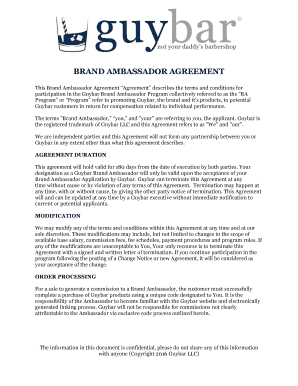
Brand Ambassador Agreement Digital DOCX Form


What is the Brand Ambassador Agreement?
A brand ambassador agreement is a legal document that outlines the relationship between a company and an individual who represents the brand. This contract typically includes the ambassador's responsibilities, compensation, duration of the agreement, and any exclusivity clauses. It serves to protect both parties by clearly defining expectations and obligations, ensuring that the brand's image and message are consistently communicated. The brand ambassador contract template can be customized to fit the specific needs of the business and the ambassador.
Key Elements of the Brand Ambassador Agreement
When creating a brand ambassador contract template, several key elements should be included to ensure clarity and legal compliance:
- Scope of Work: Clearly define the tasks and responsibilities expected from the ambassador.
- Compensation: Specify payment terms, including any bonuses or commissions based on performance.
- Duration: Indicate the length of the agreement and any renewal options.
- Exclusivity: Detail any restrictions on working with competing brands during and after the agreement.
- Termination Clauses: Outline the conditions under which either party can terminate the contract.
- Confidentiality: Include terms regarding the handling of sensitive information.
Steps to Complete the Brand Ambassador Agreement
Completing a brand ambassador agreement using a digital template involves several straightforward steps:
- Download the Template: Obtain the brand ambassador contract template in a preferred format, such as PDF or Word.
- Fill in the Details: Input the necessary information, including names, compensation details, and specific responsibilities.
- Review the Agreement: Both parties should carefully review the document to ensure all terms are clear and acceptable.
- Sign the Document: Use an electronic signature tool to sign the agreement, ensuring compliance with eSignature laws.
- Distribute Copies: After signing, provide copies to all parties involved for their records.
Legal Use of the Brand Ambassador Agreement
To ensure that a brand ambassador agreement is legally binding, it must comply with relevant laws and regulations. This includes adhering to the ESIGN Act and UETA, which govern electronic signatures and records in the United States. Additionally, the agreement should be clear and unambiguous, with all parties fully understanding their rights and obligations. Consulting with a legal professional can help ensure that the contract meets all legal requirements and adequately protects the interests of both the brand and the ambassador.
How to Use the Brand Ambassador Agreement Template
Using a brand ambassador contract template simplifies the process of formalizing the relationship between a brand and its ambassadors. Start by customizing the template to reflect the specific terms of your agreement. This includes adjusting the scope of work, compensation, and duration to match your needs. Once the template is tailored, both parties can review and sign the document electronically, ensuring a smooth and efficient process. This digital approach not only saves time but also enhances security and accessibility.
State-Specific Rules for the Brand Ambassador Agreement
When drafting a brand ambassador agreement, it is essential to consider state-specific laws that may impact the contract. Different states may have varying regulations regarding employment, independent contractors, and confidentiality agreements. It is advisable to research the applicable laws in your state or consult with a legal professional to ensure compliance. This attention to detail helps prevent potential disputes and ensures that the agreement is enforceable in the relevant jurisdiction.
Quick guide on how to complete brand ambassador agreement digital docx
Effortlessly Prepare Brand Ambassador Agreement Digital docx on Any Device
Managing documents online has gained popularity among businesses and individuals alike. It offers an excellent eco-friendly alternative to traditional printed and signed paperwork, as you can access the correct form and securely store it online. airSlate SignNow provides all the tools necessary to create, modify, and electronically sign your documents swiftly without delays. Handle Brand Ambassador Agreement Digital docx on any platform using airSlate SignNow's Android or iOS applications and enhance any document-based procedure today.
The Easiest Method to Modify and Electronically Sign Brand Ambassador Agreement Digital docx
- Find Brand Ambassador Agreement Digital docx and click on Get Form to begin.
- Utilize the tools we provide to complete your document.
- Highlight important sections of your documents or redact sensitive information with tools specifically designed for that purpose by airSlate SignNow.
- Generate your signature using the Sign tool, which takes just seconds and holds the same legal validity as a traditional ink signature.
- Review all the information and click the Done button to save your changes.
- Choose how you want to share your form, whether by email, text message (SMS), invitation link, or download it to your computer.
No more dealing with lost or misplaced files, tedious searches for forms, or errors that necessitate reprinting documents. airSlate SignNow meets all your document management needs in just a few clicks from any device of your choosing. Modify and electronically sign Brand Ambassador Agreement Digital docx and ensure effective communication at every stage of your document preparation process with airSlate SignNow.
Create this form in 5 minutes or less
Create this form in 5 minutes!
How to create an eSignature for the brand ambassador agreement digital docx
How to create an electronic signature for a PDF online
How to create an electronic signature for a PDF in Google Chrome
How to create an e-signature for signing PDFs in Gmail
How to create an e-signature right from your smartphone
How to create an e-signature for a PDF on iOS
How to create an e-signature for a PDF on Android
People also ask
-
What is a brand ambassador contract PDF?
A brand ambassador contract PDF is a legally binding document that outlines the terms and conditions between a brand and an ambassador promoting its products. This contract typically includes compensation details, responsibilities, and duration of the partnership. Using airSlate SignNow, you can create, send, and eSign these contracts easily.
-
How do I create a brand ambassador contract PDF using airSlate SignNow?
To create a brand ambassador contract PDF with airSlate SignNow, simply choose a template or start from scratch. Customize the document to meet your needs, then use our intuitive interface to add your terms. Once completed, you can send it directly for eSigning.
-
What features does airSlate SignNow offer for managing brand ambassador contracts?
airSlate SignNow offers a variety of features tailored for managing brand ambassador contracts, including easy document creation, team collaboration tools, and a secure eSigning capability. Additionally, you can track the signing process in real-time, ensuring quick and efficient contract execution.
-
How secure is the signing process for a brand ambassador contract PDF?
The signing process for a brand ambassador contract PDF with airSlate SignNow is highly secure, utilizing industry-standard encryption techniques. This ensures that your documents are safe during transmission and signing. Furthermore, airSlate SignNow complies with electronic signature laws for added legality.
-
Can I integrate airSlate SignNow with other tools for managing brand ambassador contracts?
Yes, airSlate SignNow offers seamless integration with various applications such as Google Drive, Dropbox, and CRM systems. This integration allows you to streamline processes and manage your brand ambassador contracts more effectively, ensuring easy access and collaboration across platforms.
-
What are the benefits of using airSlate SignNow for brand ambassador contracts?
Using airSlate SignNow for brand ambassador contracts provides numerous benefits, including reduced turnaround time and increased efficiency in document management. The eSignature feature eliminates the need for physical paperwork, allowing for quick approvals. Plus, our user-friendly interface means you can get started without any technical expertise.
-
Is there a pricing plan for using airSlate SignNow for brand ambassador contracts?
airSlate SignNow offers flexible pricing plans tailored to businesses of all sizes, including options specifically for managing brand ambassador contracts. You can choose a plan that fits your budget and needs without compromising on essential features and support. A trial version is also available to test before committing.
Get more for Brand Ambassador Agreement Digital docx
- Application for a pre approved emission limit paelgasoline distribution center2012 2 form
- Arkansas 4 h teen star application uaexedu form
- Cca 0001a application for child care assistance application for child care assistance form
- Forms for unemployment taxarizona department az des
- Faa 1004a designation of ebt alternate card hold form
- Surprise out of network billing dispute resolution request form
- Health e arizona plus application for benefitsarizona department of form
- Phoenix employment relations board phoenix form
Find out other Brand Ambassador Agreement Digital docx
- How Do I Sign Rhode Island Real Estate Form
- Can I Sign Vermont Real Estate Document
- How To Sign Wyoming Orthodontists Document
- Help Me With Sign Alabama Courts Form
- Help Me With Sign Virginia Police PPT
- How To Sign Colorado Courts Document
- Can I eSign Alabama Banking PPT
- How Can I eSign California Banking PDF
- How To eSign Hawaii Banking PDF
- How Can I eSign Hawaii Banking Document
- How Do I eSign Hawaii Banking Document
- How Do I eSign Hawaii Banking Document
- Help Me With eSign Hawaii Banking Document
- How To eSign Hawaii Banking Document
- Can I eSign Hawaii Banking Presentation
- Can I Sign Iowa Courts Form
- Help Me With eSign Montana Banking Form
- Can I Sign Kentucky Courts Document
- How To eSign New York Banking Word
- Can I eSign South Dakota Banking PPT