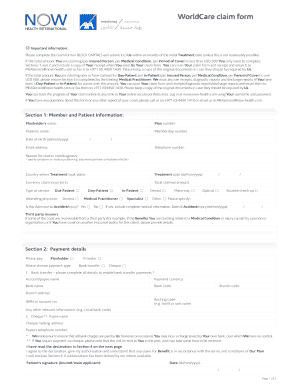
WorldCare Claim Form Now Health International


What is the Now Health Reimbursement Form?
The Now Health reimbursement form is a document used by individuals to request reimbursement for eligible medical expenses covered under their health insurance plan. This form is essential for policyholders who have incurred costs related to healthcare services and wish to claim these expenses back from their insurance provider. It typically includes sections for personal information, details about the medical services received, and the associated costs.
Steps to Complete the Now Health Reimbursement Form
Filling out the Now Health reimbursement form involves several clear steps to ensure accuracy and completeness:
- Gather necessary documents: Collect all relevant receipts, invoices, and any other documentation that supports your claim.
- Fill in personal information: Provide your name, address, policy number, and contact details in the designated sections of the form.
- Detail medical expenses: List each medical service received, including dates, provider names, and amounts charged.
- Attach supporting documents: Include copies of receipts and any other required documentation to substantiate your claim.
- Review the form: Double-check all entries for accuracy to avoid delays in processing your claim.
- Submit the form: Send the completed form along with attachments to the specified address or upload it via the online portal, if available.
Legal Use of the Now Health Reimbursement Form
The Now Health reimbursement form is legally binding when filled out correctly and submitted according to the insurer's guidelines. To ensure its legal validity, it must be completed in compliance with applicable laws and regulations governing health insurance claims. This includes providing accurate information and necessary documentation to support the claim. Additionally, the form must be signed by the policyholder, affirming that the information provided is true and complete.
Required Documents for Submission
When submitting the Now Health reimbursement form, certain documents are typically required to support your claim. These may include:
- Receipts: Detailed receipts from healthcare providers showing the services rendered and amounts charged.
- Invoices: Any invoices received from medical providers that outline the costs associated with the services.
- Explanation of Benefits (EOB): If applicable, include the EOB from your insurance provider, which outlines what has been covered and what remains to be paid.
- Additional documentation: Any other relevant documents that may support your claim, such as referral letters or medical records.
Form Submission Methods
The Now Health reimbursement form can typically be submitted through various methods, depending on the insurer's policies. Common submission methods include:
- Online submission: Many insurers offer a secure online portal where you can upload your completed form and supporting documents.
- Mail: You can send the completed form and attachments via postal mail to the address specified by your insurance provider.
- In-person submission: Some insurers allow policyholders to drop off their forms and documents at designated locations.
Eligibility Criteria for Reimbursement
To be eligible for reimbursement through the Now Health reimbursement form, certain criteria must generally be met. These may include:
- Coverage under a qualifying plan: You must be enrolled in a health insurance plan that covers the services for which you are claiming reimbursement.
- Timely submission: Claims must be submitted within a specific time frame after the services have been rendered, as outlined in your policy.
- Valid expenses: The expenses claimed must be for eligible medical services as defined by your insurance policy.
Quick guide on how to complete worldcare claim form now health international
Facilitate WorldCare Claim Form Now Health International effortlessly on any device
Digital document management has become increasingly favored by both businesses and individuals. It serves as an ideal eco-friendly alternative to conventional printed and signed papers, enabling you to access the appropriate form and securely store it online. airSlate SignNow equips you with all the necessary tools to create, modify, and electronically sign your documents swiftly without delays. Manage WorldCare Claim Form Now Health International on any device using airSlate SignNow's Android or iOS applications and streamline any document-related task today.
How to modify and eSign WorldCare Claim Form Now Health International effortlessly
- Locate WorldCare Claim Form Now Health International and click on Get Form to initiate the process.
- Utilize the tools provided to complete your form.
- Emphasize relevant sections of the documents or redact sensitive information using specialized tools offered by airSlate SignNow.
- Create your signature with the Sign tool, which takes mere seconds and carries the same legal validity as a traditional handwritten signature.
- Review the details and click on the Done button to save your modifications.
- Select your preferred method to send your form, whether by email, SMS, or invitation link, or download it to your computer.
Eliminate the hassle of lost or misplaced documents, tedious form searches, or mistakes that necessitate printing new copies. airSlate SignNow fulfills your document management needs in just a few clicks from any device of your choice. Edit and eSign WorldCare Claim Form Now Health International to ensure excellent communication at every stage of the form preparation process with airSlate SignNow.
Create this form in 5 minutes or less
Create this form in 5 minutes!
How to create an eSignature for the worldcare claim form now health international
How to create an electronic signature for a PDF online
How to create an electronic signature for a PDF in Google Chrome
How to create an e-signature for signing PDFs in Gmail
How to create an e-signature right from your smartphone
How to create an e-signature for a PDF on iOS
How to create an e-signature for a PDF on Android
People also ask
-
What is the now health claim form, and how can it benefit my business?
The now health claim form is a digital document solution that allows businesses to efficiently manage health-related claims. By using this form, companies can streamline their claims process, reduce paperwork, and improve response times. This leads to better customer satisfaction and a more organized workflow.
-
How do I fill out the now health claim form using airSlate SignNow?
Filling out the now health claim form is simple with airSlate SignNow. Just upload the form to our platform, fill in the required fields, and add your electronic signature. Our intuitive interface makes it easy to complete the form correctly and quickly.
-
Is there a cost associated with using the now health claim form on airSlate SignNow?
airSlate SignNow offers various pricing plans, including options that allow you to utilize the now health claim form at a minimal cost. Our plans are designed to be affordable for businesses of all sizes. You can choose a subscription that fits your needs and start benefiting from our services immediately.
-
Can I integrate the now health claim form with other software tools?
Yes, airSlate SignNow provides integration capabilities that allow you to connect the now health claim form with other essential software tools. This integration makes it easier to synchronize data, manage workflows, and enhance your overall productivity. You can easily connect with popular applications to streamline your processes.
-
What features does airSlate SignNow offer for the now health claim form?
airSlate SignNow includes several features for the now health claim form, such as customizable templates, real-time tracking, and advanced security options. These features ensure that your documents are handled efficiently and securely. You can also collaborate with team members in real time, improving the overall process.
-
How does the now health claim form improve efficiency in claims processing?
The now health claim form signNowly improves efficiency by eliminating the need for paper-based processes. With airSlate SignNow, documents are completed and signed electronically, reducing the time spent on manual entry and paperwork. This streamlining leads to faster approvals and improved cash flow for businesses.
-
Is the now health claim form compliant with legal standards?
Yes, the now health claim form created via airSlate SignNow is compliant with relevant legal standards and regulations. Our platform adheres to industry-specific requirements, ensuring that your electronic signatures and document processes are legally binding. You can confidently use our solution for your health claim forms.
Get more for WorldCare Claim Form Now Health International
- Form 32 annual report of guardian
- Form 32 agreement of depository
- Public or before any officer within this state or without the state now qualified under existing form
- Get the 16 90 905 this petition to seal form has been
- Sealing a criminal record in arkansaslawyerscom form
- Income withholding for support massgov form
- 50 9 103 declaration relating to use of life sustaining form
- 3720lw statutory living will declaration stormont vail form
Find out other WorldCare Claim Form Now Health International
- eSign Virginia Business Operations Affidavit Of Heirship Mobile
- eSign Nebraska Charity LLC Operating Agreement Secure
- How Do I eSign Nevada Charity Lease Termination Letter
- eSign New Jersey Charity Resignation Letter Now
- eSign Alaska Construction Business Plan Template Mobile
- eSign Charity PPT North Carolina Now
- eSign New Mexico Charity Lease Agreement Form Secure
- eSign Charity PPT North Carolina Free
- eSign North Dakota Charity Rental Lease Agreement Now
- eSign Arkansas Construction Permission Slip Easy
- eSign Rhode Island Charity Rental Lease Agreement Secure
- eSign California Construction Promissory Note Template Easy
- eSign Colorado Construction LLC Operating Agreement Simple
- Can I eSign Washington Charity LLC Operating Agreement
- eSign Wyoming Charity Living Will Simple
- eSign Florida Construction Memorandum Of Understanding Easy
- eSign Arkansas Doctors LLC Operating Agreement Free
- eSign Hawaii Construction Lease Agreement Mobile
- Help Me With eSign Hawaii Construction LLC Operating Agreement
- eSign Hawaii Construction Work Order Myself