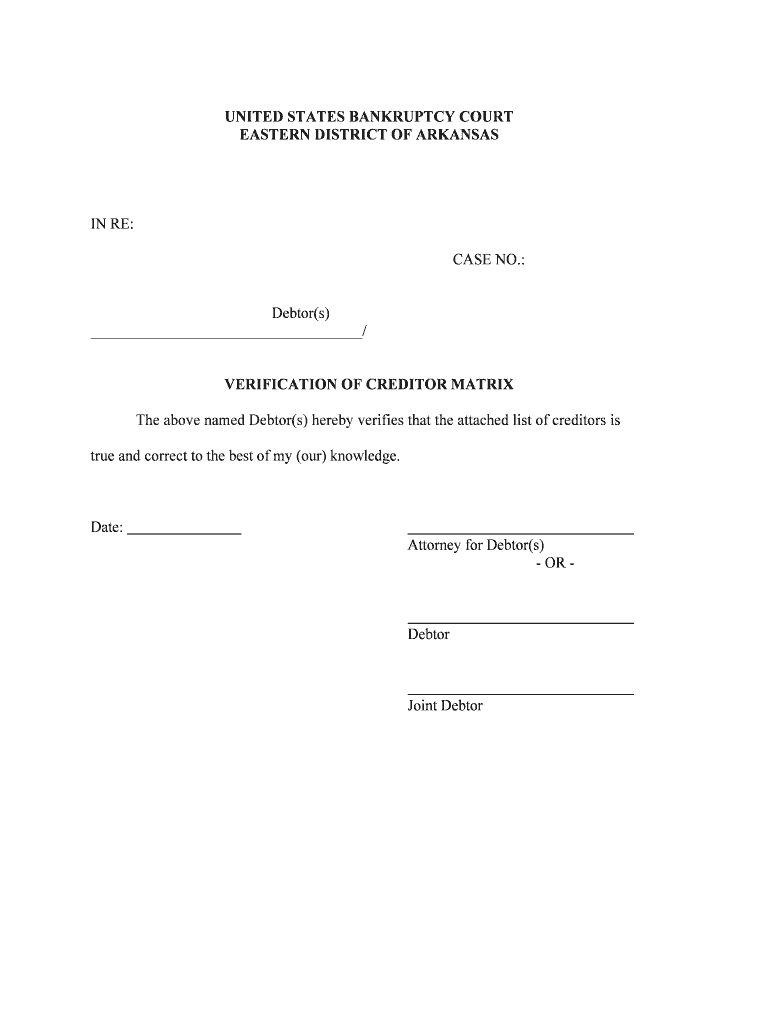
True and Correct to the Best of My Our Knowledge Form


What is the True And Correct To The Best Of My our Knowledge
The phrase "true and correct to the best of my knowledge" serves as a declaration of honesty and accuracy when completing various forms, particularly in legal and financial contexts. This statement affirms that the information provided is truthful and complete, reflecting the signer's understanding and belief. It is commonly used in documents such as tax forms, legal affidavits, and applications, where the integrity of the information is paramount. By signing this declaration, individuals take responsibility for the accuracy of their submissions, which can have legal implications if found to be false.
How to use the True And Correct To The Best Of My our Knowledge
Using the "true and correct to the best of my knowledge" statement involves several steps. First, ensure that you thoroughly understand the information you are providing. Review all sections of the form carefully. When you reach the declaration section, you will typically need to sign your name, indicating your agreement with the statement. It is essential to provide accurate and complete information prior to signing, as this declaration holds legal weight. If you are unsure about any details, consider seeking assistance or clarification before proceeding.
Key elements of the True And Correct To The Best Of My our Knowledge
Several key elements define the "true and correct to the best of my knowledge" statement. These include:
- Accuracy: The information provided must be factual and precise.
- Completeness: All relevant details should be included to avoid misrepresentation.
- Accountability: By signing, the individual acknowledges responsibility for the information submitted.
- Legal implications: Misrepresentation can lead to penalties, including fines or legal action.
Legal use of the True And Correct To The Best Of My our Knowledge
The legal use of the "true and correct to the best of my knowledge" statement is crucial in various contexts. It is often found in legal documents, tax filings, and applications where accuracy is essential. When individuals sign this declaration, they are affirming that the information is not only correct but also complete to the best of their understanding. This statement can be pivotal in legal proceedings, as it may serve as evidence of intent and honesty. Failure to comply with this declaration can result in legal consequences, including potential charges of perjury or fraud.
Steps to complete the True And Correct To The Best Of My our Knowledge
Completing the "true and correct to the best of my knowledge" section of a form involves the following steps:
- Review the entire form for accuracy and completeness.
- Gather any necessary supporting documents or information.
- Locate the declaration statement within the form.
- Sign and date the form, confirming your agreement with the statement.
- Submit the form as required, either online or via mail.
Quick guide on how to complete true and correct to the best of my our knowledge
Effortlessly Prepare True And Correct To The Best Of My our Knowledge on Any Device
Managing documents online has gained traction among businesses and individuals alike. It offers an excellent eco-friendly alternative to traditional printed and signed documents, allowing you to access the necessary forms and securely store them online. airSlate SignNow equips you with all the tools needed to create, modify, and eSign your documents quickly and efficiently. Handle True And Correct To The Best Of My our Knowledge on any device using airSlate SignNow's Android or iOS applications and streamline any document-related task today.
The Simplest Way to Modify and eSign True And Correct To The Best Of My our Knowledge
- Find True And Correct To The Best Of My our Knowledge and click Get Form to begin.
- Utilize the tools available to fill out your document.
- Emphasize signNow areas of your documents or redact sensitive information with tools provided by airSlate SignNow specifically for that purpose.
- Create your eSignature using the Sign tool, which takes mere seconds and carries the same legal validity as a conventional wet ink signature.
- Verify all the details and click the Done button to save your modifications.
- Select your preferred delivery method for your form, whether by email, SMS, invite link, or download it to your computer.
Eliminate concerns about lost or misfiled documents, tedious search for forms, or mistakes that necessitate printing new copies. airSlate SignNow addresses all your document management needs in just a few clicks from any device of your choice. Modify and eSign True And Correct To The Best Of My our Knowledge and ensure outstanding communication at any stage of the document preparation process with airSlate SignNow.
Create this form in 5 minutes or less
Create this form in 5 minutes!
People also ask
-
What does the phrase 'True And Correct To The Best Of My Knowledge' mean in the context of signing documents?
The phrase 'True And Correct To The Best Of My Knowledge' signifies that the signer is affirming the accuracy of the information provided in the document. By using airSlate SignNow, businesses can ensure that their documents are signed with clarity and legality, making the declaration a powerful part of the eSigning process.
-
How does airSlate SignNow ensure compliance with the 'True And Correct To The Best Of My Knowledge' affirmation?
AirSlate SignNow incorporates legally binding electronic signatures that comply with various regulations, ensuring that every document signed includes the affirmation 'True And Correct To The Best Of My Knowledge.' This helps businesses to confidently present their documents while maintaining legal integrity.
-
What are the pricing options for using airSlate SignNow?
AirSlate SignNow offers various pricing plans tailored to different business needs, ensuring that the solution remains cost-effective. With features that align with the 'True And Correct To The Best Of My Knowledge' affirmation, businesses can choose a plan that supports their document signing and compliance requirements.
-
Can I integrate airSlate SignNow with other applications?
Yes, airSlate SignNow supports a wide range of integrations with popular applications, enhancing its functionality. This allows users to manage their document workflows seamlessly while maintaining the assurance of their 'True And Correct To The Best Of My Knowledge' statements in all signed documents.
-
What features does airSlate SignNow offer for document management?
AirSlate SignNow offers robust features such as templates, custom branding, and advanced security measures, all of which enhance document management. When utilizing these features, businesses can reinforce the importance of ensuring that statements in their documents are 'True And Correct To The Best Of My Knowledge.'
-
How does airSlate SignNow enhance the signing experience for users?
The platform provides an intuitive interface that guides users through the signing process. This enables signers to easily understand and acknowledge clauses like 'True And Correct To The Best Of My Knowledge,' improving the overall efficiency and usability of document management.
-
Is airSlate SignNow suitable for small businesses and large enterprises?
Absolutely! AirSlate SignNow is designed to cater to both small businesses and large enterprises. Whether you need to ensure that your documents are 'True And Correct To The Best Of My Knowledge' for compliance or ease of use, the platform scales to meet the needs of any organization.
Get more for True And Correct To The Best Of My our Knowledge
Find out other True And Correct To The Best Of My our Knowledge
- How To Sign Colorado Car Dealer Arbitration Agreement
- Sign Florida Car Dealer Resignation Letter Now
- Sign Georgia Car Dealer Cease And Desist Letter Fast
- Sign Georgia Car Dealer Purchase Order Template Mobile
- Sign Delaware Car Dealer Limited Power Of Attorney Fast
- How To Sign Georgia Car Dealer Lease Agreement Form
- How To Sign Iowa Car Dealer Resignation Letter
- Sign Iowa Car Dealer Contract Safe
- Sign Iowa Car Dealer Limited Power Of Attorney Computer
- Help Me With Sign Iowa Car Dealer Limited Power Of Attorney
- Sign Kansas Car Dealer Contract Fast
- Sign Kansas Car Dealer Agreement Secure
- Sign Louisiana Car Dealer Resignation Letter Mobile
- Help Me With Sign Kansas Car Dealer POA
- How Do I Sign Massachusetts Car Dealer Warranty Deed
- How To Sign Nebraska Car Dealer Resignation Letter
- How Can I Sign New Jersey Car Dealer Arbitration Agreement
- How Can I Sign Ohio Car Dealer Cease And Desist Letter
- How To Sign Ohio Car Dealer Arbitration Agreement
- How To Sign Oregon Car Dealer Limited Power Of Attorney