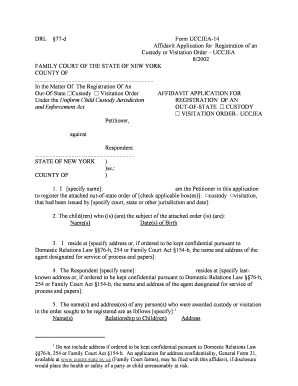
What Do You File with Uccjea 7 92008 Form


What is the What Do You File With Uccjea 7 92008 Form
The What Do You File With Uccjea 7 92008 Form is a legal document used in the context of child custody and support cases. Specifically, it is part of the Uniform Child Custody Jurisdiction and Enforcement Act (UCCJEA), which aims to provide a consistent legal framework across states for handling custody disputes. This form helps establish jurisdiction and ensures that custody orders are recognized and enforced in different jurisdictions.
How to use the What Do You File With Uccjea 7 92008 Form
To use the What Do You File With Uccjea 7 92008 Form effectively, individuals must first determine the appropriate jurisdiction for their case. This involves assessing where the child has lived for the past six months or where the custody order was originally issued. Once jurisdiction is established, the form can be filled out with relevant details, including the names of the parties involved, the child's information, and any existing custody agreements. After completing the form, it should be filed with the appropriate court to initiate the legal process.
Steps to complete the What Do You File With Uccjea 7 92008 Form
Completing the What Do You File With Uccjea 7 92008 Form involves several key steps:
- Gather necessary information about the child and the parties involved.
- Determine the jurisdiction based on the child's residence and existing custody orders.
- Fill out the form accurately, ensuring all required fields are completed.
- Review the form for any errors or omissions before submission.
- File the completed form with the appropriate court, either in person or through electronic filing if available.
Legal use of the What Do You File With Uccjea 7 92008 Form
The legal use of the What Do You File With Uccjea 7 92008 Form is crucial for ensuring that custody arrangements are recognized across state lines. Properly filing this form allows courts to determine jurisdiction and enforce custody orders, which is essential for protecting the best interests of the child. Failure to use this form correctly may result in jurisdictional challenges and complications in enforcing custody agreements.
Key elements of the What Do You File With Uccjea 7 92008 Form
Key elements of the What Do You File With Uccjea 7 92008 Form include:
- Information about the child, including their name, date of birth, and current residence.
- Details of the parties involved, including their names and addresses.
- Existing custody orders or agreements that may affect jurisdiction.
- Signature and date of the individual filing the form.
Required Documents
When filing the What Do You File With Uccjea 7 92008 Form, individuals may need to provide additional documentation to support their case. Required documents can include:
- Copies of existing custody orders or agreements.
- Proof of the child’s residence, such as school records or utility bills.
- Any relevant court documents from previous custody proceedings.
Quick guide on how to complete what do you file with uccjea 7 92008 form
Accomplish What Do You File With Uccjea 7 92008 Form effortlessly on any gadget
Digital document management has become increasingly favored by organizations and individuals alike. It offers a superb eco-friendly substitute to traditional printed and signed documents, as you can locate the right form and securely save it online. airSlate SignNow provides you with all the tools needed to create, alter, and electronic sign your documents quickly without any holdups. Handle What Do You File With Uccjea 7 92008 Form on any gadget with airSlate SignNow Android or iOS applications and enhance any document-related procedure today.
How to change and electronic sign What Do You File With Uccjea 7 92008 Form effortlessly
- Find What Do You File With Uccjea 7 92008 Form and click Obtain Form to begin.
- Make use of the tools we provide to complete your form.
- Select essential sections of your documents or redact sensitive information with tools that airSlate SignNow offers specifically for that purpose.
- Create your signature using the Sign tool, which takes mere seconds and holds the same legal validity as a conventional handwritten signature.
- Review the details and click on the Finish button to save your changes.
- Choose how you wish to send your form, whether via email, SMS, or invitation link, or download it to your computer.
Forget about lost or misplaced documents, tedious form searching, or errors that necessitate printing new document copies. airSlate SignNow addresses your needs in document management in just a few clicks from any device you prefer. Alter and electronic sign What Do You File With Uccjea 7 92008 Form and ensure excellent communication throughout your form preparation journey with airSlate SignNow.
Create this form in 5 minutes or less
Create this form in 5 minutes!
How to create an eSignature for the what do you file with uccjea 7 92008 form
How to create an electronic signature for a PDF online
How to create an electronic signature for a PDF in Google Chrome
How to create an e-signature for signing PDFs in Gmail
How to create an e-signature right from your smartphone
How to create an e-signature for a PDF on iOS
How to create an e-signature for a PDF on Android
People also ask
-
What do you file with UCCJEa 7 92008 form?
With the UCCJEa 7 92008 form, you typically file information related to custody and support proceedings regarding children. This form helps ensure that the relevant jurisdiction is informed about the case. Knowing what to file with UCCJEa 7 92008 form is essential to starting the legal process correctly.
-
How can airSlate SignNow help with filing UCCJEa 7 92008 forms?
AirSlate SignNow provides a streamlined platform for preparing and submitting documents like the UCCJEa 7 92008 form. With easy-to-use eSignature features, you can ensure that all relevant parties sign the document promptly. This capability helps you manage your filings more efficiently, answering the question of what to file with UCCJEa 7 92008 form with ease.
-
What are the benefits of using airSlate SignNow for UCCJEa 7 92008 form submissions?
Using airSlate SignNow offers benefits like improved efficiency, faster document turnaround, and secure handling of sensitive information. The platform also provides templates that guide you through what to file with UCCJEa 7 92008 form, simplifying complex legal workflows. This can signNowly reduce paperwork and lead to quicker resolutions.
-
Is there a cost associated with using airSlate SignNow for the UCCJEa 7 92008 form?
AirSlate SignNow offers various pricing plans that cater to businesses of all sizes. Depending on the features you need, the cost may vary, but the value in streamlining your document processes is considerable. Understanding the cost is crucial when determining the best way to file with UCCJEa 7 92008 form effectively.
-
What features does airSlate SignNow offer for filing legal forms?
AirSlate SignNow features electronic signatures, document templates, and a robust document management system. These features allow you to prepare and file legal forms like the UCCJEa 7 92008 with minimal hassle. Additionally, tracking capabilities let you see the status of your submissions in real-time.
-
Can I integrate airSlate SignNow with other tools for filing UCCJEa 7 92008 forms?
Yes, airSlate SignNow easily integrates with various third-party applications to facilitate a smoother workflow. This means you can connect your existing systems to manage what to file with UCCJEa 7 92008 form efficiently. These integrations enhance productivity and ensure your processes are streamlined.
-
What document formats does airSlate SignNow support for UCCJEa 7 92008 form?
AirSlate SignNow supports multiple document formats, including PDF, DOCX, and more, making it easy to upload and send the UCCJEa 7 92008 form. This compatibility allows you to work with the formats you are already familiar with, simplifying the question of what to file with UCCJEa 7 92008 form. Ensuring you're using the correct format is essential for legal accuracy.
Get more for What Do You File With Uccjea 7 92008 Form
Find out other What Do You File With Uccjea 7 92008 Form
- How Do I Electronic signature Arizona Legal Warranty Deed
- How To Electronic signature Arizona Legal Lease Termination Letter
- How To Electronic signature Virginia Lawers Promissory Note Template
- Electronic signature Vermont High Tech Contract Safe
- Electronic signature Legal Document Colorado Online
- Electronic signature Washington High Tech Contract Computer
- Can I Electronic signature Wisconsin High Tech Memorandum Of Understanding
- How Do I Electronic signature Wisconsin High Tech Operating Agreement
- How Can I Electronic signature Wisconsin High Tech Operating Agreement
- Electronic signature Delaware Legal Stock Certificate Later
- Electronic signature Legal PDF Georgia Online
- Electronic signature Georgia Legal Last Will And Testament Safe
- Can I Electronic signature Florida Legal Warranty Deed
- Electronic signature Georgia Legal Memorandum Of Understanding Simple
- Electronic signature Legal PDF Hawaii Online
- Electronic signature Legal Document Idaho Online
- How Can I Electronic signature Idaho Legal Rental Lease Agreement
- How Do I Electronic signature Alabama Non-Profit Profit And Loss Statement
- Electronic signature Alabama Non-Profit Lease Termination Letter Easy
- How Can I Electronic signature Arizona Life Sciences Resignation Letter