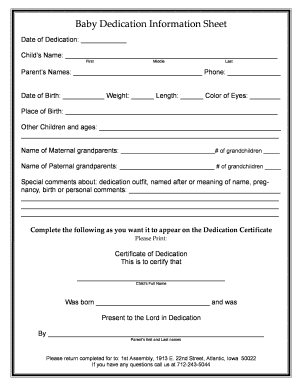
Baby Information Sheet 2007-2026


What is the Baby Information Sheet
The baby information sheet is a crucial document that provides essential details about a newborn. This form typically includes information such as the baby's full name, date of birth, place of birth, and parents' names. It serves as a foundational record for various legal and medical purposes, including the issuance of a birth certificate. Understanding the importance of this document can help parents ensure that they have all necessary information readily available during hospital visits and when completing official paperwork.
Key Elements of the Baby Information Sheet
A well-structured baby information sheet includes several key elements that are vital for accurate record-keeping. These elements often consist of:
- Baby's Full Name: The legal name given to the newborn.
- Date of Birth: The exact date when the baby was born.
- Place of Birth: The hospital or location where the birth took place.
- Parents' Names: Full names of the mother and father.
- Medical Information: Any relevant health details or conditions that may be pertinent.
Having these elements accurately filled out is essential for the legal recognition of the birth and for future medical care.
Steps to Complete the Baby Information Sheet
Completing the baby information sheet involves several straightforward steps. First, gather all necessary personal information regarding the newborn and parents. Next, fill in the form carefully, ensuring that all details are accurate and legible. It is advisable to double-check the information before submission to avoid any errors that could complicate the issuance of the birth certificate. Finally, submit the completed form to the appropriate hospital staff or local authorities as required.
Legal Use of the Baby Information Sheet
The baby information sheet holds legal significance, as it is often required for the issuance of a birth certificate. This document serves as proof of the child's identity and parentage, which can be essential for various legal situations, such as applying for government benefits or enrolling in school. Understanding the legal implications of this sheet ensures that parents comply with state regulations and protect their child's rights from birth onward.
How to Obtain the Baby Information Sheet
Obtaining a baby information sheet is typically straightforward. Most hospitals provide this form to new parents shortly after delivery. If you are unable to receive it at the hospital, you can often download a template online or request one from your local health department. It is important to ensure that the version you obtain aligns with state-specific requirements to avoid any issues during the submission process.
Digital vs. Paper Version
Both digital and paper versions of the baby information sheet have their advantages. A digital version allows for easy editing and secure storage, making it convenient for future access. Conversely, a paper version may be required for certain legal submissions or hospital procedures. Parents should consider their specific needs and the regulations in their state when deciding which format to use.
Quick guide on how to complete baby information sheet
Effortlessly Complete Baby Information Sheet on Any Device
Managing documents online has gained popularity among organizations and individuals alike. It serves as an ideal eco-friendly substitute for conventional printed and signed documents, allowing you to obtain the necessary form and securely save it online. airSlate SignNow equips you with all the tools essential for swiftly creating, editing, and electronically signing your paperwork without any delays. Handle Baby Information Sheet on any device using airSlate SignNow's Android or iOS applications and simplify your document-related processes today.
Edit and eSign Baby Information Sheet with Ease
- Obtain Baby Information Sheet and click on Get Form to begin.
- Utilize the features we provide to fill out your document.
- Emphasize pertinent sections of the documents or obscure sensitive information with tools specifically designed for that purpose by airSlate SignNow.
- Create your signature using the Sign tool, which takes mere seconds and carries the same legal validity as a traditional wet ink signature.
- Review the information and click on the Done button to save your changes.
- Choose your preferred method of delivering your form—via email, text message (SMS), invite link, or download it to your computer.
Eliminate concerns about lost or misplaced files, laborious form searches, or mistakes that necessitate printing new document copies. airSlate SignNow fulfills all your document management requirements with just a few clicks from any device you prefer. Modify and eSign Baby Information Sheet and ensure outstanding communication at every phase of your form preparation process with airSlate SignNow.
Create this form in 5 minutes or less
Create this form in 5 minutes!
How to create an eSignature for the baby information sheet
How to create an electronic signature for a PDF online
How to create an electronic signature for a PDF in Google Chrome
How to create an e-signature for signing PDFs in Gmail
How to create an e-signature right from your smartphone
How to create an e-signature for a PDF on iOS
How to create an e-signature for a PDF on Android
People also ask
-
What is a baby information sheet template download?
A baby information sheet template download is a pre-designed document that captures essential details about a newborn, such as birth date, weight, and parental contact information. This template streamlines the process of gathering and sharing vital information at hospitals, clinics, and daycare facilities.
-
How can I download the baby information sheet template?
You can easily download the baby information sheet template by visiting our airSlate SignNow website and navigating to the templates section. Simply select the baby information sheet template and click the download button to save it to your device for immediate use.
-
Is the baby information sheet template customizable?
Yes, the baby information sheet template download is fully customizable. Users can modify text fields, add logos, and tailor the layout according to their specific needs, ensuring that the document meets any personal or institutional requirements.
-
What features does the baby information sheet template offer?
The baby information sheet template includes fields for essential information, easy-to-read formatting, and compatibility with various electronic devices and eSignature options. This allows for quick updates and effortless sharing with relevant parties through airSlate SignNow.
-
Is there a cost associated with the baby information sheet template download?
The baby information sheet template download is available for free as part of our commitment to supporting families and healthcare providers. We aim to provide affordable resources while ensuring easy access to important information.
-
Can I integrate the baby information sheet template with other tools?
Absolutely! The baby information sheet template download can be integrated with various applications like Google Drive, Dropbox, and others. This allows for seamless document management and sharing within your preferred platforms.
-
What benefits does using the baby information sheet template provide?
Using the baby information sheet template provides several benefits, including time savings, improved accuracy, and organized document management. It allows parents and caregivers to focus more on their newborn, knowing that essential information is documented properly.
Get more for Baby Information Sheet
- Form mo 1041 fiduciary income tax return dor mo
- Fcca property improvement application form
- Aetna permission to contact form
- Rabbit physical examination checklist form
- Master promissory note mpn direct subsidized loa form
- Wager contract template form
- Waiter contract template form
- Waiver contract template form
Find out other Baby Information Sheet
- How Do I Sign Utah Education Presentation
- How Can I Sign New York Finance & Tax Accounting Document
- How Can I Sign Ohio Finance & Tax Accounting Word
- Can I Sign Oklahoma Finance & Tax Accounting PPT
- How To Sign Ohio Government Form
- Help Me With Sign Washington Government Presentation
- How To Sign Maine Healthcare / Medical PPT
- How Do I Sign Nebraska Healthcare / Medical Word
- How Do I Sign Washington Healthcare / Medical Word
- How Can I Sign Indiana High Tech PDF
- How To Sign Oregon High Tech Document
- How Do I Sign California Insurance PDF
- Help Me With Sign Wyoming High Tech Presentation
- How Do I Sign Florida Insurance PPT
- How To Sign Indiana Insurance Document
- Can I Sign Illinois Lawers Form
- How To Sign Indiana Lawers Document
- How To Sign Michigan Lawers Document
- How To Sign New Jersey Lawers PPT
- How Do I Sign Arkansas Legal Document