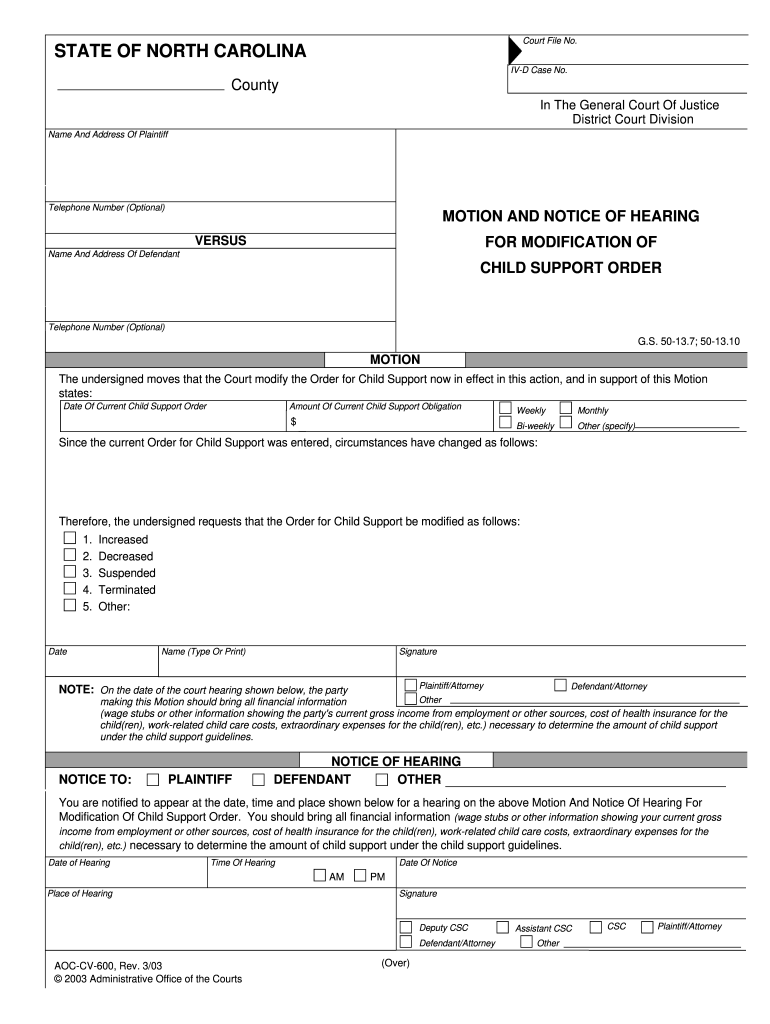
Aoc Cv 600 Form


What is the Aoc Cv 600 Form
The Aoc Cv 600 form is a specific legal document used within the judicial system in the United States. It serves various purposes, primarily related to civil cases. This form is essential for individuals involved in legal proceedings, as it provides necessary information to the court. Understanding the purpose and requirements of the Aoc Cv 600 form is crucial for anyone needing to navigate the legal landscape effectively.
How to use the Aoc Cv 600 Form
Using the Aoc Cv 600 form involves several steps to ensure proper completion and submission. First, gather all required information, including personal details and case specifics. Next, fill out the form accurately, paying attention to any instructions provided. Once completed, the form can be submitted to the appropriate court. It's important to retain a copy for personal records. Familiarizing oneself with the form's layout and requirements can help streamline the process.
Steps to complete the Aoc Cv 600 Form
Completing the Aoc Cv 600 form requires careful attention to detail. Follow these steps for successful completion:
- Read the instructions thoroughly to understand what information is needed.
- Gather necessary documents and information, such as identification and case details.
- Fill out the form clearly, ensuring all fields are completed accurately.
- Review the form for any errors or omissions before submission.
- Submit the form to the designated court either online, by mail, or in person, as required.
Legal use of the Aoc Cv 600 Form
The Aoc Cv 600 form is legally binding when completed and submitted according to the specified guidelines. It is crucial to ensure compliance with all legal requirements, including accurate information and proper signatures. The form's acceptance by the court signifies its validity, making it essential for parties involved in legal proceedings to understand its implications. Utilizing a reliable electronic signature solution can enhance the form's legitimacy and security.
Key elements of the Aoc Cv 600 Form
Several key elements are essential when filling out the Aoc Cv 600 form. These include:
- Personal Information: Full name, address, and contact details of the individual submitting the form.
- Case Information: Details about the case, including case number and type of action.
- Signature: A signature is required to validate the form, confirming that the information provided is accurate.
- Date: The date of submission is crucial for tracking and legal purposes.
Form Submission Methods (Online / Mail / In-Person)
The Aoc Cv 600 form can be submitted through various methods, depending on the court's requirements. Common submission methods include:
- Online Submission: Many courts offer online portals for electronic filing, which can expedite the process.
- Mail: The form can be printed and mailed to the appropriate court address, ensuring it is sent well before any deadlines.
- In-Person: Individuals may choose to deliver the form directly to the court clerk's office for immediate processing.
Quick guide on how to complete aoc cv 600 form
Prepare Aoc Cv 600 Form effortlessly on any device
Digital document management has gained traction among companies and individuals. It serves as an excellent eco-friendly alternative to traditional printed and signed paperwork, as you can obtain the necessary format and securely store it online. airSlate SignNow provides all the tools you need to create, modify, and eSign your documents rapidly without delays. Manage Aoc Cv 600 Form on any platform with airSlate SignNow Android or iOS applications and enhance any document-centric workflow today.
The easiest way to modify and eSign Aoc Cv 600 Form seamlessly
- Locate Aoc Cv 600 Form and click Get Form to begin.
- Utilize the tools we provide to fill out your document.
- Highlight important sections of the documents or obscure sensitive information with tools that airSlate SignNow provides explicitly for that purpose.
- Generate your eSignature with the Sign tool, which only takes a few seconds and holds the same legal validity as a conventional wet ink signature.
- Review all the details and click on the Done button to save your modifications.
- Choose how you wish to send your form, via email, text message (SMS), or invite link, or download it to your computer.
Forget about lost or mislaid documents, tiring form searches, or errors that require printing new document copies. airSlate SignNow fulfills your document management needs in just a few clicks from any device of your preference. Adjust and eSign Aoc Cv 600 Form and ensure excellent communication at any stage of the form preparation process with airSlate SignNow.
Create this form in 5 minutes or less
Create this form in 5 minutes!
How to create an eSignature for the aoc cv 600 form
How to create an electronic signature for a PDF online
How to create an electronic signature for a PDF in Google Chrome
How to create an e-signature for signing PDFs in Gmail
How to create an e-signature right from your smartphone
How to create an e-signature for a PDF on iOS
How to create an e-signature for a PDF on Android
People also ask
-
What is the AOC CV 600 form?
The AOC CV 600 form is a critical document used for various compliance and organizational procedures. This form helps streamline the submission process and ensures that all necessary information is collected efficiently. By utilizing the AOC CV 600 form, businesses can improve their documentation workflows.
-
How can airSlate SignNow help with the AOC CV 600 form?
airSlate SignNow provides an intuitive platform for businesses to send and eSign the AOC CV 600 form seamlessly. You can easily upload, manage, and track documents, which enhances collaboration and reduces turnaround times. This makes the process of handling the AOC CV 600 form quick and efficient.
-
What are the pricing options for using airSlate SignNow with the AOC CV 600 form?
airSlate SignNow offers flexible pricing plans designed to accommodate different business needs. You can choose a plan that best suits your frequency of use for the AOC CV 600 form while enjoying features like unlimited templates and advanced tracking options. The pricing is competitive, making it a cost-effective solution for your documentation needs.
-
What features does airSlate SignNow offer for the AOC CV 600 form?
With airSlate SignNow, you get a range of features tailored for the AOC CV 600 form, including easy eSignature options, document templates, and automated reminders. These features simplify the signing process and ensure that you never miss a deadline. Additionally, you can enhance security with advanced authentication options.
-
Can I integrate airSlate SignNow with other tools when working on the AOC CV 600 form?
Yes, airSlate SignNow allows for seamless integrations with various applications and platforms. This means you can easily integrate your workflow for the AOC CV 600 form with CRM systems, cloud storage, and productivity tools. These integrations help streamline your processes and improve overall efficiency.
-
What are the benefits of using airSlate SignNow for the AOC CV 600 form?
Using airSlate SignNow for the AOC CV 600 form enables faster processing, reduced paper usage, and enhanced security. You can track document status in real-time and receive instant notifications, which saves time and minimizes the risk of errors. This leads to an overall more efficient documentation workflow.
-
Is the AOC CV 600 form accessible on mobile devices using airSlate SignNow?
Absolutely! airSlate SignNow ensures that the AOC CV 600 form can be accessed and signed on mobile devices. This mobile compatibility enables users to manage their documents on the go, providing flexibility and convenience to complete important tasks anytime, anywhere.
Get more for Aoc Cv 600 Form
Find out other Aoc Cv 600 Form
- eSignature Delaware Business Operations Forbearance Agreement Fast
- How To eSignature Ohio Banking Business Plan Template
- eSignature Georgia Business Operations Limited Power Of Attorney Online
- Help Me With eSignature South Carolina Banking Job Offer
- eSignature Tennessee Banking Affidavit Of Heirship Online
- eSignature Florida Car Dealer Business Plan Template Myself
- Can I eSignature Vermont Banking Rental Application
- eSignature West Virginia Banking Limited Power Of Attorney Fast
- eSignature West Virginia Banking Limited Power Of Attorney Easy
- Can I eSignature Wisconsin Banking Limited Power Of Attorney
- eSignature Kansas Business Operations Promissory Note Template Now
- eSignature Kansas Car Dealer Contract Now
- eSignature Iowa Car Dealer Limited Power Of Attorney Easy
- How Do I eSignature Iowa Car Dealer Limited Power Of Attorney
- eSignature Maine Business Operations Living Will Online
- eSignature Louisiana Car Dealer Profit And Loss Statement Easy
- How To eSignature Maryland Business Operations Business Letter Template
- How Do I eSignature Arizona Charity Rental Application
- How To eSignature Minnesota Car Dealer Bill Of Lading
- eSignature Delaware Charity Quitclaim Deed Computer