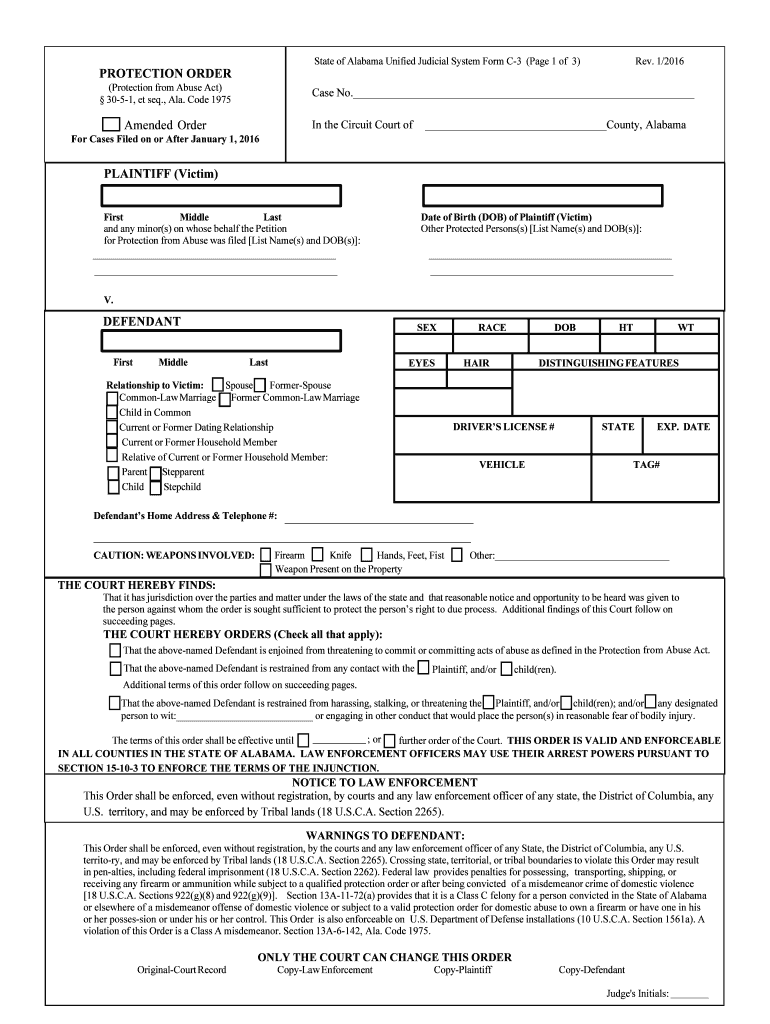
Protection Order Forms


What is the Protection Order Forms
The Protection Order Forms are legal documents designed to provide individuals with a means to seek protection from harassment, abuse, or threats. These forms are essential for initiating a legal process that can result in restraining orders or protective orders issued by a court. They typically require detailed information about the petitioner, the respondent, and the nature of the request for protection. Understanding the specific requirements of these forms is crucial for ensuring that they are completed accurately and effectively.
How to use the Protection Order Forms
Using the Protection Order Forms involves several important steps. First, individuals must gather relevant information, including personal details and any evidence supporting their claims. Next, the forms should be filled out completely and accurately, ensuring that all required sections are addressed. After completing the forms, they must be submitted to the appropriate court or legal authority. It is advisable to keep copies of all submitted documents for personal records. Understanding the process can help ensure that individuals receive the protection they need in a timely manner.
Steps to complete the Protection Order Forms
Completing the Protection Order Forms requires careful attention to detail. Here are the key steps to follow:
- Gather necessary information about yourself and the respondent, including names, addresses, and any relevant dates.
- Clearly describe the incidents that prompted the need for a protection order, including dates and locations.
- Fill out the forms accurately, ensuring that all required fields are completed.
- Review the forms for any errors or omissions before submission.
- Submit the completed forms to the designated court or agency, either online or in person, as required.
Legal use of the Protection Order Forms
The legal use of Protection Order Forms is governed by specific laws and regulations that vary by state. These forms must be completed in accordance with local legal standards to be considered valid. When properly executed, they can lead to court-ordered protections that restrict the respondent's actions. It is important to understand the legal implications of submitting these forms, as they can significantly impact both the petitioner and the respondent.
Key elements of the Protection Order Forms
Key elements of the Protection Order Forms typically include:
- Petitioner's Information: Full name, address, and contact details.
- Respondent's Information: Full name and any known locations.
- Nature of the Request: Specific details about the incidents leading to the request.
- Requested Relief: What protections or restrictions are being sought.
- Signature: The petitioner's signature, affirming the truthfulness of the information provided.
State-specific rules for the Protection Order Forms
Each state in the U.S. has its own rules and regulations regarding Protection Order Forms. These rules dictate how the forms must be filled out, submitted, and processed. It is crucial for individuals seeking protection to familiarize themselves with their state’s specific requirements, as failure to comply with local laws can result in delays or denials of protection. Consulting with legal experts or local advocacy groups can provide valuable guidance tailored to individual circumstances.
Quick guide on how to complete protection order forms
Effortlessly Prepare Protection Order Forms on Any Device
Managing documents online has gained popularity among businesses and individuals. It offers an ideal eco-friendly alternative to traditional printed and signed documents, as you can obtain the necessary form and securely keep it online. airSlate SignNow equips you with all the resources you require to create, modify, and electronically sign your documents quickly and without delays. Handle Protection Order Forms on any platform with the airSlate SignNow apps for Android or iOS and streamline any document-related process today.
The easiest way to modify and electronically sign Protection Order Forms with ease
- Locate Protection Order Forms and click Get Form to begin.
- Use the tools we provide to finish your document.
- Highlight important sections of the documents or redact sensitive information with tools specifically designed by airSlate SignNow for that purpose.
- Create your electronic signature using the Sign tool, which takes seconds and carries the same legal validity as a conventional wet ink signature.
- Review the information and click on the Done button to store your modifications.
- Select your preferred method for sending your form, via email, SMS, or invite link, or download it to your computer.
Eliminate concerns about lost or misfiled documents, tedious searches for forms, or mistakes that necessitate printing new copies. airSlate SignNow meets all your document management needs in just a few clicks from any device you prefer. Alter and electronically sign Protection Order Forms and ensure excellent communication at any stage of your form preparation process with airSlate SignNow.
Create this form in 5 minutes or less
Create this form in 5 minutes!
People also ask
-
What are Protection Order Forms?
Protection Order Forms are legal documents used to request a court order to protect individuals from harassment, violence, or threats. These forms specify the nature of the protection sought and the details of the incidents. Understanding and completing Protection Order Forms correctly is crucial for ensuring your safety and legal rights.
-
How can airSlate SignNow help me with Protection Order Forms?
airSlate SignNow simplifies the process of completing and submitting Protection Order Forms by offering an easy-to-use electronic signature solution. Our platform allows you to fill out, sign, and send these forms quickly, streamlining what can often be a complicated process. With airSlate SignNow, you'll save time and reduce stress in securing your protection.
-
Is there a cost associated with using airSlate SignNow for Protection Order Forms?
Yes, there is a pricing structure for using airSlate SignNow, which includes various plans to fit your needs. Our cost-effective solutions ensure you get the best value while managing your Protection Order Forms efficiently. Depending on your plan, you'll have access to numerous features that enhance your document management experience.
-
What features does airSlate SignNow offer for managing Protection Order Forms?
airSlate SignNow provides several valuable features for managing Protection Order Forms, such as template creation, cloud storage, and secure signing. You can customize your templates for frequent use and access them anytime, anywhere. Additionally, our platform ensures compliance and security for your sensitive information.
-
Are there any integrations available with airSlate SignNow to enhance the use of Protection Order Forms?
Yes, airSlate SignNow offers a variety of integrations with popular applications, making it easier to manage your Protection Order Forms alongside other tools you might use. These integrations allow seamless data transfer and enhance your workflow efficiency. You can connect with various CRM systems, cloud storage solutions, and other software to streamline your processes.
-
Can I track the status of my Protection Order Forms using airSlate SignNow?
Absolutely! airSlate SignNow provides tracking features that allow you to monitor the status of your Protection Order Forms in real-time. You can see when a document is opened, signed, and completed, which gives you peace of mind knowing your request is being processed. This feature enhances communication and transparency in your legal proceedings.
-
Is it easy to share Protection Order Forms with others using airSlate SignNow?
Yes, sharing Protection Order Forms is straightforward with airSlate SignNow. You can send your completed forms via email, shared links, or directly from the platform to the necessary parties. This efficiency eliminates delays and ensures that your forms signNow the intended recipients promptly and securely.
Get more for Protection Order Forms
- Sc quitclaim deed 4774166 form
- Affidavit of non use 206796840 form
- Missionary faith promise form assemblies of god us missions agchurches
- Sch4u organic chemistry test form
- Pdffiller login form
- Www formsbirds compassenger waiver formpassenger waiver form 3 templates in pdf word excel
- Chapter 6 brokerage relationship and listing agreements form
- Foreclosure forms
Find out other Protection Order Forms
- Sign Alabama Legal Cease And Desist Letter Now
- Sign Alabama Legal Cease And Desist Letter Later
- Sign California Legal Living Will Online
- How Do I Sign Colorado Legal LLC Operating Agreement
- How Can I Sign California Legal Promissory Note Template
- How Do I Sign North Dakota Insurance Quitclaim Deed
- How To Sign Connecticut Legal Quitclaim Deed
- How Do I Sign Delaware Legal Warranty Deed
- Sign Delaware Legal LLC Operating Agreement Mobile
- Sign Florida Legal Job Offer Now
- Sign Insurance Word Ohio Safe
- How Do I Sign Hawaii Legal Business Letter Template
- How To Sign Georgia Legal Cease And Desist Letter
- Sign Georgia Legal Residential Lease Agreement Now
- Sign Idaho Legal Living Will Online
- Sign Oklahoma Insurance Limited Power Of Attorney Now
- Sign Idaho Legal Separation Agreement Online
- Sign Illinois Legal IOU Later
- Sign Illinois Legal Cease And Desist Letter Fast
- Sign Indiana Legal Cease And Desist Letter Easy