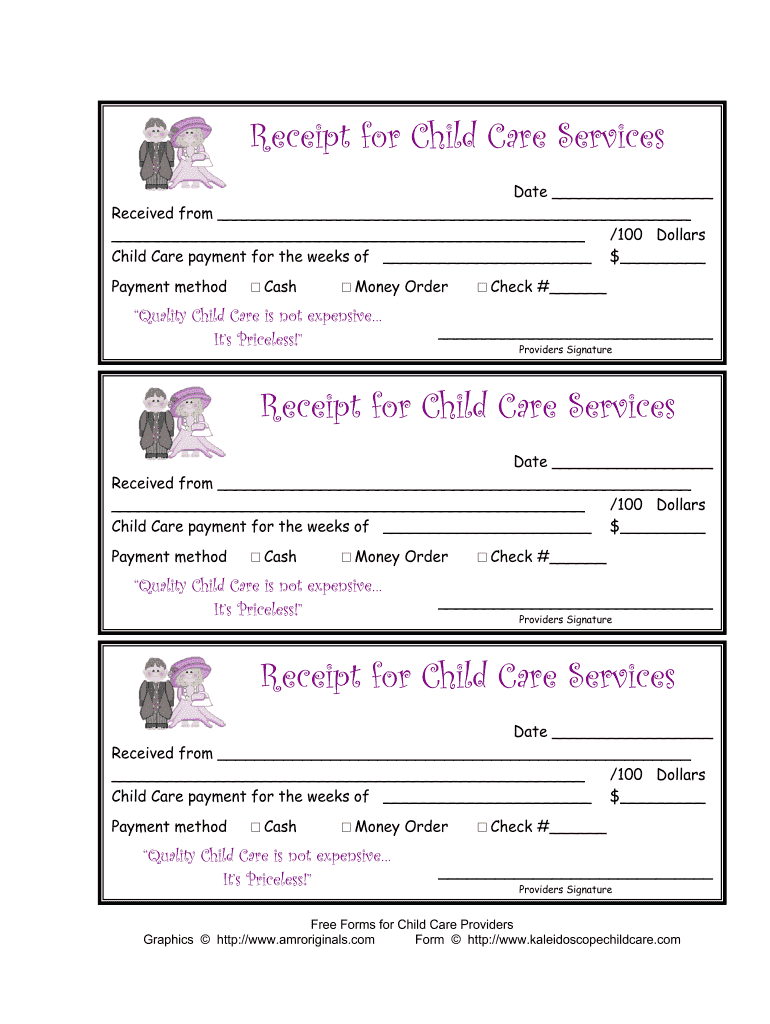
Receipts to Pay Daycare from Parent Form


What is a daycare receipt?
A daycare receipt serves as a formal record of payment made by parents to a childcare provider. This document is essential for parents who wish to claim tax deductions or credits related to dependent care expenses. The receipt typically includes details such as the provider's name, the dates of service, the amount paid, and the child’s name. Accurate documentation is crucial for compliance with IRS guidelines, ensuring that parents can substantiate their claims when filing taxes.
Key elements of a daycare receipt
To be effective and legally valid, a daycare receipt should contain specific information. Key elements include:
- Provider Information: Name, address, and contact details of the daycare facility.
- Parent Information: Name of the parent or guardian making the payment.
- Child’s Name: The name of the child receiving care.
- Service Dates: The period during which the care was provided.
- Amount Paid: The total payment made, including any applicable fees.
- Payment Method: Indication of how the payment was made (e.g., cash, check, credit card).
- Signature: A signature from the provider or an authorized representative to validate the receipt.
How to use a daycare receipt for tax purposes
Parents can utilize daycare receipts to claim tax deductions or credits on their federal tax returns. To do this, it is important to keep the receipts organized and readily available. When preparing taxes, parents should:
- Gather all receipts for the tax year.
- Ensure that each receipt contains the necessary information as outlined above.
- Consult IRS guidelines to determine eligibility for deductions, such as the Child and Dependent Care Credit.
- Complete the appropriate tax forms, such as Form 2441, to report the expenses.
Steps to complete a daycare receipt template
Filling out a daycare receipt template can be straightforward. Follow these steps to ensure accuracy:
- Begin with the provider's information at the top of the receipt.
- Clearly write the parent's name and contact information.
- Enter the child's name and the dates of service.
- Specify the total amount paid along with any breakdown of fees if applicable.
- Include the payment method used for the transaction.
- Sign the receipt to authenticate it.
Legal use of daycare receipts
Daycare receipts are not only useful for tax purposes but also hold legal significance. They serve as proof of payment and can be used in disputes regarding service provided. To ensure legal compliance, receipts should adhere to state-specific regulations and IRS requirements. Parents should retain copies of all receipts for at least three years after filing their taxes, as the IRS may request them for verification purposes.
Examples of daycare receipt templates
Various templates for daycare receipts are available to simplify the process. Common examples include:
- Basic Receipt Template: A simple format that includes all essential elements without additional details.
- Detailed Receipt Template: A comprehensive version that breaks down costs, including hourly rates and additional fees.
- Digital Receipt Template: An electronic format that can be filled out and signed online, ensuring ease of use and storage.
Quick guide on how to complete day care services form
Easily Prepare Receipts To Pay Daycare From Parent on Any Device
Digital document management has become increasingly favored by businesses and individuals. It offers an ideal environmentally friendly alternative to traditional printed and signed documents, allowing you to obtain the proper form and securely store it online. airSlate SignNow provides all the resources you require to create, edit, and eSign your documents quickly and efficiently. Manage Receipts To Pay Daycare From Parent on any device with the airSlate SignNow Android or iOS applications and simplify your document-related tasks today.
The simplest way to modify and eSign Receipts To Pay Daycare From Parent effortlessly
- Find Receipts To Pay Daycare From Parent and click Get Form to begin.
- Utilize the tools we provide to fill out your document.
- Highlight important sections of the documents or redact sensitive information using specialized tools provided by airSlate SignNow.
- Create your signature with the Sign feature, which takes just seconds and carries the same legal validity as a traditional wet ink signature.
- Review all the information and click on the Done button to save your changes.
- Choose how you want to send your form, whether by email, SMS, or invitation link, or download it to your computer.
Eliminate concerns about lost or misplaced files, tedious document searching, or errors that necessitate printing new copies. airSlate SignNow meets all your document management needs within a few clicks from any device you choose. Edit and eSign Receipts To Pay Daycare From Parent to ensure smooth communication at every stage of the document preparation process with airSlate SignNow.
Create this form in 5 minutes or less
FAQs
-
How can I get a Vietnamese visa on arrival?
Holidays or spending vacation out somewhere in a foreign land is one of the ways majority of tourists love to spend at. Spending vacation in a faraway place brings refreshment from a monotonous life. But sometimes it is not possible to spend a great amount of money on a luxurious trip and so few places that fit in your budget seem good. Vietnam is among one such place that is attracting tourists day by day. So are you up for holidays and looking forward to spend some quality time with your friends or family on a trip to Vietnam?Vietnam Visa is required for most of the foreigners for entry and exit from the three international airports of Vietnam; Da Nang, Hanoi, and Ho Chi Minh City.But one thing that you might be wondering is how to get Visa on arrival. Continue reading to know how can apply for Visa on arrival for Vietnam.How to Apply for Vietnam Visa on Arrival:Things have been made much easier now for tourists as now you don’t need to bother about getting Visas before handed. Visa on arrival has made things much easier and worry free now. You just need to follow simple steps and instructions and you are done with the process.Visa on arrival application Form: Before departure tourists are advised to arrange for Vietnam Visa. For this they need to apply online for the “Approval Letter” first. Then they receive a letter by email, and then on their passports they get Visa stamped on arriving at Vietnam Airport. This is known as “Visa on Arrival”. You get the approval letter within two days.First you have to fill up the entry and exit form. You can complete the fill up process before arriving on Vietnam’s International airport to save time. Click the link here “Visa form” to download the PDF form and then take a print out to fill up. For photo requirements see the document notes.Tourist/Business Visa: First fill out this easy ‘’application form” online. For this you will need to know at which airport you will be arriving and also the arrival date.Next through online only you will have pay the servicing fee for Visa.Then within next two days after this you will receive an email of the official Approval Letter of Vietnam Visa, issued by the Immigration Department of Vietnam.Then download and print the Approval letter. According to noted instruction on the letter arrange two (4x6) cm photos of yourself.Then bring all of these photos, Approval Letter, and the stamping fee of the Government along with any other necessary documents and passport with on your Vietnam trip.Once you arrive at the destination on your allotted Vietnam airport, you have the show the approval letter and the photo at the Immigration office.Pick up Visa at the Airport: On landing you will get to see Visa on Arrival office or landing visa counter. Then hand over the passport, copy of the approval letter, and one stamp size photo of yours.Stamping fee that you need to pay is 25 for single entry, and for multiple entry $50. Then you get back your passport along with Visa.This is how you can get Visa on arrival for Vietnam. Once all the procedures are done enjoy a lovely trip to Vietnam. The process area easy and smooth so no worries just follow the above instruction carefully and go through them as it is said, fill up the form correctly and you are all done.
-
I am terrified of single-payer systems as implemented in socialist countries. Can this happen in the US? Was Obama trying to give everyone healthcare all along?
Edit: This story about Aetna being successfully sued for 25M USD only happens in America and is, in my view the main argument why being scared of “single payer systems” is ill advised.Lets start by making sure we have the same understanding of things:Single payer = where one entity (usually a government entity) uses a pool of funds paid into by the whole community/country to pay the health care providers (doctors/nurses/pharma) for the services they provide to the community.Socialism = a political and economic theory of social organization which advocates that the means of production, distribution, and exchange should be owned or regulated by the community as a whole.Socialist country = as defined above would be countries like Mainland China, the former soviet union, cuba, vietnam, depending on how you look at it North Korea…Socialism (bis): Often used by political parties who propose a society where the richer pay a larger tax in order to support infrastructure and policies that also support the lower income portion of the population.Although to a lesser extent than most advanced nations, the US is a Socialist(bis) nation. Less so than most countries in Europe, but you do have medicaid and host of services offered by the government.My first question to you is which of the two definitions are you using?For the sake of the argument I am going to assume you are using definition (bis) which includes countries like Denmark, Finland, Australia, Japan, France, Italy, Germany, Netherlands, Belgium, Greece, Canada.Within Single Payer there are many ways to do it and two levels:Reference: List of countries with universal health care - WikipediaFree Health care: Free health care refers to a publicly funded health care that provides primary services free of charge or a nominal fee to all its citizens, with no exclusions based on income or wealth.[3]Universal Health Care: Universal health care, sometimes referred to as universal health coverage, universal coverage, or universal care, usually refers to a health care system that provides healthcare and financial protection to more than 90% of the citizens of a particular country.[4]There are 118 countries who provide both Free and universal health care.These include: All of the countries I listed above as examples of “socialist (Bis)” countries, as well as other countries such as Vanuatu, Palau, Uruguay, Chile etc etc.There are 43 countries that provide neither of these. ie if you are sick you are on your own or at the mercy of the free market.These include Iran, Iraq, China (a socialist country in the real sense of the word), Turkmenistan etc … with two exceptions, all poor countries who are behind in their development. Exception 1 is China…(although one can debate as to exactly how advanced it is). Exception 2 is the United States of America.So only 25% of countries provide neither universal nor free healthcare… And with the exception of the US, they are all poor countries (if one thinks a majority of Chinese people are still in poverty)Over 50% of countries provide both. Do you see mass demonstrations in the news about health care being bad in 50% of the world?The fact that 50% of the world (including a large number of democracies) are voting for policies and to keep single payer systems alone is an indication. Now please go on the net, and do some research, and tell me what percentage of the world outside of the US is looking at the US health care system and saying “maybe we should do like them”… (ie the perception the US system is better than the one they have now). While you will for sure find many many pages about how they wish their system to be improved, I challenge you to find information on a country in which people are voting for law makers who propose to change to the “multi payer “ system the US has… In fact I challenge you to find a law maker outside of the US who is even suggesting (never mind pushing for policy) their country should move from single payer to multi payer. Does that tell you anything? Do you think their might be a reason for that?Now lets look at the results. The point of the health care system is to keep you alive and healthy so lets look at track records:I don’t know about you but I think children are important. So what is better to help children: Single payer or not? According to your logic (ie single payer is bad), countries with single payer should have a higher mortality rate and those without should have a lower mortality rate for children. Here is how the CDC (US organisation) ranks infant mortality rates in the world: US… 27!!!!! BEHIND Poland Hungary and Slovakia, all of which are signNowly less wealthy countries than the US. Please also note that EVERY SINGLE country ranked above the US on that list has both free and universal health care / single payer. (https://www.cdc.gov/nchs/data/nv...)But maybe infants/children are not important to you. Lets look at life expectancy:The US is 31 !!… behind countries like Slovenia, Chile and Costa Rica… not exactly known for being paradise of wealth and health on earth (with all due respect to these countries which I happen to like)List of countries by life expectancy - WikipediaMaybe you say, I’m not interested in living long. OK lets go to how does the World Health Organisation rank national health care systems ? Keep in mind the WHO (as it is known) incurs strong influence from he US.US Ranking : 37… BEHIND Morocco (Single Payer, Universal) and Colombia (Single Payer, Universal and Free)!!!World Health Organization's Ranking of the World's Health SystemsI challenge you to find one … 1… one ranking where the US health care system (or lack therein of) comes in the top 10 for positive outcomes for the population at large.So, I’m sorry but what is scaring you exactly?Please tell us so we can look at it.Thank youEdit: Let me add the economic side to it.“The U.S. spent $8,233 on health per person in 2010. Norway, the Netherlands and Switzerland are the next highest spenders, but in the same year, they all spent at least $3,000 less per person. The average spending on health care among the other 33 developed OECD countries was $3,268 per person”Health Costs: How the U.S. Compares With Other CountriesSo look at this way: not only is multi payer system inferior to single payer at keeping you alive longer and keeping children healthy and alive longer, it also costs about TWO TIMES MORE per person than Switzerland (ranked 20) , Netherlands (ranked 17) and Norway (ranked 11). Which implies the top ten countries pay less than half what the US pays per person to be in top 10 except the US is 37 out of 200 countries…So lets put it this way: Your multi payer health care system actually performs in such a way you spend twice as much as #11,17,and 20, and nearly 3 times over the global average to make it to #37 BEHIND THIRD WORLD COUNTRIES, as shown by the infant mortality rate and life expectancy rate. Think about it this way: if you spent the same as the rest of the world, you would be #80 something…with every one of these countries having single payer…. And by the way, in the case of Single payer, when we say “costing them”, the government pays, so people are not going bankrupt because of health issues. In your case, it is YOU… paying and when you have cancer, diabetes, or some form of heart disease, it is you who will be paying much MORE than 8,000 dollars, where a single payer patient would be paying probably around $500 if you average out across the different systems (ie, the govt pays most of the bill and the individual is left with 10~30% depending on which country it is, a bit like a deductible if you like)…. So not only do you not seem to like to live long, and not seem to think it is important to give your kids the medical care they need to prevent them from dying at a higher rate, you also seem to like paying 12 times (when comparing what is paid by the patient) more for the privilege of not getting what people in other countries do get. So you are terrified of what?EDIT: This is one of many perfect examples of why single payer works much better:Girl has words for Aetna after brain surgery deniedThis ONLY happens in the US on a very very REGULAR basis. I might add when I was living in the US, my insurance denied a trip to the hospital for my then wife who was complaining about acute stomach pain. “wait till tomorrow” they said We went anyway. She was operated on immediately. She had peritonitis. She ran the risk of dying because I had to choose between paying thousands of dollars (I was billed 6,000 for the ambulance) or wait till the next day. A company who has a financial interest in making sure you don’t get treatment should not be allowed to make decisions on whether you need it or not.EDIT 2: Here is a graphic that says something: Notice less advanced and far less rich countries than the US have it too, and notice non of them are “Socialist” as defined in the dictionary and executed in the USSR or China.
-
Why wont my husband divorce me even though he left me and our son, lives with his girlfriend of 3 years and they have a new baby?
My ex husband refused to participate in the divorce, even though we had agreed to do it.I’m uncertain how all states work, but in California I was able to get the divorce without him. I was the Petitioner and he was the Respondent. He had 30 days to respond, which he didn’t. I continued with the filings and forms, following all legal steps. By law, he received copies of every form.Eventually after several months of being non responsive, he was served a Notice of Default. He didn’t respond to that either. At that point, he had defaulted out of the entire process.The court order and judgements were based on all the information I provided. Fortunately for my ex, I didn’t screw him over.However, as I was the only one in court, the judge saw through all of the bs and awarded me more than I asked for. Not that I’ve seen a dime, but it was very rewarding taking control of my life and knowing that my ex could not hold me back. His anger, avoidance, and temper tantrums had zero bearing on the legal process.I just kept moving forward, one step at a time. I got stronger and stronger as I went along.Also, being in Los Angeles County, I happen to stumble upon FREE legal services provided by the state. My divorce only cost me filing fees, parking and time. Truly a gift. And, the judge complimented me on how accurate and complete my documentation was.My first step was googling “how to file for divorce”. I found a YouTube channel that literally showed how to fill out the Petition for Divorce. All of the forms can be found online and are downloadable.That was the starting point for me. From there, resources began to show up.Since your ex is with another woman, I would move fast, hire an attorney if you can financially and get sound advice. Don’t settle for any crap. You’re on your own at this point and it’s necessary that you stand firm in your own personal value. The only person you need to take care of is YOU. You can do that morally and ethically. Take emotion out of it, and make sure that you and your son are taken care of. He has the option to do the same.Lead the way! You can and will do this. Time to get started.
-
How do I get started using Quora?
1. Quora works by having the community ask and answer questions. When you want to know more about something, Quora delivers you answers and content from people who know the answer - like real doctors, economists, screenwriters, police officers, and military veterans.Ask questions when you have them. Here is more info on how to get your questions answered: What are some good ways to get people to answer my questions on Quora?Answer questions when you can!2. Use your feed and tell Quora what you're interested in reading.Your feed is filled with stories that interest you. You can view your feed by going to the home page.Build a good feed by following topics and people, and taking actions in feed that tell Quora what you like. For more on this, see: How do I personalize my Quora feed?Topics: When you follow a topic, questions and answers tagged with that topic will appear in your feedPeople. When you follow people, you will see questions and answers posted by these people in your feed.The easiest first step: start by following some topics that you care about and some people who write about them.You can also read some interesting questions and popular answers to get a feel for the site.3. Upvote answers that you think are helpful.When you see a good answer on Quora, upvote it.Your votes help people see good answers and make Quora better.You can learn more here:What are some frequently asked questions for new Quora users?What does a good question on Quora look like?What does a good answer on Quora look like? What does it mean to "be helpful"?
-
How can we fight against the NRA regarding gun control?
Are you sure that the NRA is the problem?Oh, I know that the media and the talking heads are all making them out to be some 500 lb gorilla and the reason psychos shoot up school yards, but have you ever bothered to look into the matter beyond the headlines?I’ll give you an example. In 2017, the push was for a “Universal Background Check”. The idea was to be sure that people buying guns were not criminals. Believe it or not, the NRA wholly supports this and in fact was involved with creating the current NICS (National Instant Check System) that is used.But the bill that was proposed was not what you heard in the media. First, it would not plug any “Gunshow Loophole” because there is no such thing. The only sales at a gun show that the bill covered was private sales. Of course, private sales can occur anywhere, not just gun shows.But the bill didn’t make the NICS easier for private sales. They just required all private sales to be conducted through a licensed dealer. Had this actually passed, a gun show would be an ideal location for such sales as there would be access to many dealer. In effect, you would greatly increase the number of private sales at a gun show by this law.So, what is involved with a sale through a dealer? Well, the dealer would have to do the following:1) Record the transfer in their bound book. This is a book where all the transactions of a firearm is recorded via that dealer. The book is auditable by the BATF and many dealers have faced fines for poorly kept records, so many dealers go to great pains to keep their book neat and accurate.2) Fill out the federal form 4473. This is required by all dealer sales of both new and used guns. It asks for the buyer’s name, address, the make and model of the gun, serial number, and then asks a bunch of questions. The dealer can get fined if the person fills out the form wrong. For example, answering a question with “Y” or “N” instead of “Yes” or “No” is a BATF violation. So the dealer has to carefully examine the form for errors and have the person fill out another if errors are found.3) The dealer then calls into the NICS. NICS can come back with a “Proceed”, “Denied” or “Delay”. A delay can take up to 3 days. Typically this is a name that appears similar to a Prohibited Person and requires some research. If this happens, the transfer is on hold. The dealer has no idea when the result of the research is likely to finish. If you are at a gun show, the show could be over before the approval is made.4) All this paperwork, verification, etc takes time. Time is money. So dealers charge for this service. It is typical for a dealer to charge $25-$40 per gun, but sometimes multiple guns get a discount because the dealer can process up to 4 on a single form, but when more than one gun is transferred, the dealer has to fill out Form 3310 which is supposed to help with gun trafficking.All of this is well and good if you are buying a gun from someone you don’t know and many people will require sales be conducted at a dealer for the piece of mind such protections provide. But friends and family typically do not bother with the hassle and expense.One thing you need to realize is that to get a gun dealer license is not an easy process. Since the federal government cracked down on so called “kitchen table” dealers back in the 1980’s, you now must show a commercially zoned storefront with posted business hours to qualify. Many communities don’t want gun shops, and use zoning laws to make them difficult or unattractive. For example the city of Boston does not have any dealers. In fact, the nearest dealer is 3 towns away. Many rural areas don’t have the traffic to keep a dealer in business and you’ll find they are typically only open in the evening or on a Saturday as they work another full time job. Keep this in mind as we get into the next issue.But the bill didn’t stop at sales. It stated that ALL transfers had to be done in this manner. No exceptions. So, two friends out on a hunt would need to go through the whole process listed above just to swap guns for the afternoon. Oh, and they would have to do it all again to give the gun back. It is very common on a range to try out other people’s guns - such a thing would also require the full transfer and back process. Demo guns at a national event by manufacturers? Same thing.Basically any time a gun were to swap hands, the law would apply. There are private shooting clubs where guns are treated like library books and members take whatever they want. Families regularly swap guns. Heck, some shooting courses provide guns for students to use. All of these events would have been impacted by these new transfer requirements.The NRA balked at this. Essentially the rule would curtail many of the traditions and practices that are very common and virtually never result in any kind of criminal activity. In essence it would criminalize things that simply are not crimes.Not only would it create criminals where no criminal intent existed, but the cost to manage the volume of temporary transfers, the staffing needed to take the calls and do the checks would have cost millions each year. All money that would not go toward actually dealing with criminals.When the issue was brought up, many members of Congress agreed the requirements were too restrictive and the whole bill failed to pass. The supporters of the bill did not even attempt to listen to the complaints and work out a manageable fix.Did you hear any of that in the media?But what about catching criminals?Well, the bill didn’t change anything in regards to enforcing the rules to make sure the people who should not own guns were properly entered into NICS. In fact, other than maybe getting fired, there is NO PENALTY for failing to report a person. We have laws that will jail a teacher or coach that fail to report bullies. We have laws that put priests in prison who fail to report potential inappropriate behaviors in other clergy. But we do not have any laws that punish law enforcement agents that fail to do their job and make sure that dangerous people are reported to the background system. And this bill made no effort to change that.NICS is not open to anyone but federally licensed gun dealers. The left are so worried that the system might be used to check people for things other than guns that they refuse to create a means to allow people to verify someone they are selling a gun to. It would be easy to create an app that takes a photo of the buyer and seller’s ID (or just their faces and type in some data) and then return a simple “Proceed” or “Deny” with no other details. You’d have plenty of information to audit for illegal use. And if someone didn’t have an ID, they could then use a dealer. Heck, you can’t file taxes on-line without submitting some kind of ID, so this isn’t anything unique.And yet, the bill did nothing to address the issue of accessing the NICS for easier private sales.Here is the thing. We have 20,000 gun laws in this country. On the federal side, a prohibited person touching a gun could see them in prison for a minimum of 5 years. And yet, we still see cities with high violent crime rates that have virtually no federal cases. Why isn’t law enforcement using those stiff federal laws to get the violent people off the streets? Such a program called “Project Exile” worked wonders in Richmond, VA to reduce violent crime dramatically.OK, back to the “Universal Background Check” bill.I spent a lot of words above explaining what the bill would have required of people and why the situation would have been a nightmare. You never saw any of this in the news and the media pretty much ignored the issue.When the bill was defeated, it was never reported that a “terrible bill that would have cost millions and made criminals out of the innocent was defeated”, instead, all you ever heard was“The NRA used its influence to defeat the Universal Background Check bill that would have closed the gunshow loophole”Almost everything about that statement is false.So, be careful what you want to “Fight Against”. I suspect that most of what you think about the NRA is highly biased due to the way the organization is treated in the media. When you look at the actual facts, many times their concerns are quite valid. And, they have a lot of rank and file law enforcement on their side which helps them represent real world situations. I’ve found their positions in many cases very well presented. Most of the arguments you get on TV news are highly edited and taken out of context to promote an agenda, not facilitate a debate.Make sure you know what you are fighting for. You might be surprised.
-
What is your best customer service experience in hotels?
My favorite hotel service experience was the one where the hotel staff actually turned a negative experience into an incredible positive.I was staying 2 nights at the Aloft Downtown Chicago on business. On the first morning, I went to iron a dress for my meetings. The minute I put the iron on the dress, I realized the protective coating on the iron was melting and it immediately put a sticky stain on a beautiful silk Theory dress.I brought the dress to the front desk and told them what happened. They apologized and told me they’d have it cleaned while I was at work that day.When I returned to the hotel, they had indeed had it cleaned but sadly the iron had left burn marks that couldn’t be removed. The staff had checked the dress on return and, realizing this, had found already found an identical replacement. To take it a step further, Theory was no longer selling the dress, but they had found one online in my size and color at a department store. It was not in the Chicago so they had it express delivered to my apartment in New York City - it was waiting for me when I got home from my trip.That dress cost more than my 2 night stay at that hotel.Perhaps the iron WAS the hotel’s fault and they WERE liable, but they went out of their way without so much as a complaint from me and it absolutely made my day. I’ve told so many people this story and recommend that Aloft every time someone tells me they are headed to Chicago. Doesn’t hurt that it is also home to my all-time favorite hotel cafe and restaurant (Beatrix).
-
If India is so good, why do Indians leave India?
I would answer that using two words -”MOUKA” (Opportunities) and “THAPPA” (Seal of approval).But wait! There is more.Apart from obvious reasons of high-pay and opportunities, let me add a few more points, quoting examples of people who actually migrated from India.Who is he? - Venkatraman ramakrishnanWhat did he accomplish? - Awarded Nobel Prize in Chemistry for “studies of the structure and function of the ribosome.”What would he be doing had he stayed in India? - Would have probably become a researcher in a central institute, but would never have got his research funded “because he is a chemist and ribosome is a topic of biology.”Who is he? - V S NaipaulWhat did he accomplish? - Awarded Nobel Prize in literature.What would he be doing had he stayed in India? - Struggling to get his work published. Probably also being ridiculed behind the back for claiming that his works far far supersedes those of the Chetan Bhagat.Who is he? - Dr. Har Gobind Khorana:What did he accomplish? - Awarded Nobel Prize in medicine for “Interpretation of the genetic code and its function in protein synthesis”What would he be doing had he stayed in India? - Probably a professor in one of our universities, checking practical copies and complaining about “the system” for not giving sufficient funds for a project.Who is he? - Amartya SenWhat did he accomplish? - Awarded Nobel Prize in Economics for “his contributions to welfare economics.”What would he be doing had he stayed in India? - Would have made his parents proud for working in a “stable, well-paying government job” as an accountant in a bank.Who is he? - S ChandrasekharWhat did he accomplish? - Awarded Nobel Prize in Physics "For his theoretical studies of the physical processes of importance to the structure and evolution of the stars”What would he be doing had he stayed in India - A professor in a university, perhaps a popular one because he could not only solve each and every numerical but could tell exactly which book it was from, which chapter and even page number.In short, we don’t get the opportunities, the infrastructure and the flexibility in India as compared to west.I never mean any disrespect to any of the laureates or to my country, what I want to say is that there are perhaps hundreds of Amartya Sen and S Chandrasekhar out there, who are forced everyday to kill their dreams and get settled.Once you go to west, you can’t be pressurized to follow the beaten path.You are ENCOURAGED to look at things from a different perspective. And a “stable, secure life” is NOT encouraged. Risk takers are NOT frowned upon.But apart from the obvious I would put one more reason - RECOGNITION.Yes, at times that “THAPPA” from the west creates more impact than all your qualities, your dedication and your good nature put together, even to your closest ones.Remember this man?Of course you do.Did you know him before 2014 when he got that “THAPPA” of Nobel?Wasn’t he working already?Aren’t we supposed to know him because he lives among us ?WhyArre THAPPA yaar THAPPAPerhaps this is why “NRI Ladka” is such a fad among upper middle class fathers looking for bridegrooms for their daughters.Forget Mr. Satyarthi, do you know this man?Whenever I talk to someone about Swami Vivekananda, the first thing people mention is his Chicago Address.Seriously? Among all his contribution to philosophy, the only thing people find worthwhile is an address to Americans.I am sure it was phenomenal, but see, even Swami Vivekananda’s biggest accomplishment is his “THAPPA” from west.Forget even him, remember this man?One of the greatest man to walk on the Earth.Do you know that his methods were unique and he was the one who made our freedom struggle mass-based and not limited to elites.But do you know one of the reasons he was able to gain such a wide popularity in congress ranks, so soon after his return from Africa in 1915, was “his contribution and works in Africa.”I am sure Mahatma Gandhi would have been a great figure even without those credentials. He would have eventually achieved the respect and recognition he deserved.But even for him the “THAPPA” acted as a launch pad, even if it was not from west.Need I say more?Edit 1: BTW this was Saurabh Kumar RoyI am sure you will find my other answers insightful as well.Saurabh Kumar Roy's answer to Why is Narendra Modi making more foreign visits?
-
Why is Japan so safe?
I have spent quite a bit of time in Japan, not living there, but doing business there. So maybe not quite as much of an expert as some.I agree with 90% of the answers here. The ones that don't seem to ring quite true are the ones that imply that there's just as much crime in Japan as anywhere else, but it's just not reported, or it's ignored by the police as they co-exist with the Yakuza.Yes, the Yakuza represent organized crime in Japan. But my experience is that they don't commit crime on law abiding citizens. They provide 'services' that might not be looked on as desirable by most of society to those who seek out those services. They look after their interests in perhaps, shall we say, indelicate, maybe even occasionally violent ways. But unless you're looking for trouble, trouble won't find you. They won't break into your home to steal. They won't mug you on the street.And yes the police have an improbably high rate of solving crimes and getting convictions, some convictions being dubious.And yes, there is bullying in Japan and there is some sexual violence.But in my experience none of this accounts for the huge discrepancies between Japanese crime rates and western crime rates.A business colleague of mine tells the following story. He grew up in a tough neighborhood in Philadelphia. On his first business trip to Japan he noticed vending machines on the streets that sold beer. He was amazed. He couldn't understand how this could be legal. What stopped teenagers from buying beer? Even more improbable, what stopped punks from smashing the machines and stealing all the beer? Not one would still be standing in his old Phili neighborhood.Finally, he couldn't stand it any longer, he had to ask his Japanese hosts what the story was here. Upon hearing the question they looked at him a little strangely, not sure they understood the question, and then after finally assuring themselves that they heard correctly, their answer was simple:"Because they know they're not supposed to."This was a uniquely cultural answer that my colleague didn't at first understand. Of course they know they're not supposed to, all kids all over the world know they're not supposed to, but the difference in Japan is that kids believe it - at least far, far more than believe it in many other parts of the world. The difference is the unique culture.This issue of culture was mentioned in some of the answers, but not highlighted much. To me, the unique culture is a huge reason for why common crime, especially crimes against property, are so rare in Japan. The culture of societal shame is a very powerful force. And you don't just shame yourself. You shame your family, your friends, your community, your business colleagues.This is why you see very public, very visible and very sincere apologies from the presidents of huge companies when their company has done something wrong and has in some way hurt or cheated their customers. In fact an admission of guilt and a deep and sincere apology with genuine remorse can go a long way to getting the average citizen a much reduced punishment from the law.To understand this you need to understand a little about Japanese history. Until you've been to Japan it's difficult to understand just how little livable land there is on the islands. Probably 80%, maybe more is too mountainous to use. So everyone is cramped into a small space and historically, trying to get along, with paper walls, meant you had to behave. Especially in the old feudal system where a Samurai would as soon cut your head off at a stroke if you annoyed him. It didn't take long for societal norms of politeness, honesty, non-confrontation and so on to take hold.Japan is of course thoroughly modern today, and have whole heartedly, even enthusiastically embraced western ideas and adapted them to their culture, but the culture of shame for misdeeds has never gone away.UPDATESome have pointed out to me that there is a dark side to Japanese culture. That the Japanese are very tribal. That they consider themselves culturally superior to everyone else. That they can at times be dishonest in their extraordinary politeness, as a way to mask their disapproval or even disgust of non-Japanese people and their ways.This is true. I've witnessed it myself. It also explains their atrocious behavior in WWII.They've also pointed out that the culture is slowly changing. Also true. It's slowly becoming more westernized all the time. Including in areas relating to crime, especially among youth. I understand that the beer machines of my example are now getting phased out due to growing issues with underage drinking. My story above dates to the 90s.I have also been taken to task for impugning the good name of the Samurai. The Samurai lived by a well developed code of honor known as Bushido. They didn't go around whacking the heads off of people they didn't like whenever they felt like it. Another one of those honorable culture issues. I apologize to any Japanese I may have offended when I made a flippant remark in an attempt to make a point. Still, as in any feudal hierarchy, it wasn't in your best interest to offend the guy at the top who had the power of arms.Nonetheless, those aspects of Japanese culture that may be undesirable in other ways, those right wing elements of Japanese society that wish to return to the old days of Imperial Japan, actually reinforce the cultural prohibitions against common street crime.Japan is still among the safest countries on earth when it comes to street crime, interpersonal violence and crimes against property (Singapore is in the same league), if not the safest. The old culture is still strong.SOME FACTS AND FIGURESFound this interesting website that compares crime rates in different countries.Japan vs United States: Crime Facts and StatsI don't doubt that crimes such as rape are under reported in Japan. Rape is under reported in the US too.Even if you think the Japanese under report crime, it's hard to believe they could mask differences of the magnitude reported here.ANOTHER INTERESTING LOOK AT THE QUESTIONI really like Lim Son Eng's answer:Lim Son Eng's answer to Why is Japan so safe?I don't know how true it is, but it certainly sounds very plausible, and in some sort of way, I hope it is true. Maybe a Japanese native could comment one way or the other.NOVEMBER 2017 UPDATE:Please see the recently added comment from Kentaro Chiba for further insight into Lim Son Eng’s answer, and also into the role of the Yakuza in Japanese crime, as well into Japanese ultra-right wing politics.
Create this form in 5 minutes!
How to create an eSignature for the day care services form
How to create an electronic signature for the Day Care Services Form in the online mode
How to generate an eSignature for your Day Care Services Form in Google Chrome
How to generate an electronic signature for putting it on the Day Care Services Form in Gmail
How to create an electronic signature for the Day Care Services Form right from your smartphone
How to make an electronic signature for the Day Care Services Form on iOS devices
How to create an electronic signature for the Day Care Services Form on Android devices
People also ask
-
What is a printable child care receipt template pdf?
A printable child care receipt template pdf is a designed document that allows parents to easily receive proof of payment for child care services. It can be customized to include essential details such as the provider's information, service dates, and payment amounts, making it a useful tool for both parents and providers.
-
How can I create a printable child care receipt template pdf?
You can create a printable child care receipt template pdf using airSlate SignNow's easy-to-use platform. Simply choose a template, customize it with necessary details, and save it as a PDF. This process is straightforward and does not require any advanced technical skills.
-
Is there a cost associated with the printable child care receipt template pdf?
airSlate SignNow offers a cost-effective solution for generating a printable child care receipt template pdf. We provide various pricing plans, ensuring that users can find one that fits their budget and business needs while enjoying unlimited access to features to simplify their documentation processes.
-
Can I customize the printable child care receipt template pdf?
Yes, airSlate SignNow allows for complete customization of the printable child care receipt template pdf. Users can modify elements like logos, colors, and field labels to match their branding, ensuring that every receipt aligns with their identity and meets the specific needs of their clientele.
-
What are the benefits of using a printable child care receipt template pdf?
Using a printable child care receipt template pdf saves time and enhances professionalism. It provides a structured and clear way to document child care transactions, making it easier for parents to keep track of payments for tax purposes and ensuring providers maintain proper records.
-
Does airSlate SignNow integrate with other tools for managing child care services?
Yes, airSlate SignNow offers seamless integrations with various platforms. These integrations help streamline processes related to managing child care services, ensuring that you can send, receive, and manage the printable child care receipt template pdf along with other essential documents efficiently.
-
How do I ensure the security of my printable child care receipt template pdf?
airSlate SignNow prioritizes security and ensures that your printable child care receipt template pdf is securely stored and shared. We utilize industry-standard encryption and secure access protocols to protect your sensitive information, giving you peace of mind while handling essential documents.
Get more for Receipts To Pay Daycare From Parent
- Majic eyes only pdf form
- Statement of purpose stanford form
- Beneficiary change form trinity life insurance company
- Electrical safety certificate format
- Child leapcard application form irish rail
- Ap request form 184294
- Another affidavit of support question form
- Arizona tax applications printable form
Find out other Receipts To Pay Daycare From Parent
- How Can I Electronic signature Maine Lawers PPT
- How To Electronic signature Maine Lawers PPT
- Help Me With Electronic signature Minnesota Lawers PDF
- How To Electronic signature Ohio High Tech Presentation
- How Can I Electronic signature Alabama Legal PDF
- How To Electronic signature Alaska Legal Document
- Help Me With Electronic signature Arkansas Legal PDF
- How Can I Electronic signature Arkansas Legal Document
- How Can I Electronic signature California Legal PDF
- Can I Electronic signature Utah High Tech PDF
- How Do I Electronic signature Connecticut Legal Document
- How To Electronic signature Delaware Legal Document
- How Can I Electronic signature Georgia Legal Word
- How Do I Electronic signature Alaska Life Sciences Word
- How Can I Electronic signature Alabama Life Sciences Document
- How Do I Electronic signature Idaho Legal Form
- Help Me With Electronic signature Arizona Life Sciences PDF
- Can I Electronic signature Colorado Non-Profit Form
- How To Electronic signature Indiana Legal Form
- How To Electronic signature Illinois Non-Profit Document