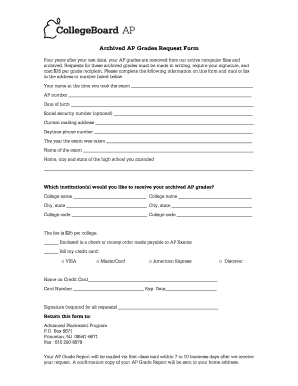
Ap Request Form


What is the AP Transcript Request Form
The AP transcript request form is a crucial document used by students to request their Advanced Placement (AP) exam scores from the College Board. This form is essential for students who wish to send their AP scores to colleges and universities as part of their application process. By providing a record of their performance on AP exams, students can demonstrate their academic capabilities and potentially earn college credit or advanced placement in college courses.
Steps to Complete the AP Transcript Request Form
Completing the AP transcript request form involves several straightforward steps:
- Gather necessary information: Collect personal details such as your name, date of birth, and AP exam details.
- Access the form: Obtain the AP transcript request form from the College Board website or your school’s guidance office.
- Fill out the form: Provide accurate information, including the colleges or universities where you want your scores sent.
- Review your submission: Double-check all entries for accuracy to avoid delays.
- Submit the form: Follow the specified submission method, whether online, by mail, or in person.
How to Obtain the AP Transcript Request Form
The AP transcript request form can be obtained through several channels:
- College Board website: Visit the official College Board website to download the form directly.
- School guidance office: Contact your high school’s guidance office for a physical copy of the form.
- Online account: If you have an account with the College Board, you can access the form through your profile.
Legal Use of the AP Transcript Request Form
Using the AP transcript request form legally requires adherence to specific guidelines set by the College Board. The form must be completed accurately and submitted through the proper channels. It is important to ensure that the request is made by the student or an authorized individual, as unauthorized requests may lead to legal complications. Additionally, the information provided on the form must be truthful to avoid any potential issues with score reporting.
Required Documents
When filling out the AP transcript request form, certain documents may be required to verify your identity and validate the request:
- Identification: A government-issued ID may be necessary to confirm your identity.
- Payment information: If there are fees associated with sending your scores, you may need to provide payment details.
- Previous AP exam details: Include information about the specific AP exams you are requesting scores for.
Form Submission Methods
The AP transcript request form can be submitted through various methods:
- Online: Many students prefer the convenience of submitting the form online through the College Board’s website.
- Mail: You can also print the completed form and send it via postal mail to the designated address.
- In-person: Some students may choose to deliver the form in person at their school’s guidance office.
Quick guide on how to complete ap request form 184294
Effortlessly Prepare Ap Request Form on Any Device
Digital document management has gained traction among businesses and individuals alike. It offers an ideal environmentally friendly alternative to conventional printed and signed papers, allowing you to obtain the necessary form and securely keep it online. airSlate SignNow equips you with all the essential tools to create, edit, and electronically sign your documents swiftly without delays. Manage Ap Request Form on any device using airSlate SignNow Android or iOS applications and streamline any document-related task today.
How to Edit and Electronically Sign Ap Request Form with Ease
- Obtain Ap Request Form and click Get Form to begin.
- Utilize the tools we offer to complete your document.
- Emphasize pertinent sections of your documents or obscure sensitive information with tools provided by airSlate SignNow specifically for that purpose.
- Create your signature using the Sign feature, which takes mere seconds and holds the same legal significance as a conventional wet ink signature.
- Review all details and click on the Done button to save your changes.
- Choose how you’d like to send your form—via email, text message (SMS), invitation link, or download it to your computer.
Eliminate concerns about lost or misplaced documents, tedious form searching, or mistakes that require new document copies. airSlate SignNow addresses all your document management needs in just a few clicks from any device you prefer. Edit and electronically sign Ap Request Form to ensure effective communication at any stage of your form preparation process with airSlate SignNow.
Create this form in 5 minutes or less
Create this form in 5 minutes!
How to create an eSignature for the ap request form 184294
How to create an electronic signature for a PDF online
How to create an electronic signature for a PDF in Google Chrome
How to create an e-signature for signing PDFs in Gmail
How to create an e-signature right from your smartphone
How to create an e-signature for a PDF on iOS
How to create an e-signature for a PDF on Android
People also ask
-
What is the AP Archived Score Request Form 2024?
The AP Archived Score Request Form 2024 is a document that allows students to request their archived AP scores from the College Board. This form ensures that your scores are retrieved efficiently and securely, making it a crucial tool for college applications and admissions.
-
How can I complete the AP Archived Score Request Form 2024?
You can complete the AP Archived Score Request Form 2024 easily through the airSlate SignNow platform. By utilizing our eSignature solution, you can fill out and sign the form digitally, streamlining the submission process and ensuring it's completed accurately and quickly.
-
Is there a fee associated with the AP Archived Score Request Form 2024?
Yes, there may be a fee associated with processing your AP Archived Score Request Form 2024, which is set by the College Board. It's advisable to check their official website for the most current fees and payment methods accepted.
-
What are the benefits of using airSlate SignNow for the AP Archived Score Request Form 2024?
Using airSlate SignNow for your AP Archived Score Request Form 2024 means you can enjoy a user-friendly interface for document management and eSigning. This not only saves you time but also enhances the security of your sensitive information, ensuring that your scores are handled with care.
-
Can I track the status of my AP Archived Score Request Form 2024?
Yes, with airSlate SignNow, you can track the status of your AP Archived Score Request Form 2024. Our platform provides real-time updates and notifications, allowing you to stay informed throughout the process until your request is completed.
-
Are there integrations available with airSlate SignNow for the AP Archived Score Request Form 2024?
Absolutely! airSlate SignNow offers integrations with multiple platforms to facilitate smooth workflows for the AP Archived Score Request Form 2024. You can seamlessly connect it with Google Drive, Dropbox, and other cloud services to manage your forms and documents more efficiently.
-
What features should I look for when submitting the AP Archived Score Request Form 2024?
When submitting the AP Archived Score Request Form 2024, look for features such as secure eSignature, document storage, and automatic reminders. These features ensure that your form is not only submitted on time but also securely handled throughout the process.
Get more for Ap Request Form
Find out other Ap Request Form
- How Do I eSign Hawaii Charity Document
- Can I eSign Hawaii Charity Document
- How Can I eSign Hawaii Charity Document
- Can I eSign Hawaii Charity Document
- Help Me With eSign Hawaii Charity Document
- How Can I eSign Hawaii Charity Presentation
- Help Me With eSign Hawaii Charity Presentation
- How Can I eSign Hawaii Charity Presentation
- How Do I eSign Hawaii Charity Presentation
- How Can I eSign Illinois Charity Word
- How To eSign Virginia Business Operations Presentation
- How To eSign Hawaii Construction Word
- How Can I eSign Hawaii Construction Word
- How Can I eSign Hawaii Construction Word
- How Do I eSign Hawaii Construction Form
- How Can I eSign Hawaii Construction Form
- How To eSign Hawaii Construction Document
- Can I eSign Hawaii Construction Document
- How Do I eSign Hawaii Construction Form
- How To eSign Hawaii Construction Form