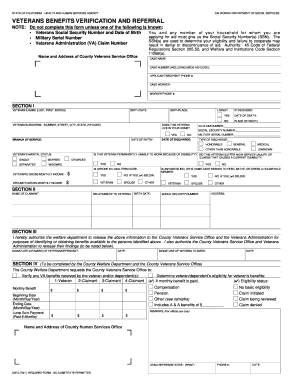
Cw5 Veteran Form


What is the Cw5 Veteran
The Cw5 veteran form is a specific document designed to facilitate the processing of veteran-related benefits and services. It serves as a referral form for veterans seeking assistance or services from various organizations. This form is crucial in ensuring that veterans receive the support they are entitled to, streamlining the communication between veterans and the agencies that provide these services. Understanding the purpose and function of the Cw5 veteran form is essential for veterans navigating the benefits system.
How to use the Cw5 Veteran
Using the Cw5 veteran form involves several straightforward steps. First, gather all necessary personal information, including your service details and any relevant medical or service records. Next, accurately fill out the form, ensuring that all sections are completed to avoid delays in processing. Once completed, the form can be submitted electronically or printed and mailed, depending on the requirements of the organization you are contacting. Utilizing digital tools can simplify this process, making it easier to track your submission and receive confirmation of receipt.
Steps to complete the Cw5 Veteran
Completing the Cw5 veteran form requires careful attention to detail. Begin by reading the instructions provided with the form to understand what information is needed. Follow these steps:
- Gather your personal and service-related documents.
- Fill out the form, ensuring that all required fields are completed.
- Review your entries for accuracy and completeness.
- Sign and date the form where indicated.
- Submit the form according to the specified method (online or by mail).
Taking these steps will help ensure that your form is processed efficiently.
Legal use of the Cw5 Veteran
The legal use of the Cw5 veteran form is governed by various regulations that ensure the confidentiality and proper handling of veterans' information. To be considered legally binding, the form must be completed in accordance with applicable laws, such as the ESIGN Act and UETA, which govern electronic signatures and records. Additionally, organizations handling the form must comply with privacy regulations to protect the sensitive information of veterans. Ensuring that these legal standards are met is crucial for the validity of the form.
Key elements of the Cw5 Veteran
Several key elements are essential for the Cw5 veteran form to be effective. These include:
- Veteran Identification: Accurate identification details of the veteran, including name, service number, and contact information.
- Service Details: Information regarding the veteran's military service, including dates of service and branch.
- Purpose of Referral: A clear indication of the services or assistance being sought.
- Signature: The veteran's signature, which verifies the authenticity of the information provided.
Including these elements ensures that the form fulfills its intended purpose and meets the requirements set by the relevant authorities.
Form Submission Methods (Online / Mail / In-Person)
The Cw5 veteran form can be submitted through various methods, providing flexibility for veterans. Common submission methods include:
- Online Submission: Many organizations allow for electronic submission, which can streamline the process and provide immediate confirmation.
- Mail: Veterans may choose to print the completed form and send it via postal service. This method may take longer for processing.
- In-Person Submission: Some veterans may prefer to deliver the form directly to the agency, allowing for immediate feedback or assistance.
Choosing the right submission method can depend on personal preference and the specific requirements of the organization receiving the form.
Quick guide on how to complete cw5 veteran
Effortlessly Prepare Cw5 Veteran on Any Device
Digital document management has become increasingly popular amongst organizations and individuals alike. It offers an ideal environmentally friendly substitute for conventional printed and signed paperwork, as you can locate the correct form and securely store it online. airSlate SignNow equips you with all the necessary tools to create, modify, and eSign your documents quickly without any holdups. Manage Cw5 Veteran on any device using airSlate SignNow's Android or iOS applications and enhance any document-focused process today.
How to Modify and eSign Cw5 Veteran with Ease
- Locate Cw5 Veteran and click on Get Form to begin.
- Use the tools we provide to complete your form.
- Emphasize pertinent sections of your documents or conceal sensitive information with tools that airSlate SignNow specifically offers for that purpose.
- Create your eSignature using the Sign tool, which takes mere seconds and holds the same legal validity as a conventional wet ink signature.
- Review the details and click on the Done button to save your modifications.
- Select your preferred method for sharing your form, whether via email, SMS, invite link, or download it to your computer.
Eliminate the concerns of lost or misplaced documents, tedious form searching, or mistakes requiring additional printed copies. airSlate SignNow fulfills all your document management needs in just a few clicks from any device you choose. Modify and eSign Cw5 Veteran to ensure excellent communication at any stage of the form preparation process with airSlate SignNow.
Create this form in 5 minutes or less
Create this form in 5 minutes!
How to create an eSignature for the cw5 veteran
How to create an electronic signature for a PDF online
How to create an electronic signature for a PDF in Google Chrome
How to create an e-signature for signing PDFs in Gmail
How to create an e-signature right from your smartphone
How to create an e-signature for a PDF on iOS
How to create an e-signature for a PDF on Android
People also ask
-
What is the pricing for airSlate SignNow for cw5 veterans?
airSlate SignNow offers competitive pricing tailored for cw5 veterans. We provide various subscription plans that cater to different needs, ensuring that you only pay for the features you use. Discounts may be available for eligible cw5 veterans, so it's best to check our website for the latest offers.
-
What features does airSlate SignNow provide for cw5 veterans?
airSlate SignNow includes a wide range of features specifically designed for cw5 veterans, such as secure eSignatures, document sharing, and customizable templates. The platform is user-friendly, allowing you to create, send, and manage documents effortlessly. Additionally, advanced features like workflow automation are beneficial for streamlined processes.
-
How can airSlate SignNow benefit cw5 veterans in their daily operations?
For cw5 veterans, airSlate SignNow provides a seamless way to manage and sign documents digitally, saving time and reducing the hassle of physical paperwork. The ability to eSign from any device ensures that you can complete important tasks efficiently, whether at home or on the go. This flexibility enhances productivity signNowly.
-
Are there any integrations available with airSlate SignNow for cw5 veterans?
Yes, airSlate SignNow offers a variety of integrations that can benefit cw5 veterans. It seamlessly connects with popular applications like Google Drive, Dropbox, and CRM systems to simplify document management. These integrations allow for a more efficient workflow, keeping everything organized and easily accessible.
-
Is airSlate SignNow secure for cw5 veterans to use?
Absolutely. airSlate SignNow prioritizes security, providing cw5 veterans with a safe platform to eSign and manage documents. We utilize advanced encryption and compliance measures to protect sensitive information, ensuring that your documents are secure at all times.
-
Can cw5 veterans access customer support for airSlate SignNow?
Yes, cw5 veterans can access dedicated customer support for airSlate SignNow. Our team is available to assist with any questions or concerns you may have, ensuring that you get the most out of our platform. Whether it's a technical issue or a question about features, we're here to help.
-
How easy is it to use airSlate SignNow for cw5 veterans?
airSlate SignNow is designed with ease of use in mind, making it accessible for cw5 veterans regardless of tech-saviness. The intuitive interface allows users to navigate the platform effortlessly, create documents, and send them for eSignature in just a few clicks. Training resources and tutorials are also available to help users get started.
Get more for Cw5 Veteran
- Hhs income withholding for support fill and sign form
- Fillable online fl 303 declaration regarding notice and form
- Wwwtemplaterollercomgroup11029form fl 235 ampquotadvisement and waiver of rights re
- Fc d no form
- Divorce decree without minor andor dependent children form
- Browse all court forms california courts 573563623
- Emergency declarations waivers exemptions and permits form
- Updated final lien request fax form fax city of new york
Find out other Cw5 Veteran
- Help Me With Sign New Jersey Banking PDF
- How Can I Sign New Jersey Banking Document
- Help Me With Sign New Mexico Banking Word
- Help Me With Sign New Mexico Banking Document
- How Do I Sign New Mexico Banking Form
- How To Sign New Mexico Banking Presentation
- How Do I Sign New York Banking PPT
- Help Me With Sign Ohio Banking Document
- How To Sign Oregon Banking PDF
- Help Me With Sign Oregon Banking Presentation
- Can I Sign Pennsylvania Banking Form
- How To Sign Arizona Business Operations PDF
- Help Me With Sign Nebraska Business Operations Presentation
- How To Sign Arizona Car Dealer Form
- How To Sign Arkansas Car Dealer Document
- How Do I Sign Colorado Car Dealer PPT
- Can I Sign Florida Car Dealer PPT
- Help Me With Sign Illinois Car Dealer Presentation
- How Can I Sign Alabama Charity Form
- How Can I Sign Idaho Charity Presentation