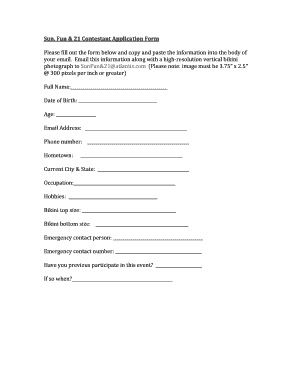
Contestant Form


What is the contestant form?
The contestant form is a document used in various contexts, such as competitions, talent shows, or reality television programs. It typically collects essential information from participants, including personal details, contact information, and sometimes specific qualifications or experiences related to the contest. This form serves as a formal entry mechanism, ensuring that all contestants meet the eligibility criteria set by the organizers.
How to use the contestant form
Using the contestant form involves several straightforward steps. First, obtain the form from the contest's official website or through the event organizers. Next, fill out the required fields accurately, ensuring that all information is current and truthful. After completing the form, review it for any errors or omissions. Finally, submit the form according to the specified guidelines, which may include online submission, mailing, or in-person delivery.
Steps to complete the contestant form
Completing the contestant form can be simplified by following these steps:
- Gather necessary information, such as your name, address, and contact details.
- Read the instructions carefully to understand any specific requirements.
- Fill in the form, ensuring all sections are completed as required.
- Double-check your entries for accuracy and completeness.
- Submit the form through the designated method outlined by the contest organizers.
Legal use of the contestant form
The legal use of the contestant form is crucial for ensuring that all entries are valid and recognized by the contest organizers. To be legally binding, the form must be filled out truthfully and submitted according to the rules established by the event. Additionally, it may require a signature or electronic acknowledgment to confirm the contestant's agreement to the terms and conditions of the contest.
Key elements of the contestant form
Several key elements are essential in a contestant form to ensure its effectiveness:
- Personal Information: This includes the contestant's name, age, and contact details.
- Eligibility Criteria: A section that outlines the requirements for participation, such as age limits or residency.
- Signature Section: A space for the contestant to sign, confirming their agreement to the contest rules.
- Submission Instructions: Clear guidelines on how and where to submit the form.
Examples of using the contestant form
The contestant form can be used in various scenarios, such as:
- Reality TV shows, where participants must submit their details to be considered for casting.
- Talent competitions, where artists provide their information to showcase their skills.
- Sports events, where athletes register to compete in specific categories.
Quick guide on how to complete form for contestant
Effortlessly Prepare form for contestant on Any Device
Digital document management has gained traction among businesses and individuals alike. It serves as an excellent eco-friendly alternative to conventional printed and signed paperwork, as you can locate the necessary form and securely store it online. airSlate SignNow provides you with all the tools required to create, edit, and electronically sign your documents quickly and without interruptions. Manage contestant form on any platform using the airSlate SignNow Android or iOS applications and simplify any document-related task today.
How to Edit and Electronically Sign form for contestant with Ease
- Find contestants form and select Get Form to begin.
- Utilize the tools we offer to fill out your form.
- Emphasize pertinent parts of the documents or obscure sensitive information using tools that airSlate SignNow provides specifically for that purpose.
- Create your electronic signature using the Sign tool, which takes seconds and carries the same legal validity as a traditional handwritten signature.
- Review all the details and click on the Done button to save your modifications.
- Select how you wish to share your form, whether by email, SMS, or an invitation link, or download it to your computer.
Eliminate the hassles of lost or misplaced documents, tedious form searches, or errors that require printing new copies. airSlate SignNow takes care of all your document management needs in just a few clicks from any device of your choosing. Edit and electronically sign contestant form and ensure excellent communication at every step of the form preparation process with airSlate SignNow.
Create this form in 5 minutes or less
Related searches to contestants form
Create this form in 5 minutes!
How to create an eSignature for the contestant form
How to create an electronic signature for a PDF online
How to create an electronic signature for a PDF in Google Chrome
How to create an e-signature for signing PDFs in Gmail
How to create an e-signature right from your smartphone
How to create an e-signature for a PDF on iOS
How to create an e-signature for a PDF on Android
People also ask contestants form
-
What is a contestant form in airSlate SignNow?
A contestant form in airSlate SignNow refers to a digital document designed for gathering participant information in contests or competitions. This form streamlines the entry process, allowing participants to easily submit their details online. Utilizing advanced eSign technology, it ensures the submissions are secure and legally binding.
-
How can I create a contestant form using airSlate SignNow?
Creating a contestant form with airSlate SignNow is simple and efficient. You can use customizable templates to tailor the form to your specific needs or start from scratch using our intuitive drag-and-drop editor. This flexibility allows you to include all essential fields and get your contestant form ready in minutes.
-
What features does airSlate SignNow offer for contestant forms?
airSlate SignNow provides numerous features designed to enhance the functionality of your contestant form. These include electronic signatures, automated workflows, customizable templates, and real-time tracking of submissions. Such features help streamline data collection and improve participant engagement.
-
Is there a cost associated with using the contestant form on airSlate SignNow?
Yes, airSlate SignNow offers various pricing plans that allow you to utilize the contestant form as part of your document management solution. Each plan is designed to cater to different business needs and budgets, ensuring you get the right features without overspending. It’s a cost-effective way to manage your contest entries efficiently.
-
Can I integrate a contestant form with other software?
Absolutely! airSlate SignNow allows seamless integration of your contestant form with numerous third-party applications. You can connect it with tools like CRMs, email marketing platforms, and cloud storage solutions, enhancing how you manage participant data and workflows.
-
What are the benefits of using a contestant form with airSlate SignNow?
Using a contestant form with airSlate SignNow offers numerous benefits, including efficient data collection, improved organization, and enhanced user experience. Participants can quickly fill out and submit their information online, while you benefit from easy tracking and management of entries. It also reduces paperwork and enhances security through encrypted eSignatures.
-
Can I customize the design of my contestant form?
Yes, airSlate SignNow allows you to fully customize the design of your contestant form according to your branding needs. You can adjust colors, fonts, and layout to align with your contest theme and maintain a consistent brand image. This feature ensures your form not only functions well but also looks professional.
Get more for contestant form
Find out other form for contestant
- Electronic signature Education PPT Ohio Secure
- Electronic signature Tennessee Healthcare / Medical NDA Now
- Electronic signature Tennessee Healthcare / Medical Lease Termination Letter Online
- Electronic signature Oklahoma Education LLC Operating Agreement Fast
- How To Electronic signature Virginia Healthcare / Medical Contract
- How To Electronic signature Virginia Healthcare / Medical Operating Agreement
- Electronic signature Wisconsin Healthcare / Medical Business Letter Template Mobile
- Can I Electronic signature Wisconsin Healthcare / Medical Operating Agreement
- Electronic signature Alabama High Tech Stock Certificate Fast
- Electronic signature Insurance Document California Computer
- Electronic signature Texas Education Separation Agreement Fast
- Electronic signature Idaho Insurance Letter Of Intent Free
- How To Electronic signature Idaho Insurance POA
- Can I Electronic signature Illinois Insurance Last Will And Testament
- Electronic signature High Tech PPT Connecticut Computer
- Electronic signature Indiana Insurance LLC Operating Agreement Computer
- Electronic signature Iowa Insurance LLC Operating Agreement Secure
- Help Me With Electronic signature Kansas Insurance Living Will
- Electronic signature Insurance Document Kentucky Myself
- Electronic signature Delaware High Tech Quitclaim Deed Online