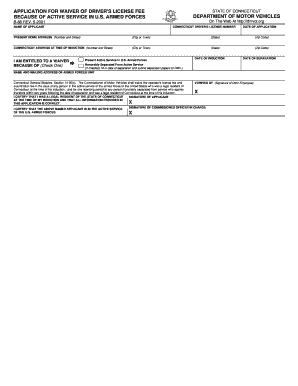
Ct Waiver License Form


What is the B88 US Armed Forces Form?
The B88 US Armed Forces Form is a specific document used by military personnel to apply for a waiver related to their driving privileges. This form is particularly relevant for service members who may have faced certain legal or administrative challenges that affect their ability to hold a valid driver's license. Understanding the purpose and implications of this form is crucial for those serving in the armed forces.
Steps to Complete the B88 US Armed Forces Form
Completing the B88 US Armed Forces Form involves several important steps to ensure accuracy and compliance. Here is a concise guide:
- Gather Required Information: Collect all necessary personal details, including your military identification number, contact information, and any relevant legal documents.
- Fill Out the Form: Carefully complete each section of the form, ensuring that all information is accurate and up-to-date.
- Review for Errors: Double-check the form for any mistakes or omissions that could delay processing.
- Sign and Date: Provide your signature and the date to validate the form.
- Submit the Form: Follow the designated submission method, whether online, by mail, or in person, as specified by the issuing authority.
Legal Use of the B88 US Armed Forces Form
The B88 US Armed Forces Form is legally recognized, provided it is completed and submitted according to the applicable regulations. This form serves as a formal request for a waiver, and its acceptance can vary based on specific circumstances surrounding the applicant's driving history. It is essential to adhere to all legal requirements to ensure the waiver is granted.
Eligibility Criteria for the B88 US Armed Forces Form
To qualify for the B88 US Armed Forces Form, applicants must meet specific eligibility criteria. Generally, these may include:
- Being an active duty member of the U.S. Armed Forces.
- Providing documentation supporting the need for a waiver, such as legal records or military orders.
- Demonstrating that the waiver is necessary for maintaining driving privileges.
Required Documents for the B88 US Armed Forces Form
When applying for a waiver using the B88 US Armed Forces Form, certain documents are typically required to support the application. These may include:
- A copy of your military identification.
- Legal documents related to any driving offenses or administrative issues.
- Proof of residency, if applicable.
- Any additional documentation requested by the issuing authority.
Form Submission Methods
The B88 US Armed Forces Form can be submitted through various methods, depending on the requirements set by the relevant authority. Common submission methods include:
- Online Submission: Many military personnel can submit the form electronically through designated platforms.
- Mail: Printed forms can be mailed to the appropriate office for processing.
- In-Person Submission: Applicants may also choose to deliver the form directly to the relevant office.
Quick guide on how to complete ct waiver license
Complete Ct Waiver License effortlessly on any device
Digital document management has gained popularity among companies and individuals. It offers a fantastic eco-friendly substitute for conventional printed and signed documents, as you can acquire the correct form and securely save it online. airSlate SignNow provides you with all the resources necessary to create, edit, and eSign your documents swiftly without delays. Manage Ct Waiver License on any platform using airSlate SignNow's Android or iOS applications and enhance any document-related process today.
How to edit and eSign Ct Waiver License effortlessly
- Find Ct Waiver License and click Get Form to begin.
- Utilize the tools we offer to fill out your form.
- Emphasize pertinent sections of the documents or redact confidential information using the tools that airSlate SignNow provides specifically for this purpose.
- Create your eSignature with the Sign tool, which takes seconds and carries the same legal significance as a traditional wet ink signature.
- Verify the details and click on the Done button to save your modifications.
- Choose how you wish to send your form, via email, text message (SMS), an invitation link, or download it to your computer.
Eliminate concerns about missing or lost documents, tedious form searches, or errors that necessitate printing new document copies. airSlate SignNow addresses all your document management needs with just a few clicks from your preferred device. Edit and eSign Ct Waiver License and ensure excellent communication throughout your form preparation process with airSlate SignNow.
Create this form in 5 minutes or less
Create this form in 5 minutes!
How to create an eSignature for the ct waiver license
The way to create an eSignature for a PDF online
The way to create an eSignature for a PDF in Google Chrome
The best way to create an eSignature for signing PDFs in Gmail
The best way to make an electronic signature from your smartphone
The best way to generate an eSignature for a PDF on iOS
The best way to make an electronic signature for a PDF file on Android
People also ask
-
What is the b88 us armed forces form?
The b88 us armed forces form is a specific document used by military personnel to manage various administrative tasks. airSlate SignNow provides an efficient way to complete and eSign this form electronically, streamlining the process for armed forces members.
-
How does airSlate SignNow help with the b88 us armed forces form?
airSlate SignNow enables users to easily fill out, edit, and eSign the b88 us armed forces form online. Our platform eliminates the hassle of paperwork, allowing military personnel to focus on what matters most.
-
Is there a cost associated with using airSlate SignNow for the b88 us armed forces form?
While airSlate SignNow offers various pricing plans, users can try our service for free to see how it simplifies the b88 us armed forces form process. Once you're satisfied, choose a plan that fits your requirements without breaking the bank.
-
What features does airSlate SignNow offer for the b88 us armed forces form?
Key features include easy-to-use templates, real-time collaboration, and secure eSigning options for the b88 us armed forces form. These tools enhance efficiency and ensure that your documents are always up-to-date.
-
Can I integrate airSlate SignNow with other applications for the b88 us armed forces form?
Yes, airSlate SignNow supports integrations with various applications, which allows for seamless functioning when managing the b88 us armed forces form. Whether you're using CRMs, storage services, or project management tools, our platform adapts to your workflow.
-
What benefits does airSlate SignNow provide for military members using the b88 us armed forces form?
Military members benefit from the convenience and speed of airSlate SignNow when handling the b88 us armed forces form. Our platform simplifies administrative duties, reduces errors, and saves time, ensuring users can complete tasks swiftly.
-
How secure is the airSlate SignNow platform for signing the b88 us armed forces form?
Security is a top priority for airSlate SignNow, especially for sensitive documents like the b88 us armed forces form. We utilize advanced encryption and comply with industry standards to protect your data and ensure peace of mind.
Get more for Ct Waiver License
- Affidavit of discrepancy in name pdf form
- Tows matrix template word download form
- Pushing the limits strength worksheet answers 519239404 form
- Laboratory personnel report clia colorado gov form
- Application for certification as a va mediator va form
- 93 monday may 14 proposed rules appendix a insurers of motor vehicle insurance policies subject to the reporting requirements form
- Benicia finance department 250 east l street benicia form
- 6 month contract template form
Find out other Ct Waiver License
- How To eSign New Mexico Education Promissory Note Template
- eSign New Mexico Education Affidavit Of Heirship Online
- eSign California Finance & Tax Accounting IOU Free
- How To eSign North Dakota Education Rental Application
- How To eSign South Dakota Construction Promissory Note Template
- eSign Education Word Oregon Secure
- How Do I eSign Hawaii Finance & Tax Accounting NDA
- eSign Georgia Finance & Tax Accounting POA Fast
- eSign Georgia Finance & Tax Accounting POA Simple
- How To eSign Oregon Education LLC Operating Agreement
- eSign Illinois Finance & Tax Accounting Resignation Letter Now
- eSign Texas Construction POA Mobile
- eSign Kansas Finance & Tax Accounting Stock Certificate Now
- eSign Tennessee Education Warranty Deed Online
- eSign Tennessee Education Warranty Deed Now
- eSign Texas Education LLC Operating Agreement Fast
- eSign Utah Education Warranty Deed Online
- eSign Utah Education Warranty Deed Later
- eSign West Virginia Construction Lease Agreement Online
- How To eSign West Virginia Construction Job Offer