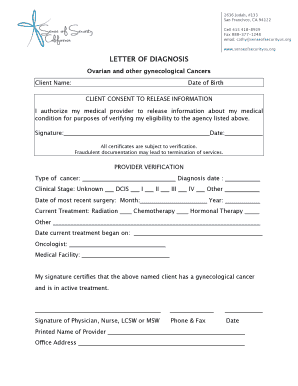
Driver Licenses Form


What is the Driver License?
A driver license is an official document issued by a state government that authorizes an individual to operate a motor vehicle. This document serves as proof of identity and residency, and it typically includes the holder's name, address, date of birth, photograph, and signature. In the United States, each state has its own requirements and regulations regarding the issuance of driver licenses, which may vary significantly.
How to Obtain a Driver License
To obtain a driver license, individuals must typically follow a series of steps that may include:
- Completing a driver's education course, if required by the state.
- Gathering necessary documents, such as proof of identity, residency, and Social Security number.
- Passing a written knowledge test that covers traffic laws and safe driving practices.
- Completing a vision test to ensure the applicant meets minimum eyesight requirements.
- Scheduling and passing a road test to demonstrate driving skills.
Steps to Complete the Driver License Application
The application process for a driver license generally involves the following steps:
- Visit the local Department of Motor Vehicles (DMV) or equivalent agency.
- Fill out the application form, providing personal information and relevant documents.
- Pay the required application fee, which varies by state.
- Submit to any necessary tests, including written, vision, and road tests.
- Receive the driver license upon successful completion of all requirements.
Legal Use of the Driver License
A driver license is not only a permit to operate a vehicle but also a legal form of identification. It can be used for various purposes, including:
- Proving identity when voting or boarding a flight.
- Accessing age-restricted services, such as purchasing alcohol or entering certain venues.
- Establishing residency for legal and financial matters.
Key Elements of the Driver License
Each driver license contains several key elements that are essential for identification and verification:
- Name: The full legal name of the license holder.
- Address: The current residential address.
- Date of Birth: The birth date of the individual.
- Photograph: A recent photo for identification purposes.
- Signature: The signature of the license holder.
- License Number: A unique identifier assigned to the license.
- Expiration Date: The date by which the license must be renewed.
State-Specific Rules for the Driver License
Each state has its own regulations regarding driver licenses, including:
- Eligibility criteria for obtaining a license.
- Specific documents required for application.
- Fees associated with obtaining and renewing a license.
- Renewal processes and timelines.
- Restrictions or endorsements based on driving history or medical conditions.
Quick guide on how to complete driver licenses
Complete Driver Licenses effortlessly on any device
Managing documents online has gained popularity among businesses and individuals. It offers an ideal eco-friendly alternative to traditional printed and signed papers, allowing you to find the appropriate form and securely store it online. airSlate SignNow equips you with all the necessary tools to create, edit, and electronically sign your documents swiftly without delays. Handle Driver Licenses on any device using airSlate SignNow's Android or iOS applications and simplify any document-based process today.
The easiest way to edit and electronically sign Driver Licenses without hassle
- Locate Driver Licenses and click on Get Form to begin.
- Utilize the tools we provide to fill out your form.
- Emphasize important sections of your documents or redact sensitive details with tools that airSlate SignNow offers specifically for that purpose.
- Generate your signature using the Sign feature, which takes just moments and holds the same legal value as a conventional wet ink signature.
- Review all the information and click on the Done button to save your modifications.
- Select your preferred method to send your form, whether by email, SMS, an invitation link, or download it to your computer.
Eliminate worries about lost or misplaced files, tedious form navigation, or mistakes that require printing new document copies. airSlate SignNow meets all your document management needs in just a few clicks from any device of your preference. Edit and electronically sign Driver Licenses while ensuring excellent communication at every stage of the form preparation process with airSlate SignNow.
Create this form in 5 minutes or less
Create this form in 5 minutes!
How to create an eSignature for the driver licenses
How to create an electronic signature for a PDF online
How to create an electronic signature for a PDF in Google Chrome
How to create an e-signature for signing PDFs in Gmail
How to create an e-signature right from your smartphone
How to create an e-signature for a PDF on iOS
How to create an e-signature for a PDF on Android
People also ask
-
What are documents cards in airSlate SignNow?
Documents cards are a key feature of airSlate SignNow that allows users to organize and manage their electronic documents efficiently. Each card represents a different document, giving users a quick overview and easy access for sending or signing them. This streamlined approach enhances productivity by minimizing the time spent searching through files.
-
How does airSlate SignNow pricing work for using documents cards?
airSlate SignNow offers flexible pricing plans designed to accommodate different business needs, including the management of documents cards. Users can choose from various subscription options that provide access to essential features such as unlimited documents cards and signing capabilities. This cost-effective solution allows businesses to maximize their efficiency without breaking the bank.
-
What features do documents cards include?
Documents cards in airSlate SignNow come with various features that enhance user experience, including customizable templates, workflow automation, and real-time notifications. Users can also track the status of each document card, ensuring transparency and timely follow-ups. These features make managing your documents not only easier but also more organized.
-
What are the benefits of using documents cards?
Using documents cards in airSlate SignNow provides numerous benefits, such as improved organization, faster document retrieval, and easier tracking of signature statuses. This feature allows teams to collaborate effectively, reducing errors and delays. Ultimately, documents cards contribute to a more streamlined workflow and higher productivity.
-
Can I integrate documents cards with other applications?
Yes, airSlate SignNow allows seamless integration of documents cards with various third-party applications like CRM systems, cloud storage services, and project management tools. This integration ensures that you can access and manage your documents efficiently without switching between platforms. The flexibility of these integrations enhances overall productivity and simplifies your workflow.
-
Is it easy to send and eSign documents using documents cards?
Absolutely! airSlate SignNow's documents cards are designed for simplicity, making it easy to send and eSign documents. You can quickly select a document card, fill in the necessary details, and send it for signatures with just a few clicks. This user-friendly interface minimizes the learning curve and facilitates rapid document processing.
-
How secure are documents cards in airSlate SignNow?
Security is a top priority for airSlate SignNow, and documents cards are no exception. The platform employs advanced encryption protocols and robust security features to protect your documents and sensitive information. Users can confidently manage their documents cards, knowing that their data is secure during transmission and storage.
Get more for Driver Licenses
- Generic timesheet form
- University policy 82 western carolina university form
- Pdf standard facility use agreement western carolina university form
- The wcu standard facilities use agreement must be used for 1 any program or activity involving minor form
- Lease agreement copy form
- American opportunity tax credit aotc internal revenue service form
- Printable 2020 delaware form de 8453 ol individual income tax declaration for online filing
- N 172 form
Find out other Driver Licenses
- How To eSign Hawaii Government Word
- Can I eSign Hawaii Government Word
- How To eSign Hawaii Government Document
- How To eSign Hawaii Government Document
- How Can I eSign Hawaii Government Document
- Can I eSign Hawaii Government Document
- How Can I eSign Hawaii Government Document
- How To eSign Hawaii Government Document
- How To eSign Hawaii Government Form
- How Can I eSign Hawaii Government Form
- Help Me With eSign Hawaii Healthcare / Medical PDF
- How To eSign Arizona High Tech Document
- How Can I eSign Illinois Healthcare / Medical Presentation
- Can I eSign Hawaii High Tech Document
- How Can I eSign Hawaii High Tech Document
- How Do I eSign Hawaii High Tech Document
- Can I eSign Hawaii High Tech Word
- How Can I eSign Hawaii High Tech Form
- How Do I eSign New Mexico Healthcare / Medical Word
- How To eSign Washington High Tech Presentation