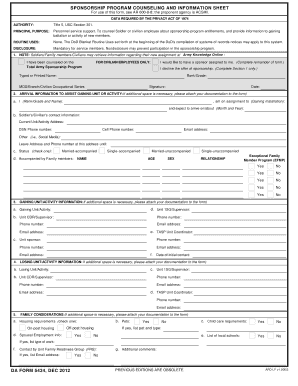
Da Form 5434


What is the DA Form 5434
The DA Form 5434, also known as the Sponsorship Program Counseling and Information Sheet, is a document used by the U.S. Army to facilitate the sponsorship process for soldiers and their families. It serves as a means to collect essential information about the sponsor and the individual being sponsored, ensuring a smooth transition for service members and their families during relocations. This form is crucial for maintaining effective communication and support within the military community.
How to Use the DA Form 5434
Using the DA Form 5434 involves several key steps. First, the sponsor must fill out their personal information, including rank, unit, and contact details. Next, the form requires the sponsor to provide information about the individual being sponsored, such as their relationship to the sponsor and any specific needs they may have. Once completed, the form should be submitted to the appropriate personnel office or unit for processing. This ensures that the sponsored individual receives the necessary support and resources during their transition.
Steps to Complete the DA Form 5434
Completing the DA Form 5434 involves a systematic approach:
- Begin by entering the sponsor's personal details, including name, rank, and contact information.
- Provide information about the individual being sponsored, including their name, relationship to the sponsor, and any special requirements.
- Review all entries for accuracy to prevent delays in processing.
- Sign and date the form to validate the information provided.
- Submit the completed form to the designated personnel office or unit.
Legal Use of the DA Form 5434
The DA Form 5434 is legally recognized within the military framework as a valid document for sponsorship purposes. Its completion and submission are governed by Army regulations, ensuring that the information provided is used appropriately for the intended purpose. Proper use of this form helps maintain compliance with military policies and supports the welfare of service members and their families during transitions.
Key Elements of the DA Form 5434
Several key elements are essential in the DA Form 5434:
- Personal Information: Details about the sponsor and the individual being sponsored.
- Relationship: The nature of the relationship between the sponsor and the sponsored individual.
- Special Needs: Any specific requirements or considerations that need to be addressed during the sponsorship process.
- Signatures: Required signatures to validate the information and consent to the sponsorship.
How to Obtain the DA Form 5434
The DA Form 5434 can be obtained through various channels. It is available at military personnel offices, unit administrative offices, and online through official Army resources. Service members and their families can also request the form directly from their unit's sponsorship coordinator. Ensuring that the correct version of the form is used is vital for compliance and processing efficiency.
Quick guide on how to complete da form 5434
Effortlessly Prepare Da Form 5434 on Any Device
Digital document management has gained traction among businesses and individuals alike. It serves as an ideal environmentally friendly alternative to traditional printed and signed documents, allowing you to obtain the necessary form and securely store it online. airSlate SignNow provides all the tools required to create, amend, and electronically sign your documents quickly and without hassle. Manage Da Form 5434 on any device using the airSlate SignNow applications for Android or iOS and enhance any document-centric process today.
How to Modify and Electronically Sign Da Form 5434 with Ease
- Find Da Form 5434 and click Get Form to initiate the process.
- Utilize the tools we provide to fill out your form.
- Select pertinent sections of the documents or obscure sensitive information with tools specifically designed for that purpose by airSlate SignNow.
- Generate your eSignature with the Sign feature, which takes mere seconds and holds the same legal significance as a traditional endorsement with ink.
- Review all the details and click the Done button to preserve your adjustments.
- Decide how you wish to send your form, be it via email, SMS, invitation link, or download it to your computer.
Eliminate the hassles of lost or misplaced documents, tiring searches for forms, or errors that necessitate printing additional copies. airSlate SignNow addresses all your document management needs in just a few clicks from any device you prefer. Modify and electronically sign Da Form 5434 and ensure outstanding communication throughout the document preparation journey with airSlate SignNow.
Create this form in 5 minutes or less
Create this form in 5 minutes!
How to create an eSignature for the da form 5434
How to create an electronic signature for a PDF online
How to create an electronic signature for a PDF in Google Chrome
How to create an e-signature for signing PDFs in Gmail
How to create an e-signature right from your smartphone
How to create an e-signature for a PDF on iOS
How to create an e-signature for a PDF on Android
People also ask
-
What is the da 5434 form, and how does airSlate SignNow help with it?
The da 5434 form is commonly used for various business operations requiring official signatures. airSlate SignNow simplifies the process of signing and sending this document electronically, ensuring compliance and reducing turnaround time.
-
What are the pricing options for using airSlate SignNow with the da 5434 form?
airSlate SignNow offers flexible pricing plans tailored to different business needs, including the ability to manage forms like da 5434. You can choose from monthly or annual plans, ensuring you only pay for what you need.
-
Can I integrate airSlate SignNow with other software for managing da 5434?
Yes, airSlate SignNow seamlessly integrates with various applications, allowing you to effortlessly manage the da 5434 form alongside your existing workflows. Popular integrations include Google Drive, Salesforce, and Microsoft Office.
-
What features does airSlate SignNow offer for handling the da 5434 form?
Key features of airSlate SignNow include customizable templates, secure cloud storage, and real-time tracking for the da 5434 form. These tools empower users to streamline their document processes and maintain compliance.
-
Is airSlate SignNow secure for eSigning documents like the da 5434?
Absolutely! airSlate SignNow employs industry-leading security measures, including encryption and secure user authentication, protecting documents such as the da 5434 throughout the signing process.
-
How long does it take to eSign a da 5434 with airSlate SignNow?
The eSigning process for a da 5434 using airSlate SignNow is quick and efficient, typically taking only a few minutes. This speed facilitates timely approvals and enhances productivity for businesses.
-
Can I use airSlate SignNow on mobile devices for the da 5434?
Yes, airSlate SignNow is mobile-friendly, allowing users to manage the da 5434 form on smartphones and tablets. This mobile capability ensures you can send and eSign documents from anywhere.
Get more for Da Form 5434
- Bank certificate for confirmation of bank details form
- United states postal service retail quick tip sheet 2021 form
- Unisa past exam papers download pdf form
- Ipcr form 2020 download
- House ownership certificate telangana pdf form
- Stroke risk assessment form thompsonhealthcom
- Fiscal sponsorship agreement template form
- Online payment processed on date payment processed by form
Find out other Da Form 5434
- Sign Washington Affidavit of Death Easy
- Help Me With Sign Pennsylvania Cohabitation Agreement
- Sign Montana Child Support Modification Online
- Sign Oregon Last Will and Testament Mobile
- Can I Sign Utah Last Will and Testament
- Sign Washington Last Will and Testament Later
- Sign Wyoming Last Will and Testament Simple
- Sign Connecticut Living Will Online
- How To Sign Georgia Living Will
- Sign Massachusetts Living Will Later
- Sign Minnesota Living Will Free
- Sign New Mexico Living Will Secure
- How To Sign Pennsylvania Living Will
- Sign Oregon Living Will Safe
- Sign Utah Living Will Fast
- Sign Wyoming Living Will Easy
- How Can I Sign Georgia Pet Care Agreement
- Can I Sign Kansas Moving Checklist
- How Do I Sign Rhode Island Pet Care Agreement
- How Can I Sign Virginia Moving Checklist