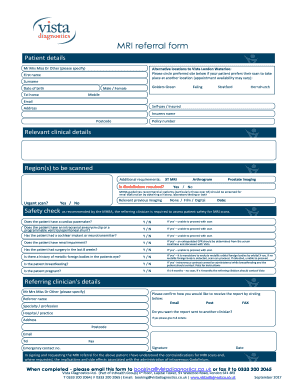
Mri Referral Form Template


What is the MRI Referral Form Template
The MRI referral form template is a standardized document used by healthcare providers to request magnetic resonance imaging (MRI) scans for patients. This form serves as an official request, ensuring that the necessary information is communicated between the referring physician and the imaging facility. It typically includes patient details, the specific MRI procedure requested, and medical history relevant to the imaging. By using a template, healthcare professionals can streamline the referral process, ensuring consistency and accuracy in the information provided.
How to Use the MRI Referral Form Template
Using the MRI referral form template involves several straightforward steps. First, healthcare providers should fill in the patient’s personal information, including their name, date of birth, and insurance details. Next, the referring physician must specify the type of MRI needed and any pertinent medical history that may influence the imaging process. After completing the form, it can be sent electronically or printed for submission to the imaging facility. Utilizing a digital platform like signNow can facilitate the signing and sending process, ensuring that the referral is processed quickly and securely.
Key Elements of the MRI Referral Form Template
Several key elements are essential for a complete MRI referral form template. These include:
- Patient Information: Full name, date of birth, and contact details.
- Referring Physician Details: Name, contact information, and signature.
- Procedure Requested: Specific MRI type and any required imaging protocols.
- Medical History: Relevant conditions or previous imaging results that may impact the MRI.
- Insurance Information: Policy details to facilitate billing and coverage verification.
Steps to Complete the MRI Referral Form Template
Completing the MRI referral form template involves a series of organized steps:
- Gather patient information, including personal and insurance details.
- Identify the specific MRI procedure needed based on the patient's medical condition.
- Document any relevant medical history that may affect the MRI.
- Ensure that the referring physician signs the form, either digitally or by hand.
- Submit the completed form to the designated imaging facility, ensuring it is sent securely.
Legal Use of the MRI Referral Form Template
The legal use of the MRI referral form template is governed by various healthcare regulations. It is crucial for the form to comply with the Health Insurance Portability and Accountability Act (HIPAA), ensuring patient confidentiality and data protection. Additionally, the form must be filled out accurately to avoid any legal issues related to miscommunication or improper referrals. Using a reliable digital signing platform can enhance the legal validity of the document, providing an audit trail and ensuring compliance with eSignature laws.
Examples of Using the MRI Referral Form Template
Examples of using the MRI referral form template can vary based on medical specialties. For instance:
- A neurologist may use the form to request an MRI of the brain for a patient experiencing severe headaches.
- An orthopedic surgeon might refer a patient for an MRI of the knee to assess potential ligament damage.
- A primary care physician could request a spinal MRI for a patient with chronic back pain.
These examples illustrate how the template facilitates communication between healthcare providers and imaging facilities, ensuring that patients receive timely and appropriate care.
Quick guide on how to complete mri referral form template
Prepare Mri Referral Form Template effortlessly on any device
Online document administration has become increasingly popular among businesses and individuals. It offers a superb eco-friendly alternative to traditional printed and signed documents, allowing you to access the correct form and securely store it online. airSlate SignNow provides all the tools necessary to create, edit, and eSign your documents swiftly without any hold-ups. Manage Mri Referral Form Template on any device using airSlate SignNow's Android or iOS applications and enhance any document-centric process today.
How to edit and eSign Mri Referral Form Template effortlessly
- Locate Mri Referral Form Template and click Get Form to begin.
- Utilize the tools available to complete your form.
- Emphasize pertinent sections of the documents or redact sensitive information with tools that airSlate SignNow offers specifically for that purpose.
- Create your signature using the Sign tool, which takes mere seconds and carries the same legal validity as a conventional wet ink signature.
- Review all the details and click on the Done button to save your adjustments.
- Select your preferred method to send your form, whether by email, SMS, invitation link, or download it to your computer.
Eliminate the worry of lost or misplaced files, tedious form navigation, or errors that require reprinting new document copies. airSlate SignNow fulfills all your document management needs in just a few clicks from any device of your choice. Edit and eSign Mri Referral Form Template and ensure excellent communication at every stage of your form preparation process with airSlate SignNow.
Create this form in 5 minutes or less
Create this form in 5 minutes!
How to create an eSignature for the mri referral form template
How to create an electronic signature for a PDF online
How to create an electronic signature for a PDF in Google Chrome
How to create an e-signature for signing PDFs in Gmail
How to create an e-signature right from your smartphone
How to create an e-signature for a PDF on iOS
How to create an e-signature for a PDF on Android
People also ask
-
What is an MRI referral form and how does it work?
An MRI referral form is a document used by healthcare providers to refer patients for an MRI scan. It typically includes patient information, the reason for the referral, and any relevant medical history. Using airSlate SignNow, you can easily create, sign, and send MRI referral forms electronically, streamlining the referral process.
-
How can airSlate SignNow improve the MRI referral form process?
airSlate SignNow offers a seamless platform for creating and managing MRI referral forms. It allows healthcare providers to easily draft, edit, and eSign forms, reducing paperwork and ensuring that patient information is securely shared. This enhances efficiency and improves patient care by speeding up the referral process.
-
What are the pricing options for airSlate SignNow services?
airSlate SignNow offers flexible pricing plans to meet various business needs. Depending on the features you require for your MRI referral form management, you can choose from basic to advanced plans. Each plan provides cost-effective solutions that allow for unlimited document signing and streamlined processes.
-
Can I integrate airSlate SignNow with other software for managing MRI referral forms?
Yes, airSlate SignNow integrates seamlessly with various software solutions commonly used in healthcare. This includes electronic medical record (EMR) systems and practice management software. By integrating these tools, you can enhance the efficiency of your MRI referral form management and keep your patient records organized.
-
Is it easy to track the status of an MRI referral form in airSlate SignNow?
Absolutely! With airSlate SignNow, you can easily track the status of your MRI referral forms in real-time. The platform provides notifications for when forms are sent, viewed, and signed, ensuring you stay updated on every step of the referral process.
-
What security measures does airSlate SignNow provide for MRI referral forms?
airSlate SignNow prioritizes the security of your documents, including MRI referral forms. The platform employs industry-standard encryption, ensures data privacy compliance, and offers audit trails for every document. This guarantees that patient information remains confidential and secure throughout the referral process.
-
How can I customize my MRI referral form using airSlate SignNow?
Customizing your MRI referral form is easy with airSlate SignNow’s user-friendly interface. You can modify the template to include specific fields, logos, and branding elements that reflect your practice. This customization helps ensure that your forms are tailored to meet both legal requirements and your operational needs.
Get more for Mri Referral Form Template
- License plates request form illinois secretary of state
- Illinois america remembers license plates brochure form
- This form is to be used only when required by the secretary of states office
- K 172 rev 11 16ofm form
- Campground filing of business form
- Affidavit of recreational vehicle form
- 1500 surety bond must form
- Affidavit of motor vehicle transfer by self service storage form
Find out other Mri Referral Form Template
- How To Sign Alabama Legal LLC Operating Agreement
- Sign Alabama Legal Cease And Desist Letter Now
- Sign Alabama Legal Cease And Desist Letter Later
- Sign California Legal Living Will Online
- How Do I Sign Colorado Legal LLC Operating Agreement
- How Can I Sign California Legal Promissory Note Template
- How Do I Sign North Dakota Insurance Quitclaim Deed
- How To Sign Connecticut Legal Quitclaim Deed
- How Do I Sign Delaware Legal Warranty Deed
- Sign Delaware Legal LLC Operating Agreement Mobile
- Sign Florida Legal Job Offer Now
- Sign Insurance Word Ohio Safe
- How Do I Sign Hawaii Legal Business Letter Template
- How To Sign Georgia Legal Cease And Desist Letter
- Sign Georgia Legal Residential Lease Agreement Now
- Sign Idaho Legal Living Will Online
- Sign Oklahoma Insurance Limited Power Of Attorney Now
- Sign Idaho Legal Separation Agreement Online
- Sign Illinois Legal IOU Later
- Sign Illinois Legal Cease And Desist Letter Fast