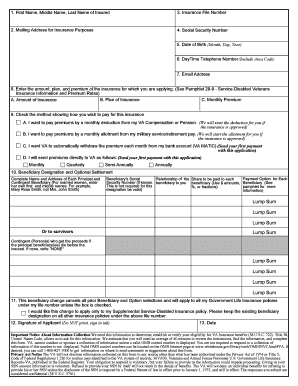
Va Form 29 0188


What is the VA Form 29-0188
The VA Form 29-0188, also known as the Application for Veterans' Group Life Insurance (VGLI), is a crucial document for veterans who wish to convert their Servicemembers' Group Life Insurance (SGLI) coverage to VGLI. This form allows eligible veterans to apply for life insurance coverage that can provide financial security to their beneficiaries. It is specifically designed for those who have served in the military and are transitioning to civilian life, ensuring they have access to insurance options that cater to their needs.
How to Obtain the VA Form 29-0188
Obtaining the VA Form 29-0188 is a straightforward process. Veterans can access the form through the official VA website or by visiting a local VA office. It is important to ensure that the most current version of the form is used to avoid any delays in processing. Additionally, veterans may request the form via mail or by contacting the VA directly for assistance.
Steps to Complete the VA Form 29-0188
Completing the VA Form 29-0188 involves several key steps:
- Gather necessary personal information, including your Social Security number and military service details.
- Fill out the form accurately, ensuring all sections are completed as required.
- Review the form for any errors or missing information before submission.
- Sign and date the form to validate your application.
- Submit the completed form through the preferred method, whether online, by mail, or in person.
Legal Use of the VA Form 29-0188
The VA Form 29-0188 is legally binding once completed and submitted according to the guidelines set forth by the VA. It is essential for veterans to understand that providing false information or failing to disclose relevant details can lead to penalties, including denial of coverage. The form's legal validity is supported by compliance with applicable federal regulations governing insurance and veterans' benefits.
Key Elements of the VA Form 29-0188
Several key elements are essential when filling out the VA Form 29-0188:
- Personal Information: This includes your full name, address, and contact details.
- Service Information: Details about your military service, including dates of service and branch.
- Insurance Coverage Amount: The amount of life insurance coverage you wish to apply for.
- Beneficiary Information: Names and details of individuals you wish to designate as beneficiaries.
Form Submission Methods
Veterans have multiple options for submitting the VA Form 29-0188. The form can be submitted:
- Online: Through the VA's eBenefits portal, allowing for a quick and efficient submission process.
- By Mail: Sending the completed form to the appropriate VA office address.
- In Person: Visiting a local VA office to submit the form directly and receive immediate assistance.
Quick guide on how to complete va form 29 0188
Manage Va Form 29 0188 effortlessly on any device
Digital document management has become increasingly favored by businesses and individuals alike. It offers a perfect eco-friendly substitute for traditional printed and signed paperwork, allowing you to locate the necessary form and securely archive it online. airSlate SignNow equips you with all the tools required to create, edit, and eSign your documents quickly without delays. Manage Va Form 29 0188 on any platform using airSlate SignNow's Android or iOS applications and enhance any document-focused process today.
How to modify and eSign Va Form 29 0188 with ease
- Find Va Form 29 0188 and click on Get Form to begin.
- Make use of the tools we offer to fill out your form.
- Emphasize relevant parts of your documents or redact sensitive information using the tools that airSlate SignNow provides specifically for that purpose.
- Create your signature with the Sign tool, which takes mere seconds and holds the same legal validity as a conventional handwritten signature.
- Review all the information and click on the Done button to save your changes.
- Choose how you would like to send your form: via email, SMS, invitation link, or download it to your computer.
Say goodbye to lost or misplaced documents, tedious form searches, or errors that require reprinting new copies. airSlate SignNow caters to all your document management needs in just a few clicks from any device of your choice. Edit and eSign Va Form 29 0188 and ensure excellent communication at any stage of your form preparation process with airSlate SignNow.
Create this form in 5 minutes or less
Create this form in 5 minutes!
How to create an eSignature for the va form 29 0188
How to create an electronic signature for a PDF online
How to create an electronic signature for a PDF in Google Chrome
How to create an e-signature for signing PDFs in Gmail
How to create an e-signature right from your smartphone
How to create an e-signature for a PDF on iOS
How to create an e-signature for a PDF on Android
People also ask
-
What is the va form 29 0188 and how is it used?
The va form 29 0188 is a form used for requesting information and updates regarding military service and benefits. It's important for veterans who need to confirm or change their military status. By utilizing airSlate SignNow, users can easily eSign and send this form securely.
-
How does airSlate SignNow simplify filling out the va form 29 0188?
airSlate SignNow provides a user-friendly interface that allows for easy filling out of the va form 29 0188. With our solution, users can access templates, auto-fill fields, and ensure all required information is included. This streamlines the process, reducing the likelihood of errors.
-
What features does airSlate SignNow offer for handling the va form 29 0188?
airSlate SignNow offers essential features such as eSigning, document tracking, and secure cloud storage specifically for the va form 29 0188. These features enhance the signing experience and ensure that your documents are managed efficiently and securely.
-
Is there a cost associated with using airSlate SignNow for the va form 29 0188?
Yes, airSlate SignNow offers various pricing plans depending on your needs. We provide affordable options to ensure that users can manage the va form 29 0188 with a cost-effective solution. Check our website for the latest pricing information.
-
Can I integrate airSlate SignNow with other applications for the va form 29 0188?
Absolutely! airSlate SignNow integrates seamlessly with multiple applications to enhance your workflow. Whether it's CRM systems or cloud storage solutions, you can efficiently manage the va form 29 0188 alongside your preferred tools.
-
What are the benefits of using airSlate SignNow for the va form 29 0188?
Using airSlate SignNow for the va form 29 0188 offers several benefits, including reduced turnaround times, improved accuracy, and robust security features. Users also appreciate the simplified process of getting documents signed quickly, which can be critical for timely benefits.
-
How secure is my data when I use airSlate SignNow for the va form 29 0188?
Security is a top priority at airSlate SignNow. When using our platform for the va form 29 0188, your documents are encrypted, and we adhere to strict compliance standards. You can trust that your sensitive information will be protected.
Get more for Va Form 29 0188
- Misdemeanor driving under the influence conviction or admin per se revocation form
- Wethersfield connecticut 06161 1013 form
- Congressional medal of honor license plates request form
- Illinois korean service license plates request form
- Tax collectors mailing list flhsmvgov form
- Fillable online form tr 1 application for registration
- Illinois pearl harbor survivor license plates request form
- Cardiology medical report state of connecticut drivers form
Find out other Va Form 29 0188
- eSign New York Courts Business Plan Template Later
- Can I eSign North Carolina Courts Limited Power Of Attorney
- eSign North Dakota Courts Quitclaim Deed Safe
- How To eSign Rhode Island Sports Quitclaim Deed
- Help Me With eSign Oregon Courts LLC Operating Agreement
- eSign North Dakota Police Rental Lease Agreement Now
- eSign Tennessee Courts Living Will Simple
- eSign Utah Courts Last Will And Testament Free
- eSign Ohio Police LLC Operating Agreement Mobile
- eSign Virginia Courts Business Plan Template Secure
- How To eSign West Virginia Courts Confidentiality Agreement
- eSign Wyoming Courts Quitclaim Deed Simple
- eSign Vermont Sports Stock Certificate Secure
- eSign Tennessee Police Cease And Desist Letter Now
- Help Me With eSign Texas Police Promissory Note Template
- eSign Utah Police LLC Operating Agreement Online
- eSign West Virginia Police Lease Agreement Online
- eSign Wyoming Sports Residential Lease Agreement Online
- How Do I eSign West Virginia Police Quitclaim Deed
- eSignature Arizona Banking Moving Checklist Secure