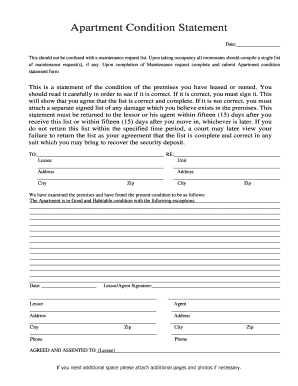
Apartment Condition Statement Form


What is the Apartment Condition Statement
The apartment condition statement is a crucial document used primarily in rental agreements. It serves as a detailed record of the state of an apartment at the time of a tenant's move-in. This statement outlines the condition of various aspects of the property, including walls, floors, appliances, and fixtures. By documenting these details, both landlords and tenants can protect their interests and clarify expectations regarding property maintenance and potential damages when the lease ends.
How to use the Apartment Condition Statement
Using the apartment condition statement effectively involves several steps. First, both the landlord and tenant should conduct a thorough walkthrough of the property together. During this walkthrough, they should inspect each room and note any existing damage or wear. It is essential to be as detailed as possible, including photographs if necessary. Once completed, both parties should sign the document to acknowledge its accuracy. This signed statement serves as a reference point throughout the lease term and can help resolve disputes regarding security deposits or property damage claims.
Key elements of the Apartment Condition Statement
An effective apartment condition statement should include several key elements to ensure clarity and comprehensiveness. These elements typically consist of:
- Date of inspection: The date when the condition statement was completed.
- Property address: The full address of the apartment being rented.
- Room-by-room inspection notes: Detailed descriptions of the condition of each room, including any damage or issues.
- Photographic evidence: Images that document the condition of the property at the time of move-in.
- Signatures: Signatures of both the landlord and tenant to validate the document.
Steps to complete the Apartment Condition Statement
Completing the apartment condition statement involves a systematic approach to ensure accuracy. Follow these steps:
- Schedule a walkthrough: Arrange a time for both the landlord and tenant to inspect the property together.
- Inspect the property: Examine each room thoroughly, looking for any signs of damage or wear.
- Document findings: Record observations in detail, noting specific issues and taking photographs as necessary.
- Review the document: Go through the completed statement together to ensure all details are accurate.
- Sign the statement: Both parties should sign the document to confirm agreement on the condition of the apartment.
Legal use of the Apartment Condition Statement
The apartment condition statement has significant legal implications. It serves as a formal record that can be referenced in disputes regarding property conditions or security deposits. In many jurisdictions, this document can be critical in determining liability for damages. To be legally binding, it is essential that the statement is signed by both parties and accurately reflects the condition of the property at the time of move-in. This adherence to proper documentation can help protect both landlords and tenants under the law.
Quick guide on how to complete apartment condition statement 244502878
Effortlessly Prepare Apartment Condition Statement on Any Device
Managing documents online has become a preferred choice for businesses and individuals alike. It offers an excellent eco-friendly substitute to conventional printed and signed paperwork, allowing you to access the necessary form and securely store it in the cloud. airSlate SignNow equips you with all the tools required to create, modify, and electronically sign your documents swiftly without delays. Manage Apartment Condition Statement on any device with the airSlate SignNow apps for Android or iOS and streamline your document-related processes today.
How to Modify and Electronically Sign Apartment Condition Statement Effortlessly
- Find Apartment Condition Statement and click on Get Form to begin.
- Utilize the tools we offer to complete your form.
- Emphasize relevant parts of your documents or redact sensitive information using the tools specifically designed for that purpose by airSlate SignNow.
- Create your signature with the Sign feature, which takes mere seconds and carries the same legal validity as a conventional wet ink signature.
- Review all the information and click the Done button to save your changes.
- Choose how you wish to send your form, whether by email, SMS, invitation link, or download it to your computer.
Say goodbye to lost or misplaced documents, tedious form searching, and errors that necessitate printing new copies. airSlate SignNow meets your document management needs in just a few clicks from any device of your preference. Alter and electronically sign Apartment Condition Statement to ensure exceptional communication throughout your form preparation journey with airSlate SignNow.
Create this form in 5 minutes or less
Create this form in 5 minutes!
How to create an eSignature for the apartment condition statement 244502878
How to create an electronic signature for a PDF online
How to create an electronic signature for a PDF in Google Chrome
How to create an e-signature for signing PDFs in Gmail
How to create an e-signature right from your smartphone
How to create an e-signature for a PDF on iOS
How to create an e-signature for a PDF on Android
People also ask
-
What is an apartment condition statement?
An apartment condition statement is a document that outlines the current state of a rental unit. It details any existing damages or issues, ensuring transparency between landlords and tenants. This statement is essential for maintaining accountability during a lease agreement.
-
How can airSlate SignNow help with my apartment condition statement?
airSlate SignNow streamlines the creation and signing of your apartment condition statement. Our platform allows you to easily draft, send, and eSign documents, ensuring that all parties have a clear understanding of the property's conditions. This efficiency can save you time and reduce disputes.
-
What are the pricing options for using airSlate SignNow?
airSlate SignNow offers various pricing plans tailored to meet different needs, including a pay-as-you-go model and subscription options. You can choose a plan that best fits your budget while ensuring that you can manage your apartment condition statement effortlessly. Our pricing is competitive and emphasizes cost-effectiveness.
-
Is it easy to integrate airSlate SignNow with other tools?
Yes, airSlate SignNow provides seamless integrations with various CRM and project management tools, enhancing your workflow. You can easily connect your existing software to streamline your document management process, including the management of apartment condition statements.
-
What features does airSlate SignNow offer for document management?
airSlate SignNow offers several robust features for document management, including templates, customizable fields, and real-time tracking. You can create an apartment condition statement quickly using our intuitive interface, ensuring all necessary details are included. Our platform also provides reminders for signatures, making the entire process efficient.
-
How secure is my information with airSlate SignNow?
Security is a priority at airSlate SignNow. Our platform employs advanced encryption and compliance measures to protect your data, ensuring that your apartment condition statement and any personal information remain confidential. You can trust us to safeguard your sensitive documents.
-
Can I access my apartment condition statement from anywhere?
Absolutely! airSlate SignNow is cloud-based, which means you can access your apartment condition statement from any device with internet connectivity. This accessibility makes it convenient for both landlords and tenants to review and sign documents anytime, anywhere.
Get more for Apartment Condition Statement
Find out other Apartment Condition Statement
- Electronic signature West Virginia Orthodontists Living Will Online
- Electronic signature Legal PDF Vermont Online
- How Can I Electronic signature Utah Legal Separation Agreement
- Electronic signature Arizona Plumbing Rental Lease Agreement Myself
- Electronic signature Alabama Real Estate Quitclaim Deed Free
- Electronic signature Alabama Real Estate Quitclaim Deed Safe
- Electronic signature Colorado Plumbing Business Plan Template Secure
- Electronic signature Alaska Real Estate Lease Agreement Template Now
- Electronic signature Colorado Plumbing LLC Operating Agreement Simple
- Electronic signature Arizona Real Estate Business Plan Template Free
- Electronic signature Washington Legal Contract Safe
- How To Electronic signature Arkansas Real Estate Contract
- Electronic signature Idaho Plumbing Claim Myself
- Electronic signature Kansas Plumbing Business Plan Template Secure
- Electronic signature Louisiana Plumbing Purchase Order Template Simple
- Can I Electronic signature Wyoming Legal Limited Power Of Attorney
- How Do I Electronic signature Wyoming Legal POA
- How To Electronic signature Florida Real Estate Contract
- Electronic signature Florida Real Estate NDA Secure
- Can I Electronic signature Florida Real Estate Cease And Desist Letter