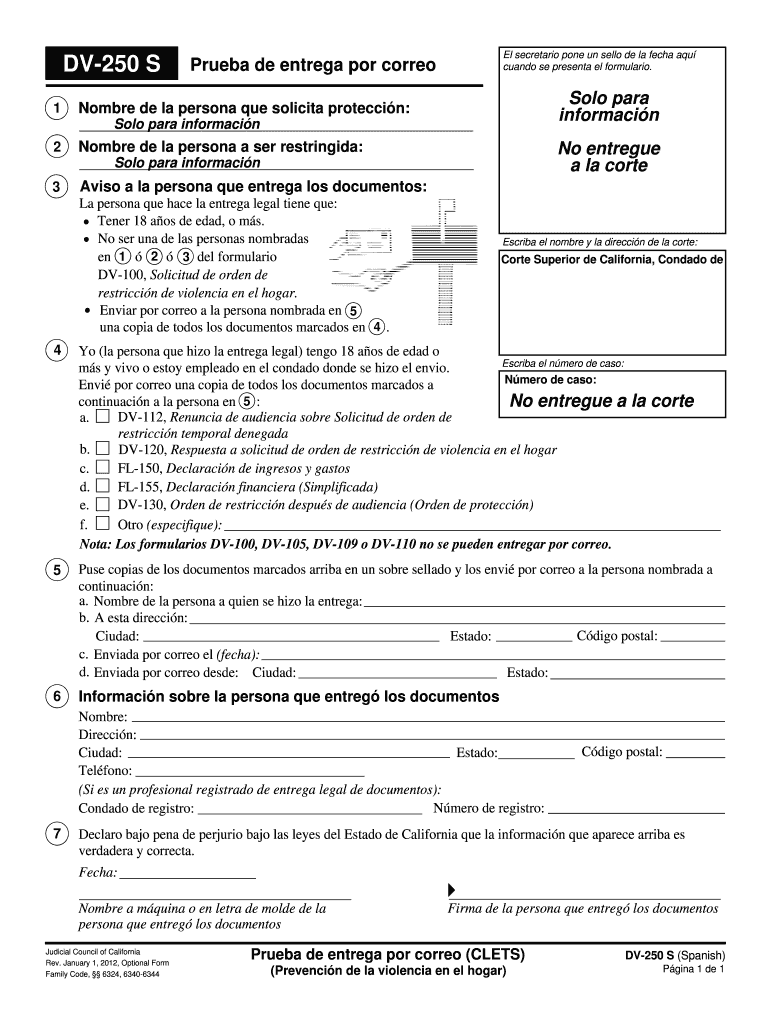
DV 250 Proof of Service by Mail CLETS Domestic Violence Prevention Spanish Judicial Council Forms


What is the DV 250 Proof of Service By Mail CLETS Domestic Violence Prevention Spanish Judicial Council Forms
The DV 250 Proof of Service By Mail is a crucial legal document used in domestic violence prevention cases within the California judicial system. This form serves as evidence that a party has been properly notified of legal actions or proceedings related to domestic violence restraining orders. It is specifically designed to ensure that individuals involved in such sensitive matters receive the necessary documentation in a timely manner, thereby upholding their legal rights. The form is recognized by the California Judicial Council and is available in Spanish to accommodate diverse populations.
How to use the DV 250 Proof of Service By Mail CLETS Domestic Violence Prevention Spanish Judicial Council Forms
Using the DV 250 form involves several steps to ensure proper completion and submission. First, the individual responsible for serving the documents must fill out the form accurately, indicating the details of the service, including the name of the person served and the date of service. Next, the completed form must be mailed to the appropriate court. It is essential to retain a copy of the form for personal records. Additionally, the form must be filed with the court to confirm that the service has been executed, thereby ensuring compliance with legal requirements.
Steps to complete the DV 250 Proof of Service By Mail CLETS Domestic Violence Prevention Spanish Judicial Council Forms
Completing the DV 250 form requires careful attention to detail. Follow these steps:
- Obtain a copy of the DV 250 form from the California Judicial Council website or local courthouse.
- Fill in the required information, including the names of the parties involved and the date of service.
- Ensure that the form is signed and dated by the individual who served the documents.
- Make copies of the completed form for your records.
- Mail the original form to the appropriate court as specified in the instructions.
Legal use of the DV 250 Proof of Service By Mail CLETS Domestic Violence Prevention Spanish Judicial Council Forms
The DV 250 form is legally binding and must be used in accordance with California law. It provides proof that the recipient has been informed of legal actions regarding domestic violence. This proof is vital for the court to proceed with hearings and decisions related to restraining orders. Failure to properly complete and submit this form may result in delays or complications in legal proceedings. Therefore, it is important to understand the legal implications and ensure that the form is filled out correctly.
Key elements of the DV 250 Proof of Service By Mail CLETS Domestic Violence Prevention Spanish Judicial Council Forms
Key elements of the DV 250 form include:
- Case Information: Details about the case, including the case number and court location.
- Service Details: Information on how and when the documents were served.
- Signature: The signature of the person who served the documents, confirming the service was completed.
- Recipient Information: Name and address of the individual who received the documents.
State-specific rules for the DV 250 Proof of Service By Mail CLETS Domestic Violence Prevention Spanish Judicial Council Forms
California has specific rules governing the use of the DV 250 form. It is important to adhere to these regulations to ensure the form's validity. For instance, the form must be served in accordance with California Code of Civil Procedure, which outlines acceptable methods of service. Additionally, the form must be filed with the court within a designated timeframe following the service. Familiarity with these state-specific rules is crucial for anyone involved in domestic violence cases to ensure compliance and protect their legal rights.
Quick guide on how to complete dv250
Effortlessly Prepare dv250 on Any Device
The management of online documents has gained immense popularity among businesses and individuals alike. It serves as an excellent environmentally-friendly substitute for traditional printed and signed documents, allowing you to easily locate the required form and securely store it online. airSlate SignNow equips you with all the necessary tools to create, modify, and eSign your documents quickly and without delays. Handle dv250 on any device using airSlate SignNow's Android or iOS applications and enhance your document-related processes today.
The simplest way to edit and eSign dv250 effortlessly
- Obtain dv250 and click on Get Form to begin.
- Utilize the tools we provide to fill out your document.
- Emphasize important sections of your documents or redact sensitive information with specialized tools offered by airSlate SignNow for this purpose.
- Generate your signature using the Sign feature, which takes mere seconds and carries the same legal significance as a conventional handwritten signature.
- Review all the details and click on the Done button to save your modifications.
- Select your preferred method for sending your form, whether by email, text (SMS), invite link, or by downloading it to your computer.
Say goodbye to lost or misplaced files, tedious form searches, or errors that necessitate printing new document copies. airSlate SignNow meets all your document management needs in just a few clicks from your chosen device. Edit and eSign dv250 and ensure effective communication at every stage of your form preparation process with airSlate SignNow.
Create this form in 5 minutes or less
Related searches to dv250
Create this form in 5 minutes!
People also ask dv250
-
What is the dv250 feature in airSlate SignNow?
The dv250 feature in airSlate SignNow refers to a powerful set of tools designed to streamline document signing and management processes. This feature allows users to easily send, track, and manage signatures on important documents, enhancing workflow efficiency. With dv250, businesses can save time and reduce the risk of errors in their document processes.
-
How much does the dv250 feature cost?
The dv250 feature is included in the affordable pricing plans offered by airSlate SignNow. Pricing varies depending on the plan selected, ensuring that businesses of all sizes can benefit from the dv250 feature without breaking the bank. Visit our pricing page to explore different options suited to your needs!
-
What are the key benefits of using dv250 in airSlate SignNow?
The dv250 feature provides several key benefits, including enhanced efficiency, improved collaboration, and robust security for document management. By utilizing dv250, teams can easily collaborate on documents and track changes, while also ensuring that sensitive information remains protected. This makes dv250 an essential tool for modern businesses.
-
Can I integrate dv250 with other tools and software?
Yes, the dv250 feature in airSlate SignNow can be seamlessly integrated with a variety of third-party applications and software. This interoperability enhances the functionality of your existing tools, streamlining your document workflows even further. Check our integration documentation for a list of supported applications.
-
Is dv250 suitable for small businesses?
Absolutely! The dv250 feature of airSlate SignNow is designed to be user-friendly and cost-effective, making it an ideal choice for small businesses. With its simple interface and affordable pricing, small teams can efficiently manage their document signing processes without the complexity usually associated with traditional methods.
-
How does dv250 ensure document security?
Security is a priority with the dv250 feature in airSlate SignNow. It employs advanced encryption protocols and complies with industry standards to ensure that all documents are kept secure throughout the signing process. Users can have peace of mind knowing their sensitive information is safe with dv250.
-
Can I use dv250 for remote signing?
Yes! The dv250 feature allows for remote signing, enabling users to sign documents from anywhere in the world. This flexibility is essential for today's remote work environments, allowing businesses to conduct transactions swiftly and efficiently via the dv250 functionality.
Get more for dv250
Find out other dv250
- Help Me With Electronic signature Nevada Legal Word
- How Do I Electronic signature Nevada Life Sciences PDF
- How Can I Electronic signature New York Life Sciences Word
- How Can I Electronic signature North Dakota Legal Word
- How To Electronic signature Ohio Legal PDF
- How To Electronic signature Ohio Legal Document
- How To Electronic signature Oklahoma Legal Document
- How To Electronic signature Oregon Legal Document
- Can I Electronic signature South Carolina Life Sciences PDF
- How Can I Electronic signature Rhode Island Legal Document
- Can I Electronic signature South Carolina Legal Presentation
- How Can I Electronic signature Wyoming Life Sciences Word
- How To Electronic signature Utah Legal PDF
- How Do I Electronic signature Arkansas Real Estate Word
- How Do I Electronic signature Colorado Real Estate Document
- Help Me With Electronic signature Wisconsin Legal Presentation
- Can I Electronic signature Hawaii Real Estate PPT
- How Can I Electronic signature Illinois Real Estate Document
- How Do I Electronic signature Indiana Real Estate Presentation
- How Can I Electronic signature Ohio Plumbing PPT