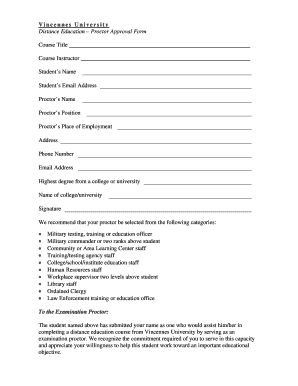
Vincennes Proctor Form


What is the Vincennes Proctor Form
The Vincennes Proctor Form is a specific document utilized for academic purposes, primarily in educational institutions. This form is designed to facilitate the process of proctoring examinations, ensuring that students adhere to academic integrity standards. It typically includes essential information such as the student's name, the course title, and the date of the examination. The form serves as a formal agreement between the student and the institution, outlining the expectations and responsibilities of both parties during the examination process.
How to use the Vincennes Proctor Form
Using the Vincennes Proctor Form involves a straightforward process that ensures compliance with academic policies. First, students must fill out the form with accurate details, including their personal information and specifics about the exam. Once completed, the form should be submitted to the appropriate academic authority, such as a professor or exam coordinator. It is crucial to ensure that the form is submitted well in advance of the examination date to allow for proper arrangements. After submission, students may need to confirm the proctoring details with the designated individual overseeing the exam.
Steps to complete the Vincennes Proctor Form
Completing the Vincennes Proctor Form requires careful attention to detail. Follow these steps for a successful submission:
- Begin by downloading the form from the institution's website or obtaining a physical copy from the academic office.
- Fill in your personal information, including your full name, student ID, and contact details.
- Provide details about the examination, such as the course name, exam date, and duration.
- Sign and date the form to acknowledge your understanding of the proctoring requirements.
- Submit the completed form to the designated authority, ensuring you keep a copy for your records.
Legal use of the Vincennes Proctor Form
The Vincennes Proctor Form is legally binding within the context of academic integrity. By signing the form, students agree to adhere to the rules and regulations set forth by their institution regarding examination conduct. This agreement helps protect the integrity of the examination process and ensures that all parties understand their responsibilities. Institutions may reference this form in cases of academic dishonesty, making it essential for students to complete it accurately and honestly.
Key elements of the Vincennes Proctor Form
Several key elements are essential for the Vincennes Proctor Form to be valid and effective. These include:
- Student Information: Full name, student ID, and contact information.
- Course Details: Name of the course, exam title, and scheduled date and time.
- Proctor Information: Name and contact details of the proctor overseeing the exam.
- Signatures: Required signatures from both the student and the proctor to confirm agreement.
Form Submission Methods
The Vincennes Proctor Form can typically be submitted through various methods, depending on the institution's policies. Common submission methods include:
- Online Submission: Many institutions allow students to submit the form electronically through their online portals.
- Mail: Students may also send the completed form via postal mail to the appropriate academic office.
- In-Person: Delivering the form directly to the academic office is another option, ensuring immediate confirmation of receipt.
Quick guide on how to complete vincennes proctor form
Effortlessly Prepare Vincennes Proctor Form on Any Device
Digital document management has surged in popularity among businesses and individuals alike. It presents an ideal eco-friendly substitute for conventional printed and signed documents, enabling you to access the correct form and securely store it online. airSlate SignNow equips you with all the tools necessary to create, modify, and electronically sign your documents promptly without delays. Manage Vincennes Proctor Form across any platform using airSlate SignNow’s Android or iOS applications and enhance any document-based process today.
How to Modify and Electronically Sign Vincennes Proctor Form with Ease
- Find Vincennes Proctor Form and click Get Form to begin.
- Use the tools we provide to fill out your form.
- Emphasize pertinent sections of your documents or redact sensitive information using the tools specifically provided by airSlate SignNow for this purpose.
- Create your signature with the Sign tool, which takes mere seconds and carries the same legal validity as a traditional handwritten signature.
- Review all the details and click on the Done button to save your changes.
- Choose your preferred method for sending your form, whether by email, text message (SMS), invitation link, or download it to your computer.
Eliminate issues related to lost or misplaced documents, tedious form searches, or mistakes that necessitate printing new document copies. airSlate SignNow caters to your document management requirements in just a few clicks from your preferred device. Modify and electronically sign Vincennes Proctor Form and ensure effective communication at every stage of your form preparation process with airSlate SignNow.
Create this form in 5 minutes or less
Create this form in 5 minutes!
How to create an eSignature for the vincennes proctor form
How to create an electronic signature for a PDF online
How to create an electronic signature for a PDF in Google Chrome
How to create an e-signature for signing PDFs in Gmail
How to create an e-signature right from your smartphone
How to create an e-signature for a PDF on iOS
How to create an e-signature for a PDF on Android
People also ask
-
What is the Vincennes proctor form?
The Vincennes proctor form is a document used to verify and record a student's participation in exams administered by Vincennes University. This form is essential for ensuring academic integrity and monitoring exam conditions. By using the Vincennes proctor form, institutions can maintain standardized testing environments.
-
How does airSlate SignNow facilitate the Vincennes proctor form process?
airSlate SignNow streamlines the completion and submission of the Vincennes proctor form by providing a user-friendly platform for eSigning. With our tool, users can fill out, sign, and send the form electronically, reducing the time spent on paperwork. This efficiency helps educational institutions improve their workflow for exam proctoring.
-
Is there a cost associated with using the Vincennes proctor form on airSlate SignNow?
Using the Vincennes proctor form through airSlate SignNow is cost-effective. Our pricing plans cater to various budgets, ensuring that educational institutions can access powerful eSigning features without breaking the bank. We offer tailored solutions that make it easy to manage essential documents like the Vincennes proctor form.
-
What are the benefits of using airSlate SignNow for the Vincennes proctor form?
By using airSlate SignNow for the Vincennes proctor form, users benefit from enhanced security and compliance. Our platform provides reliable document tracking and storage, ensuring that sensitive information remains secure. Furthermore, signing and submitting the form digitally enhances convenience and reduces paper waste.
-
Can I customize the Vincennes proctor form using airSlate SignNow?
Yes, airSlate SignNow allows for customization of the Vincennes proctor form to suit specific institutional requirements. Users can add necessary fields, instructions, and branding to align with their policies. This flexibility ensures that the proctor form meets all regulatory standards while reflecting your institution's identity.
-
What integrations does airSlate SignNow offer for the Vincennes proctor form?
airSlate SignNow offers a wide range of integrations with popular applications that can enhance the management of the Vincennes proctor form. Whether it's educational tools, CRM software, or document storage solutions, our platform seamlessly connects with your existing workflow. This integration capability ensures an efficient process for handling all document-related tasks.
-
How secure is the Vincennes proctor form when using airSlate SignNow?
Security is a top priority when using the Vincennes proctor form on airSlate SignNow. Our platform employs advanced encryption and multiple layers of security to protect sensitive data. Users can confidently sign and share their documents, knowing their information is safeguarded against unauthorized access.
Get more for Vincennes Proctor Form
- Joining form amp bemployee information sheetb recent bb
- Online application for water connection form
- Pdffiller can you print forms hfs 2360 forms
- Plan of merger cayman template form
- 8865 form
- Constitution for a university club form
- Concept development practice page 32 1 form
- Pressure vessel data sheet form
Find out other Vincennes Proctor Form
- How To Electronic signature Indiana Sports RFP
- How Can I Electronic signature Indiana Sports RFP
- Electronic signature South Dakota Real Estate Quitclaim Deed Now
- Electronic signature South Dakota Real Estate Quitclaim Deed Safe
- Electronic signature Indiana Sports Forbearance Agreement Myself
- Help Me With Electronic signature Nevada Police Living Will
- Electronic signature Real Estate Document Utah Safe
- Electronic signature Oregon Police Living Will Now
- Electronic signature Pennsylvania Police Executive Summary Template Free
- Electronic signature Pennsylvania Police Forbearance Agreement Fast
- How Do I Electronic signature Pennsylvania Police Forbearance Agreement
- How Can I Electronic signature Pennsylvania Police Forbearance Agreement
- Electronic signature Washington Real Estate Purchase Order Template Mobile
- Electronic signature West Virginia Real Estate Last Will And Testament Online
- Electronic signature Texas Police Lease Termination Letter Safe
- How To Electronic signature Texas Police Stock Certificate
- How Can I Electronic signature Wyoming Real Estate Quitclaim Deed
- Electronic signature Virginia Police Quitclaim Deed Secure
- How Can I Electronic signature West Virginia Police Letter Of Intent
- How Do I Electronic signature Washington Police Promissory Note Template