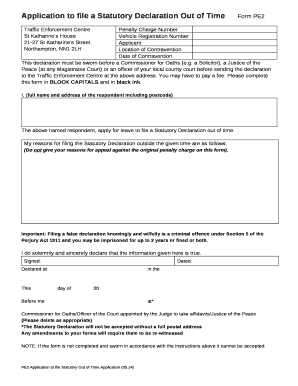
Application to File a Statutory Declaration Out of TimeForm PE2


What is the Application To File A Statutory Declaration Out Of Time Form PE2
The Application To File A Statutory Declaration Out Of Time Form PE2 is a legal document used in the United States to request permission to submit a statutory declaration after the standard deadline has passed. This form is crucial for individuals who may have missed the original filing date due to various circumstances, such as unforeseen events or personal challenges. By utilizing this form, individuals can formally seek the court's approval to file their declaration despite the lapse in time.
How to Obtain the Application To File A Statutory Declaration Out Of Time Form PE2
The PE2 form can typically be obtained from the official website of the relevant state court or legal authority. Many jurisdictions provide a downloadable PDF version of the form, which can be printed and filled out. It is important to ensure that you are accessing the most current version of the form, as updates may occur. If you are unable to find the form online, visiting the local courthouse can also provide access to the necessary documentation.
Steps to Complete the Application To File A Statutory Declaration Out Of Time Form PE2
Completing the PE2 form involves several key steps:
- Begin by entering your personal information, including your name, address, and contact details.
- Provide a clear explanation of the reasons for your late filing, ensuring that you include any relevant circumstances that contributed to the delay.
- Include any supporting documentation that may strengthen your case, such as medical records or other pertinent evidence.
- Review the completed form for accuracy and completeness before submitting it.
Legal Use of the Application To File A Statutory Declaration Out Of Time Form PE2
The PE2 form serves a specific legal purpose, allowing individuals to formally request the court's permission to file a statutory declaration outside the designated timeframe. This application is vital for ensuring that individuals can still present their declarations, even when deadlines have been missed. Courts typically evaluate the reasons for the delay and the potential impact on all parties involved before granting approval.
Key Elements of the Application To File A Statutory Declaration Out Of Time Form PE2
Several key elements must be included in the PE2 form to ensure its validity:
- Personal Information: Accurate details about the applicant.
- Reasons for Delay: A comprehensive explanation of why the filing is late.
- Supporting Documents: Any evidence that substantiates the claim for late filing.
- Signature: The applicant's signature, affirming the truthfulness of the information provided.
Eligibility Criteria for the Application To File A Statutory Declaration Out Of Time Form PE2
To be eligible to use the PE2 form, applicants must meet specific criteria set forth by the relevant jurisdiction. Generally, individuals must demonstrate a valid reason for their late filing, such as unforeseen circumstances or emergencies. Additionally, applicants should ensure that their statutory declaration aligns with the legal requirements of their state to avoid complications during the approval process.
Quick guide on how to complete application to file a statutory declaration out of timeform pe2
Manage Application To File A Statutory Declaration Out Of TimeForm PE2 seamlessly on any device
Digital document management has become increasingly favored by companies and individuals alike. It offers an ideal eco-conscious alternative to traditional printed and signed documents, allowing you to access the correct form and securely save it online. airSlate SignNow equips you with all the necessary tools to create, edit, and eSign your documents swiftly without any hold-ups. Handle Application To File A Statutory Declaration Out Of TimeForm PE2 on any platform using airSlate SignNow's Android or iOS applications and streamline your document-related tasks today.
The easiest method to edit and eSign Application To File A Statutory Declaration Out Of TimeForm PE2 without hassle
- Find Application To File A Statutory Declaration Out Of TimeForm PE2 and then click Get Form to initiate.
- Make use of the tools we offer to fill out your form.
- Emphasize key sections of your documents or redact sensitive information using the tools that airSlate SignNow provides specifically for that purpose.
- Create your signature with the Sign feature, which takes mere seconds and holds the same legal validity as a conventional ink signature.
- Review the details and then click on the Done button to save your adjustments.
- Select how you prefer to send your form—via email, text message (SMS), invite link, or download it to your computer.
Say goodbye to lost or misplaced documents, tiring form searches, or errors that necessitate printing new copies. airSlate SignNow meets your document management needs in just a few clicks from any device you choose. Edit and eSign Application To File A Statutory Declaration Out Of TimeForm PE2 and ensure excellent communication at every step of the form preparation process with airSlate SignNow.
Create this form in 5 minutes or less
Create this form in 5 minutes!
How to create an eSignature for the application to file a statutory declaration out of timeform pe2
How to create an electronic signature for a PDF online
How to create an electronic signature for a PDF in Google Chrome
How to create an e-signature for signing PDFs in Gmail
How to create an e-signature right from your smartphone
How to create an e-signature for a PDF on iOS
How to create an e-signature for a PDF on Android
People also ask
-
What is a PE2 form and why is it important?
The PE2 form is a vital document used for specific business transactions and agreements. It ensures clarity between parties and maintains compliance with regulatory standards. Understanding the PE2 form is essential for smooth business operations.
-
How can airSlate SignNow help with managing PE2 forms?
airSlate SignNow offers a user-friendly platform for creating, sending, and eSigning PE2 forms effortlessly. With customizable templates, businesses can streamline the process of managing PE2 forms, making document handling quicker and more efficient.
-
What features does airSlate SignNow provide for PE2 forms?
airSlate SignNow includes features like electronic signatures, document templates, and real-time tracking for PE2 forms. These tools enhance productivity and ensure that all necessary fields are completed accurately before finalizing the document.
-
Is there a cost associated with using airSlate SignNow for PE2 forms?
airSlate SignNow provides flexible pricing plans suitable for businesses of all sizes, including options for handling PE2 forms. Detailed pricing information is available on the website, allowing users to choose a plan that meets their needs without hidden fees.
-
Can I integrate airSlate SignNow with other applications for PE2 forms?
Yes, airSlate SignNow offers integrations with various applications, making it easy to manage PE2 forms alongside your other business tools. This seamless integration helps improve workflow efficiency and ensures that your documents are always up-to-date.
-
What are the benefits of using airSlate SignNow for PE2 forms?
Using airSlate SignNow for PE2 forms provides numerous benefits, including time savings, enhanced security, and improved compliance with legal requirements. The cloud-based platform allows remote access, ensuring that you can handle your PE2 forms anywhere, anytime.
-
How does airSlate SignNow enhance the security of PE2 forms?
airSlate SignNow prioritizes security for PE2 forms by providing encryption, secure cloud storage, and audit trails. These features protect sensitive information, ensuring that your documents remain secure throughout the signing and storage process.
Get more for Application To File A Statutory Declaration Out Of TimeForm PE2
- Petition for final settlement and distribution form
- Application for certificate from registrar form
- I certify that name the personal representative of this estate appears form
- Colorado judicial branch courts denver probate court form
- Conservators report adult minor colorado judicial branch form
- Order appointing conservator adult form
- After hearing on the petition for the appointment of a special conservator or other protective order for the form
- Order appointing visitor for incapacitated person form
Find out other Application To File A Statutory Declaration Out Of TimeForm PE2
- eSign Vermont Sports Stock Certificate Secure
- eSign Tennessee Police Cease And Desist Letter Now
- Help Me With eSign Texas Police Promissory Note Template
- eSign Utah Police LLC Operating Agreement Online
- eSign West Virginia Police Lease Agreement Online
- eSign Wyoming Sports Residential Lease Agreement Online
- How Do I eSign West Virginia Police Quitclaim Deed
- eSignature Arizona Banking Moving Checklist Secure
- eSignature California Banking Warranty Deed Later
- eSignature Alabama Business Operations Cease And Desist Letter Now
- How To eSignature Iowa Banking Quitclaim Deed
- How To eSignature Michigan Banking Job Description Template
- eSignature Missouri Banking IOU Simple
- eSignature Banking PDF New Hampshire Secure
- How Do I eSignature Alabama Car Dealer Quitclaim Deed
- eSignature Delaware Business Operations Forbearance Agreement Fast
- How To eSignature Ohio Banking Business Plan Template
- eSignature Georgia Business Operations Limited Power Of Attorney Online
- Help Me With eSignature South Carolina Banking Job Offer
- eSignature Tennessee Banking Affidavit Of Heirship Online