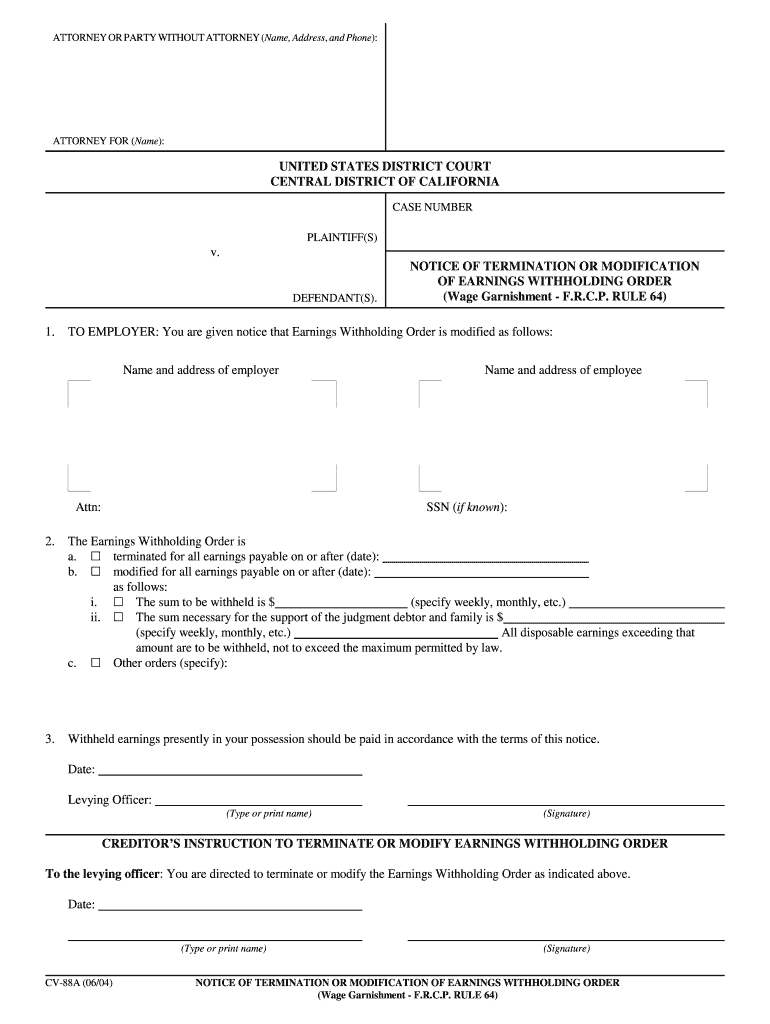
LawyerThe Florida Bar Form


What is the LawyerThe Florida Bar
The LawyerThe Florida Bar form is a crucial document used within the legal profession in Florida. It serves as a formal application for individuals seeking to practice law in the state. This form ensures that applicants meet the necessary qualifications and adhere to the ethical standards set by The Florida Bar Association. By completing this form, prospective lawyers demonstrate their commitment to upholding the integrity of the legal profession.
How to use the LawyerThe Florida Bar
Using the LawyerThe Florida Bar form involves several steps that ensure compliance with state regulations. First, applicants must gather all required documentation, including proof of education and character references. Next, they complete the form accurately, providing detailed information about their background and qualifications. Once filled out, the form can be submitted electronically or via mail, depending on the applicant's preference. It is essential to review the form thoroughly to avoid any errors that could delay the application process.
Steps to complete the LawyerThe Florida Bar
Completing the LawyerThe Florida Bar form requires careful attention to detail. Here are the steps involved:
- Gather necessary documents, such as transcripts and letters of recommendation.
- Fill out the form with accurate personal and educational information.
- Review the completed form for any mistakes or missing information.
- Submit the form electronically through the designated portal or mail it to the appropriate address.
- Follow up to ensure that the application has been received and is being processed.
Legal use of the LawyerThe Florida Bar
The LawyerThe Florida Bar form is legally binding once it has been submitted and accepted by The Florida Bar Association. This means that the information provided must be truthful and accurate, as any discrepancies can lead to serious consequences, including the denial of the application. It is essential for applicants to understand the legal implications of the information they provide, as it reflects their eligibility to practice law in Florida.
Key elements of the LawyerThe Florida Bar
Several key elements are essential for the LawyerThe Florida Bar form to be valid:
- Personal Information: Full name, address, and contact details.
- Educational Background: Details of law school attended, degrees obtained, and dates of attendance.
- Character References: Names and contact information for individuals who can vouch for the applicant's character and fitness to practice law.
- Disclosure of Criminal History: Any past criminal convictions must be disclosed, as they may affect eligibility.
Who Issues the Form
The LawyerThe Florida Bar form is issued by The Florida Bar Association, the governing body for lawyers in Florida. This organization is responsible for regulating the practice of law in the state and ensuring that all practicing attorneys meet the required standards of professionalism and ethics. The Florida Bar also provides resources and support for legal professionals throughout their careers.
Quick guide on how to complete lawyerthe florida bar
Prepare LawyerThe Florida Bar effortlessly on any gadget
Digital document management has become increasingly popular among businesses and individuals. It serves as an ideal eco-friendly alternative to traditional printed and signed files, allowing you to access the needed form and securely store it online. airSlate SignNow provides you with all the resources necessary to create, edit, and eSign your documents quickly without delays. Handle LawyerThe Florida Bar on any device using the airSlate SignNow Android or iOS applications and enhance any document-based task today.
The easiest way to edit and eSign LawyerThe Florida Bar seamlessly
- Locate LawyerThe Florida Bar and click Get Form to begin.
- Utilize the tools available to complete your form.
- Mark important parts of the documents or conceal sensitive details with tools that airSlate SignNow offers specifically for that purpose.
- Create your electronic signature using the Sign feature, which takes seconds and carries the same legal validity as a conventional wet ink signature.
- Review all the information and click on the Done button to save your changes.
- Decide how you want to deliver your form, via email, SMS, or invitation link, or download it to your computer.
Forget about lost or misplaced files, tedious form searches, or errors that require printing new document copies. airSlate SignNow addresses all your document management needs in just a few clicks from any device you prefer. Edit and eSign LawyerThe Florida Bar and ensure excellent communication throughout the entire form preparation process with airSlate SignNow.
Create this form in 5 minutes or less
Create this form in 5 minutes!
People also ask
-
What is airSlate SignNow and how can it benefit LawyerThe Florida Bar?
airSlate SignNow is a digital signature solution that allows users to send and eSign documents efficiently. For LawyerThe Florida Bar, it streamlines workflow, enhances client communication, and ensures compliance with legal standards, making document management easier and faster.
-
What features does airSlate SignNow offer for LawyerThe Florida Bar?
airSlate SignNow includes features such as template creation, in-person signing, automated workflows, and detailed audit trails. These tools are essential for LawyerThe Florida Bar, as they maintain organization and transparency in document handling, helping lawyers focus on their cases.
-
How does airSlate SignNow ensure document security for LawyerThe Florida Bar?
airSlate SignNow prioritizes security with features like encryption, two-factor authentication, and compliance with industry standards. For LawyerThe Florida Bar, this means sensitive client information is protected, fostering trust and confidentiality in all transactions.
-
What are the pricing options for airSlate SignNow tailored for LawyerThe Florida Bar?
airSlate SignNow offers various pricing plans, allowing flexibility for LawyerThe Florida Bar to choose a package that suits their budget. Each plan provides a cost-effective solution for eSigning documents while ensuring access to essential features that support legal practices.
-
Can airSlate SignNow integrate with other tools commonly used by LawyerThe Florida Bar?
Yes, airSlate SignNow seamlessly integrates with various platforms like Google Drive, Salesforce, and Microsoft Office. This capability allows LawyerThe Florida Bar to optimize their document workflows, improving productivity and collaboration across different software tools.
-
How does airSlate SignNow improve client interactions for LawyerThe Florida Bar?
airSlate SignNow enhances client interactions by providing a quick and straightforward signing experience. For LawyerThe Florida Bar, this means reduced turnaround time for document approvals, helping lawyers maintain strong relationships with their clients through efficient communication.
-
Is airSlate SignNow easy to use for LawyerThe Florida Bar staff?
Absolutely, airSlate SignNow is designed to be user-friendly and intuitive. For LawyerThe Florida Bar staff, this means minimal training is required, allowing them to quickly adopt the solution and focus on delivering quality legal services without disruption.
Get more for LawyerThe Florida Bar
- 928 paperwork form
- Njrotc health risk screening questionnaire 405382234 form
- Simplified dissolution of marriage florida packet 27 form
- Rpi authorization form
- Antecedents and consequences of toxic form
- Ref 432 census data for colorado form
- Idaho motor vehicle record request form
- It policy service agreement template form
Find out other LawyerThe Florida Bar
- eSignature Kentucky Life Sciences Quitclaim Deed Fast
- Help Me With eSignature Georgia Non-Profit NDA
- How Can I eSignature Idaho Non-Profit Business Plan Template
- eSignature Mississippi Life Sciences Lease Agreement Myself
- How Can I eSignature Mississippi Life Sciences Last Will And Testament
- How To eSignature Illinois Non-Profit Contract
- eSignature Louisiana Non-Profit Business Plan Template Now
- How Do I eSignature North Dakota Life Sciences Operating Agreement
- eSignature Oregon Life Sciences Job Offer Myself
- eSignature Oregon Life Sciences Job Offer Fast
- eSignature Oregon Life Sciences Warranty Deed Myself
- eSignature Maryland Non-Profit Cease And Desist Letter Fast
- eSignature Pennsylvania Life Sciences Rental Lease Agreement Easy
- eSignature Washington Life Sciences Permission Slip Now
- eSignature West Virginia Life Sciences Quitclaim Deed Free
- Can I eSignature West Virginia Life Sciences Residential Lease Agreement
- eSignature New York Non-Profit LLC Operating Agreement Mobile
- How Can I eSignature Colorado Orthodontists LLC Operating Agreement
- eSignature North Carolina Non-Profit RFP Secure
- eSignature North Carolina Non-Profit Credit Memo Secure