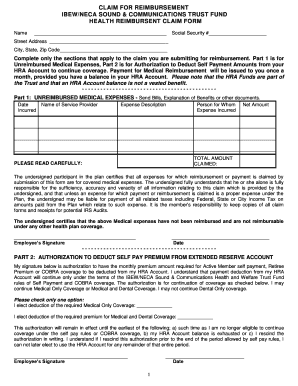
Ibew Hra Form


What is the Ibew Hra Form
The Ibew Hra Form is a crucial document used by members of the International Brotherhood of Electrical Workers (IBEW) to apply for health reimbursement arrangements. This form allows eligible members to request reimbursements for qualified medical expenses, ensuring they receive the financial support they need for healthcare costs. The form is designed to streamline the reimbursement process and is essential for maintaining compliance with the union's health benefits program.
How to use the Ibew Hra Form
Using the Ibew Hra Form involves several steps to ensure proper completion and submission. First, members should gather all necessary documentation related to their medical expenses, including receipts and invoices. Next, fill out the form accurately, providing all required personal information and details about the expenses being claimed. After completing the form, review it for accuracy before submitting it through the designated method, whether online or by mail. Following these steps helps ensure a smooth reimbursement process.
Steps to complete the Ibew Hra Form
Completing the Ibew Hra Form involves a systematic approach to ensure all necessary information is accurately provided. Begin by entering your personal details, including your name, address, and membership number. Next, list the medical expenses you are claiming for reimbursement, ensuring to include the date of service, the provider's name, and the amount paid. Attach any supporting documents, such as receipts, to substantiate your claims. Finally, sign and date the form to certify that the information provided is correct and complete.
Legal use of the Ibew Hra Form
The legal use of the Ibew Hra Form is governed by various regulations that ensure the reimbursement process is compliant with federal and state laws. To be considered legally binding, the form must be filled out accurately and submitted according to the union's guidelines. Additionally, members should retain copies of all submitted forms and supporting documents for their records, as these may be required for future reference or in the event of an audit.
Key elements of the Ibew Hra Form
Key elements of the Ibew Hra Form include personal identification information, details of the medical expenses being claimed, and supporting documentation. The form typically requires the member's name, address, and membership number, as well as a breakdown of each expense, including dates and amounts. It is also essential to include any necessary signatures to validate the claims. These elements are crucial for ensuring that the reimbursement process is efficient and compliant with union policies.
Form Submission Methods
The Ibew Hra Form can be submitted through various methods to accommodate members' preferences. Common submission methods include online submission through a secure portal, mailing the completed form to the designated address, or delivering it in person to the local union office. Each method has specific guidelines, so members should ensure they follow the appropriate procedures to avoid delays in processing their reimbursement claims.
Eligibility Criteria
Eligibility criteria for submitting the Ibew Hra Form typically include being an active member of the IBEW and having incurred qualified medical expenses. Members should review the specific guidelines provided by their local union to understand any additional requirements or limitations that may apply. Meeting these criteria is essential for ensuring that reimbursement requests are processed without complications.
Quick guide on how to complete ibew hra form
Complete Ibew Hra Form effortlessly on any device
Digital document management has gained traction with businesses and individuals alike. It offers an ideal environmentally friendly substitute to conventional printed and signed documents, allowing you to locate the correct form and securely store it online. airSlate SignNow equips you with all the tools necessary to create, modify, and eSign your documents quickly without any delays. Manage Ibew Hra Form on any platform using airSlate SignNow Android or iOS applications and enhance any document-centric task today.
The easiest way to alter and eSign Ibew Hra Form without hassle
- Obtain Ibew Hra Form and select Get Form to begin.
- Utilize the tools available to fill out your document.
- Highlight important sections of your documents or conceal sensitive information with tools specifically offered by airSlate SignNow.
- Generate your signature using the Sign feature, which takes seconds and holds the same legal significance as a conventional handwritten signature.
- Review all the details and hit the Done button to save your modifications.
- Select your preferred method to send your form, whether by email, SMS, or invitation link, or download it to your computer.
Forget about lost or misplaced documents, tedious form searches, or mistakes that require printing new document copies. airSlate SignNow addresses all your document management requirements with just a few clicks from your chosen device. Alter and eSign Ibew Hra Form and ensure outstanding communication at every stage of your form preparation process with airSlate SignNow.
Create this form in 5 minutes or less
Create this form in 5 minutes!
How to create an eSignature for the ibew hra form
How to create an electronic signature for a PDF online
How to create an electronic signature for a PDF in Google Chrome
How to create an e-signature for signing PDFs in Gmail
How to create an e-signature right from your smartphone
How to create an e-signature for a PDF on iOS
How to create an e-signature for a PDF on Android
People also ask
-
What is the Ibew Hra Form and its purpose?
The Ibew Hra Form is a critical document used for healthcare reimbursement arrangements within the IBEW community. It allows members to submit eligible medical expenses for reimbursement and ensure that they receive the benefits they are entitled to. Understanding how to properly fill out the Ibew Hra Form can help you maximize your available benefits.
-
How can airSlate SignNow help with the Ibew Hra Form?
AirSlate SignNow provides an intuitive platform for electronically signing and submitting the Ibew Hra Form. By using our solution, you can easily fill out necessary fields, add your electronic signature, and send it securely without any hassle. This streamlines the process and reduces delays in getting your reimbursements.
-
Is there a fee to use the airSlate SignNow for the Ibew Hra Form?
AirSlate SignNow offers competitive pricing designed to suit various budgets while providing excellent features to facilitate the completion of the Ibew Hra Form. Depending on your plan, you can access a range of tools to manage your document signing needs efficiently. It's an affordable solution for both individuals and businesses alike.
-
What features does airSlate SignNow offer for the Ibew Hra Form?
AirSlate SignNow offers features like templates for the Ibew Hra Form, automated workflow management, and secure cloud storage. You can easily track the status of your forms and ensure that all necessary parties have signed as required. This signNowly enhances efficiency in managing your document submissions.
-
Can I integrate airSlate SignNow with other software when using the Ibew Hra Form?
Yes, airSlate SignNow supports integrations with various applications and tools that can enhance your experience with the Ibew Hra Form. Whether you use CRM systems, project management tools, or other business software, these integrations simplify the process of document management and signing. This flexibility ensures a seamless workflow tailored to your needs.
-
What are the benefits of using airSlate SignNow for the Ibew Hra Form?
Using airSlate SignNow for the Ibew Hra Form offers numerous benefits, including faster processing times, reduced paper usage, and enhanced security for sensitive information. Our platform ensures your documents are securely signed and stored, streamlining the reimbursement process. This leads to increased satisfaction as you efficiently manage your healthcare reimbursements.
-
How does airSlate SignNow ensure the security of the Ibew Hra Form?
AirSlate SignNow prioritizes the security of your documents, including the Ibew Hra Form, by implementing industry-standard encryption and data protection protocols. Our platform provides secure access and keeps your information confidential throughout the signing process. You can trust that your sensitive data remains protected.
Get more for Ibew Hra Form
- Sample of agreement between car owner and driver doc form
- Jawapan modul fizik tingkatan 5 form
- Aiou admission form download 388170093
- Bonitas chronic application form 2021 pdf
- Life orientation grade 10 exam papers 2019 pdf form
- Superior court of california county of riverside 733438690 form
- State records and dos ny form
- Straight note interest only chicago title connection home form
Find out other Ibew Hra Form
- Sign Utah Business Operations LLC Operating Agreement Computer
- Sign West Virginia Business Operations Rental Lease Agreement Now
- How To Sign Colorado Car Dealer Arbitration Agreement
- Sign Florida Car Dealer Resignation Letter Now
- Sign Georgia Car Dealer Cease And Desist Letter Fast
- Sign Georgia Car Dealer Purchase Order Template Mobile
- Sign Delaware Car Dealer Limited Power Of Attorney Fast
- How To Sign Georgia Car Dealer Lease Agreement Form
- How To Sign Iowa Car Dealer Resignation Letter
- Sign Iowa Car Dealer Contract Safe
- Sign Iowa Car Dealer Limited Power Of Attorney Computer
- Help Me With Sign Iowa Car Dealer Limited Power Of Attorney
- Sign Kansas Car Dealer Contract Fast
- Sign Kansas Car Dealer Agreement Secure
- Sign Louisiana Car Dealer Resignation Letter Mobile
- Help Me With Sign Kansas Car Dealer POA
- How Do I Sign Massachusetts Car Dealer Warranty Deed
- How To Sign Nebraska Car Dealer Resignation Letter
- How Can I Sign New Jersey Car Dealer Arbitration Agreement
- How Can I Sign Ohio Car Dealer Cease And Desist Letter