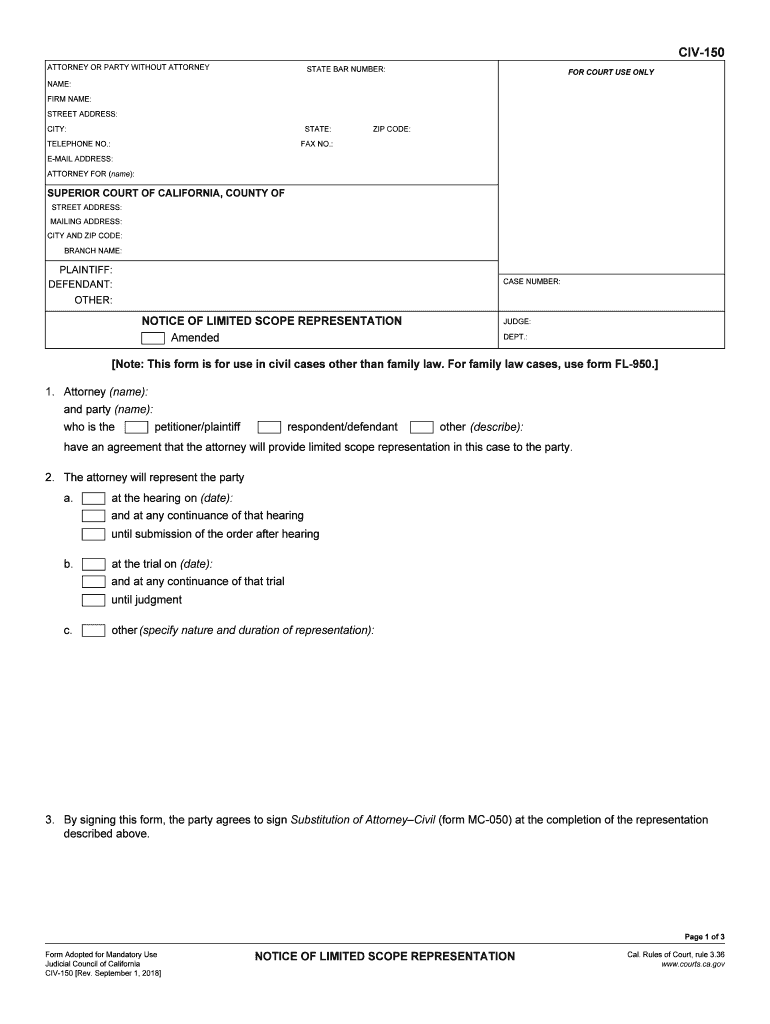
CIV 150 Form


What is the CIV 150
The CIV 150 form is a legal document used primarily in the context of civil procedures. It serves as a means for individuals or entities to formally submit specific information required by the court or other legal authorities. This form is essential for ensuring that all parties involved in a legal matter are properly informed and can respond accordingly. Understanding the purpose and requirements of the CIV 150 is crucial for anyone engaging in civil legal processes.
How to use the CIV 150
Using the CIV 150 form involves several straightforward steps. First, ensure you have the correct version of the form, which can typically be obtained from the relevant court or legal authority. Next, carefully fill out the required fields, providing accurate and complete information. After completing the form, review it for any errors or omissions. Once verified, you can submit the CIV 150 according to the instructions provided by the court, which may include filing it online, by mail, or in person.
Steps to complete the CIV 150
Completing the CIV 150 form requires attention to detail. Follow these steps for successful completion:
- Obtain the latest version of the CIV 150 from the appropriate source.
- Read the instructions carefully to understand the information required.
- Fill in your personal details, including name, address, and any relevant case information.
- Provide any additional information requested, ensuring accuracy.
- Review the form for completeness and correctness.
- Sign and date the form as required.
- Submit the completed form according to the specified method.
Legal use of the CIV 150
The CIV 150 form is legally binding when completed and submitted in accordance with established guidelines. It must adhere to the relevant laws governing civil procedures in your jurisdiction. The form's legal validity is contingent upon proper execution, which includes accurate information and necessary signatures. Ensuring compliance with these legal standards is essential for the form to be recognized by courts and other legal entities.
Examples of using the CIV 150
The CIV 150 form can be used in various legal scenarios. For instance, it may be required when filing a civil lawsuit, responding to a legal notice, or submitting evidence in a court case. Each instance necessitates the accurate completion of the form to ensure that the legal process proceeds smoothly. Understanding these examples can help individuals recognize when the form is applicable in their legal matters.
Form Submission Methods
Submitting the CIV 150 can be done through multiple methods, depending on the court's requirements. Common submission methods include:
- Online submission through the court's official website.
- Mailing the completed form to the designated court address.
- Hand-delivering the form to the court clerk's office.
Each method may have specific guidelines regarding deadlines and additional documentation, so it's important to verify the requirements before submission.
Who Issues the Form
The CIV 150 form is typically issued by the court or legal authority overseeing civil matters. This can vary by state and jurisdiction, so it is advisable to check with the local court to obtain the correct form and ensure compliance with any specific requirements. Understanding the issuing authority helps in navigating the legal process effectively.
Quick guide on how to complete civ 150
Prepare CIV 150 effortlessly on any device
Digital document management has gained popularity among businesses and individuals. It offers an ideal eco-friendly substitute to conventional printed and signed documents, as you can obtain the necessary form and securely keep it online. airSlate SignNow equips you with all the resources needed to create, modify, and eSign your files swiftly without any hold-ups. Manage CIV 150 on any device using airSlate SignNow's Android or iOS applications and enhance any document-based workflow today.
The easiest way to alter and eSign CIV 150 effortlessly
- Obtain CIV 150 and then click Get Form to begin.
- Utilize the tools we offer to complete your document.
- Highlight pertinent sections of your files or obscure sensitive information with tools specifically provided by airSlate SignNow for that purpose.
- Generate your eSignature using the Sign tool, which takes mere seconds and carries the same legal validity as a traditional wet ink signature.
- Review all the details and then click on the Done button to save your modifications.
- Choose how you would like to send your form, via email, SMS, or invite link, or download it to your computer.
Put an end to missing or misfiled documents, tedious form searches, or errors necessitating the printing of new document copies. airSlate SignNow meets all your requirements in document management in just a few clicks from any device of your choice. Modify and eSign CIV 150 and ensure seamless communication at every stage of your form preparation process with airSlate SignNow.
Create this form in 5 minutes or less
Create this form in 5 minutes!
People also ask
-
What is civ 150 and how does it relate to airSlate SignNow?
Civ 150 refers to the versatile features that airSlate SignNow offers for efficient document signing and management. This solution streamlines your workflow, allowing businesses to send and eSign documents seamlessly while ensuring compliance and security.
-
What are the pricing options for airSlate SignNow with civ 150 features?
airSlate SignNow offers competitive pricing for its civ 150 features, ensuring you get great value for your investment. Plans typically include basic, business, and enterprise tiers, each tailored to meet the specific needs of businesses of all sizes.
-
What key features are included in the civ 150 package?
The civ 150 package of airSlate SignNow includes essential features like electronic signatures, document templates, and real-time tracking. These tools help users simplify their document workflows and enhance collaboration across teams.
-
How can civ 150 benefit my business?
Implementing civ 150 allows your business to reduce turnaround times on documents signNowly and improve overall efficiency. By using airSlate SignNow, you can streamline operations, reduce paper waste, and enhance customer satisfaction through faster service.
-
Can I integrate airSlate SignNow civ 150 with other software?
Yes, airSlate SignNow civ 150 features seamless integrations with various third-party applications such as CRM, accounting software, and cloud storage solutions. This compatibility ensures that your document management processes are optimized and centralized.
-
Is airSlate SignNow secure when using civ 150?
Absolutely, security is a top priority for airSlate SignNow, especially when utilizing civ 150 features. The platform ensures end-to-end encryption, compliance with industry standards, and regular security audits to protect your sensitive documents.
-
How easy is it to set up and start using airSlate SignNow civ 150?
Setting up airSlate SignNow with civ 150 features is straightforward and user-friendly. With guided tutorials and customer support readily available, you can have your document workflows running smoothly in no time.
Get more for CIV 150
- D0563 department of veterans affairs dva gov form
- Provisional custody by mandate state of louisiana parish form
- Acceptable behaviour contract template form
- Dd form 2957 vietnam war commemoration after action report 20160408 draft
- Church certificate of election as a pdf file church of the nazarene form
- Download form 101499 colonial life
- Authorized representative form
- Investor rights agreement template form
Find out other CIV 150
- Electronic signature North Carolina Car Dealer Purchase Order Template Safe
- Electronic signature Kentucky Business Operations Quitclaim Deed Mobile
- Electronic signature Pennsylvania Car Dealer POA Later
- Electronic signature Louisiana Business Operations Last Will And Testament Myself
- Electronic signature South Dakota Car Dealer Quitclaim Deed Myself
- Help Me With Electronic signature South Dakota Car Dealer Quitclaim Deed
- Electronic signature South Dakota Car Dealer Affidavit Of Heirship Free
- Electronic signature Texas Car Dealer Purchase Order Template Online
- Electronic signature Texas Car Dealer Purchase Order Template Fast
- Electronic signature Maryland Business Operations NDA Myself
- Electronic signature Washington Car Dealer Letter Of Intent Computer
- Electronic signature Virginia Car Dealer IOU Fast
- How To Electronic signature Virginia Car Dealer Medical History
- Electronic signature Virginia Car Dealer Separation Agreement Simple
- Electronic signature Wisconsin Car Dealer Contract Simple
- Electronic signature Wyoming Car Dealer Lease Agreement Template Computer
- How Do I Electronic signature Mississippi Business Operations Rental Application
- Electronic signature Missouri Business Operations Business Plan Template Easy
- Electronic signature Missouri Business Operations Stock Certificate Now
- Electronic signature Alabama Charity Promissory Note Template Computer