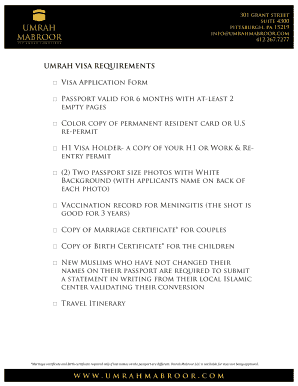
Umrah Visa Form


What is the Umrah Visa
The Umrah visa is a special type of visa issued to Muslims who wish to perform Umrah, a pilgrimage to Mecca that can be undertaken at any time of the year. Unlike the Hajj pilgrimage, which has specific dates, Umrah is more flexible. The visa allows pilgrims to enter Saudi Arabia for the purpose of performing religious rites associated with Umrah, including Tawaf (circumambulation of the Kaaba) and Sa'i (walking between the hills of Safa and Marwah).
How to Obtain the Umrah Visa
Obtaining an Umrah visa typically involves several steps. First, applicants must secure a travel package from an authorized travel agency that specializes in Umrah trips. This agency will assist in completing the required Umrah visa application form, which includes personal information, travel details, and proof of accommodation in Saudi Arabia. Once the application is filled out, it must be submitted to the Saudi consulate or embassy along with necessary documents, such as a valid passport, photographs, and proof of vaccination against certain diseases.
Steps to Complete the Umrah Visa Application Form
Completing the Umrah visa application form requires careful attention to detail. Here are the essential steps:
- Gather necessary documents, including your passport, photographs, and proof of travel arrangements.
- Fill out the Umrah visa application form with accurate personal information, including your full name, nationality, and contact details.
- Provide information about your intended travel dates and accommodation in Saudi Arabia.
- Review the application for accuracy before submission.
- Submit the completed form and documents to the appropriate Saudi consulate or embassy.
Required Documents for the Umrah Visa
When applying for an Umrah visa, several documents are essential for a successful application. These typically include:
- A valid passport with at least six months of validity remaining.
- Recent passport-sized photographs that meet Saudi visa requirements.
- Proof of travel arrangements, including flight tickets and accommodation bookings.
- Health documents, including vaccination certificates for diseases such as meningitis and COVID-19.
- Completed Umrah visa application form.
Legal Use of the Umrah Visa
The Umrah visa is legally binding and must be used according to the conditions set forth by the Saudi government. Pilgrims must enter Saudi Arabia within the validity period of the visa and adhere to the guidelines for their stay. Misuse of the visa, such as overstaying or engaging in activities not permitted under the visa terms, can result in penalties, including fines or bans from future travel to Saudi Arabia.
Eligibility Criteria for the Umrah Visa
To be eligible for an Umrah visa, applicants must meet specific criteria. These include:
- Being a Muslim seeking to perform Umrah.
- Having a valid passport that meets the entry requirements of Saudi Arabia.
- Providing proof of accommodation and travel arrangements.
- Meeting health requirements, including vaccinations.
Quick guide on how to complete umrah visa
Complete Umrah Visa effortlessly on any device
Digital document management has gained signNow traction among businesses and individuals alike. It serves as an ideal eco-friendly substitute for traditional printed and signed documents, allowing you to locate the appropriate form and securely store it online. airSlate SignNow provides you with all the resources necessary to craft, modify, and eSign your documents rapidly without interruption. Manage Umrah Visa on any device using airSlate SignNow’s Android or iOS applications and enhance any document-related task today.
The simplest way to modify and eSign Umrah Visa with ease
- Obtain Umrah Visa and click Get Form to begin.
- Utilize the tools we provide to complete your document.
- Emphasize important sections of your documents or obscure sensitive information with tools specifically designed for that purpose by airSlate SignNow.
- Create your eSignature with the Sign feature, which takes mere seconds and carries the same legal validity as a conventional wet ink signature.
- Review all the details and click on the Done button to preserve your modifications.
- Select your preferred method of sending your form, whether by email, text message (SMS), or an invite link, or download it to your computer.
Put an end to concerns about lost or misplaced documents, tedious form searches, or errors necessitating the printing of additional copies. airSlate SignNow addresses all your document management needs with just a few clicks from any device you prefer. Modify and eSign Umrah Visa while ensuring outstanding communication at every stage of the form preparation process with airSlate SignNow.
Create this form in 5 minutes or less
Create this form in 5 minutes!
How to create an eSignature for the umrah visa
How to create an electronic signature for a PDF online
How to create an electronic signature for a PDF in Google Chrome
How to create an e-signature for signing PDFs in Gmail
How to create an e-signature right from your smartphone
How to create an e-signature for a PDF on iOS
How to create an e-signature for a PDF on Android
People also ask
-
What is the umrah visa form pdf, and why do I need it?
The umrah visa form pdf is a document required for obtaining a visa to perform the umrah pilgrimage. Completing this form accurately is essential to ensure that your visa application is processed smoothly. By having the correct umrah visa form pdf, you can avoid delays and ensure you are prepared for your spiritual journey.
-
How can I obtain the umrah visa form pdf?
You can easily obtain the umrah visa form pdf online through the official government website or authorized travel agencies. Many offer downloadable versions that you can fill out. Utilizing our platform, airSlate SignNow, you can complete and sign the form digitally for your convenience.
-
What features does airSlate SignNow offer for managing the umrah visa form pdf?
airSlate SignNow offers features like digital signing, document sharing, and secure storage for your umrah visa form pdf. You can easily collaborate with others and keep track of who has signed the document. This makes the entire process more efficient and organized for your travel needs.
-
Is there a cost associated with using the umrah visa form pdf service?
While the umrah visa form pdf itself may be free to download, using airSlate SignNow's services does come with a pricing structure. Our platform provides various subscription options that cater to individual users and businesses, ensuring you get exceptional value for your document management needs.
-
Can I edit the umrah visa form pdf after I've filled it out?
Yes, with airSlate SignNow, you can edit your umrah visa form pdf even after filling it out. The platform allows you to make changes as needed, ensuring all information is current and accurate before submission. This flexibility helps you avoid issues that could arise from incorrect details.
-
What are the benefits of using airSlate SignNow for the umrah visa form pdf?
Using airSlate SignNow for your umrah visa form pdf offers numerous benefits, including a user-friendly interface and the ability to eSign documents quickly. It saves time by streamlining the signing process, allowing you to manage documents from anywhere at any time. Additionally, our platform ensures the security of your sensitive data.
-
Can I track the status of my umrah visa form pdf submission?
Absolutely! airSlate SignNow allows you to track the status of your umrah visa form pdf submission in real-time. You will receive notifications when the document is signed and can keep tabs on any further action required. This feature ensures you are always informed about the progress of your visa application.
Get more for Umrah Visa
- Surat tawaran form
- Maintenance log for bd facscanto ii system a maintenance log for bd facscanto ii system instrument form
- Agreement for use of musical instrument form
- I 129 form
- Tmdsas evaluation form pdf
- Amerihealth otc form
- Golf scramble hole sponsor form in microsoft word format
- Mwbe utilization plan new york state department of labor form
Find out other Umrah Visa
- Electronic signature Vermont High Tech Contract Safe
- Electronic signature Legal Document Colorado Online
- Electronic signature Washington High Tech Contract Computer
- Can I Electronic signature Wisconsin High Tech Memorandum Of Understanding
- How Do I Electronic signature Wisconsin High Tech Operating Agreement
- How Can I Electronic signature Wisconsin High Tech Operating Agreement
- Electronic signature Delaware Legal Stock Certificate Later
- Electronic signature Legal PDF Georgia Online
- Electronic signature Georgia Legal Last Will And Testament Safe
- Can I Electronic signature Florida Legal Warranty Deed
- Electronic signature Georgia Legal Memorandum Of Understanding Simple
- Electronic signature Legal PDF Hawaii Online
- Electronic signature Legal Document Idaho Online
- How Can I Electronic signature Idaho Legal Rental Lease Agreement
- How Do I Electronic signature Alabama Non-Profit Profit And Loss Statement
- Electronic signature Alabama Non-Profit Lease Termination Letter Easy
- How Can I Electronic signature Arizona Life Sciences Resignation Letter
- Electronic signature Legal PDF Illinois Online
- How Can I Electronic signature Colorado Non-Profit Promissory Note Template
- Electronic signature Indiana Legal Contract Fast