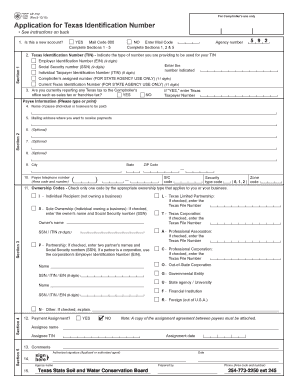
Application for Texas Identification Number Form


What is the Application for Texas Identification Number
The Application for Texas Identification Number, commonly referred to as AP 152, is a crucial document for individuals and businesses in Texas. It serves as a means to obtain a unique identification number that is essential for various tax-related purposes. This number is particularly important for entities that need to report and pay taxes to the state. The AP 152 form is designed to streamline the process of acquiring this identification, ensuring that applicants can easily navigate the requirements set forth by the Texas Comptroller of Public Accounts.
Steps to Complete the Application for Texas Identification Number
Completing the Application for Texas Identification Number involves several key steps to ensure accuracy and compliance. Begin by gathering necessary information, such as your legal name, business structure, and contact details. Next, fill out the AP 152 form with the required information, ensuring that all fields are completed accurately. It is important to double-check your entries for any errors that could delay processing. After completing the form, submit it through the appropriate channels—either online, by mail, or in person—depending on your preference and situation.
Legal Use of the Application for Texas Identification Number
The Application for Texas Identification Number is legally recognized as a valid method for obtaining a state-issued identification number. This identification number is essential for compliance with Texas tax laws and regulations. Utilizing the AP 152 form ensures that you are following the proper legal channels, which helps avoid potential penalties or issues with tax authorities. It is crucial to keep a copy of your submitted application for your records, as it may be needed for future reference or verification.
Required Documents
When applying for a Texas Identification Number using the AP 152 form, certain documents may be required to support your application. Typically, you will need to provide identification documents, such as a driver's license or Social Security number, along with any business-related documents if you are applying as a business entity. Having these documents ready can expedite the application process and ensure that your submission meets all necessary requirements.
Form Submission Methods
The Application for Texas Identification Number can be submitted through various methods to accommodate different preferences. Applicants can choose to submit the AP 152 form online through the Texas Comptroller's website, which offers a convenient and efficient option. Alternatively, you can mail the completed form to the designated address or deliver it in person at a local office. Each submission method has its own processing times, so it is advisable to consider which option best suits your needs.
Eligibility Criteria
To successfully apply for a Texas Identification Number using the AP 152 form, applicants must meet specific eligibility criteria. Individuals and businesses operating within Texas are eligible to apply. This includes sole proprietors, partnerships, corporations, and other business entities. It is important to ensure that you meet these criteria before submitting your application, as ineligibility may result in delays or rejection of your request.
Quick guide on how to complete application for texas identification number
Complete Application For Texas Identification Number seamlessly on any device
Managing documents online has gained traction among companies and individuals. It serves as an ideal eco-friendly alternative to traditional printed and signed documents, allowing you to obtain the appropriate form and securely store it in the cloud. airSlate SignNow equips you with all the necessary tools to create, modify, and electronically sign your documents quickly and efficiently. Handle Application For Texas Identification Number on any device using the airSlate SignNow Android or iOS applications and streamline any document-related tasks today.
How to edit and electronically sign Application For Texas Identification Number effortlessly
- Find Application For Texas Identification Number and click Get Form to initiate the process.
- Employ the tools we offer to fill out your document.
- Emphasize pertinent sections of the documents or redact sensitive information using the tools that airSlate SignNow specifically provides for this purpose.
- Create your electronic signature with the Sign feature, which takes seconds and carries the same legal validity as a conventional handwritten signature.
- Verify the information and click on the Done button to finalize your changes.
- Select your preferred method to deliver your form, whether by email, SMS, or invitation link, or download it to your computer.
Eliminate concerns about lost or misplaced files, tedious form searching, or mistakes that necessitate printing new document copies. airSlate SignNow meets your document management needs in just a few clicks from your chosen device. Modify and electronically sign Application For Texas Identification Number to ensure effective communication at any stage of the form preparation process with airSlate SignNow.
Create this form in 5 minutes or less
Create this form in 5 minutes!
How to create an eSignature for the application for texas identification number
How to create an electronic signature for a PDF online
How to create an electronic signature for a PDF in Google Chrome
How to create an e-signature for signing PDFs in Gmail
How to create an e-signature right from your smartphone
How to create an e-signature for a PDF on iOS
How to create an e-signature for a PDF on Android
People also ask
-
What is the ap 152 feature in airSlate SignNow?
The ap 152 feature in airSlate SignNow allows users to efficiently manage document workflows with ease. This feature streamlines the signing process, ensuring that all parties are on the same page and can sign documents promptly.
-
How does airSlate SignNow's ap 152 improve document signing efficiency?
With the ap 152 feature, airSlate SignNow enhances document signing efficiency by providing real-time updates and notifications. This means users can track the status of their documents instantly, reducing delays and enhancing productivity.
-
Is pricing for airSlate SignNow dependent on the ap 152 feature?
No, the pricing for airSlate SignNow is not solely dependent on the ap 152 feature. It offers various pricing plans that include access to multiple features, allowing businesses to choose the plan that suits their needs best.
-
What benefits can businesses expect from using airSlate SignNow's ap 152?
Businesses using the ap 152 feature benefit from increased efficiency, reduced paper usage, and improved compliance. These advantages help organizations streamline their operations and save costs over time.
-
Can I integrate the ap 152 feature with other applications?
Yes, airSlate SignNow's ap 152 feature supports integration with various applications, making it versatile for businesses of all sizes. Popular software options include CRM systems and cloud storage services for a seamless workflow.
-
Is the ap 152 feature user-friendly for new customers?
Absolutely! The ap 152 feature in airSlate SignNow is designed with user-friendliness in mind. Its intuitive interface makes it easy for new customers to navigate and utilize the feature without needing extensive training.
-
What types of documents can be signed using the ap 152 feature?
Using the ap 152 feature, users can sign various types of documents, including contracts, agreements, and forms. This versatility is crucial for businesses looking to go paperless and improve their documentation processes.
Get more for Application For Texas Identification Number
Find out other Application For Texas Identification Number
- eSign Kansas Finance & Tax Accounting Stock Certificate Now
- eSign Tennessee Education Warranty Deed Online
- eSign Tennessee Education Warranty Deed Now
- eSign Texas Education LLC Operating Agreement Fast
- eSign Utah Education Warranty Deed Online
- eSign Utah Education Warranty Deed Later
- eSign West Virginia Construction Lease Agreement Online
- How To eSign West Virginia Construction Job Offer
- eSign West Virginia Construction Letter Of Intent Online
- eSign West Virginia Construction Arbitration Agreement Myself
- eSign West Virginia Education Resignation Letter Secure
- eSign Education PDF Wyoming Mobile
- Can I eSign Nebraska Finance & Tax Accounting Business Plan Template
- eSign Nebraska Finance & Tax Accounting Business Letter Template Online
- eSign Nevada Finance & Tax Accounting Resignation Letter Simple
- eSign Arkansas Government Affidavit Of Heirship Easy
- eSign California Government LLC Operating Agreement Computer
- eSign Oklahoma Finance & Tax Accounting Executive Summary Template Computer
- eSign Tennessee Finance & Tax Accounting Cease And Desist Letter Myself
- eSign Finance & Tax Accounting Form Texas Now