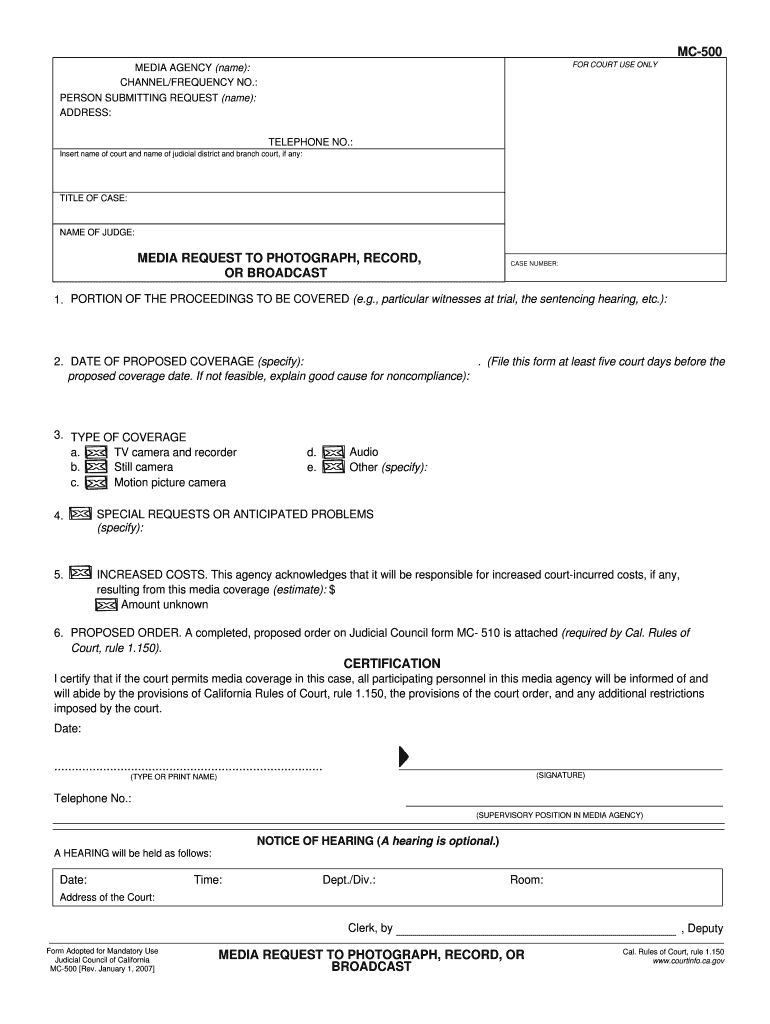
MC 510 Order on Media Request to Permit California Courts Form


What is the MC 510 Order On Media Request To Permit California Courts
The MC 510 Order On Media Request To Permit California Courts is a legal document used to request permission for media access to court proceedings. This form is essential for journalists and media representatives who wish to cover court cases, ensuring transparency and public access to judicial processes. It outlines the specific details of the media request, including the case information and the nature of the coverage sought.
Steps to Complete the MC 510 Order On Media Request To Permit California Courts
Completing the MC 510 Order requires careful attention to detail. Here are the steps to follow:
- Obtain the form from the appropriate court or legal resource.
- Fill in the case title and number accurately to identify the proceedings.
- Provide your contact information and the name of the media organization you represent.
- Clearly state the purpose of the media request and the specific coverage you intend to provide.
- Sign and date the form to validate your request.
Legal Use of the MC 510 Order On Media Request To Permit California Courts
The MC 510 Order is legally binding once submitted and approved by the court. It allows media representatives to cover court proceedings while adhering to specific guidelines set by the court. Understanding the legal implications of this form is crucial for ensuring compliance with court rules and maintaining the integrity of the judicial process.
Key Elements of the MC 510 Order On Media Request To Permit California Courts
Several key elements must be included in the MC 510 Order to ensure its validity:
- Case Information: Accurate details about the case, including the title and number.
- Media Representative Information: Name and contact details of the requesting media representative.
- Purpose of Request: A clear explanation of why media coverage is sought.
- Signature: The form must be signed by the media representative to authenticate the request.
How to Use the MC 510 Order On Media Request To Permit California Courts
Using the MC 510 Order involves submitting the completed form to the appropriate court. Once submitted, the court will review the request and determine whether to grant permission for media access. If approved, the media representative will receive notification, allowing them to cover the specified proceedings. It is important to follow any additional guidelines provided by the court regarding media coverage.
State-Specific Rules for the MC 510 Order On Media Request To Permit California Courts
California has specific rules governing the use of the MC 510 Order. These rules may include restrictions on the types of media allowed in the courtroom, the equipment that can be used, and the conduct expected from media representatives. Familiarizing oneself with these state-specific regulations is essential to ensure compliance and avoid any potential legal issues.
Quick guide on how to complete mc 510 order on media request to permit california courts
Prepare MC 510 Order On Media Request To Permit California Courts effortlessly on any device
Digital document administration has gained traction among businesses and individuals. It serves as an ideal eco-friendly alternative to conventional printed and signed documents, allowing you to locate the appropriate form and securely save it online. airSlate SignNow offers all the tools necessary to generate, modify, and electronically sign your documents swiftly without any hold-ups. Manage MC 510 Order On Media Request To Permit California Courts on any platform using the airSlate SignNow Android or iOS applications and streamline any document-related task today.
How to modify and eSign MC 510 Order On Media Request To Permit California Courts with ease
- Find MC 510 Order On Media Request To Permit California Courts and click on Get Form to begin.
- Utilize the tools we provide to complete your document.
- Emphasize important sections of your documents or redact sensitive information with tools specifically designed for that function by airSlate SignNow.
- Generate your electronic signature using the Sign feature, which takes just seconds and holds the same legal validity as a traditional handwritten signature.
- Review the details and click on the Done button to save your modifications.
- Choose how you wish to send your form, via email, SMS, or invitation link, or download it to your computer.
Eliminate concerns about lost or misplaced files, tedious form searches, or errors that necessitate printing new document copies. airSlate SignNow addresses your document management needs in just a few clicks from any device you prefer. Modify and eSign MC 510 Order On Media Request To Permit California Courts to ensure seamless communication throughout the form preparation process with airSlate SignNow.
Create this form in 5 minutes or less
Create this form in 5 minutes!
People also ask
-
What is the MC 510 Order On Media Request To Permit California Courts?
The MC 510 Order On Media Request To Permit California Courts is a legal document used to request permission for media coverage during court proceedings. This order helps ensure that media representatives adhere to the court's guidelines while reporting on cases. Utilizing airSlate SignNow simplifies the process of submitting your MC 510 Order with electronic signatures and secure submissions.
-
How does airSlate SignNow assist with the MC 510 Order On Media Request To Permit California Courts?
AirSlate SignNow provides a straightforward platform for preparing and submitting the MC 510 Order On Media Request To Permit California Courts. With its intuitive interface, you can easily fill out the form, eSign it, and send it directly to the relevant court. This streamlines the submission process, making it quicker and more efficient.
-
What are the pricing options for using airSlate SignNow for the MC 510 Order On Media Request To Permit California Courts?
AirSlate SignNow offers various pricing plans tailored to suit different needs, including options for individual users and businesses. Each plan provides access to essential features needed for completing the MC 510 Order On Media Request To Permit California Courts, with cost-effective solutions that ensure you get the best value for your investment.
-
Are there features specifically designed for the MC 510 Order On Media Request To Permit California Courts in airSlate SignNow?
Yes, airSlate SignNow includes features that specifically aid users in managing the MC 510 Order On Media Request To Permit California Courts. Users can easily fill out and review the document, utilize templates for faster submissions, and leverage eSignature capabilities to ensure compliance with court requirements.
-
What are the benefits of using airSlate SignNow for legal documents like the MC 510 Order On Media Request To Permit California Courts?
Using airSlate SignNow for legal documents such as the MC 510 Order On Media Request To Permit California Courts offers countless benefits, including time savings and improved document security. The platform also enhances collaboration among legal teams and allows for easy tracking of document status, ensuring everything is handled efficiently.
-
Can airSlate SignNow be integrated with other applications for managing the MC 510 Order On Media Request To Permit California Courts?
Yes, airSlate SignNow offers seamless integrations with various applications that can help manage the MC 510 Order On Media Request To Permit California Courts. This means you can connect tools you already use, such as CRM systems, email platforms, and document storage services, streamlining your workflow and enhancing productivity.
-
Is airSlate SignNow secure for handling court documents like the MC 510 Order On Media Request To Permit California Courts?
Absolutely, airSlate SignNow prioritizes security and compliance, making it a trusted platform for handling sensitive court documents like the MC 510 Order On Media Request To Permit California Courts. The platform employs robust encryption, secure data storage, and adheres to industry regulations to protect your information.
Get more for MC 510 Order On Media Request To Permit California Courts
Find out other MC 510 Order On Media Request To Permit California Courts
- Sign Florida Government Cease And Desist Letter Online
- Sign Georgia Government Separation Agreement Simple
- Sign Kansas Government LLC Operating Agreement Secure
- How Can I Sign Indiana Government POA
- Sign Maryland Government Quitclaim Deed Safe
- Sign Louisiana Government Warranty Deed Easy
- Sign Government Presentation Massachusetts Secure
- How Can I Sign Louisiana Government Quitclaim Deed
- Help Me With Sign Michigan Government LLC Operating Agreement
- How Do I Sign Minnesota Government Quitclaim Deed
- Sign Minnesota Government Affidavit Of Heirship Simple
- Sign Missouri Government Promissory Note Template Fast
- Can I Sign Missouri Government Promissory Note Template
- Sign Nevada Government Promissory Note Template Simple
- How To Sign New Mexico Government Warranty Deed
- Help Me With Sign North Dakota Government Quitclaim Deed
- Sign Oregon Government Last Will And Testament Mobile
- Sign South Carolina Government Purchase Order Template Simple
- Help Me With Sign Pennsylvania Government Notice To Quit
- Sign Tennessee Government Residential Lease Agreement Fast