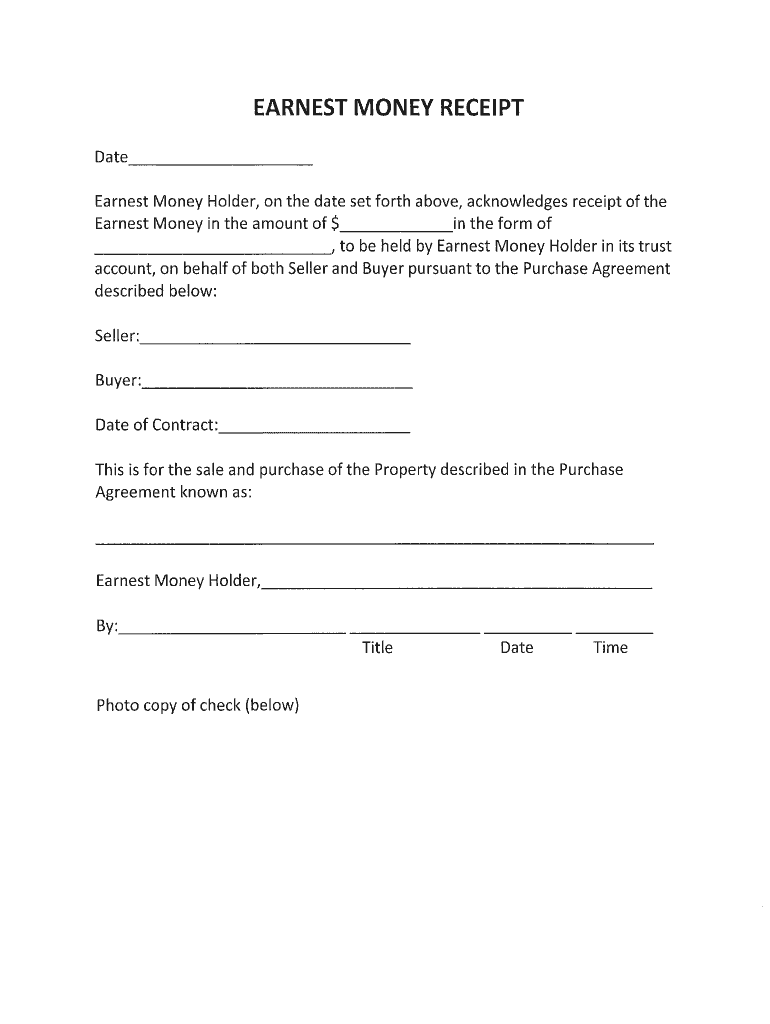
Earnest Money Agreement PDF Form


What is the earnest money agreement?
The earnest money agreement is a crucial document in real estate transactions. It outlines the terms under which a buyer provides a deposit, known as earnest money, to demonstrate their serious intent to purchase a property. This agreement typically includes details such as the purchase price, the amount of the earnest money deposit, and the conditions under which the deposit may be forfeited or returned. Understanding this document is essential for both buyers and sellers, as it helps establish trust and outlines the expectations for the transaction.
Steps to complete the earnest money agreement
Completing the earnest money agreement involves several key steps to ensure that all necessary information is accurately captured. Begin by identifying the parties involved, including the buyer and seller. Next, specify the property details, including the address and any relevant legal descriptions. Clearly state the amount of the earnest money deposit and the conditions under which it may be retained or returned. After filling in the required information, both parties should review the document carefully before signing to ensure mutual understanding and agreement.
Key elements of the earnest money agreement
Several key elements are essential to include in an earnest money agreement. These elements typically consist of:
- Buyer and Seller Information: Names and contact details of both parties.
- Property Description: Address and legal description of the property.
- Deposit Amount: The specific amount of earnest money being deposited.
- Contingencies: Any conditions that must be met for the agreement to remain valid.
- Signatures: Signatures of both the buyer and seller to validate the agreement.
Legal use of the earnest money agreement
The earnest money agreement serves a legal purpose in real estate transactions. It acts as a binding contract that outlines the terms of the deposit and the obligations of both parties. To ensure its legal validity, the agreement must be signed by both the buyer and seller. Additionally, it should comply with state laws governing real estate transactions, which can vary significantly. Familiarizing oneself with these regulations is essential to avoid potential disputes or legal issues.
State-specific rules for the earnest money agreement
Each state in the U.S. may have specific rules and regulations regarding earnest money agreements. These rules can dictate how earnest money should be handled, the required disclosures, and the legal obligations of both parties. It is important for buyers and sellers to consult local real estate laws or seek legal advice to ensure compliance with their state’s requirements. This knowledge helps protect their interests and ensures a smoother transaction process.
Examples of using the earnest money agreement
Real estate transactions often provide various scenarios where an earnest money agreement is utilized. For instance, a buyer may submit an earnest money deposit when making an offer on a home, indicating their commitment to the purchase. If the buyer later decides to back out of the deal without a valid reason, the seller may retain the deposit as compensation for the time and effort invested in the transaction. Conversely, if the sale falls through due to contingencies outlined in the agreement, the buyer may be entitled to a full refund of their earnest money.
Quick guide on how to complete earnest money form
The optimal method to locate and endorse Earnest Money Agreement Pdf
On a corporate scale, ineffective workflows related to document approval can consume signNow work hours. Approving documents like Earnest Money Agreement Pdf is a customary aspect of operations in any organization, which is why the effectiveness of each agreement’s lifecycle has a substantial impact on the overall productivity of the business. With airSlate SignNow, executing your Earnest Money Agreement Pdf can be as simple and quick as possible. This platform provides you with the most recent version of nearly any form. Even better, you can sign it right away without the necessity of downloading external software on your device or printing hard copies.
Steps to obtain and sign your Earnest Money Agreement Pdf
- Browse our collection by category or utilize the search bar to find the document you need.
- View the form preview by clicking on Learn more to ensure it's the correct one.
- Select Get form to start editing immediately.
- Fill out your form and include any required details using the toolbar.
- When finished, click the Sign tool to endorse your Earnest Money Agreement Pdf.
- Choose the signing method that suits you best: Draw, Generate initials, or upload an image of your handwritten signature.
- Click Done to complete editing and move on to document-sharing options as necessary.
With airSlate SignNow, you possess everything needed to manage your documents efficiently. You can discover, complete, modify, and even distribute your Earnest Money Agreement Pdf in one tab without any confusion. Enhance your workflows with a single, intelligent eSignature solution.
Create this form in 5 minutes or less
FAQs
-
I need help filling out this IRA form to withdraw money. How do I fill this out?
I am confused on the highlighted part.
-
How does one get invited to the Quora Partner Program? What criteria do they use, or is it completely random?
I live in Germany. I got an invite to the Quora partner program the day I landed in USA for a business trip. So from what I understand, irrespective of the number of views on your answers, there is some additional eligibility criteria for you to even get an email invite.If you read the terms of service, point 1 states:Eligibility. You must be located in the United States to participate in this Program. If you are a Quora employee, you are eligible to participate and earn up to a maximum of $200 USD a month. You also agree to be bound by the Platform Terms (https://www.quora.com/about/tos) as a condition of participation.Again, if you check the FAQ section:How can other people I know .participate?The program is invite-only at this time, but we intend to open it up to more people as time goes on.So my guess is that Quora is currently targeting people based out of USA, who are active on Quora, may or may not be answering questions frequently ( I have not answered questions frequently in the past year or so) and have a certain number of consistent answer views.Edit 1: Thanks to @Anita Scotch, I got to know that the Quora partner program is now available for other countries too. Copying Anuta’s comment here:If you reside in one of the Countries, The Quora Partner Program is active in, you are eligible to participate in the program.” ( I read more will be added, at some point, but here are the countries, currently eligible at this writing,) U.S., Japan, Germany, Spain, France, United Kingdom, Italy and Australia.11/14/2018Edit 2 : Here is the latest list of countries with 3 new additions eligible for the Quora Partner program:U.S., Japan, Germany, Spain, France, United Kingdom, Italy, Canada, Australia, Indonesia, India and Brazil.Thanks to Monoswita Rez for informing me about this update.
-
Do military personnel need money to fill out a leave request form?
It’s great that you asked. The answer is NO. Also, whatever you are doing with this person, STOP!Bloody hell, how many of these “I need your money to see you sweetheart” scammers are there? It’s probably that or someone totally misunderstood something.All military paperwork is free! However, whether their commander or other sort of boss will let them return or not depends on the nature of duty, deployment terms, and other conditions. They can’t just leave on a whim, that would be desertion and it’s (sorry I don’t know how it works in America) probably punishable by firing (as in termination of job) or FIRING (as in execution)!!!Soldiers are generally paid enough to fly commercial back to home country.Do not give these people any money or any contact information! If you pay him, you’ll probably get a receipt from Nigeria and nothing else.
-
What tax form do I have to fill out for the money I made on Quora?
For 2018, there is only form 1040. Your income is too low to file. Quora will issue you a 1099 Misc only if you made over $600
-
How likely is it for sellers to sue for earnest money when the buyer backs out?
If under the contract, the seller is entitled to earnest money upon the buyer’s failure to perform then the seller is entitled to retain that amount and will not have to sue for it. If the buyer refuses to release that amount from escrow then, the seller would have to go to court. That decision will likely depend on the amount of the earnest money deposit, the damages caused by the delay and time spend in engaging in a transaction with the non-performing buyer, and whether there is an attorneys’ fees clause contained within the subject contract which would award attorneys’ fees to the prevailing party. Further, alternatively to seeking relief with respect to any earnest money deposit that will not be released from escrow by the buyer, the seller can sue the buyer for damages - i.e. any amount lost in fair market value while engaging with non-performing buyer, additional time seller had to own home resulting in extra mortgage, tax, and insurance payments, etc.
Create this form in 5 minutes!
How to create an eSignature for the earnest money form
How to create an electronic signature for your Earnest Money Form in the online mode
How to generate an electronic signature for the Earnest Money Form in Google Chrome
How to generate an electronic signature for signing the Earnest Money Form in Gmail
How to generate an electronic signature for the Earnest Money Form right from your mobile device
How to create an eSignature for the Earnest Money Form on iOS
How to create an eSignature for the Earnest Money Form on Android devices
People also ask
-
What is an earnest money deposit form?
An earnest money deposit form is a crucial document used in real estate transactions to indicate the buyer's serious intent to purchase a property. This form outlines the amount of money being deposited as a sign of good faith, which is held in escrow until closing. Using airSlate SignNow, you can create and manage your earnest money deposit form easily and securely.
-
How much does it cost to use airSlate SignNow for an earnest money deposit form?
airSlate SignNow offers a range of pricing plans that cater to different business needs, starting with a free trial for first-time users. The cost of using airSlate SignNow for your earnest money deposit form depends on the chosen plan, with options that provide additional features for enhanced document management. This flexibility ensures you can find a plan that suits your budget while still offering a powerful eSigning solution.
-
What are the key features of the airSlate SignNow earnest money deposit form?
The airSlate SignNow earnest money deposit form comes equipped with features such as customizable templates, secure eSigning, and real-time tracking. Other features include the ability to add fields for signatures, dates, and initials, which streamline the process for both buyers and sellers. With airSlate SignNow, you can ensure that your earnest money deposit form is both professional and compliant.
-
How does airSlate SignNow improve the process of handling earnest money deposit forms?
Using airSlate SignNow to manage your earnest money deposit forms can signNowly enhance efficiency by eliminating manual paperwork and reducing the time spent on approvals. The platform simplifies document sharing with easy eSigning capabilities, ensuring a quicker turnaround. This efficiency not only saves time but also helps maintain clarity and transparency throughout the transaction process.
-
Can I integrate airSlate SignNow with other tools for my earnest money deposit form?
Yes, airSlate SignNow offers seamless integrations with various business tools and applications, enhancing your workflow and making it easier to manage your earnest money deposit form. You can connect it with platforms like CRM systems, document storage, and project management tools. These integrations help centralize your operations and improve collaboration among team members.
-
Is the airSlate SignNow earnest money deposit form legally binding?
Yes, when properly executed, the airSlate SignNow earnest money deposit form is legally binding in accordance with state laws and regulations. The platform provides a compliant eSigning experience, ensuring that all signatures are secure and verifiable. This legal backing helps protect the interests of both buyers and sellers in the transaction.
-
What are the benefits of using an online earnest money deposit form versus paper forms?
Using an online earnest money deposit form through airSlate SignNow offers numerous benefits, including convenience, speed, and environmental sustainability. Online forms can be accessed and signed from anywhere, reducing delays associated with paper processing. Additionally, digital forms minimize physical clutter and help streamline the document management process.
Get more for Earnest Money Agreement Pdf
Find out other Earnest Money Agreement Pdf
- Sign Indiana Finance & Tax Accounting Confidentiality Agreement Later
- Sign Iowa Finance & Tax Accounting Last Will And Testament Mobile
- Sign Maine Finance & Tax Accounting Living Will Computer
- Sign Montana Finance & Tax Accounting LLC Operating Agreement Computer
- How Can I Sign Montana Finance & Tax Accounting Residential Lease Agreement
- Sign Montana Finance & Tax Accounting Residential Lease Agreement Safe
- How To Sign Nebraska Finance & Tax Accounting Letter Of Intent
- Help Me With Sign Nebraska Finance & Tax Accounting Letter Of Intent
- Sign Nebraska Finance & Tax Accounting Business Letter Template Online
- Sign Rhode Island Finance & Tax Accounting Cease And Desist Letter Computer
- Sign Vermont Finance & Tax Accounting RFP Later
- Can I Sign Wyoming Finance & Tax Accounting Cease And Desist Letter
- Sign California Government Job Offer Now
- How Do I Sign Colorado Government Cease And Desist Letter
- How To Sign Connecticut Government LLC Operating Agreement
- How Can I Sign Delaware Government Residential Lease Agreement
- Sign Florida Government Cease And Desist Letter Online
- Sign Georgia Government Separation Agreement Simple
- Sign Kansas Government LLC Operating Agreement Secure
- How Can I Sign Indiana Government POA