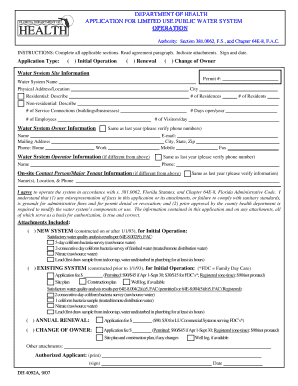
Dh Limited Use Water System Registration and Operating Form


What is the Dh Limited Use Water System Registration And Operating Form
The Dh Limited Use Water System Registration And Operating Form is a crucial document required for the registration and operation of limited use water systems in the United States. This form serves to ensure that water systems comply with state and federal regulations, which are designed to protect public health and the environment. By completing this form, operators provide essential information about the water system's design, operation, and maintenance practices. This registration is particularly important for systems that serve a limited number of users, such as those in rural or less populated areas.
Steps to Complete the Dh Limited Use Water System Registration And Operating Form
Completing the Dh Limited Use Water System Registration And Operating Form involves several key steps to ensure accuracy and compliance. First, gather all necessary information regarding the water system, including its location, type, and capacity. Next, carefully fill out each section of the form, providing detailed descriptions as required. It is important to review the form for completeness and accuracy before submission. After ensuring all information is correct, submit the form according to your state’s guidelines, which may include online submission or mailing a physical copy.
Legal Use of the Dh Limited Use Water System Registration And Operating Form
The legal use of the Dh Limited Use Water System Registration And Operating Form hinges on compliance with various regulatory frameworks. This form must be completed in accordance with state and federal laws governing water systems. Ensuring that the form is filled out accurately and submitted on time is essential for legal recognition. In addition, operators must maintain records of the form and any related documentation to demonstrate compliance during inspections or audits. Utilizing digital tools for form completion can enhance the legal validity of the document, provided they adhere to eSignature regulations.
Key Elements of the Dh Limited Use Water System Registration And Operating Form
Several key elements are essential to the Dh Limited Use Water System Registration And Operating Form. These include the identification of the water system, operator information, and details regarding the source of water. The form also requires information about the treatment processes employed and any monitoring practices in place. Additionally, it may ask for emergency contact information and a description of the system’s maintenance schedule. Ensuring that all these elements are accurately represented is vital for regulatory compliance and operational effectiveness.
State-Specific Rules for the Dh Limited Use Water System Registration And Operating Form
Each state may have specific rules and requirements regarding the Dh Limited Use Water System Registration And Operating Form. It is crucial for operators to familiarize themselves with their state’s regulations, as these can vary significantly. Some states may require additional documentation or specific information not found in the standard form. Operators should consult their state’s environmental or health department for guidance on any unique requirements and to ensure compliance with local laws.
Form Submission Methods
The Dh Limited Use Water System Registration And Operating Form can typically be submitted through various methods, including online platforms, mail, or in-person delivery. Many states now offer online submission options to streamline the process, allowing for quicker processing and confirmation. If submitting by mail, it is advisable to use a trackable service to ensure the form is received. In-person submissions may be accepted at designated state or local offices, providing an opportunity to ask questions or clarify any uncertainties about the form.
Quick guide on how to complete dh limited use water system registration and operating form
Complete [SKS] effortlessly on any device
Digital document management has gained popularity among businesses and individuals. It offers an ideal environmentally friendly alternative to conventional printed and signed documents, as you can obtain the correct format and securely save it online. airSlate SignNow equips you with all the tools you need to create, modify, and electronically sign your documents quickly without delays. Manage [SKS] on any device with airSlate SignNow's Android or iOS apps and simplify any document-related task today.
The easiest way to modify and electronically sign [SKS] effortlessly
- Find [SKS] and click Get Form to initiate the process.
- Utilize the tools we offer to complete your document.
- Select important areas of the documents or obscure sensitive information with the tools that airSlate SignNow provides specifically for that purpose.
- Create your signature using the Sign tool, which takes mere seconds and carries the same legal validity as a traditional wet signature.
- Review the details and click on the Done button to save your changes.
- Choose how you would like to share your form, via email, SMS, or invitation link, or download it to your computer.
Eliminate the hassle of lost or misplaced files, cumbersome form navigation, or errors that necessitate printing new document copies. airSlate SignNow fulfills all your document management requirements in just a few clicks from your selected device. Modify and electronically sign [SKS] and ensure excellent communication at any stage of the form preparation process with airSlate SignNow.
Create this form in 5 minutes or less
Related searches to Dh Limited Use Water System Registration And Operating Form
Create this form in 5 minutes!
How to create an eSignature for the dh limited use water system registration and operating form
How to create an electronic signature for a PDF online
How to create an electronic signature for a PDF in Google Chrome
How to create an e-signature for signing PDFs in Gmail
How to create an e-signature right from your smartphone
How to create an e-signature for a PDF on iOS
How to create an e-signature for a PDF on Android
People also ask
-
What is the Dh Limited Use Water System Registration And Operating Form?
The Dh Limited Use Water System Registration And Operating Form is a necessary document for businesses that operate limited use water systems. This form ensures compliance with regulatory requirements and helps streamline the registration process. By utilizing airSlate SignNow, you can easily fill out and e-sign this form for convenience.
-
How can airSlate SignNow assist with the Dh Limited Use Water System Registration And Operating Form?
airSlate SignNow provides a user-friendly platform to complete, sign, and store the Dh Limited Use Water System Registration And Operating Form. Our solution simplifies the signing process, reducing the time and effort needed for document management. Additionally, it enhances the overall efficiency of your registration process.
-
Is there a cost associated with using airSlate SignNow for the Dh Limited Use Water System Registration And Operating Form?
Yes, airSlate SignNow offers various pricing plans tailored to meet your needs, including options for managing the Dh Limited Use Water System Registration And Operating Form. Our pricing is competitive and cost-effective, allowing you to maximize your budget while ensuring compliance. You can explore our plans on the website for more details.
-
What features does airSlate SignNow offer for the Dh Limited Use Water System Registration And Operating Form?
With airSlate SignNow, you can enjoy features such as secure e-signatures, customizable templates, and cloud storage for the Dh Limited Use Water System Registration And Operating Form. These features streamline document handling and maintain data security. Moreover, our platform ensures a seamless workflow from start to finish.
-
Are there integrations available with airSlate SignNow for the Dh Limited Use Water System Registration And Operating Form?
Yes, airSlate SignNow supports various integrations with popular applications to facilitate your workflow involving the Dh Limited Use Water System Registration And Operating Form. These integrations help you sync data and manage documents across different platforms. This enhances productivity and reduces the need for manual entry.
-
What are the benefits of using airSlate SignNow for the Dh Limited Use Water System Registration And Operating Form?
Using airSlate SignNow for the Dh Limited Use Water System Registration And Operating Form offers numerous benefits, including time savings, increased efficiency, and improved compliance. Our solution streamlines document processes, allowing for quick turnaround times. Furthermore, you can access your documents from any device, anytime.
-
Can I track the status of my Dh Limited Use Water System Registration And Operating Form via airSlate SignNow?
Absolutely! airSlate SignNow enables you to track the status of your Dh Limited Use Water System Registration And Operating Form in real-time. You will receive notifications about document updates and completion, ensuring you stay informed throughout the process. This feature enhances accountability and transparency.
Get more for Dh Limited Use Water System Registration And Operating Form
- Ib economics textbook pdf form
- Combined insurance claim forms printable
- Amway resignation letter sample form
- Neuro checks flowsheet 101105754 form
- Sex application form pdf
- Ongoing professional practice evaluation template form
- Howard county notice and disclosure addendum form
- Allergy notification form
Find out other Dh Limited Use Water System Registration And Operating Form
- Can I eSignature California Real Estate Contract
- eSignature Oklahoma Plumbing Rental Application Secure
- How Can I eSignature Connecticut Real Estate Quitclaim Deed
- eSignature Pennsylvania Plumbing Business Plan Template Safe
- eSignature Florida Real Estate Quitclaim Deed Online
- eSignature Arizona Sports Moving Checklist Now
- eSignature South Dakota Plumbing Emergency Contact Form Mobile
- eSignature South Dakota Plumbing Emergency Contact Form Safe
- Can I eSignature South Dakota Plumbing Emergency Contact Form
- eSignature Georgia Real Estate Affidavit Of Heirship Later
- eSignature Hawaii Real Estate Operating Agreement Online
- eSignature Idaho Real Estate Cease And Desist Letter Online
- eSignature Idaho Real Estate Cease And Desist Letter Simple
- eSignature Wyoming Plumbing Quitclaim Deed Myself
- eSignature Colorado Sports Living Will Mobile
- eSignature Iowa Real Estate Moving Checklist Simple
- eSignature Iowa Real Estate Quitclaim Deed Easy
- eSignature Real Estate Form Louisiana Simple
- eSignature Louisiana Real Estate LLC Operating Agreement Myself
- Can I eSignature Louisiana Real Estate Quitclaim Deed